[Download] Siemens Step 7 MicroWin Smart V2.5 “SMART PLC” Software

Software STEP-7 Micro WIN SMART V2.5 is the Configuration and programming Software for Siemens S7-200 SMART Controllers. The Major advantage of this PLC is the Highly Upload password protection function till now, no one has been able to Password Crack, Therefore you can be sure of program security. We will describe here [Download] Step 7 MicroWin Smart V2.5 Smart PLC Software and How to install and program Upload and Download.
This software is extremely modern software, and also supports LD-(Ladder), STL, and FBD (Function block diagram) Programming languages.
So Today plchmiservo.com would like to share the Siemens MicroWin SMART PLC Software that’s used to Program S7-200 Smart PLCs
You can download here Step 7 MicroWIN Smart V2.6 Latest Version of the Software.
Step 7 MicroWIN V2.7 Latest software, so click here and download the software.
Supported Models of STEP 7 MicroWin Smart
CPU CR20s, CPU CR30s, CPU CR40s, CPU CR40, CPU CR60s, CPU CR60, CPU SR20, CPU ST20, CPU SR30, CPU ST30, CPU SR40, CPU ST40, CPU SR60, CPU ST60
Siemens Smart CPU CR20s/CPU CR30s/CPU CR40s and CPU CR60s PLCs have no Ethernet Port. Otherwise, all PLCs have an Integrated RS485 port (Port 0), CM01 Signal Board (SB) RS232/RS485 port (Port 1), and the communication system is very easy.
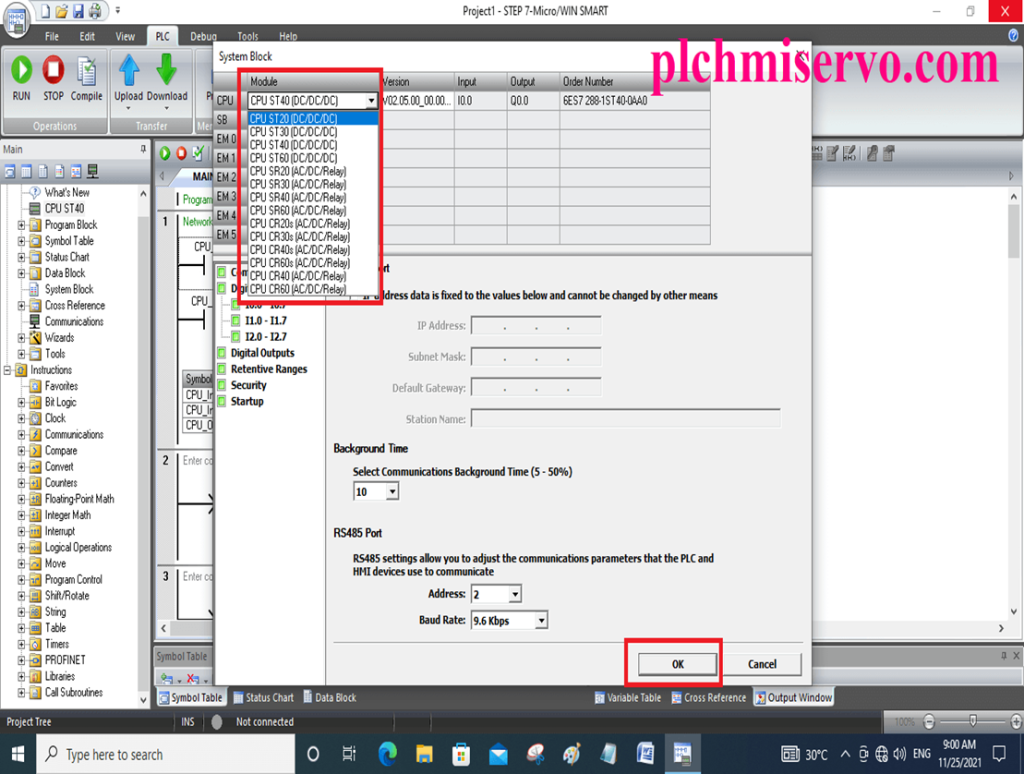
Supported OS of SMART Software
+Microsoft Windows- XP/ Windows- Server
+ Microsoft Windows/7
+ Microsoft Windows/8
+ Microsoft Windows /8.1
+ Microsoft Windows/10

Software STEP-7 MicroWIN Smart Setup Process
+Step 01: Download the Step7 MicroWin Smart PLC Software & Unzip the file then go to STEP -7 Micro/WIN SMART V2.5 and click on ‘Setup and Yes’
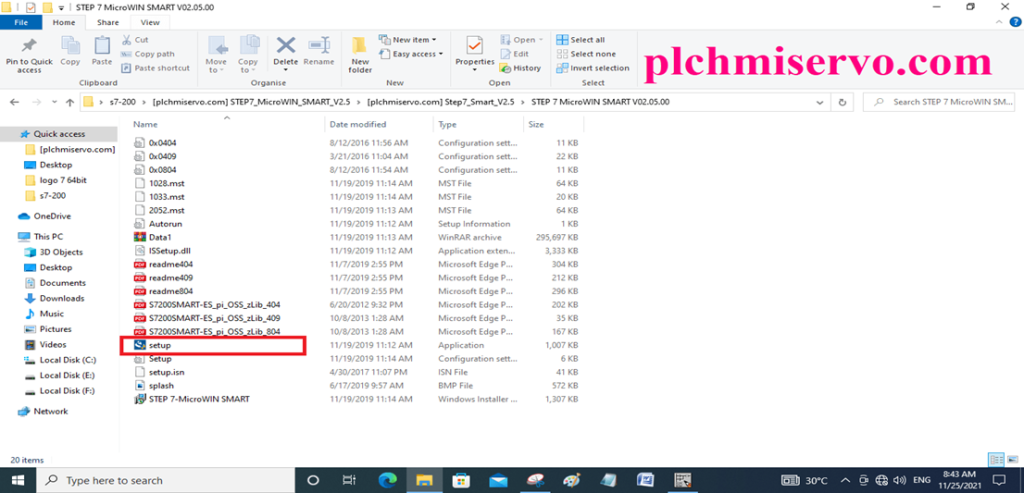
+Step 02: Then Select the “Language then click OK” > Then click next
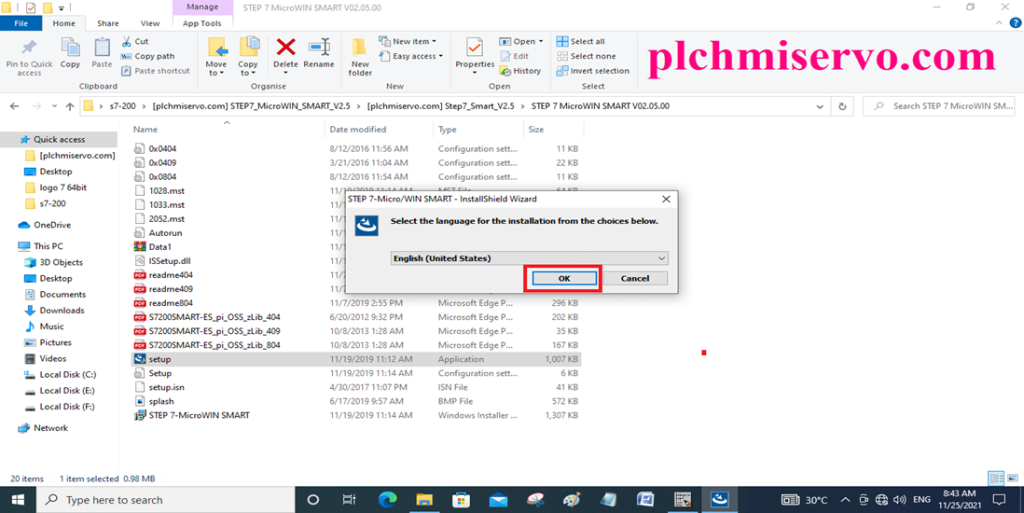
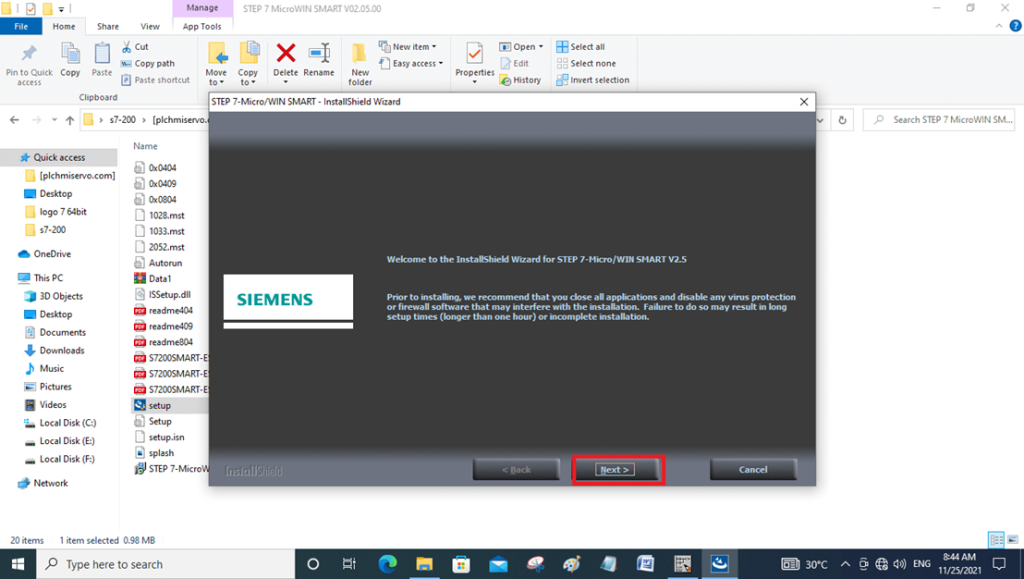
+Step 04: Select the “license agreement………” and next
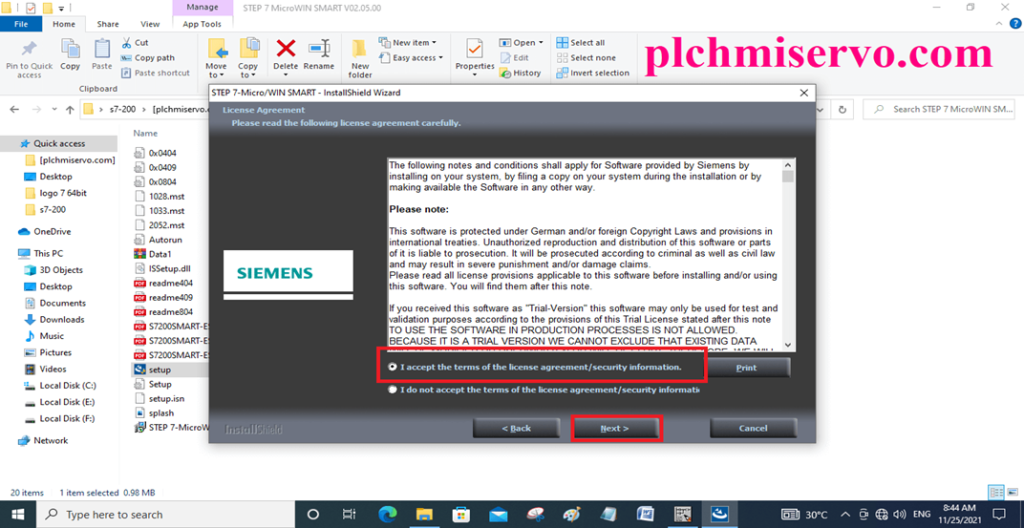
+Step 05: Choose the “Destination folder” & next
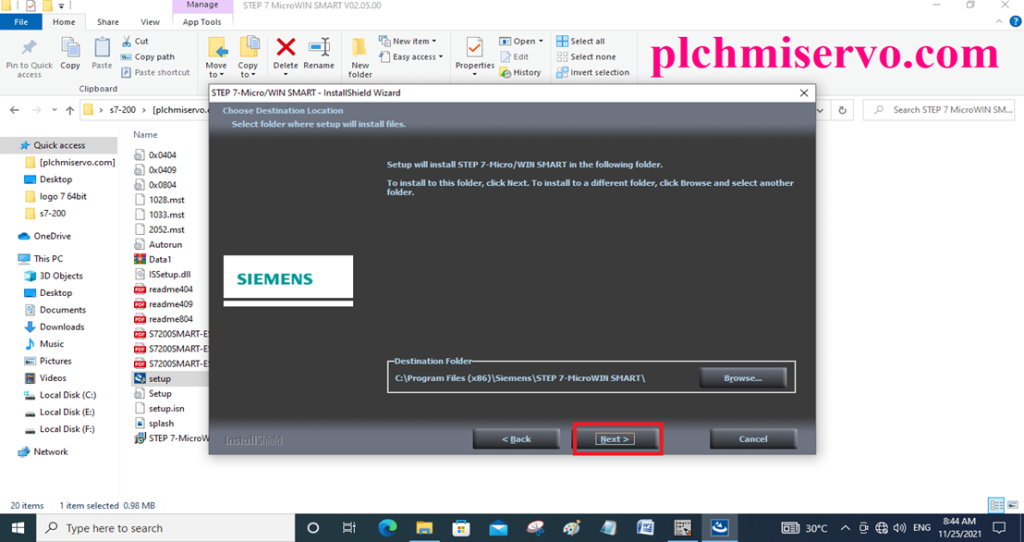
+Step 06: Then wait for the installation of the software STEP 7 Micro/WIN SMART V2.5
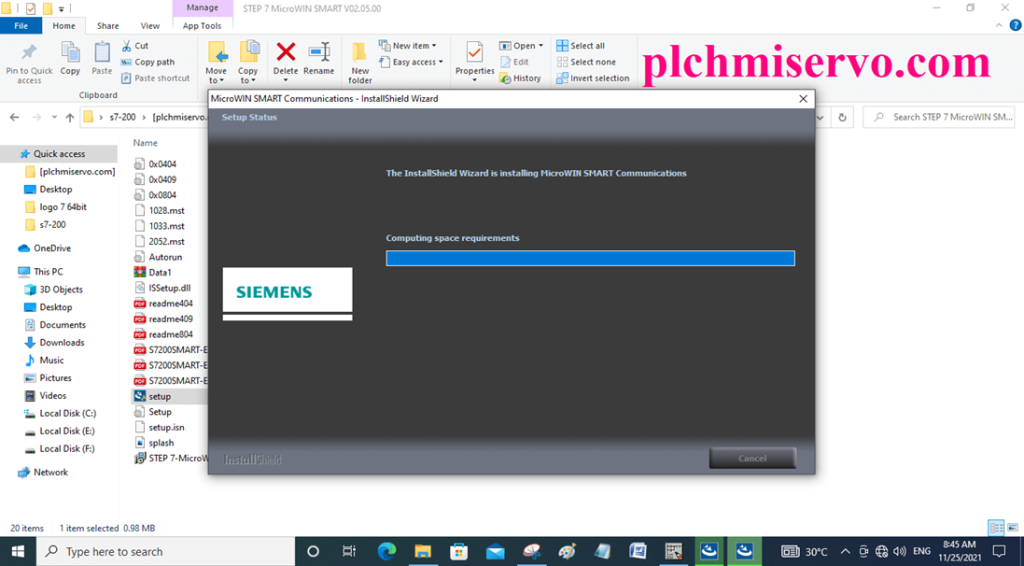
+Step 07: Click Finish when the software installation is complete and restarts your PC
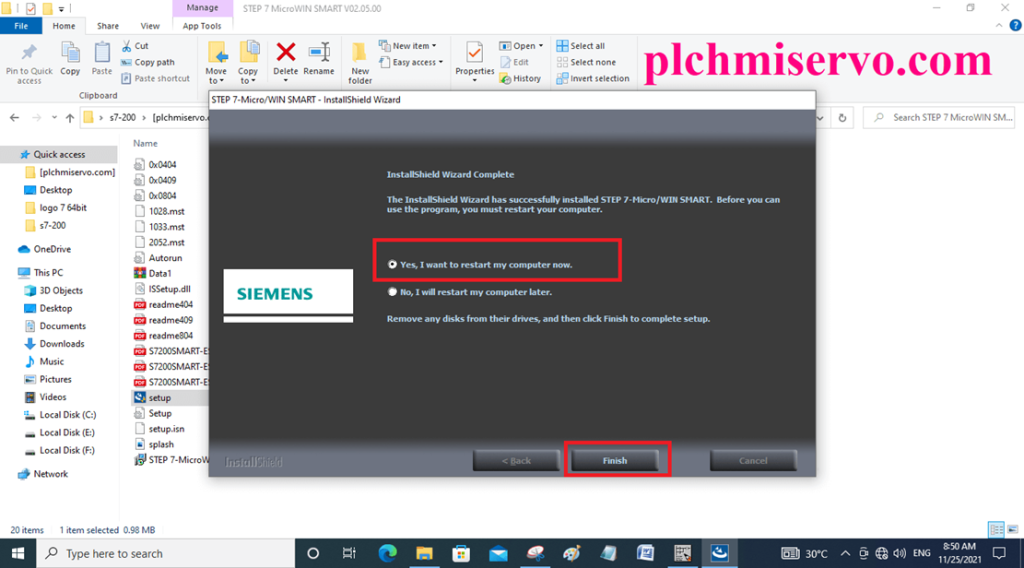
+Step 08: After setup open the software STEP -7 MicroWin SMART V2.5
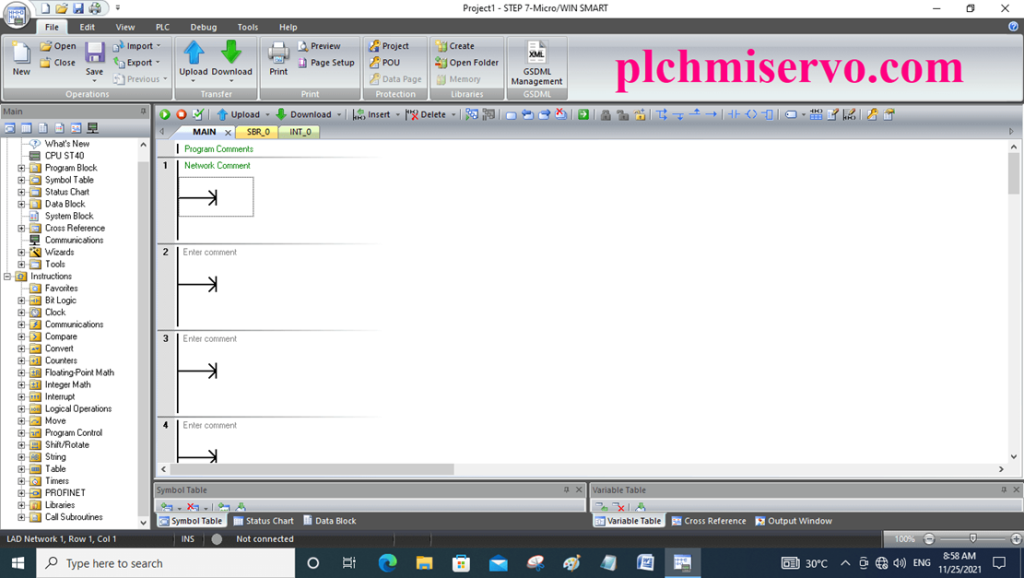
Upload/Download system of STEP7 MicroWIN Smart
For program Upload, Download we need to PPI cable and Ethernet Cable
Download
+ Go to PLC
+Then click on Download
+ Select the cable PPI or Ethernet
+ Click Find CPUs
+ Then click OK
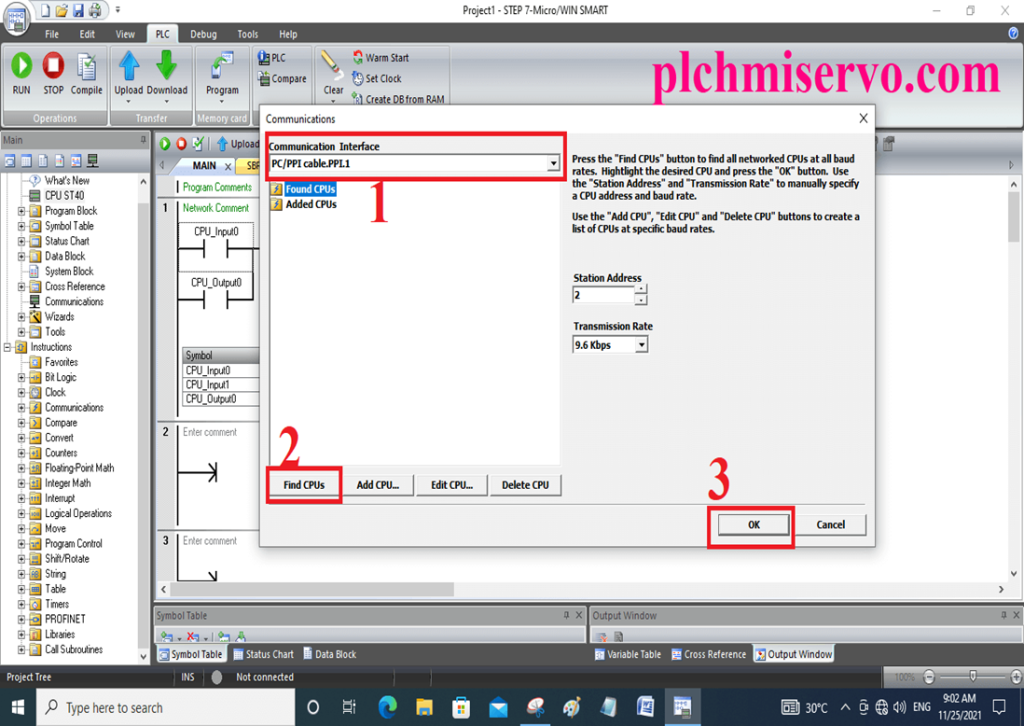
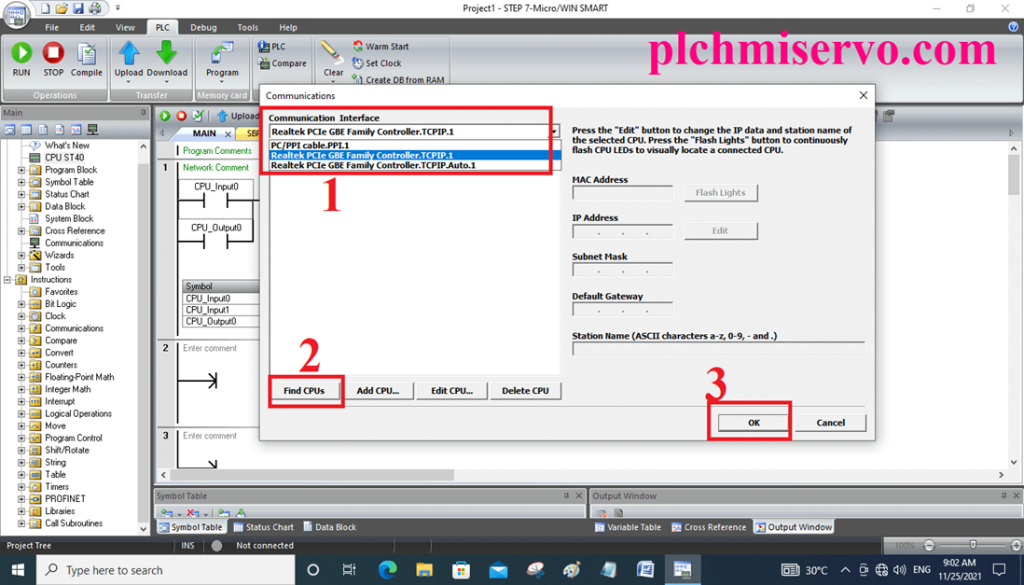
Upload
+ Go to PLC then click upload and select the cable and click Find CPUs and click OK and save the project
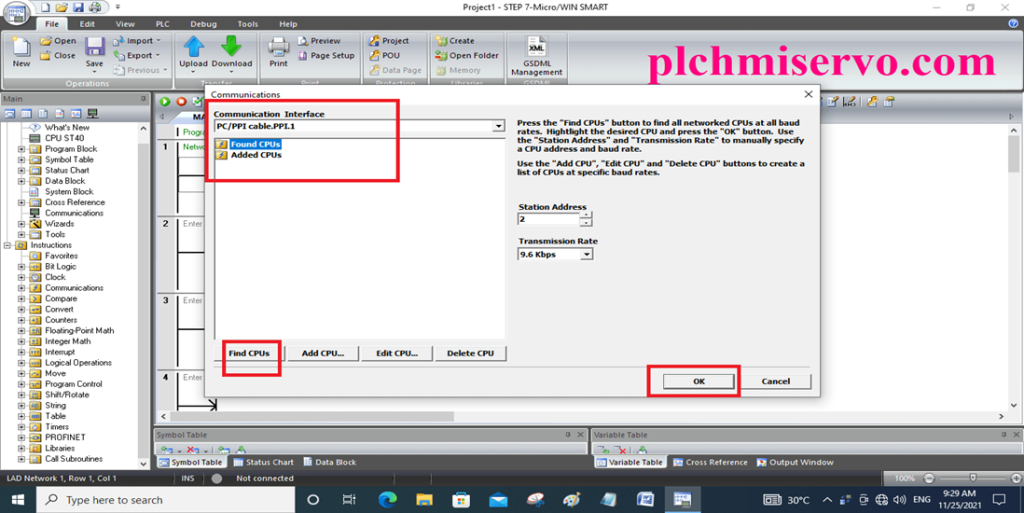
How to Step 7 MicroWin Smart v2 5 Download
Siemens S7-200 SMART Controllers can be programmed and configured using the Software STEP-7 Micro WIN SMART Version 2.5 (V2.5). This software is known as the Siemens MicroWin SMART PLC Software and offers password protection to ensure program security. This programming software is absolutely modern and supports different programming languages such as Ladder Diagram (LD), Standard Template Library (STL), and Function Block Diagram (FBD). The most notable advantage of the SMART PLC is that it has never been password cracked, so users can feel confident about program security.
For downloading Step 7 Microwin Smart V2.5, you have to visit the Siemens official website (siemens.com) or you can also download the Step 7 MicroWin Smart PLC Software version 2.5 from the Google drive link of (http://plchmiservo.com) website and extract the software file.
>>>> Download Google Drive Link>>>>
We have attached here [Download] Step 7 MicroWin Smart V2.5 Smart PLC Software google drive link to download the required file.
+ [Download] Step 7 Micro WIN SMART_V2.5 Siemens PLC Software
Link: https://drive.google.com/file/d/1WSsD1oglIKrRslciz0qqTRASYwBppqZ0/view?usp=sharing
If any problem with software installation, programming, and Troubleshooting or if also software link is not found please contact plchmiservo.com via mail or Below the Comment Our content, will be feedback to you as soon as possible.
Thanks!