[Download] VT Studio Download V4 & V7 “Keyence HMI” Software Real (GoogleDrive)

The Screen design VT Studio Ver.7 is Keyence’s Latest HMI Software. VT Studio V4 & V7 Supports Most of Keyence HMI, The software VT Studio has an HMI simulation function & Easy to Learn for beginners. However, today I would like to share the VT Studio Download V4 & V7 “Keyence HMI” Software Also how to download the Keyence HMI software and Install it.
+Keyence software free download V10 Keyence plc software


Keyence HMI (Models) of “VT Studio_V7 & 4”:
+VT5 Series: – VT5-X15/VT5-X12/VT5-X10/VT5-W10/ VT5-W07/VT5-W07M/ Soft-VT
+VT3 Series:- VT3-X15/VT3-S12/VT3-S10/ VT3-V10/VT3-V8/VT3-V7/VT3-V7R/VT3-V6H/VT3-Q5H/VT3-Q5T/VT3-Q5S/VT3-Q5M/VT3-W4T/VT3-W4M/ W4G
+VT2 Series: – VT2-12F/ VT2-10F/ VT2-10T/ VT2-10S/ VT2-8T/ VT2-7S/ VT2-5T/ VT2-5S/ VT2-5M
+VT1 Series
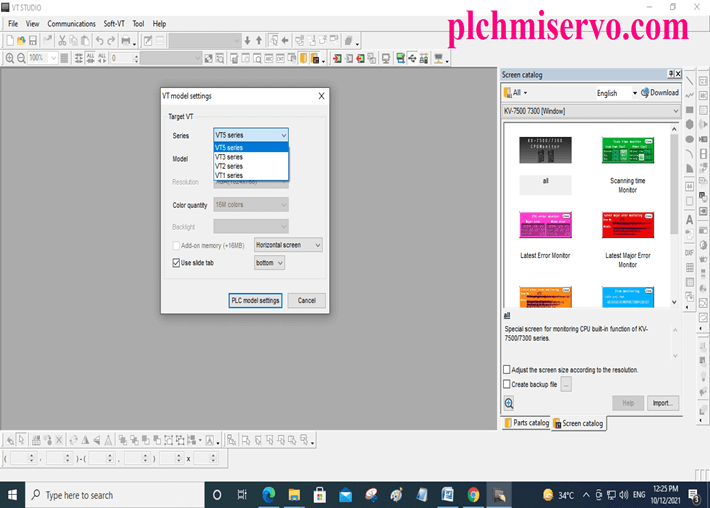
OS Supports Software Installation
- Microsoft Win-XP SP3/Vista SP2
- Microsoft Win-7, 32-bit, and 64 Bit
- Microsoft Win-8 & 8.1, 32-bit and 64 Bit
- Microsoft Win-10, 32-bit, and 64 Bit
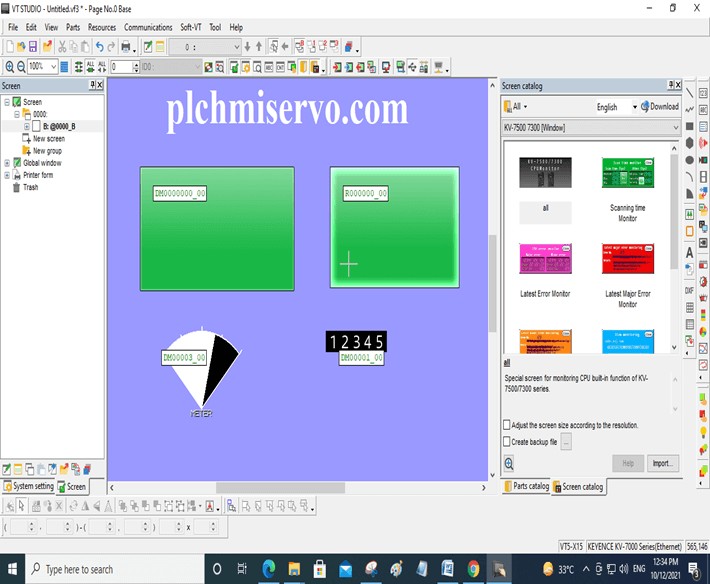
This software Capacity is high so the PC must be used in High configuration.
+CPU –Processor Intel 3.30 GHz or More
+RAM: Minimum 4GB or Above
+HDD: Disk free space 8GB
+Monitor: (1024*768)
+Others: USB/RS232/Ethernet port and Keyboard, mouse
Software “Setup process VT Studio”:
ST01: First we install V4 So Unzip the VT Studio Software Click on VT STUDIO Ver.4 also click yes.

ST02: Then click “next”
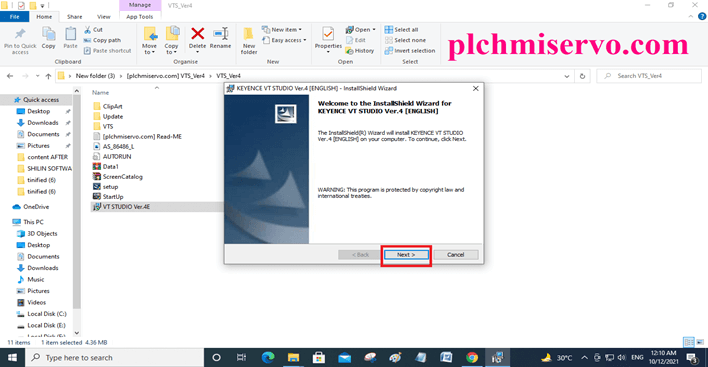
ST03: Then Select “I accept the terms in the license agreement” and Next
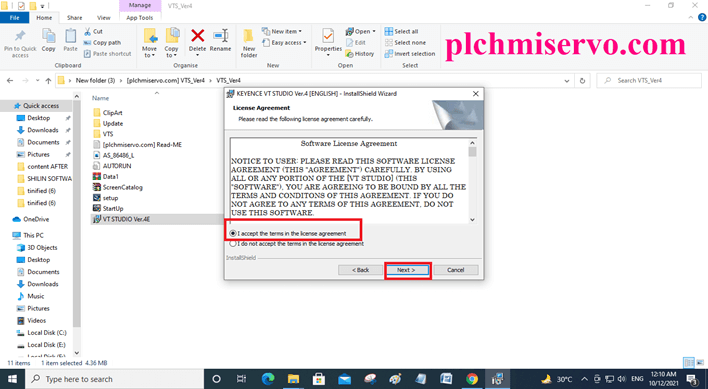
ST04: If change the destination folder click change and select another drive or click Next
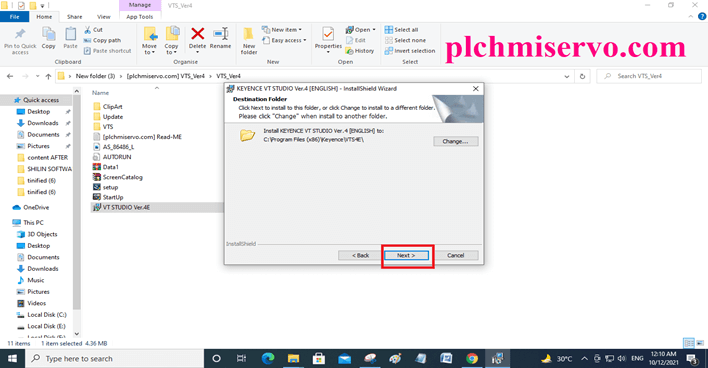
ST05: Click “Yes”
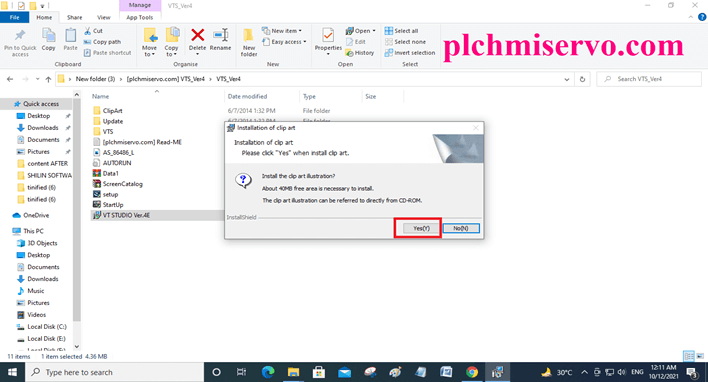
ST06: Then “Next”
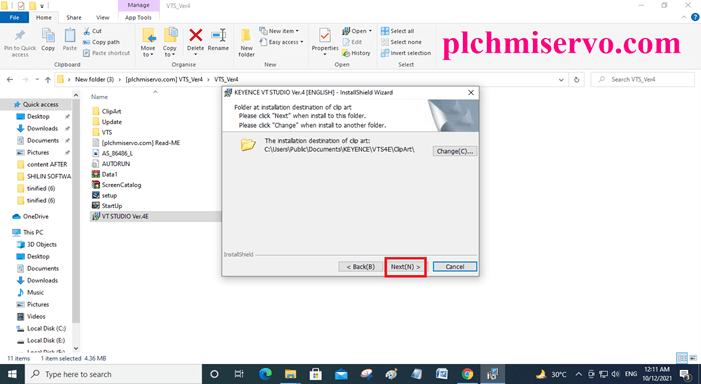
ST07: Then select Install and wait for the installation of the software (VT Studio)
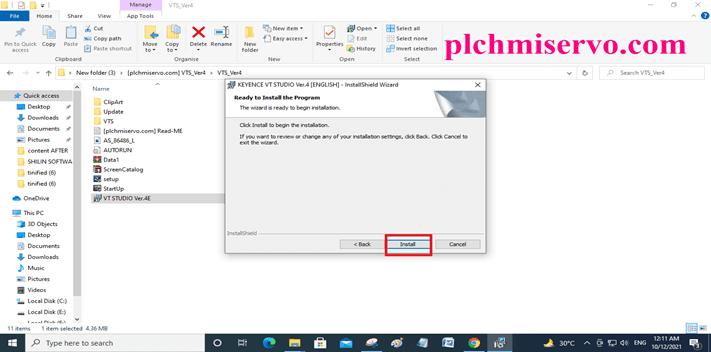
ST08: VT Studio V4 Install successfully done so click “Finish”
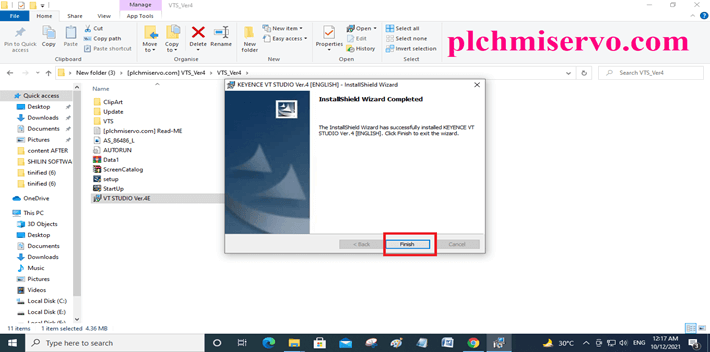

ST09: Then Upgrade software V7 Install Decompressed the software then double click on VTS Update v7.05 and select the language and ok then Next
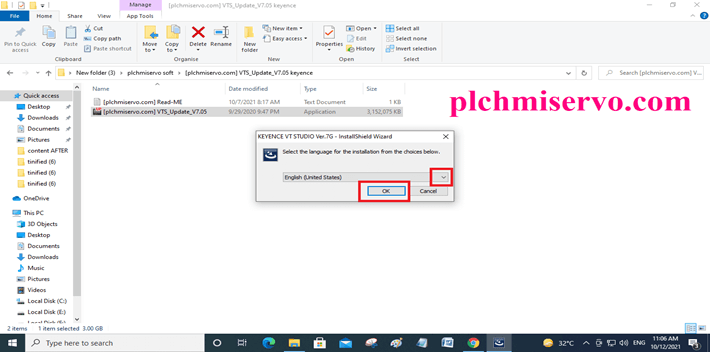
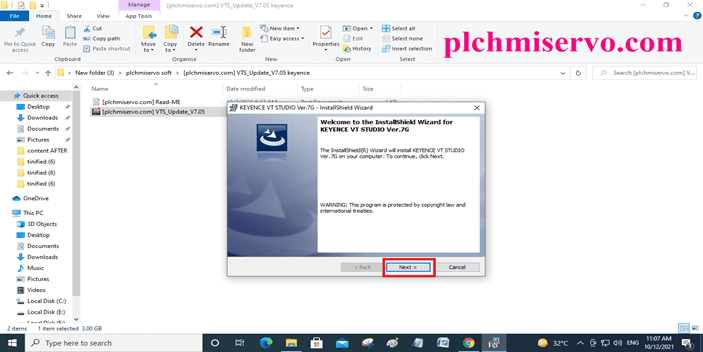
ST10: Select I accept the terms in the license agreement and the next two times
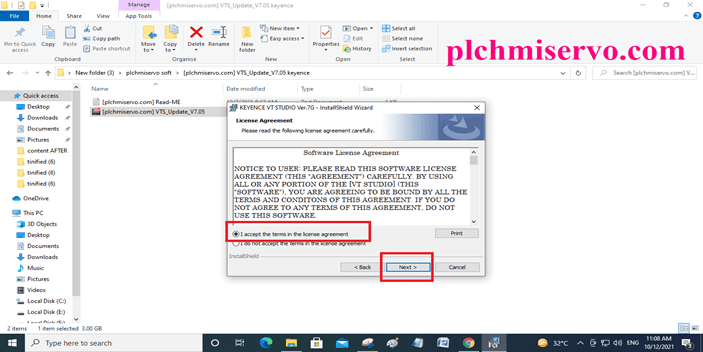
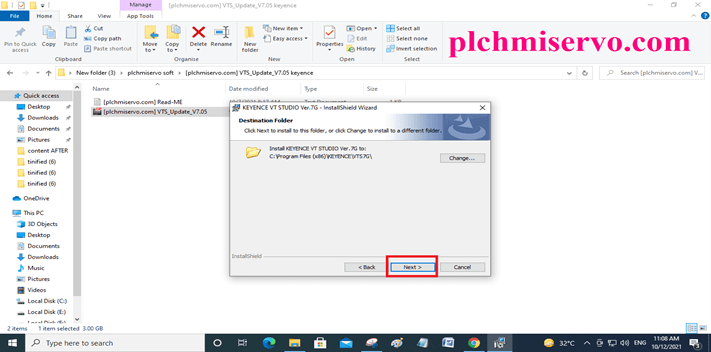
ST11: Then wait 10-15 minutes or more, Depending on your PC configuration
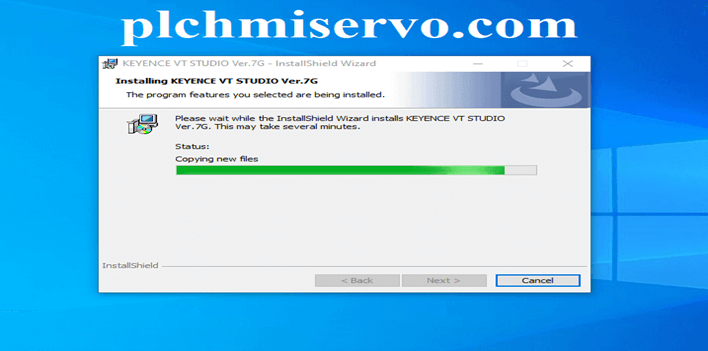
ST12: Then click next
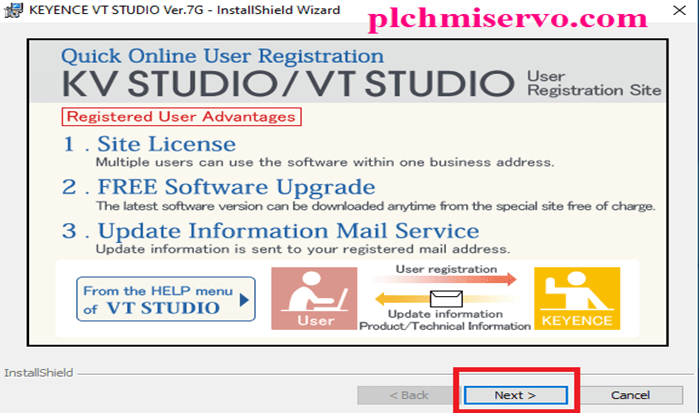
ST13: When updating software VT Studio V7.05 Install done then click finish
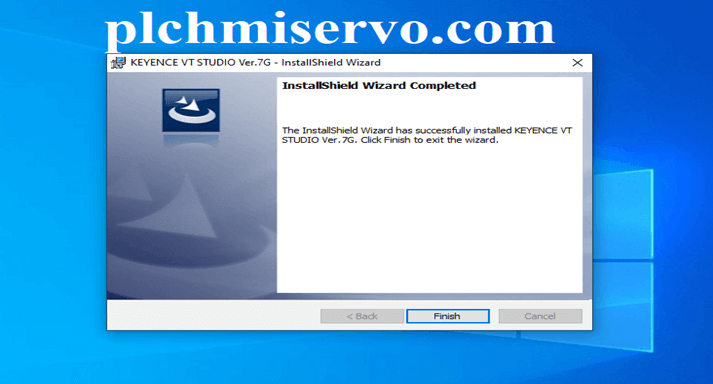
ST14: Then Install the software driver so click yes
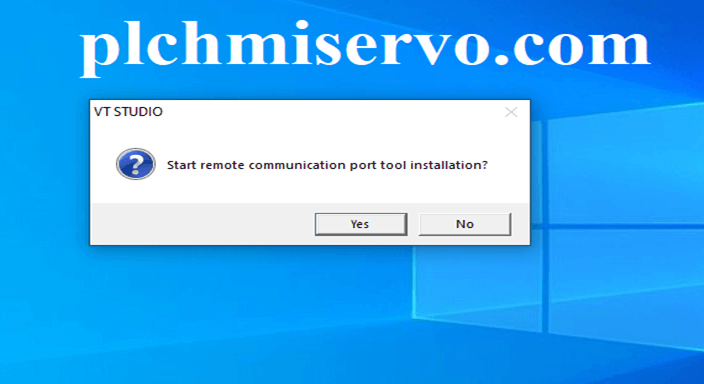
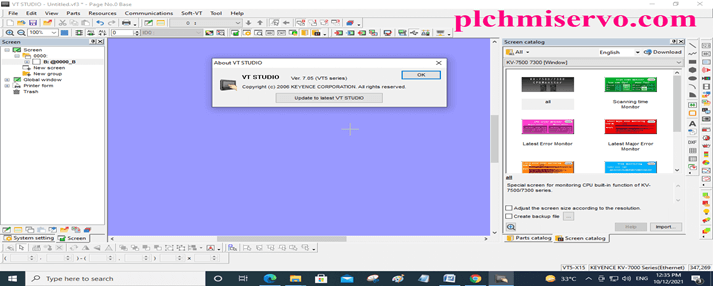
>>>> Download Keyence HMI Software Google Drive Link.
[Download] VT STUDIO_V4” Keyence HMI” Software
https://drive.google.com/file/d/1QZjuZRUZE66nkEZvShCktqtsTCCP_Zwo/view?usp=sharing
[Download] VT STUDIO_V7 “Keyence HMI Software”
https://drive.google.com/file/d/1_Q6FETBLERZB4ocVIfp0vMBZZHrKgPnt/view?usp=sharing
Thanks for reading our content and sharing the content with your friends if not found the Software link please contact www.plchmiservo.com