[Download] Samkoon HMI User Manual-Samkoon HMI to All PLC Connection Guide

HMI Samkoon is a Chinese Touch Screen, Samkoon Human Machine Interface (HMI) has different series of HMI such as AK series, SA/EA/ & SK Series HMIs. Features of Samkoon touch screen EA & SA Display Size (3.5″, 4.3″, 5″,5.7″,7″,10.2/4″, &12.1″), SK Display Sizes from (3.5″ to 15″) & AK (3.5inch -12.1inch), however, today we are going to showing the [Download] Samkoon HMI User Manual-Samkoon HMI-All PLC Connection manual, also how to make the samkoon Human Machine Interface (HMI) to All Programmable logic Controller (PLC), also how to download the samkoon hmi manual pdf.
Samkoon AK/SK Series HMIs has various advanced Functions e.g 1677 Million Vivid colors, Support Wi-Fi, Printer, Canbus Network Ethernet/3G, U-disk & SD Card, USB (Mouse, Pen drive, Powerful Alarms, Mail, Remote Access, Multi-Protocol, RS232/RS485 & RS422, etc, Also This HMI programming and operate, Interface with PLC is easy, low Price & High Capacity.
So today I discuss & Share with you this “Samkoon HMI User Manual” and How to interface with PLC.
Cable Connection Diagram
+01: Samkoon SK HMI-Melsec Mitsubishi FX Series PLC
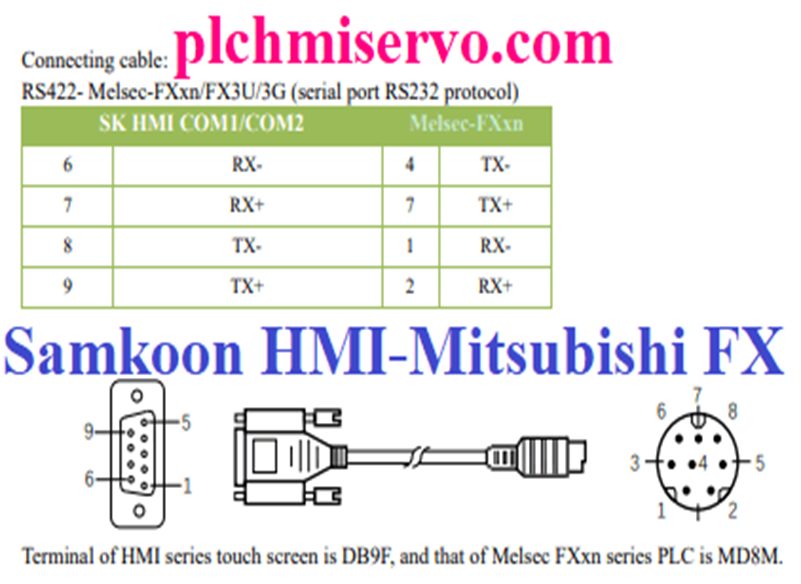
+02: Sysmac Omron PLC – Samkoon HMI/ Cable connecting
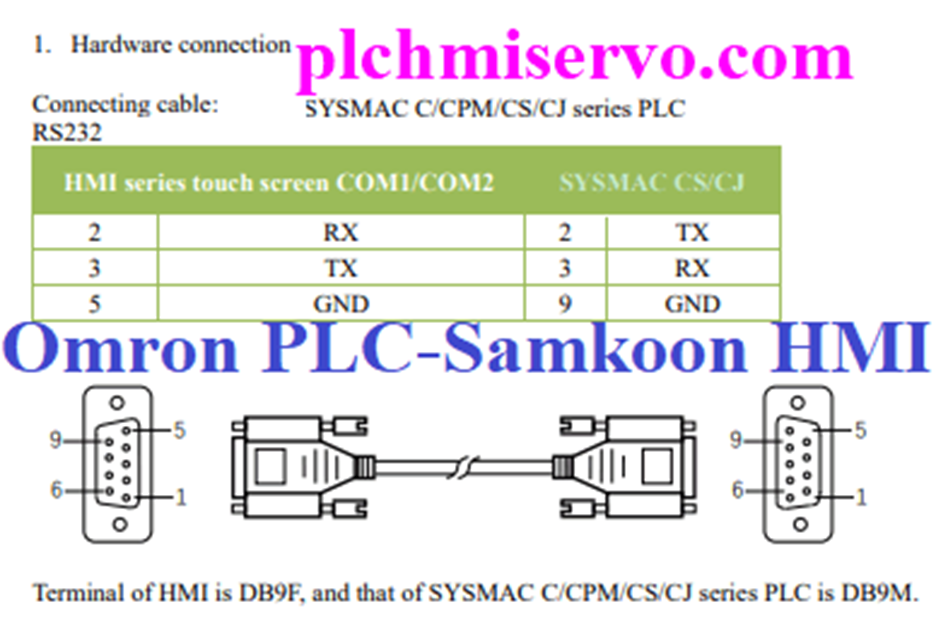
+03: “Delta PLC to Samkoon HMI” Connection Diagram
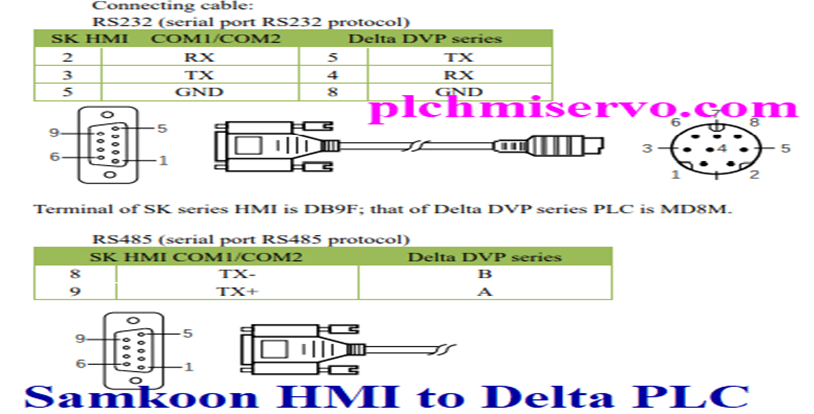
+04: Fatek FB Series >Samkoon SK Panel/HMI
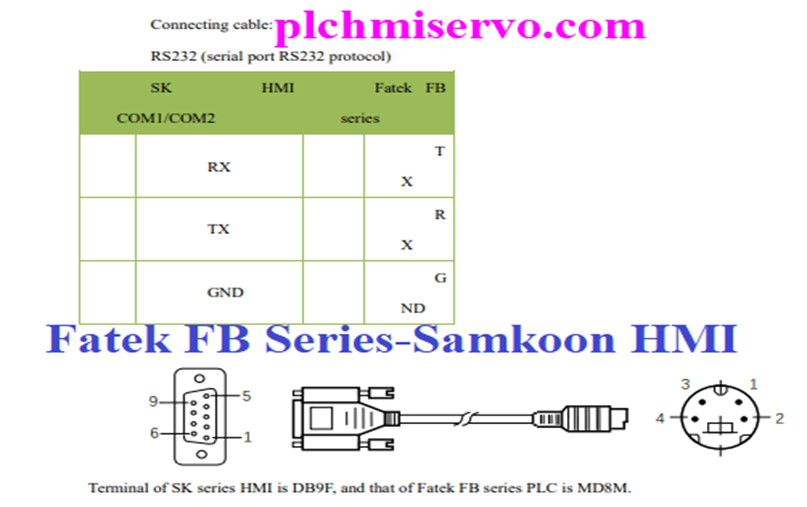
+05: S7-200 PLC-Samkoon Touch Screen Connection
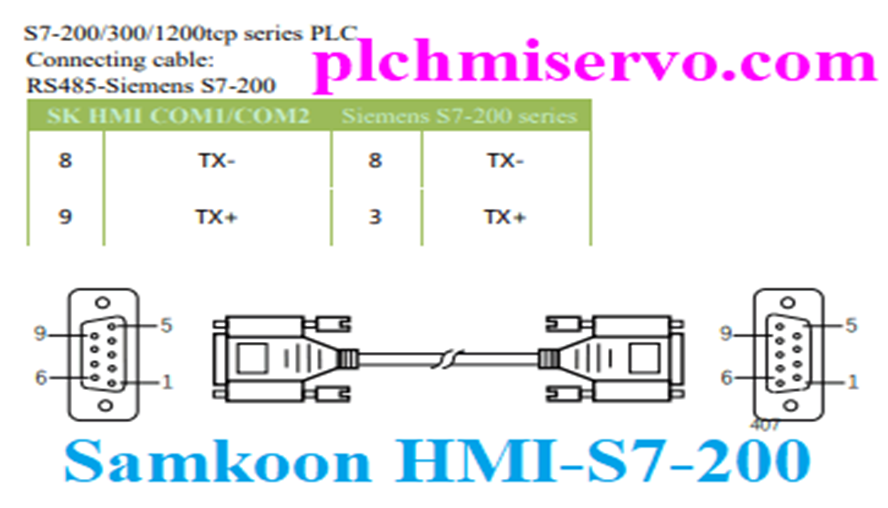
See the diagram and you can solder the Cable. Download the manual and see the all diagrams.
>>Samkoon HMI User Manual Google Drive Link
we have attach the [Download] Samkoon HMI User Manual-Samkoon HMI-All PLC Connection hmi samkoon manual, also see the above how to make & download the samkoon sk 043ae to SAMKOON PLC, also how to make the cable by using the samkoon hmi manual pdf
>>>>HMI -Samkoon -Connecting -Manual
Link: https://drive.google.com/file/d/1pVDHAeHZEsUqPjtoCiU7mWmZZNzZ_oN6/view?usp=sharing
Thanks!
##SATOOL V6.1 and Samkoon Draw V5.0 Samkoon HMI Software
if need Samkoon Human machine interface programming, & troubleshooting, you can contact us plchmiservo.com.