Easy Soft Basic Download Eaton PLC Programming Software

EASY-SOFT Basic 6.0 is an EATON PLC programming software developed by Moeller EATON Corporation. EASY-SOFT Basic enables users to edit and create control programs for PLCs (programmable logic controllers). The software has user-friendly interface that allows even those users who have limited programming experience to create custom programs easily for their specific needs. EASY-SOFT Basic is consistent with a wide range of PLCs from Moeller and other manufacturers. It is a standard tool for many users who want to create control systems for manufacturing equipment, machinery, and other industrial applications. However, today plchmiservo.com would like to share the Easy Soft Basic Download Eaton PLC Programming Software with you, also how to download the easy soft basic software, also how to program upload and download by using the Eaton programming EasySoft Software.
Overall, Moeller Software has developed EASY-SOFT Basic as a Shareware product in the Miscellaneous category. EASY-SOFT Basic is designed to create custom control programs for programmable logic controllers in a simple and powerful manner. With its intuitive interface, comprehensive features, and powerful capabilities, it is one of the best tools for anyone involved in the field of industrial automation.
Features of Easy Eaton software EASY-SOFT Basic
+EASY-SOFT Basic software provides a user-friendly programming platform for developing simple automation solutions.
+Automation tasks, such as managing machines and equipment, regulating and monitoring temperatures, and adjusting lighting can easily be accomplished by using EASY-SOFT Basic.
+The unique proprietary programming language is utilized and supported by EASY-SOFT Basic is known as LD, which stands for ladder diagram.
+EASY-SOFT Basic is specially designed to effortlessly combine with other top-of-the-line Moeller products, including programmable logic controllers, ensuring a flawless integration for users.
+Moeller Software provides the opportunity to try out the trial version of EASY-SOFT Basic, their easy-to-use software. To get a taste of this exceptional program, simply visit their website and download the free trial version.
+Designed to be user-friendly and intuitive, EASY-SOFT Basic is an ideal and appropriate software for beginners who lack any prior experience or who have little experience in programming.
+EASY-SOFT Basic Software offers a range of avenues for technical support, including email, phone, and online chat, to assist users of Moeller software in any technical difficulties they may encounter.
+With the assistance of EASY-SOFT Basic Software, users can quickly and easily create structured text, ladder diagrams, and function block diagrams for their PLCs.
+The software incorporates comprehensive library of pre-built function blocks and drag-and-drop interface that make it simpler to design complex control systems.
+With EASY-SOFT Basic, users can not only design but also transfer and monitor their PLC programs online in real time. This feature enables easy uploading of programs onto the PLC and allows users to test and troubleshoot its performance effectively.
+Moeller Software offers different licensing options for EASY-SOFT Basic which are priced differently. For further details, please feel free to contact Moeller Software.

The system requirements for EASY SOFT Basic Software
For using EASY-SOFT Basic, users need a PC running Windows Vista, 7, 8, or 10 with at least-
+Minimum 512 MB of RAM, Microsoft windows 7 & 8 & 10 Must be use RAM Minim 2GB/4GB or Above
+300 MB of free hard disk space.
How to Install Eaton PLC Programming Software
Before download The Eaton Easysoft software and install Eaton easy soft Basic software, then you must be check the Your PC operating systems and Disk Free space.
+At first download the software from Eaton Website or our website google drive link.
+Then extract the Eaton PLC Software easy soft basic V6 then double click on setup and select on language I have set the language English, then click on OK.
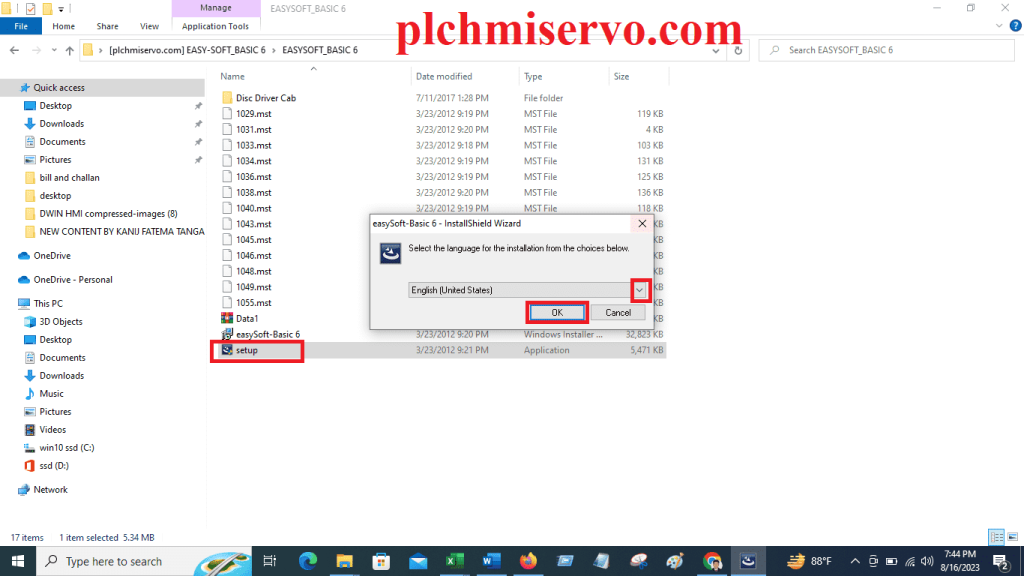
+Then welcome to the Eaton installation wizard easy soft basic v6 then click on next.

+Then select I accept terms in the license agreement for the setup software easy soft basic v6 and click on Next and type your user’s information then click on the next 2 times.

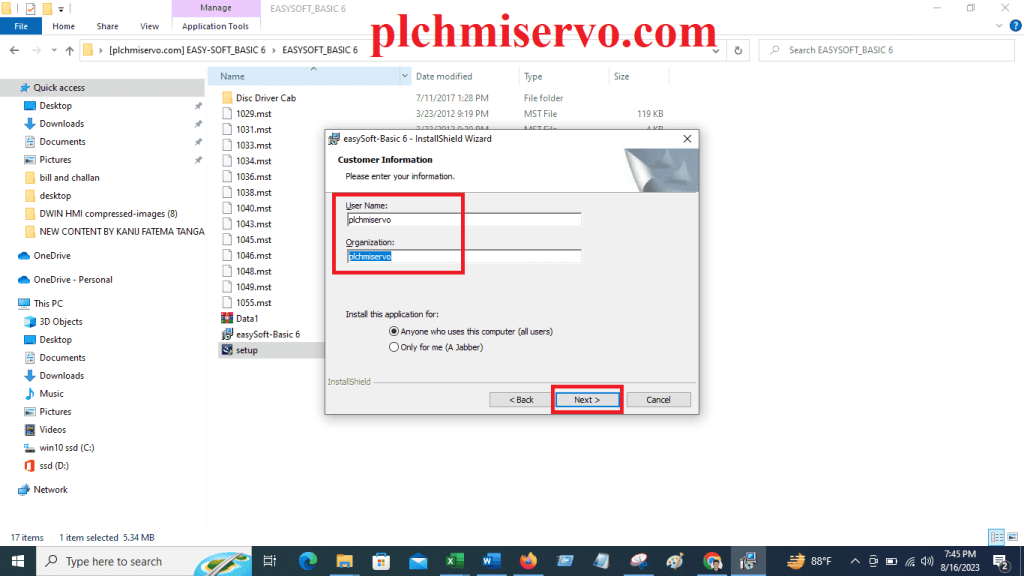

+Then click on complete installation file and ready to install the software Easy Soft basic so click on install. When successfully installed the Easy Eaton Software then click on finish?

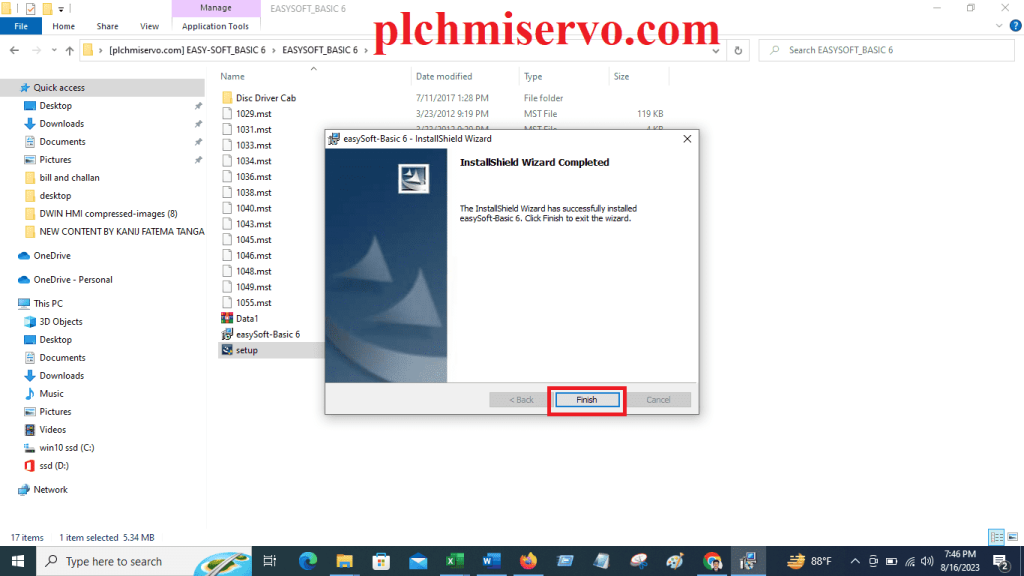
Supported operating systems for EASY-SOFT Basic
EASY-SOFT Basic supports the following operating systems:
+Microsoft Windows Vista,
+Windows 7,
+Windows 8, and
+Windows 10
+Download EASYSOFT Basic V6.0 PLC Eaton Software and we have setup the Easy soft basic software v6 to Microsoft windows 10 64 bit.
Benefits of Easy Eaton software Easy soft basic v6 Eaton PLC Programming Software
+easy soft basic software programming is very Easy.
+Easysoft basic is used to program eaton easy plc especially Easy 400 series, easy 500 series and easy 600 & easy 700 series programmable logic controller.
+This software supports the offline simulation function so, after programming you can simulate the program by using the easy soft basic software.
+Easysoft basic software supports the multi-language approximately 15 fifteen language.
+Easy soft software supports the four-programming language, Ladder Diagram (LD), Structured Text (ST), Function Block diagram (FBD), & even driven programming (EDP)
+This software has many advance functions such as Oscilloscope features, we can use both offline and online, weekly and yearly timer, data logger, alarm function, Web server functionality & interrupt function block etc.

How to create project by using Eaton EasySoft Software
+Open the software Eaton Easy oft Software basic then click on any Easy plc series 400, 500, 600 & 700 device, then select the any model and drag and drop in the right side.
+Then go to the circuit diagram & write your project here you can see the input, output, Markers, P buttons, Counter relay, and timer relay.
How to Eaton EasySoft Download Program
+Before download the program you can check the Eaton PLC Programming cable Easy-USB-CAB, Then Turn on your Programmable logic controller (PLC), then connect you PLC to PC Programming cable.
+Then go to your computer and go to device manager and see the communication cable port, then go to communication and go to interface and select your programming cable port for example COM1, COM2, COM3 etc.
+Then again go to communication and go to program then click on PC=>Device and wait for the download program.
+If you want to upload program then go to communication & go to program and click on Device=>PC

How many types of Eaton Software PLC & HMI
There are two types of PLC and HMI software Eaton Galileo Software & Eaton Easysoft software.
Eaton Galileo Software Download: The software GALILEO is the visualization programming software for the Eaton All series XV Device and industrial PCs. This software supports the various protocols also supports the web server browser and remote access, Zoom, Swipe, Full HTML Functionality & Graph functionality. Also, this software supports the Integration videos and PDF Files.
Eaton EasySoft Software: Eaton Easysoft Software is the programming software of Eaton programmable logic controller (PLC), It is the windows-based programming software for eaton corporation. This software supports the LD, FBD, ST & EDP Programming language, also supports the offline and online simulations.
[Download] Easy Soft Basic Download Eaton PLC Programming Software Google Drive Link
We have described above and given the Easy Soft Basic Download Eaton PLC Programming Software Google drive link Below, so click on the below link EasySoft Basic Software, to download your required EasySoft eaton plc software.
+ Eaton Easysoft Basic V6 Eaton Easy E4 Software Download Google drive link 100% working
Thanks, and best regards, if you need any help during the EasySoft software Setup process, or need Any help during programming and program upload & download, or need troubleshooting then you can contact us.
