[Download] Winproladder Software Free Download-V3.30 FATEK PLC Software Free Real

Fatek Automation Corporation was established in 1992 and it was founded by Taiwan a team of engineers. Winproladder V3.30 is the latest version of the PLC Programing Software of Fatek Automation Corporation. However, today plchmiservo.com would like to share the Winproladder Software Free Download V3.30 FATEK Software with you.
This software supports Ladder Language. WinProladder software is not as heavy as Siemens Tia Portal, Mitsubishi Gx Works 3, Also Omron CXONE and its capacity is very low only 3.10 MB. So we can do programming, editing, online monitoring, diagnostics, and simulation very easily.
FATEK PLC has been used in various factories. Such as Car production lines, Stamping Machines, press Machines, Assembling, Conveyor, and Paint baking Machines, Rolling machines, Container injection Machines, Heating Machines, Packaging, Spinning machines, weaving machines, Dyeing, and finishing machines, etc.
The Winproladder software has runtime online software program editing features, which the users can instantly execute the program without re-downloading also this software has a multi-window ladder diagram display, which allows the user to display parts of the program
From various categories for comparison, reproduction, and editing. Through the Winproladder software users can do Online and offline simulation, Printing, etc.
+Winproladder V3.27 Fatek PLC Software
General Features of FATEK Software
+Designed entirely according to Windows, for use in a Windows operating environment Environment operation methods and practices, are easy to learn and use, and allow all types of users, beginners or experts, to operate the software in a very efficient manner.
+We use a project-based approach, visually representing your software development content on a ladder A Diagram display facilitates a clear and simple display of content. For all project content, be it for, For software development or program maintenance, one can see and work intuitively through the Straightforward method.
Supported Windows Winproladder Software Free Download:
- Microsoft Windows XP
- Microsoft Windows-7 -32 Bit and 64 Bit
- Microsoft Windows-8-32 Bit and 64 Bit
- Microsoft Windows-10-32 Bit and 64 Bit
Supported Series and Model of WinproLadder Software:
HB1/FB/ FBs/ FBn/ FBe/B1Z/B1 Series.
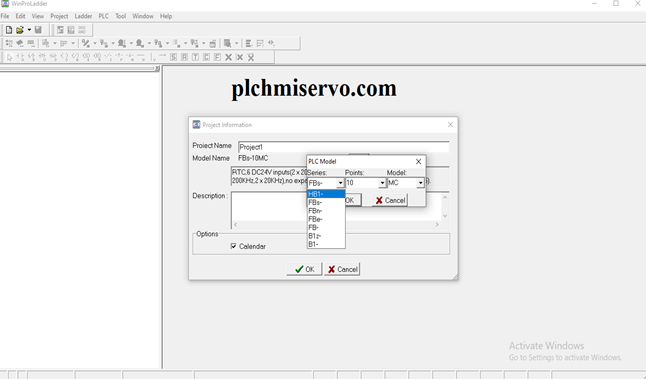
Setup Process of WinProLadder V3.30 Fatek Software:
Download the software from our website
Then Double Click WProlad330-24518-ENU.exe and click Yes.
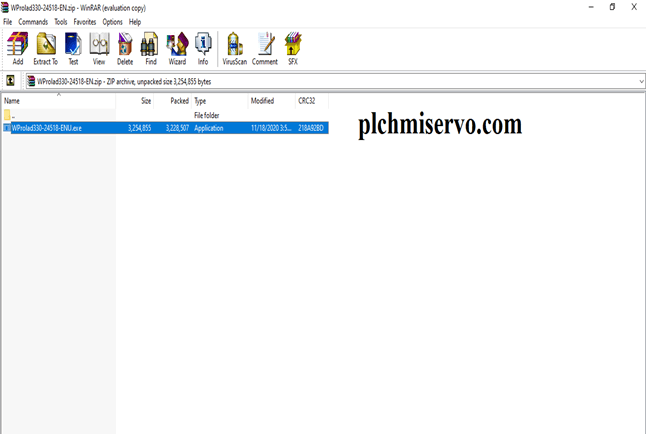
Welcome to the WProlad330-24518-ENU setup wizard Click Next to Continue.
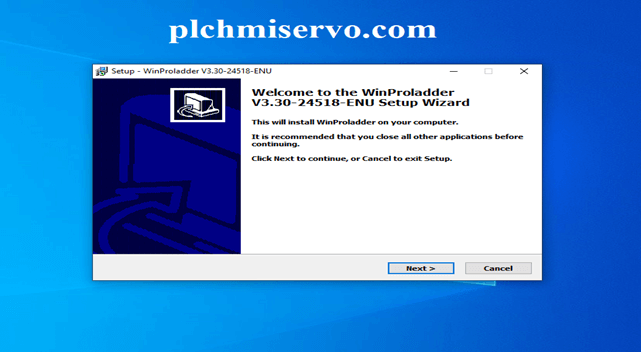
Then Select ‘Destination Location’ and Click Next.
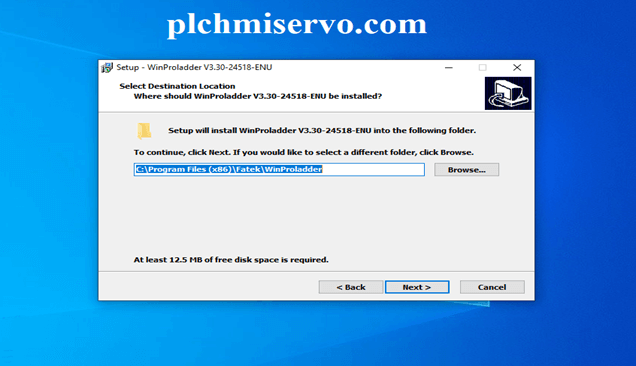
Select ‘Start Manu folder’ and Click Next.
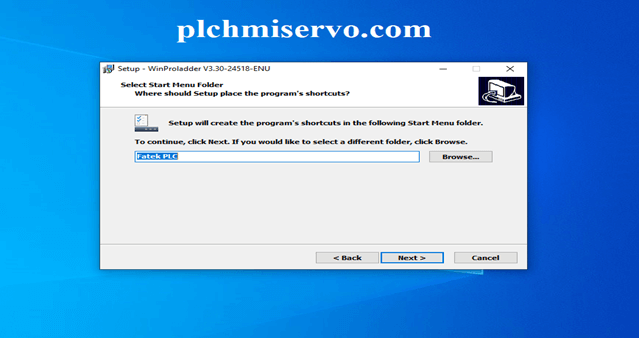
Then Select ‘Additional Tasks’ and Click Next.

Now ready to install the total software Installation process and Click Install and wait a few seconds.
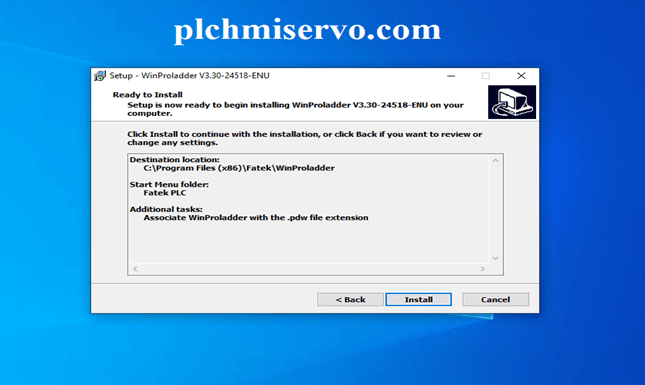
When ‘Successfully Install’ then Click Finish.
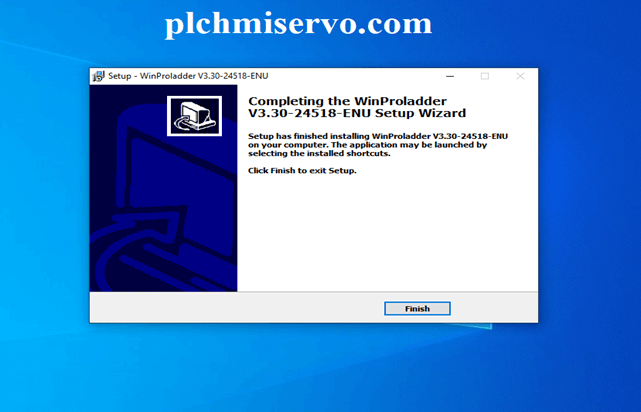
After Installation is shown in the figure
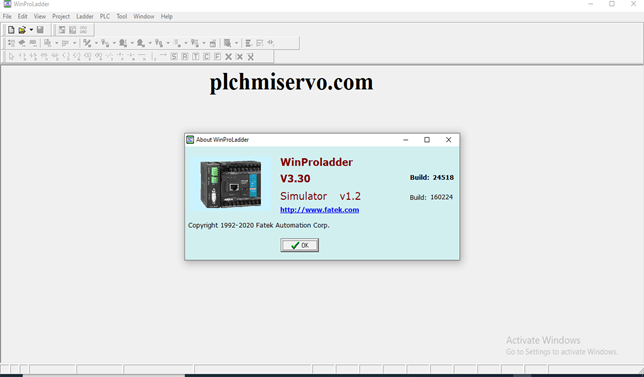
How to Create Project and Programming:
- Double Click the Software Win Proladder
- Then Go to Manu bar Click File and Click New Project.
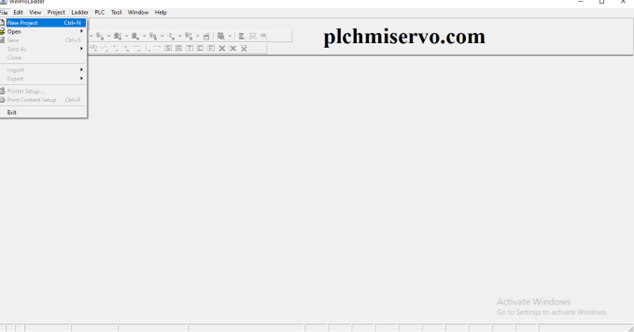
Then Click Edit Select Series points and Model and Click OK.
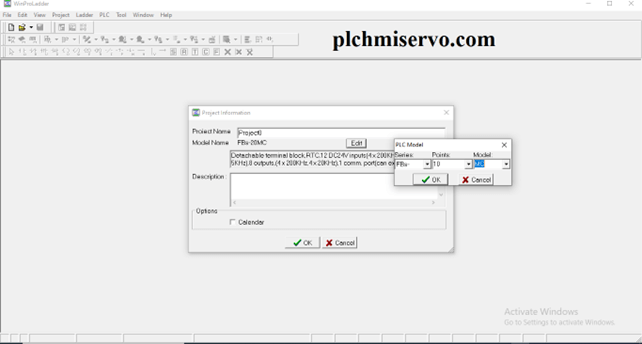
Then click OK.
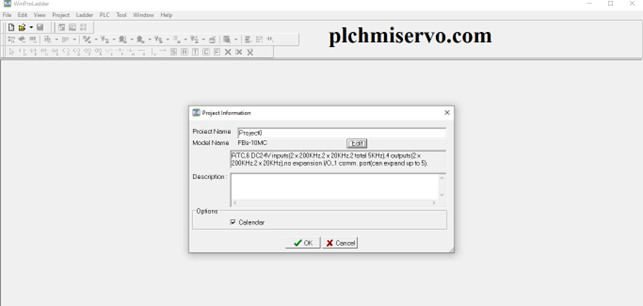
After All, the Setting is Shown in the Figure below.
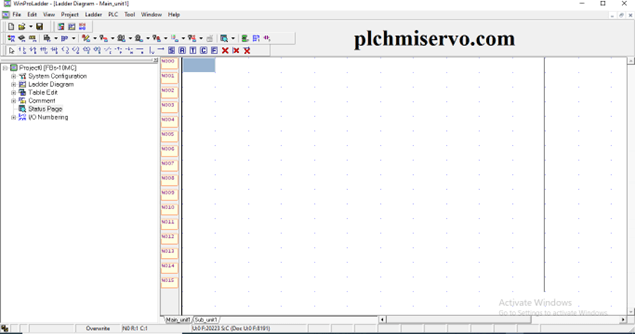
PLC Programming and Simulation are shown in the Figure below.
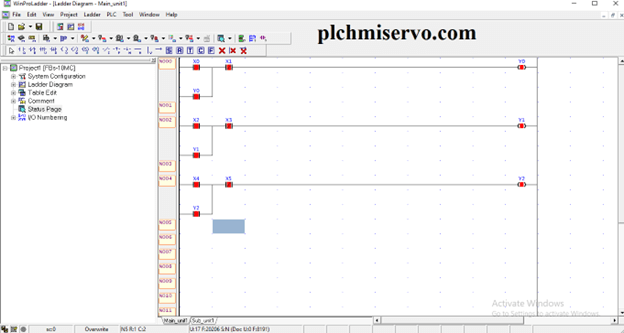
Simulation Start/End System:
- Go to PLC and Click Simulation.
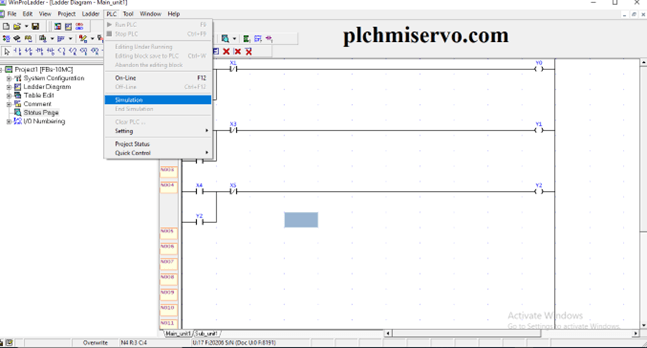
Go to PLC and Click End Simulation.
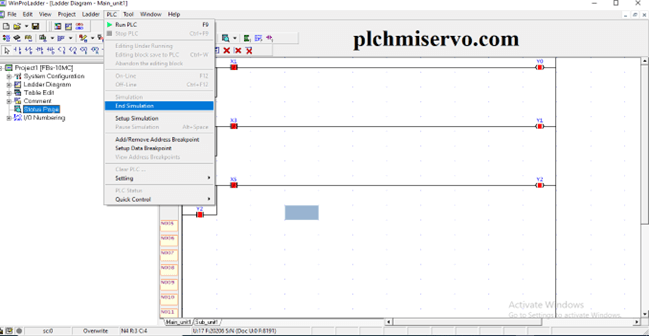
How to Cable/PortCheck:
Go to the Device Manager Click Ports (Com &LPT) and Check the Port Number.
How to Program Upload and Download System:
Download:
- After Checking the Cable Go to Manu Bar and click PLC.
- Then Click Online
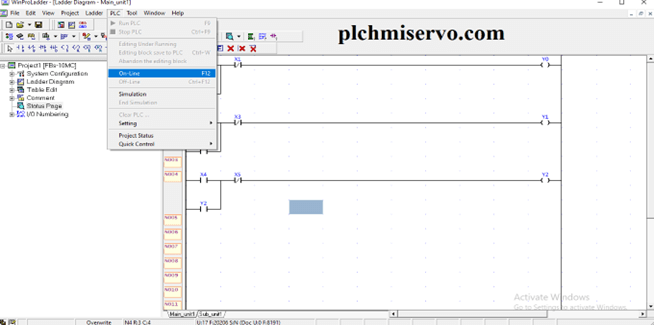
Click Edit or Auto check Select the Port number and click OK.
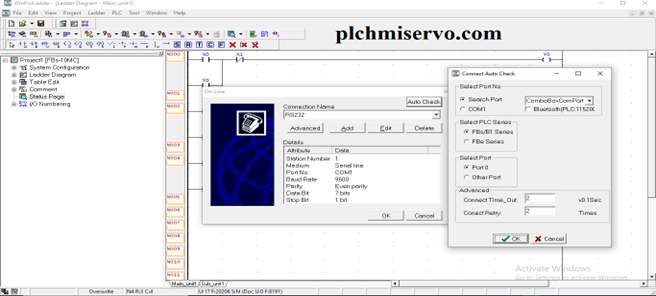
- Then Wait for ‘Data Receiving’ when Data Receiving is finished and Click ‘PLC Status’ OK.
Upload:
- Double Click the Software Win Proladder
- Go to the PLC and Click Online.
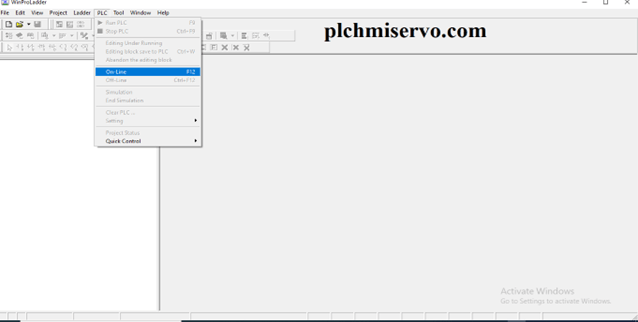
‘Want to open the associated project file’ Click No.
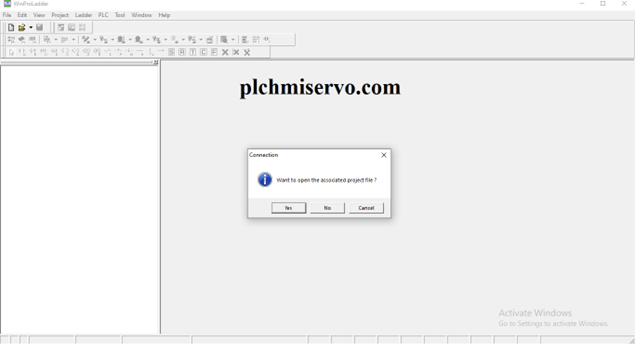
Click ‘Auto check’ or Edit and select the port number and click OK.
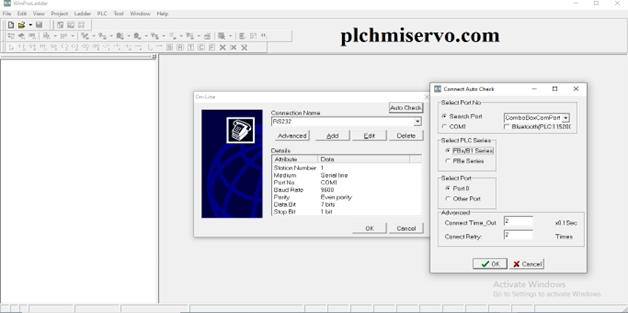
- Then Wait for “Data Receiving” when Data Receiving is finished Click “PLC Status” OK.
Programming Cable:
For Program Upload/Download we need to USB-FBS-232PO USB port Programming Cable for Fatek FBS Series.
>>>>DownloadGoogle Drive Link>>>>>
We have given the Winproladder Software V3.30 FATEK software google drive link so click on the link to download the required file.
+ [Download] Winproladder V3.30 “Fatek PLC Software
Link:
https://drive.google.com/file/d/1X_pWo0bvVaTwsu7Ca4rmN0fX7d-TE_IQ/view?usp=sharing