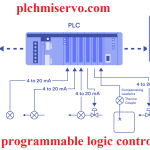Siemens WinCC 7.4 Download Free Siemens HMI
WinCC 7.4 or WinCC Explorer 7.4 is a programming software developed by Siemens AG that serves as both an HMI (Human Machine Interface) and a practitioner SCADA/Supervisory Control and Data Acquisition process. Released in 2016, WinCC_V7.4_SP1 is a widely-used SCADA console design program. It is compatible with both Microsoft Window and Microsoft Windows Server platforms, allowing for easy installation and use. One of the most notable enhancements is its seamless integration with Siemens PLCs S7-1200 and S7-1500, enabling even greater functionality and connectivity. In addition to its technical capabilities, WinCC also boasts a modern and visually appealing user interface, making it a popular choice for both office and manufacturing environments. Its reliability, efficiency, and flexibility make it suitable for both simple and complex tasks. The inclusion of an integrated process database allows for seamless information exchange and facilitates cross-company and vertical integration. WinCC’s Plant Intelligence feature provides enhanced transparency in production processes, offering valuable insights and analysis. Over the years, WinCC has become a widely recognized and trusted industry standard for process visualization, whether used as a stand-alone SCADA system or as the HMI component of SIMATIC PCS 7. Its versatility is further enhanced by a wide range of WinCC Options and Add-ons, which allow for customized and industry-specific solutions, including those used in the water treatment applications and pharmaceutical industries. Anyhow, (http://plchmiservo.com) team want to discuss the Siemens Wincc 7.4 download, Features of WinCC Explorer 7.4, Supported Windows & Installation process Siemens WinCC 7.4, Supported Model of WINCC 7.4, and How to Siemens WinCC 7.4 download.

Features of siemens wincc 7.4
+The features of WinCC Explorer 7.4 are extensive and make it a powerful tool for controlling automated processes. This scalable process visualization system offers complete operating and monitoring functionality, making it suitable for a wide range of industries.
+From simple single-user systems to complex multi-user systems with redundant servers and cross-site solutions, WinCC provides efficient functions for process control.
+WinCC is a modern system with a user-friendly interface, making it suitable for use in both office and production environments.
+It is a reliable and efficient solution that can be easily adapted to handle both simple and complex tasks. Its modular design allows for easy extension, making it a flexible choice for any industry.
+WinCC is a comprehensive and adaptable system that combines production and process automation.
+WinCC is designed to be non-technology- and industry-specific. It can handle demanding single-user applications in mechanical engineering, as well as complex multi-user solutions and distributed systems with multiple servers and clients. This includes internet-based plant visualization, further expanding its capabilities.
+One of the standout features of WinCC is its total openness, allowing it to be easily integrated with standard and user programs. This flexibility enables users to create human-machine interfaces that perfectly meet their practical requirements. This openness also allows system integrators to develop their own applications using WinCC as a basis for system extensions.
+The minimum requirement for hard disk memory is 2.5 GB or above. The amount of swap file memory allocated varies based on the specific memory configuration.
+In order to ensure smooth performance after installing Simatic WinCC Explorer 7.4, it is advisable to have a sufficient amount of free hard disk space. Specifically, it is recommended to have double the amount of RAM memory available on your hard disk. For instance, if your RAM memory is 1024MB, you should aim to have 2048MB of free space on your hard disk for the page file.
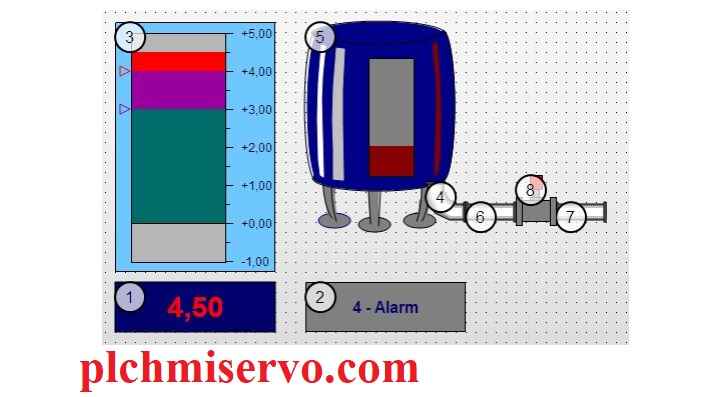
Supported Windows & Installation process Siemens WinCC 7.4?
Siemens WinCC 7.4 supports various versions of Windows OS:
+Windows 7 SP1 (32-bit/64-bit) Professional, Enterprise, Ultimate
+Windows 8 (32-Bit / 64-Bit)
+Windows 8.1 (32/64-bit) Professional, Enterprise
+Windows 2008 Server R2 SP1 (64-bit) Standard, Enterprise
+Windows Server 2008/2012 (32-Bit)
+Windows 2012 Server R2 (64-bit) Standard, Enterprise
+Windows 10 (32-Bit/ 64-bit) Professional, Enterprise
+Important note: Windows 7 SP1, Windows 8.1, and Windows 10 allow up to three client connections in a multi-user setup.
Installation process of Wincc 7.4
Preparatory tasks: There are a few preparatory tasks that need to be completed before proceeding with the installation. To begin, it is crucial to disable both the firewall and any anti-virus software running on the system. This is necessary to prevent any potential conflicts or interruptions during the installation process. Furthermore, the installation of Microsoft Message Queuing is required as part of the preparation phase.
The software installation guide comprises three essential steps to ensure a smooth and successful installation process:
+Step 1: Moving on to the first step, it involves the download and installation of WinCC 7.4. This step is pivotal in installing the WinCC V7.4 software, which is a fundamental component of the overall installation process.
+Step 2: For the second step, you have to proceed by downloading and installing the updated version of WinCC 7.4 SP1. This involves executing the WinCC V7.4 SP1 upgrade, which will enhance the functionality and performance of the software.
+Step 3: In the third step, you will need to download and execute the file called “Sim_EKB_Install_2017_08_25”. Afterward, run the software known as SIM_EKB_Install.
Recommendation: It is essential to update your system by installing the most recent version of Automation License Manager, specifically Automation License Manager V6 SP8. This upgrade is compulsory to prevent any errors that might occur during startup.
Supported Model of WINCC 7.4?
+Siemens HMIs
+SCADA
+Siemens S7-1200 PLCs
+Siemens S7-1500 PLCs
How to Siemens WinCC 7.4 download?
+To Siemens wincc 7.4 download, open your preferred Internet browser and go to the Google, then type- “Siemens WinCC 7.4 Download from Siemens.”
+After that, go to the Siemens Official Website, then sign up or create an Account with your email address and password or Click Here https://support.industry.siemens.com/cs/products/6av63.1-….7-4…/wincc-v7-4?pid=693885&search=v7.4&dtp=Download&mlfb=6AV63.1-….7-4…&mfn=ps&o=DefaultRankingDesc&pnid=14867&lc=en-KE
+Finally, click on the Download link of Siemens WinCC 7.4 typing your User Name and Password, and wait for downloading the Software
+>>Or go to (http://plchmiservo.com) website, then click on “Siemens WinCC 7.4 link” and wait for completing the download of the Software.

Conclusion
If you encounter any difficulties during the download and installation of the esteemed WinCC Explorer 7.4 or WinCC 7.4 software, we kindly invite you to share your concerns by leaving a comment below this article or by reaching out to us via email at plchmiservo1@gmail.com. We assure you that our dedicated team is readily available to promptly address any queries you may have. We extend our gratitude for considering our assistance and send our warmest regards.