[Download] KV Studio Download-V11.4 Keyence PLC Software-100% Real

KVStudio V6 is the Powerful Ladder Diagram Programming software of Keyence PLC. This Software supports Keyence KV Series PLC. KVStudio V11.04 is the Latest version and Keyence KV Series Latest PLC program Editing Software. Keyence is the Second Largest Automation Product Company in Japan. However, today plchmiservo.com would like to share the KV Studio Download V11.4 Keyence PLC Software with you and how to download the KEYENCE PLC Software and install it.
+keyence kv studio download v10 Keyence plc Programming Software
KV Studio Software Keyence PLC Software for windows 10
KV Studio Keyence PLC Programming Software V11.4 is the latest version of Keyence’s powerful ladder diagram programming software for their KV Series PLCs. This software is specifically designed to support Keyence’s range of industrial technology products, including sensors, HMI, microscopes, measuring instruments, and barcode readers. Keyence is the second-largest automation product company in Japan and is known for producing high-quality industrial items such as process control sensors and various types of PLCs. Overall, KV Studio V11.4 is an essential tool for anyone looking to streamline their industrial automation processes. However, currently, we (plchmiservo.com) want to describe the KV Studio Software Keyence PLC Software for windows 10, How to KV Studio software free download.
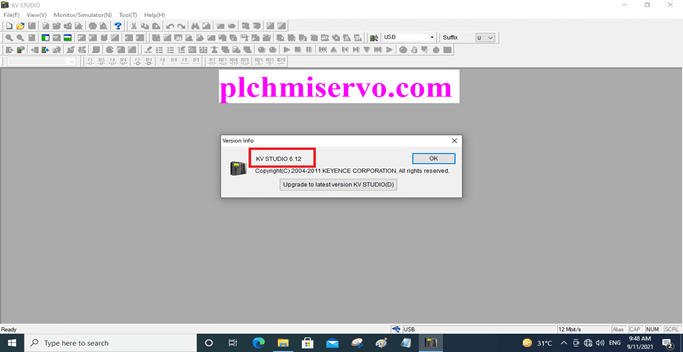
Supported models of “KV Studio”:
KV-5500, KV-5000, KV-3000, KV-1000, KV-700, KV-700+M, KV-24(40), KV-10(16), KV-P16, KV-8000, KV-7300, KV-7500, KV-NC32/ KV-N60 /KV-N40
KV-N14/ KV-N24
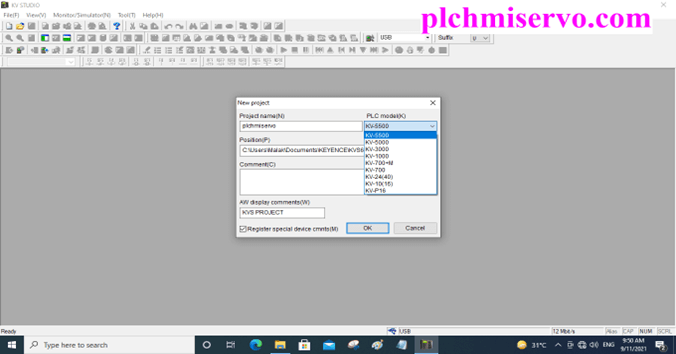
PC Requirement of Keyence PLC Software setup:
- Microsoft Windows –XP/2000, Pentium 800 MHz or More, 256/512MB Free space
- Microsoft Windows -7/Vista, Pentium 1GB or more, 512MB or more free space
- Microsoft Windows- 8/8.1, 4GB RAM or above
- Microsoft Windows- 10, 4/8GB RAM or above
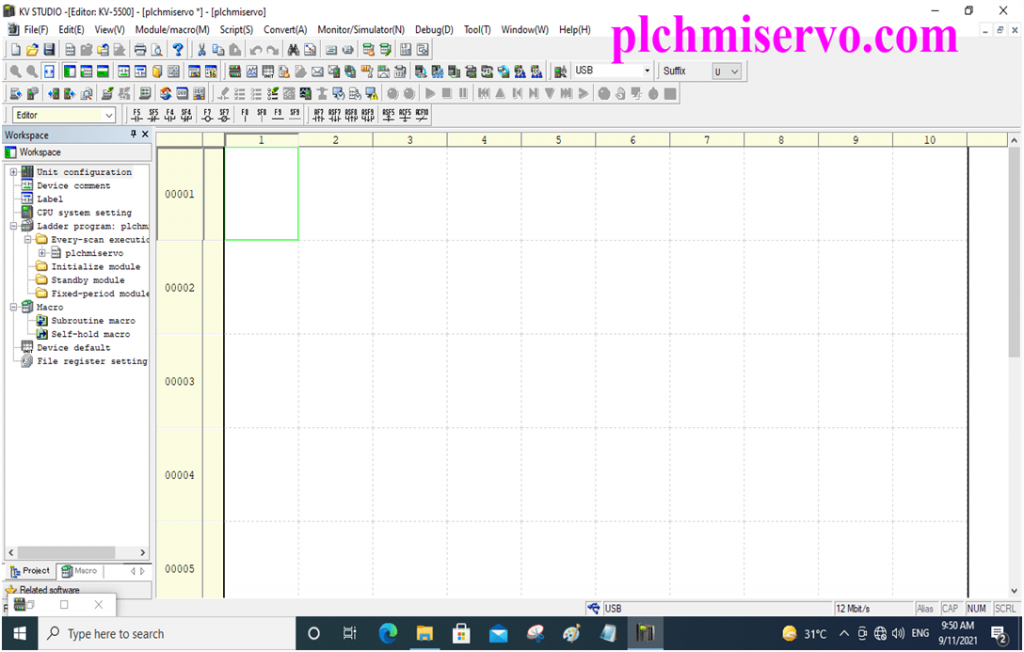
Software “Setup Process Keyence PLC Software KV Studio V6.12 ”:
+S01: Download the KEYENCE PLC software Unzip the software and double-click the setup
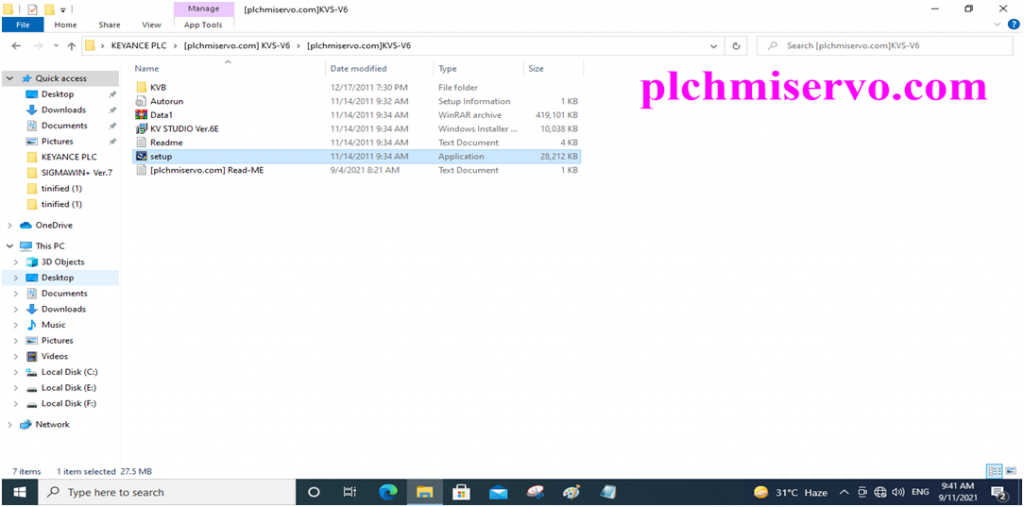
+S02: Select >Next
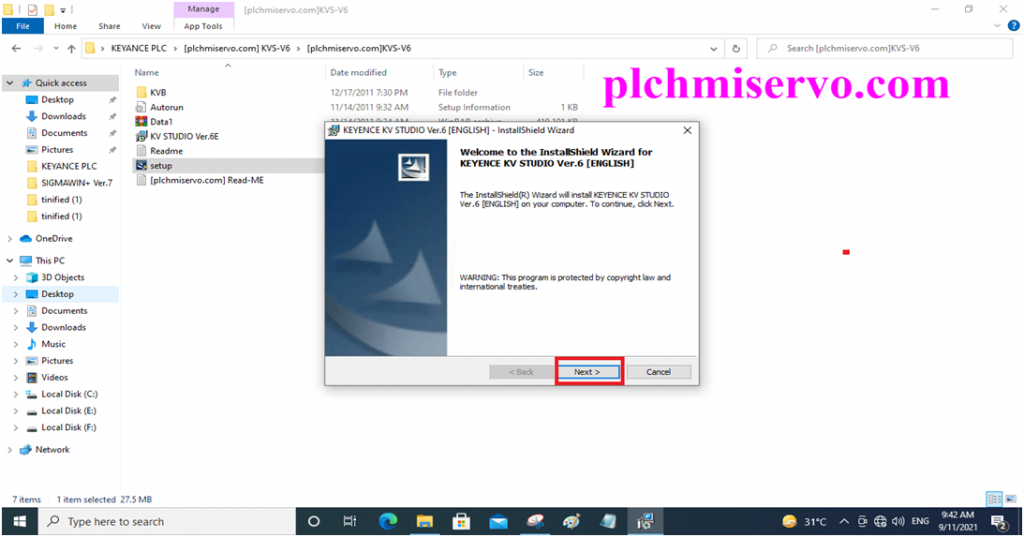
+S03: Select ‘I accept the license agreement Click on next
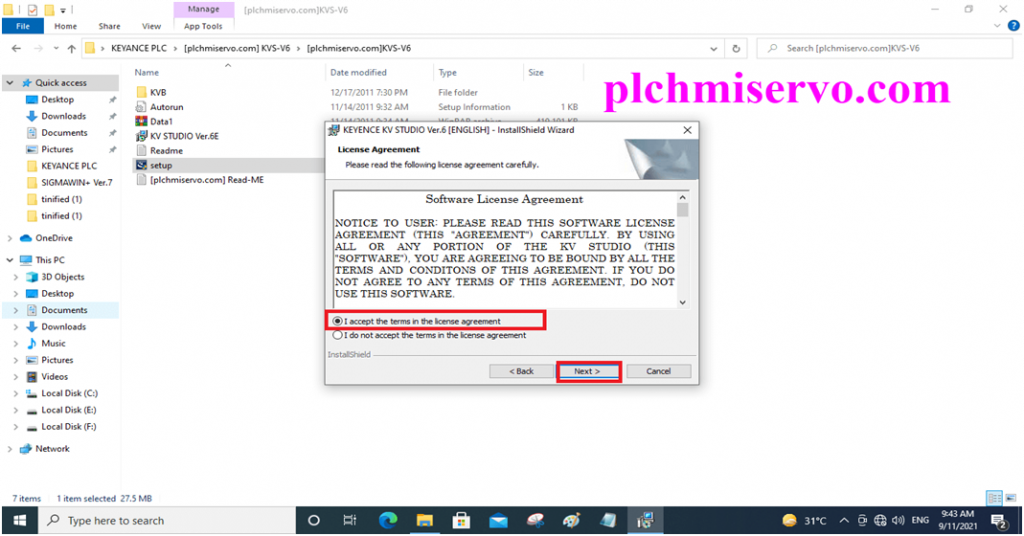
+S04: Choose Destination Folder and click ^^Next.
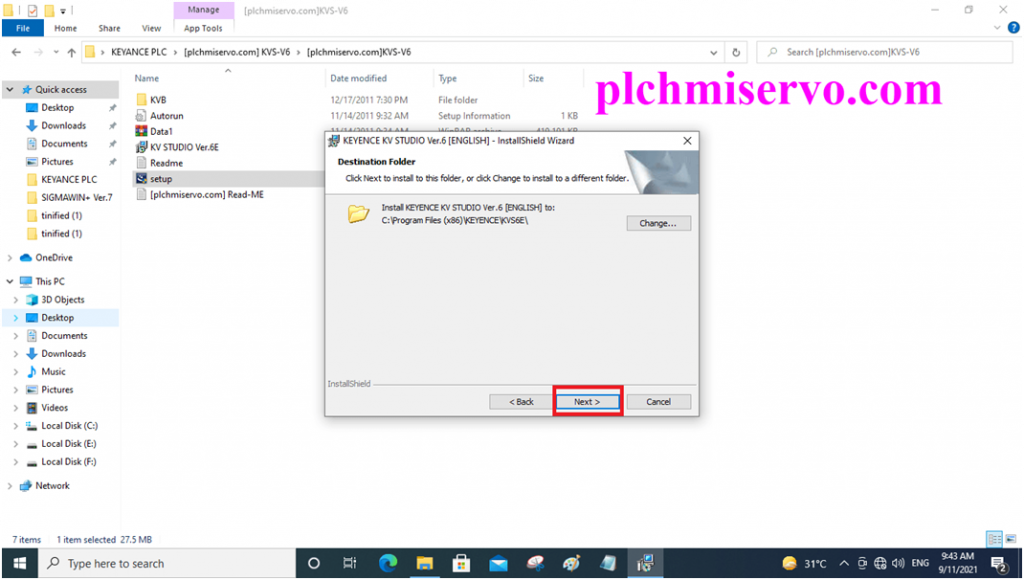
+S05: Click on Install
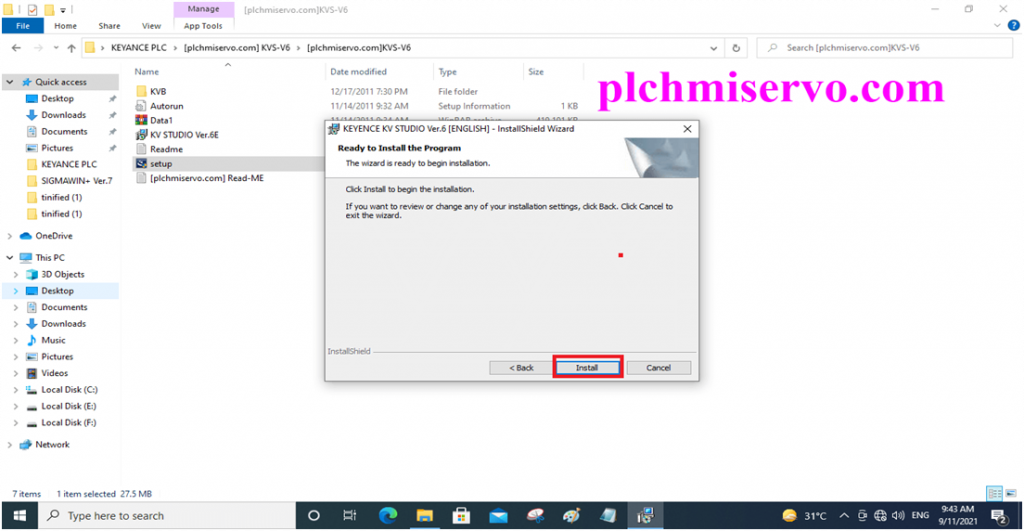
+S06: KV Studio Setup running so waits
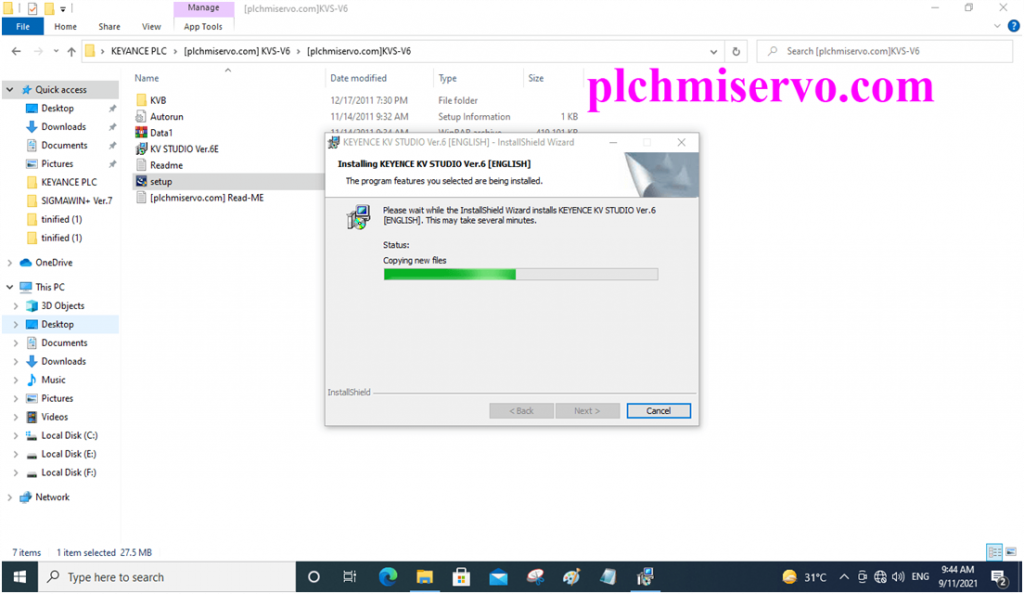
+S07: Click^^^ next
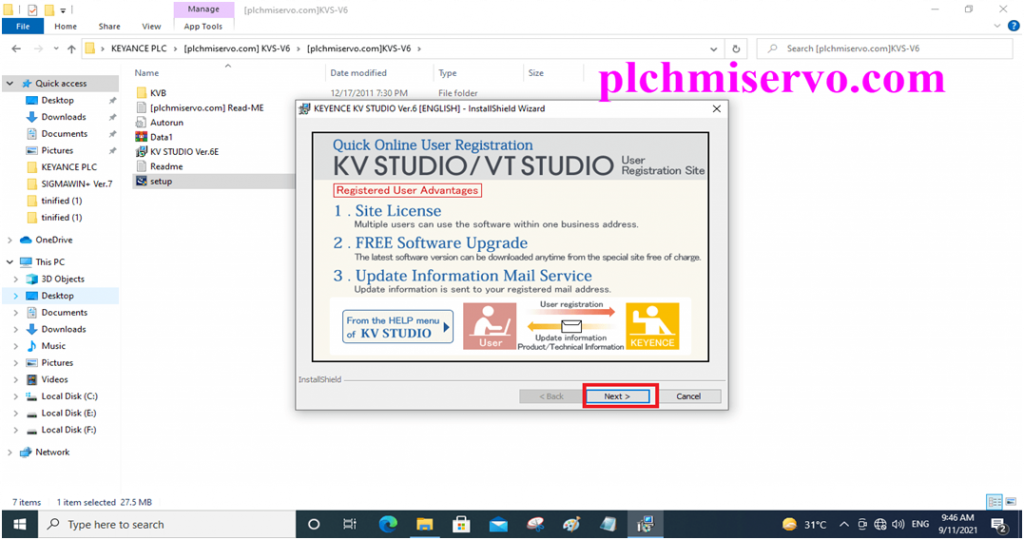
+S08: Select Finish
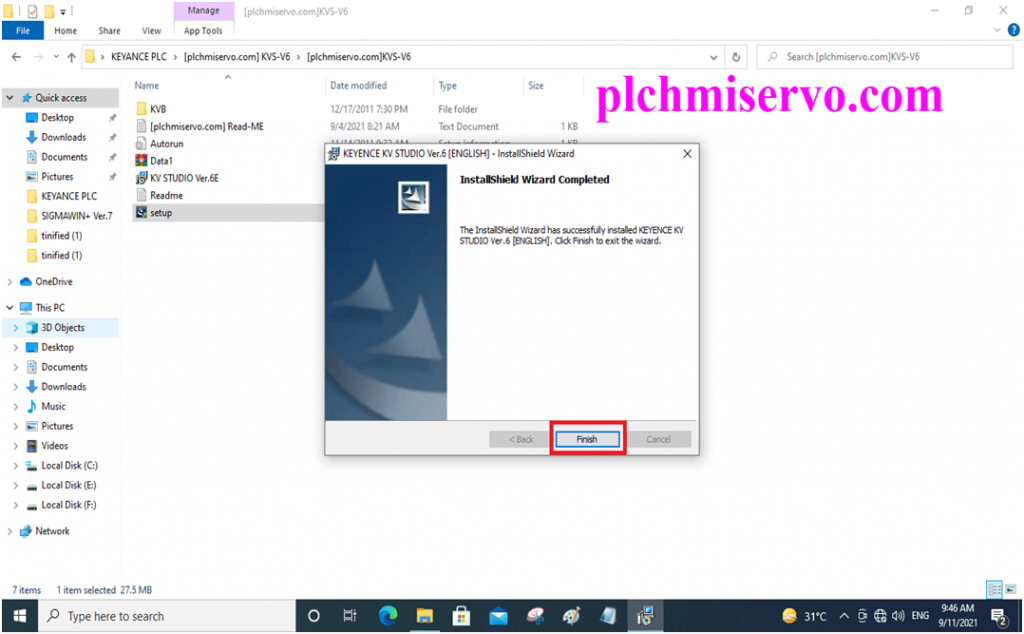
+S09: First unzip the software then click on KVS_Upgrade_V11.4
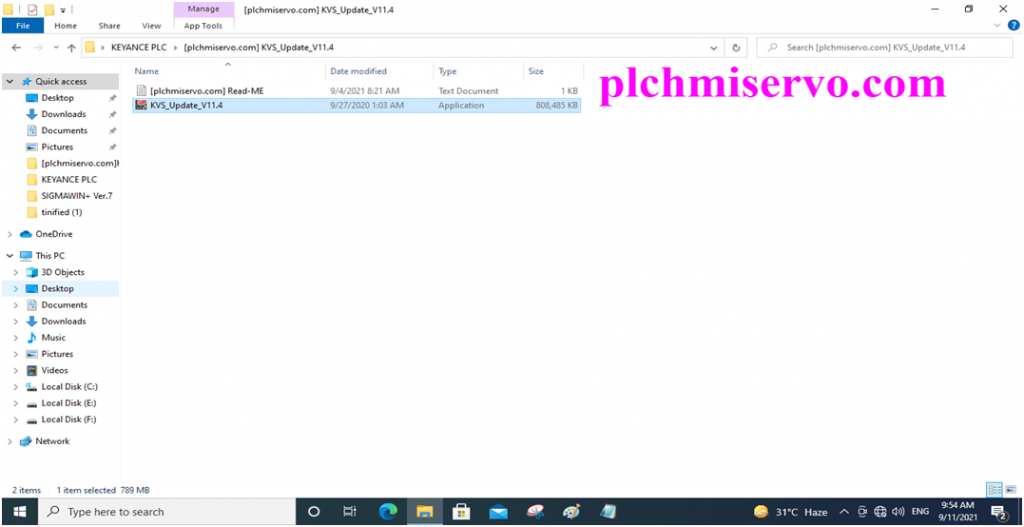
+S10: Select>Language then Click ok.
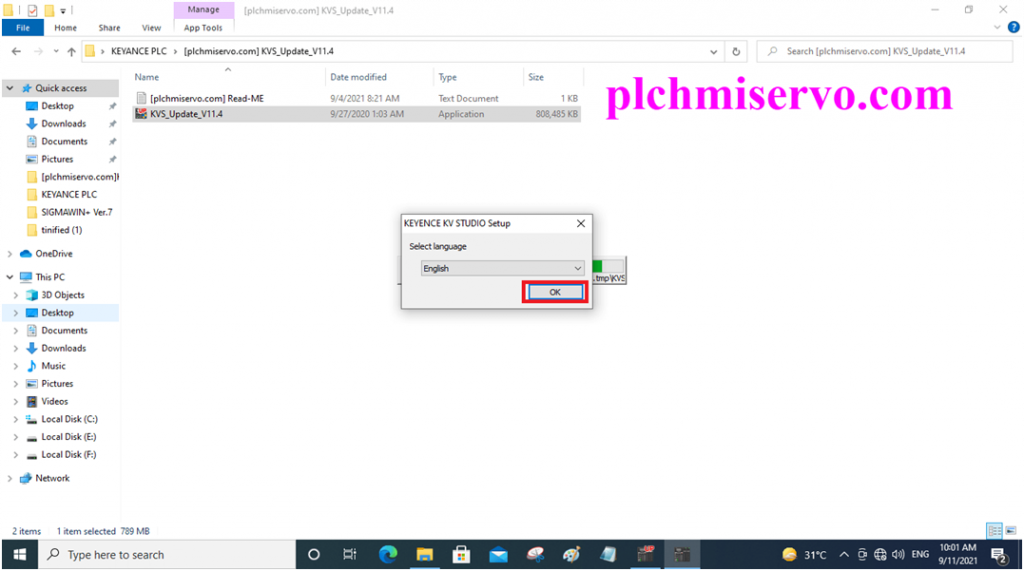
+S11: Click>Install
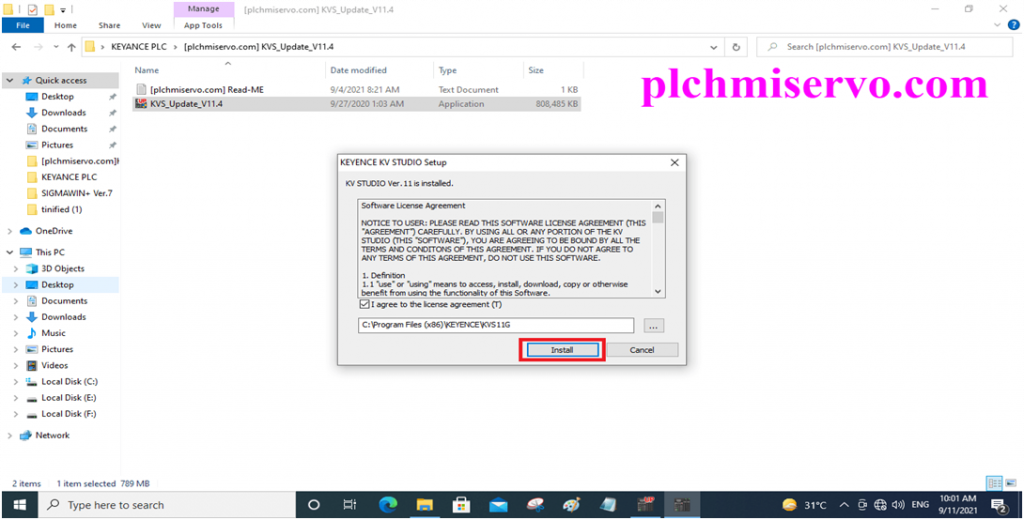
+S12: Click on OK.
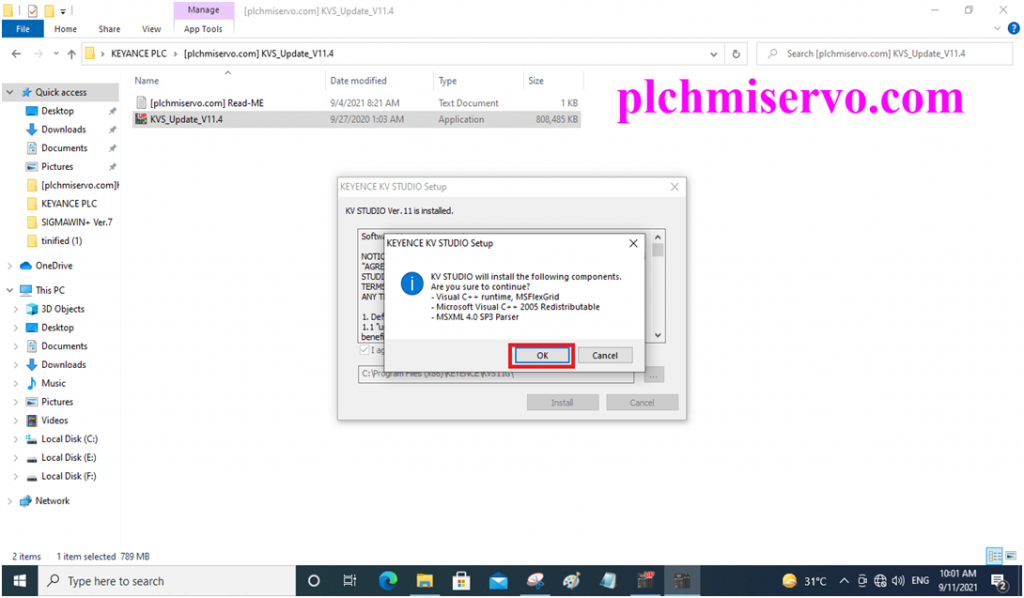
+S13: Click Close.
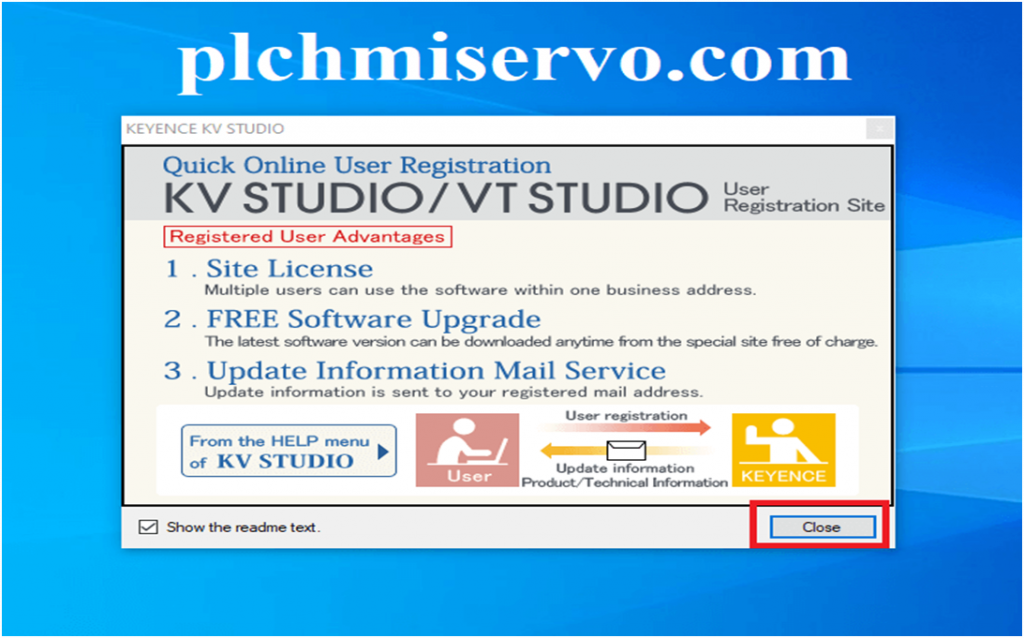
+S14: Then Select OK.
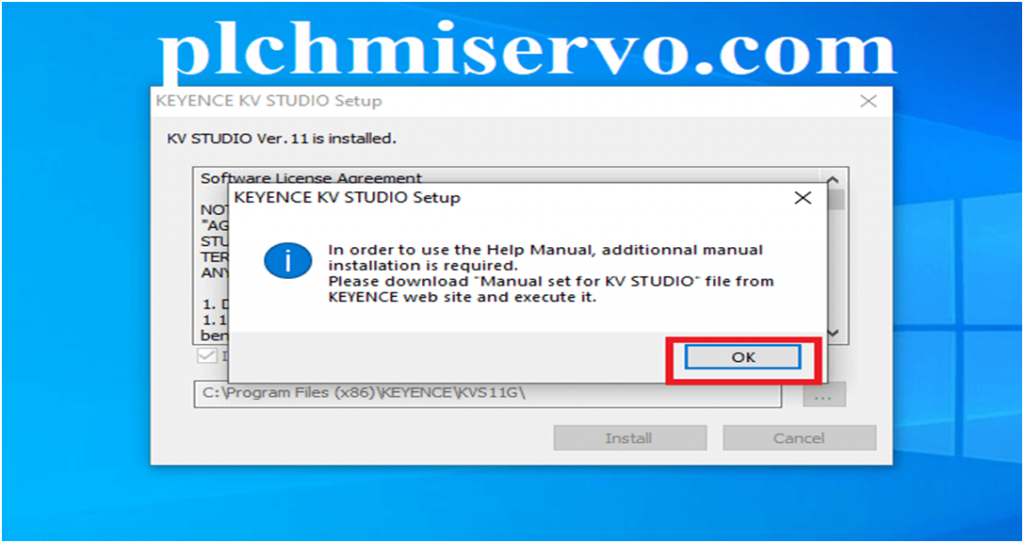
+S15: Install has been completed so click ok.
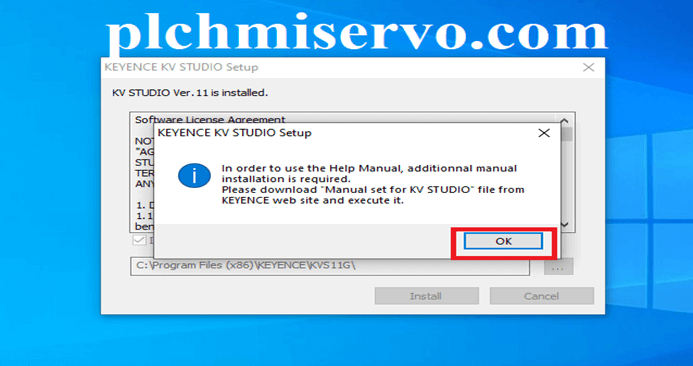
+S16: Check the All Models
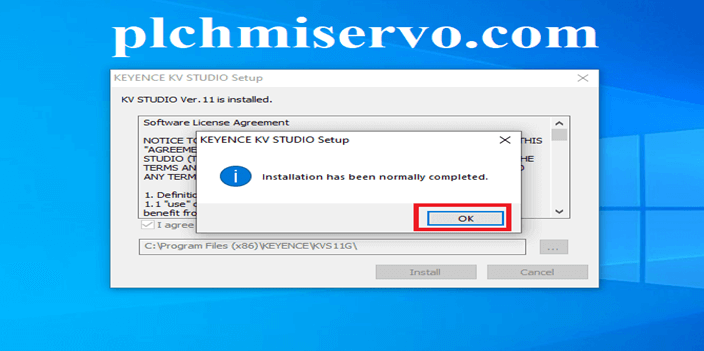
After Setup Display
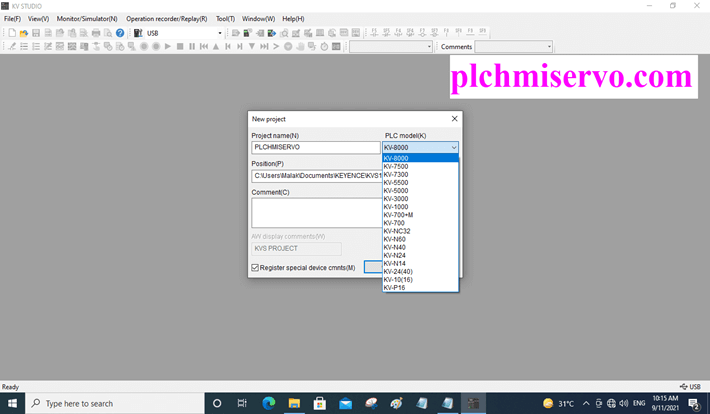
How to Keyence KV Studio Free Download?
To download the KV Studio software from Keyence’s official website, follow these steps:
+Step 1: Open your web browser and go to the Keyence website (keyence.com).
+Step 2: From the Menu, click on the “Downloads” section of the website.
+Step 3: Then navigate to the “Software” option under “Download” section.
+Step 4: Search for “KV Studio” in the search bar after entering the “Software” page.
+Step 5: Click on the “KV Studio” software from the search results.
+Step 6: On the software page, you will find the download link or you can directly Click Here-
https://www.keyence.com/downloads/?mode=so&q=Kv%20studio&o=0
+Step 7: Choose the latest / appropriate version (V11.4) of the KV Studio software and click on the download link to start the download.
+Step 8: Once the download is complete, locate the downloaded file on your computer.
Please note that the availability of the KV Studio software may vary depending on your region and the specific Keyence product you are using. Make sure to check the Keyence website for the most up-to-date information and software versions.
+>>KV Studio software can also be downloaded from (http://plchmiservo.com) website by clicking on the “KV Studio Download V11.4 Keyence PLC Software google drive link” to download the essential software.
>>>Download the Google Drive Link
We have given the KVStudio Download V11.4 Keyence PLC Software google drive link to download the required software.
+ [Download] KVStudio V6 Keyence PLC Software
>>>Software Link:
https://drive.google.com/file/d/10jXLN7clgbMS1l3YFL0Mqd-DXgtbIXS2/view?usp=sharing
[Download] Update KVStudio V11.4 Software
>>>Download Link:
https://drive.google.com/file/d/1_9VAqEZA8ShIgFPObdcppSbnFYo8WpPE/view?usp=sharing
Thanks for reading our content and please share the content with your Friends. If you need any help with programming, troubleshooting, or software link not found please contact us via email or WhatsApp at +8801712722455