[Download] CTScope_V2.6 Emerson Drive Software Free 100% Real

Software CTScope V2.6 is the Latest Windows Based PC Tools Designed to Trend/Trace the value of the parameter on Control Technique All Drives and Option Modules.
So Today plchmiservo.com would like to share the software CTScope V2.6 with you.
Features of CT Scope
+Four Digital Channel, Eight Analog Channels
+Trigger (Start at Time and Stop after Duration) rising edge and Falling Edge
+Time base and Scaling
+Cursors Digital and Analog
+Zoom in and Zoom out Facilities
+Scroll and Panning Facilities
+Save, Lode (Write Parameter), and Print Facilities
Supported Drives
+Commander C200
+Commander C200
+Commander SK
+Unidrive M200
+Unidrive M201
+Unidrive M300
+Unidrive M400
+Unidrive M600
+Unidrive M700
+Unidrive M701
+Unidrive M702
+Unidrive M708
+Unidrive M709
+Unidrive Classic
+Unidrive SP
+Elevator E200
+Elevator E300
+HVAC Drive H300
+Power Drive F300
+EVC Drive
+Commander ID300/302
+Digitax M750
+Digitax M751
+Digitax M753
+Affinity
+Digitax ST-Base
+Digitax ST-Indexer
+Digitax ST-Plus
+Digitax ST-EZMotion
+Mentor MP
+Unidrive PV
+Mentor Fld Controller
PC Specification
+P3 500 MHZ or More Recommended
+Internet Explorer V5 or Above Install
+128MB RAM but Recommended Windows 7/8/10 RAM Minimum 2 GB/4GB or Above
Supported Operating System
+Microsoft Windows XP
+Microsoft Windows 2000
+Microsoft Windows Vista
+Microsoft Windows 7/8 and Windows 10
Does not support: Microsoft Windows 95/98/98SE/ME/NT4/2003 Server are not Supported
Software Setup for Emerson CTScope:
+Step 01: after Download the software then Extract CTScope V2.6 Double click on Setup and click on Yes
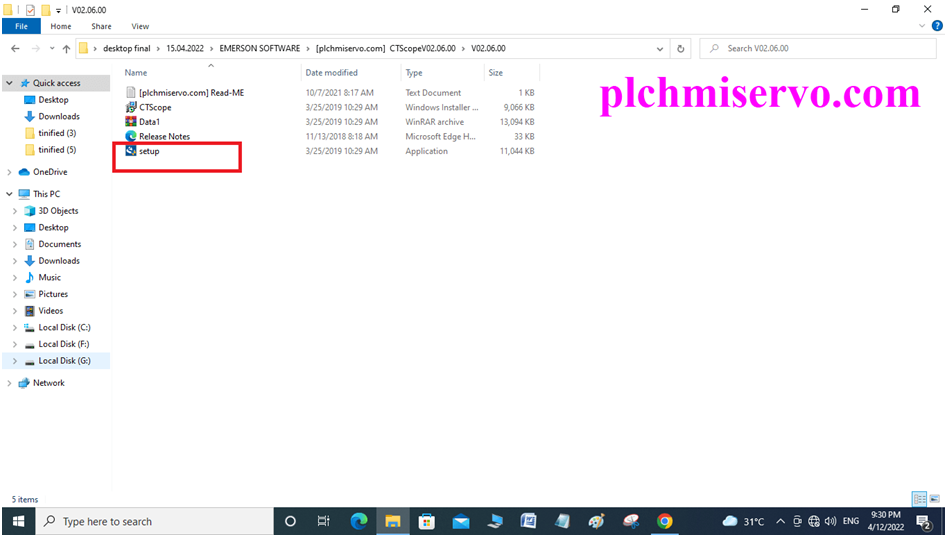
+Step 02: Then Click on Install and Wait
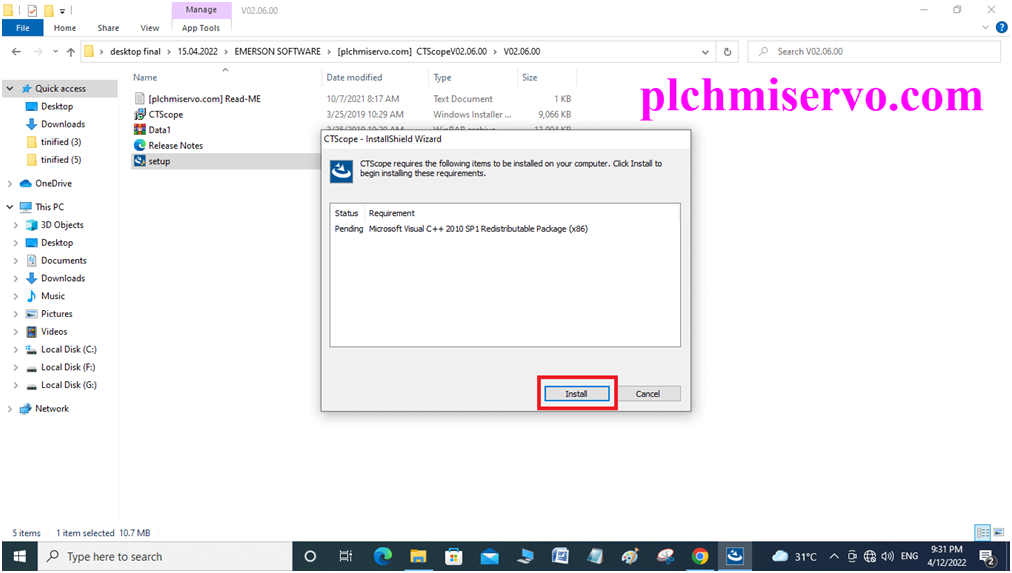
+Step 03: To continue click on Next
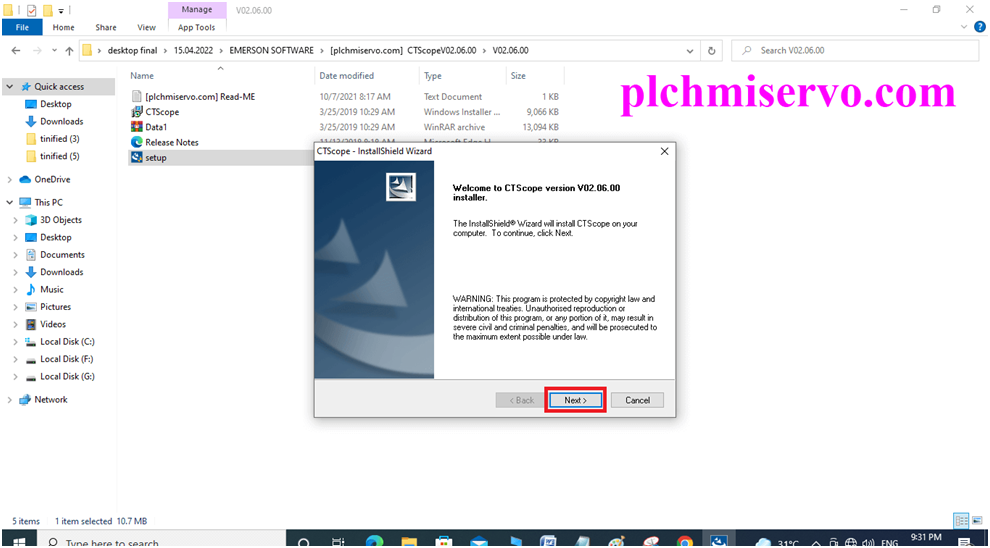
+Step 04: Then Choose I accept the terms of the license agreement
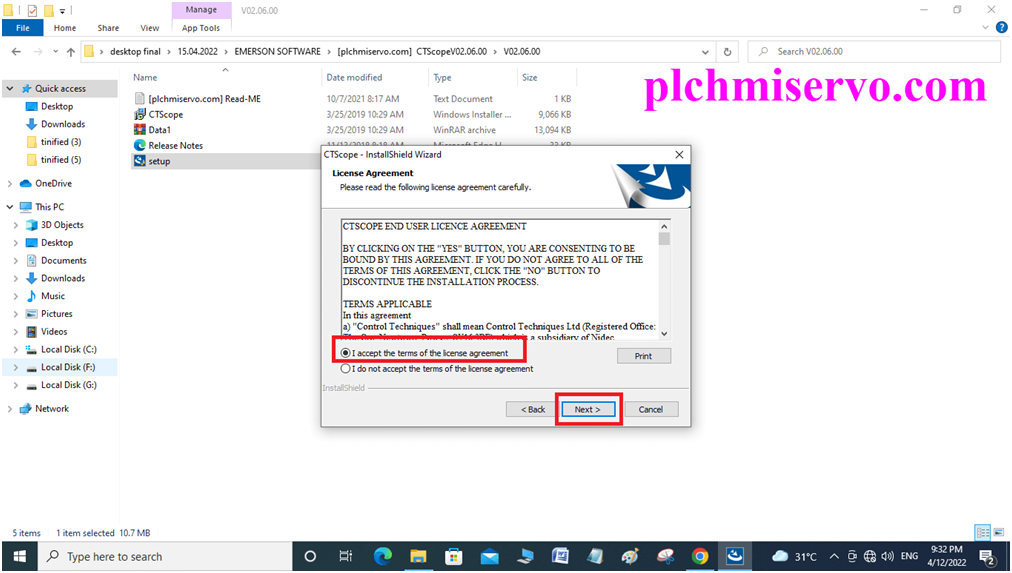
+Step 05: Click on “Install” to begin the Installation
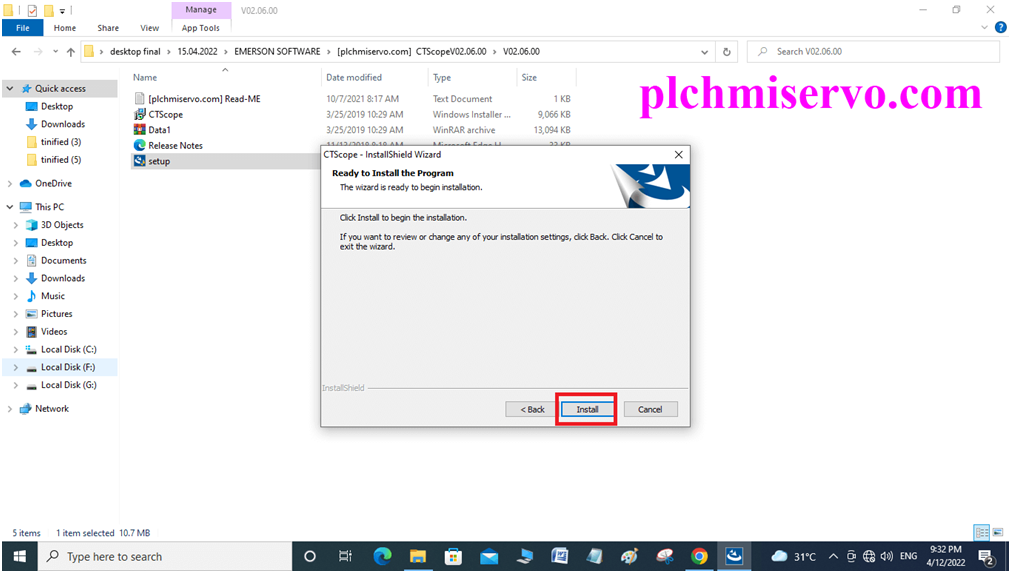
+Step 06: Please wait for a few seconds for the total software installation
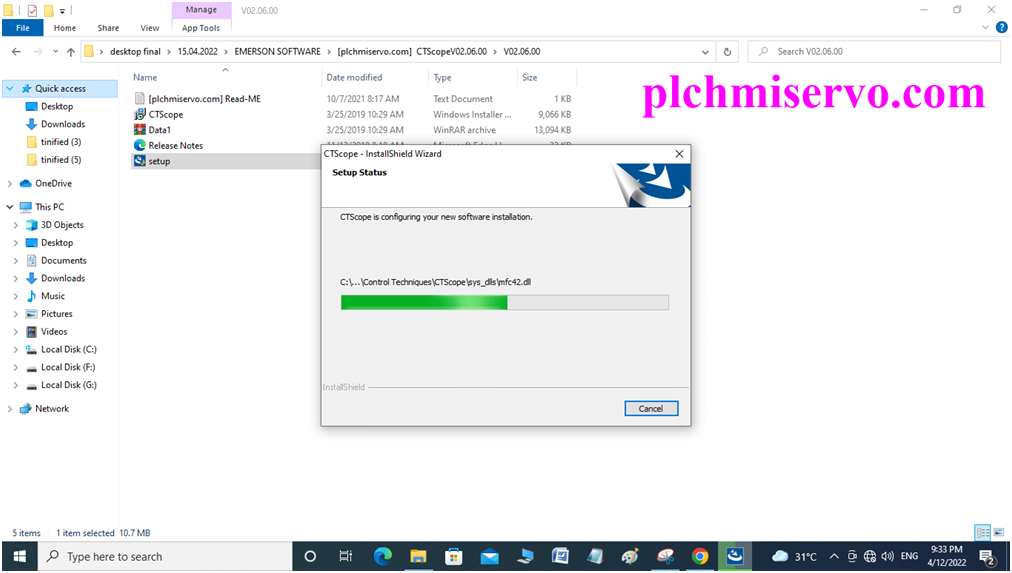
+Step 07: Then install the “Device Driver” So click on Install
“
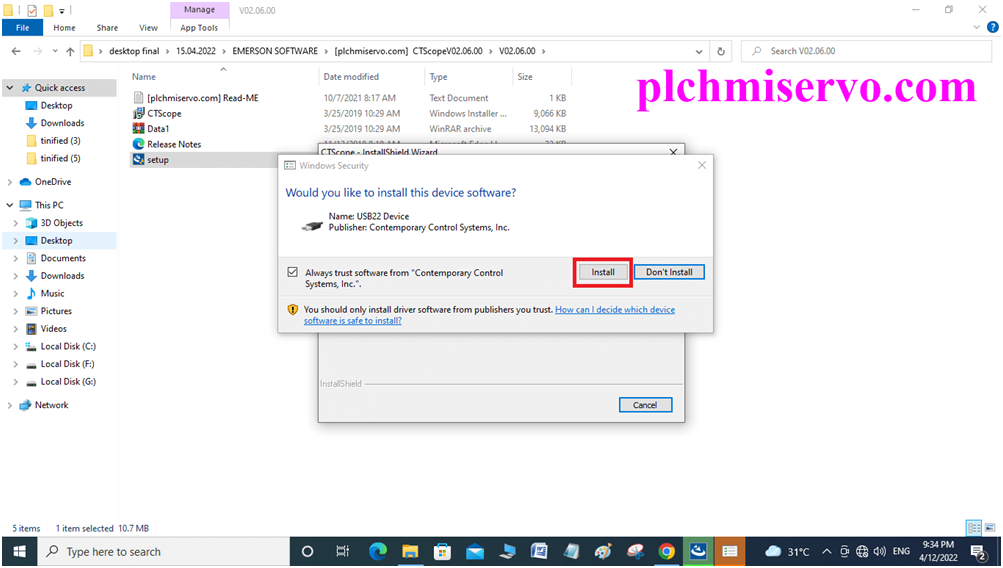
+Step 08: When Installation is done then click on Finish
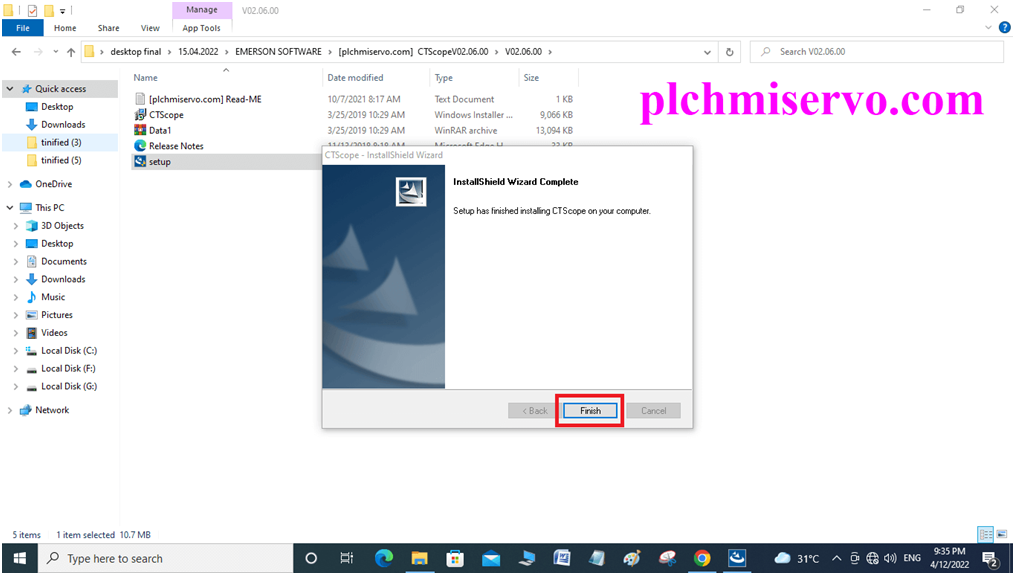
+Step 09: After installation of the Software
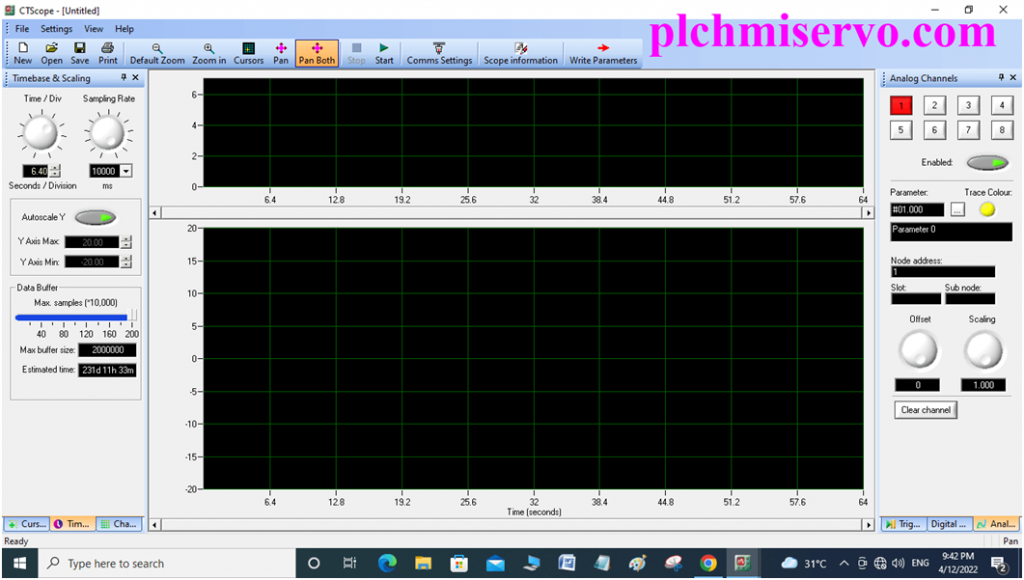
>>>Download Google Drive Link>>>
+ [Download] CTScope V2.6 Emerson Drive Software
>>>Software Link:
https://drive.google.com/file/d/1aeYO2fJEiy6rHHSvtVr9tE8kOXAYODF-/view?usp=sharing
Thanks for visiting our website If any problem with software CTScope Installation, or Software Link that is not Found, then Please Contact Us, I will feedback to you as soon as possible.