[Download] Mitsubishi MR Configurator 2 Software Download-Melsoft MR Configurator 2 Software Download-Real
MELSOFT MR Configurator 2 Software V1.70Y is a comprehensive tool designed by Mitsubishi to configure, install, and maintain J3, J4, JN and JE Series Servo types. This is the latest and full version available, offering all features that come with the product. With MR-Configurator 2, users can rest assured that all necessary adjustments and installations can be done quickly and efficiently. Although GX-Works 3 software integrates this software, it is still beneficial to have the stand-alone version available for tuning, easy setup and operation. Additionally, the MR Configurator 2 software is compatible with MT Developer2. This user-friendly software offers various features to ensure ease of use. With MR Configurator 2, users can set the parameters of the Servo Drive, test Jog/Run Mode and download and upload programs in the Servo. Moreover, MELSOFT MR Configurator 2 enables users to harness the full potential of servo performance. This includes making adjustments during the startup process and maintaining the optimal performance of the servo. Overall, this software is a powerful tool that can greatly enhance the performance of Mitsubishi J3/4 and JE series servos. The Model name of MELSOFT MR Configurator 2 Software is “SW1DNC-MRC2-_.” Anyways, in today’s blog post, we plchmiservo.com want to share to you the Mitsubishi MR Configurator 2 Software Download, MR Configurator 2 Software V1.70Y, Short Description of Mitsubishi Electric Corp., Features of MELSOFT MR Configurator 2 Software, Supported Models and Operating Systems of MR Configurator 2 Software, How to MR Configurator 2 Software download and also short description of MR J2S software.
+Dorna Servo Drive Communication software

Short Description of Mitsubishi Electric Corp.
Mitsubishi Electric Corp. is a company that specializes in developing, manufacturing, and selling electrical and electronic equipment’s. The company operates in several segments, which include Energy and Electric Systems, Home Appliances, Information and Communication Systems, Industrial Automation Systems, Electronic Devices, and Others. These segments offer a range of products and systems. The Energy and Electric Systems segment provides escalators, transportation and power systems, supervisory control systems, and elevators. The Home Appliances segment comprises recorders, photovoltaic power generation and air-conditioning systems, televisions, and players. The Information and Communication Systems segment covers closed circuit television, wireless, space, and radar devices, antennas, satellite communication systems, and information communications network systems. The Industrial Automation Systems segment offers industrial automation systems and products, electronic and automotive products, control and measurement systems, and car multimedia systems. The Electronic Devices segment includes power, optical devices and high frequency, and liquid crystal displays. In addition to its manufacturing and development activities under others segment, the company is also involved in logistics, material procurement, advertising, real estate, and financial services. The Mitsubishi company was established on January 15, 1921, and has its headquarters in Tokyo, Japan.

Features of Mitsubishi Servo Drive Software
Experience the unparalleled brilliance of MELSOFT MR Configurator 2 Software, designed to optimize servo performance to its fullest potential. This cutting-edge program offers a multitude of features that facilitate seamless startup, debugging, and maintenance operations such as-
+The Servo Assistant Function of MELSOFT MR Configurator 2 Software is a game-changer in simplifying the setup process for servo amplifiers.
+With intuitive guidance displays, users can effortlessly configure parameters and perform tuning tasks with the click of a button.
+The software offers two display options for parameter settings: Function display and List display.
1. In Function display mode, users can set parameters axis by axis while receiving detailed explanations for each setting. Docking help and pull-down lists further enhance the user experience by eliminating the need to constantly refer to manuals during configuration.
2. In List display mode, multiple axes can be viewed simultaneously in an organized list format, enabling swift system design adjustments. Moreover, data from other axes can be easily copied and pasted for efficient reuse.
+To streamline startup procedures even further, MELSOFT MR Configurator 2 provides Servo Monitor functionality that grants users instant access to vital servo amplifier and motor data via various monitoring items such as alarm display, batch display, ABS data displays and system configurations.
+The alarm display shows the onset data of alarms as well as the absence of motor rotation. The batch display allows for real-time monitoring of various items such as unit power consumption and total power consumption.
+The ABS data display presents absolute position data along with motor rotations based on the home position stored in the servo amplifier, allowing for a comparison with actual machine position during startup tasks. Furthermore, it provides an overview of the system configuration, including information about servo amplifiers and motors installed in the machine.
+In terms of troubleshooting, MELSERVO-J4 series displays three-digit servo alarms which aid in identifying specific error causes through their corresponding error numbers. This facilitates easier problem-solving. Additionally, if there is no motor rotation on a target axis, obtaining information from servo amplifiers helps in achieving smoother and faster startup.
+The MELSOFT MR Configurator 2 software offers selective servo adjustment, including One-touch tuning, Auto tuning, and Advanced servo adjustment. One-touch tuning allows for easy adjustment with displayed settling time and overshoot amount, while Auto tuning provides real-time optimization even for high rigidity machines. Advanced servo adjustment includes the Machine analyzer function to measure resonance frequency and the Graph function to view adjustment results.
+Selective Servo Adjustment enables precise calibration by offering various options for adjusting servos to ensure optimal performance.
+The software provides servo diagnosis features for efficient maintenance, such as the Drive recorder to check alarm occurrence and the Servo amplifier life diagnosis function to display cumulative operation time.
+The software also offers fully closed loop diagnosis for load-side feedback pulses from external encoders, electronic gear, and polarity settings.
+Features diagnosing in a linear manner. One can easily verify the feedback pulses coming from a configurational linear encoder, as well as the resolution and polarity settings, allowing for quicker time of adjustment. Moreover, there is a machine diagnosis feature that supplies aging information about the machinery for preventive maintenance purposes. This function estimates and showcases machine friction and vibration using data collected during regular operation. By comparing the initial operational data with that obtained after several years of usage, one can determine how much wear and tear has occurred on the machine. This proves advantageous when it comes to preventive maintenance activities.
Supported Models of MR Configurator 2 Software
The supported models for setup and configuration of Servo using MR Configurator 2 Software are as follows:
+ MR-JN-A
+ MR-J4-A(-RJ), MR-J4-GF(-RJ), MR-J4-B(-RJ), MR-J4-B-RJ010, MR-J4-B-LL, MR-J4-TM
+ MR-JE-B (F), MR-JE-C, MR-JE-A, MR-JE-AS
+ MR-J3-B, MR-J3-B Extension function, MR-J3-B(S) Fully closed, MR-J3-T, MR-J3-B DD Motor, MR-J3B- Linear, MR-J3-A
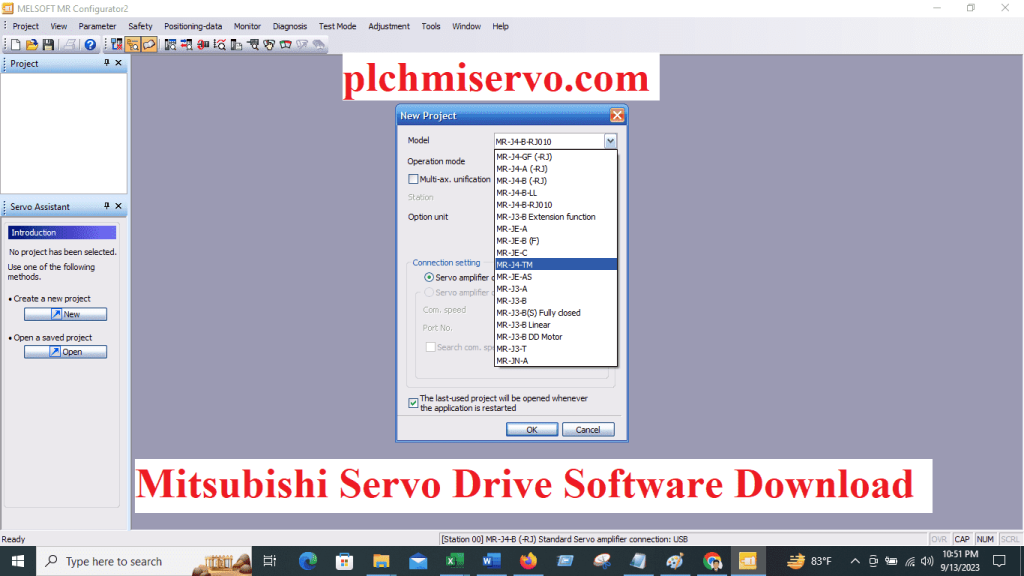
Supported operating systems of MR Configurator 2 Software
+ Microsoft Windows 8 (32-bit/64-bit
+ Microsoft Windows 8.1 (32-bit/64-bit)
+ Microsoft Windows 10 (32-bit/64-bit)
+ Microsoft Windows 7 (32-bit/64-bit)
+ Microsoft Windows XP SP3
+ Microsoft Windows Vista (32-bit/64-bit)
How to Mitsubishi servo drive software download?
To download the MR Configurator 2 software from Mitsubishi Website, please follow the steps below:
+Step 1: Open your preferred web browser and visit the official Mitsubishi website.
+Step 2: Once on the Mitsubishi website, Register or Create an account. Then Login to your account.
+Step 3: Navigate to the “Products” section and select the category for your product by clicking the following sections sequentially- “Products> Drive Products> AC Servos-MELSERVO> Servo support software> MR Configurator2.”
+Step 4: Find your specific product model and click on it. Or you can directly Click Here-
https://emea.mitsubishielectric.com/fa/products/drv/servo/soft/mr-configurator2
+Step 5: Look for the “Downloads” under “Service” section on the product page.
+Step 6: Locate the MR Configurator 2 software in the list of available downloads.
+Step 7: Click on the download link entering the Login details (Email or User Name and Password) to start the download.
+Step 8: Follow the on-screen instructions to complete the download process of the software.

Mitsubishi servo drive software download Google drive link
If you want to download the MR Configurator 2 Software from Google drive link instead of Mitsubishi website, visit the (http://plchmiservo.com) website. Then click on the Mitsubishi MR Configurator 2 Software Download “Google drive link” and just wait for a while to complete downloading the software.
+Download MR Configurator 2 Latest version 1.77Y Free Download
Conclusion
If you found any of this info helpful, don’t forget to share it with your pals and co-workers so they can see for themselves how great MELSOFT MR Configurator 2 Software really is. Thanks for taking the time to read this and see you soon next time!
+Mitsubishi Melsoft MR Configurator 2 Software Download
+MR Configurator Software-Mitsubishi servo drive software download

![[Download] EIP Builder Delta PLC Ethernet Module Solution](https://plchmiservo.com/wp-content/uploads/2023/08/EIP-Builder-150x150.jpg)
