[Download] Delta DVP04DA -S Manual Delta Analog Programming Delta Manual Real Free

Delta DVP-04DA-S is the Analog Output Module and It is made by Delta Electronics, Inc. The origin of the Delta DVP04DA-S Analog output Module is China or Taiwan. The Delta DVP-04DA-S analog output module can Read/Write data by using From/TO Instruction via DVP-PLC SS/SX/SA Series. However, today plchmiservo.com going to shooing the [Download] DVP04DA S Manual Delta Analog Programming Delta Manual pdf, also how to download the dvp04da manual.
The Delta DVP-04DA-S analog output module Received 12-bit Digital data of 4 Groups from PLC MPU and it converts into 4-channel analog Output signals either in Voltage or Current. The Delta analog output module
DVP-04DA-S can be updated via RS-485 communication.
The Delta DVP-04DA-S analog output module Power unit and Module unit are separate.
Users can easily select the output voltage or output Current via Wiring Connection.
For Output voltage Range is 0V to +10V DC and Resolution is 2.5mv. For Output Current Range is 0mA to +20mA DC and Resolution is 5µA. Both are 0-4000 bit
Model Description DVP04DA S Manual Delta Analog output Module
Model: DVP-04DA-S
DVP: Product Series
04: Input or Output Channel
DA: Model Type Analog Output Module
S: For SS Series MPU
If Have P: For EP Series MPU
If Have H: For EH Series MPU
Serial Description
For Example
04DA-S0T3250003
04DA-S-Product Series
0-Serial Number of Version
T-Production Place (Taoyuan)
3-Production Year
25-Production Week
0003-Production Series
TO Instruction Description
TO Instruction Write CR to Module
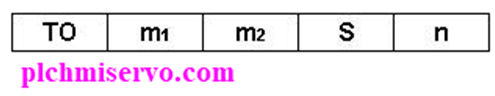
m1: Number of Special Modules (K, H, D)
m2: Number of Control Resistor (CR) of Special Module that will be written (K, H, D)
S: Data to write in Control Resistor (K, H, D, T, C, E, F KnX, KnY, KnM, KnS,)
n: Number of Scan Time (K, H, D)
DVP Series PLCs Write data in the Control Resistor (CR) of Special Modules by using TO Instruction. When TO Instruction is Execute then PLC Writes the content of S into the m2 special module in m1. PLC Writes n Data at a time.
All CR Control Resistor
See the figure All CR Description
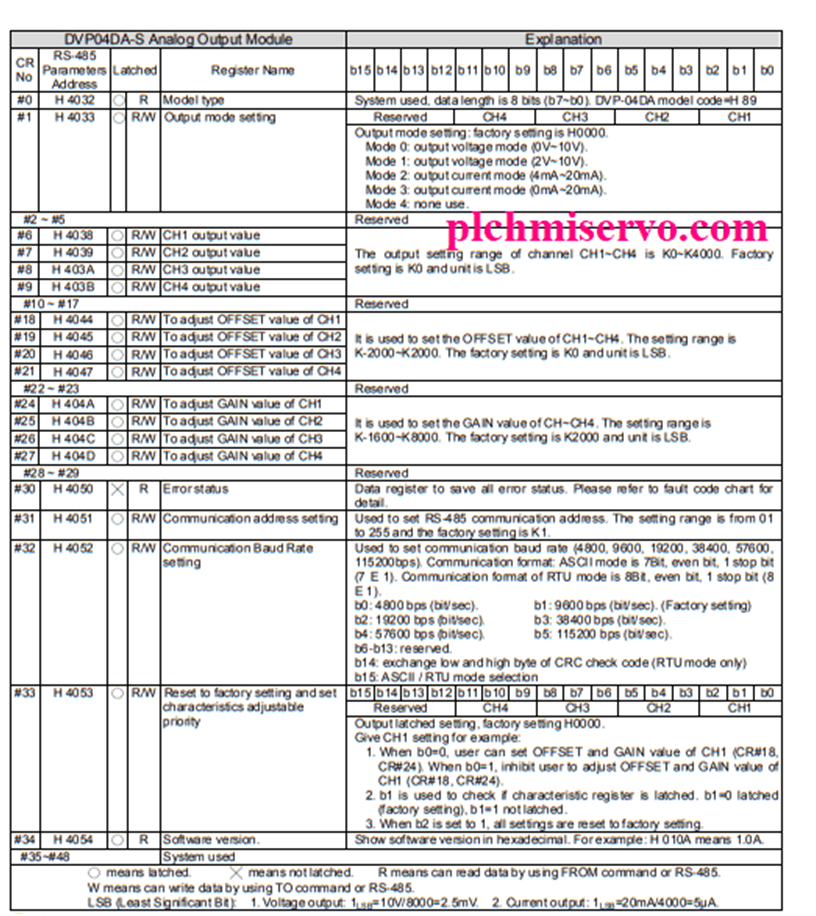
Programming of DVP04DA-S:
+Step 01: Go to the Auxiliary setting for the extension Module and Click On
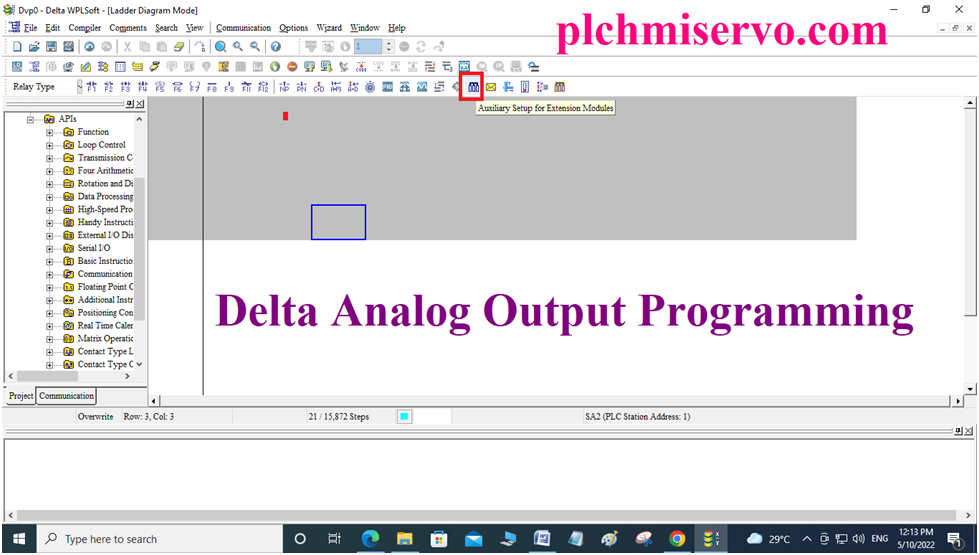
+Step 02: Select (0-7) Number and Model then click on Setup
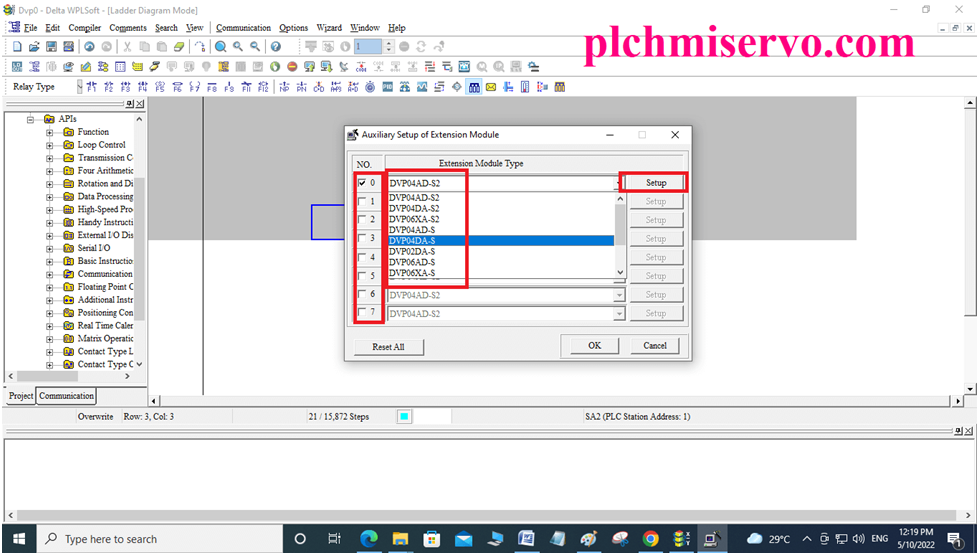
+Step 03: Select Output Mode Setting CR Number 1 Then click on write resistor and click preview and Add to List
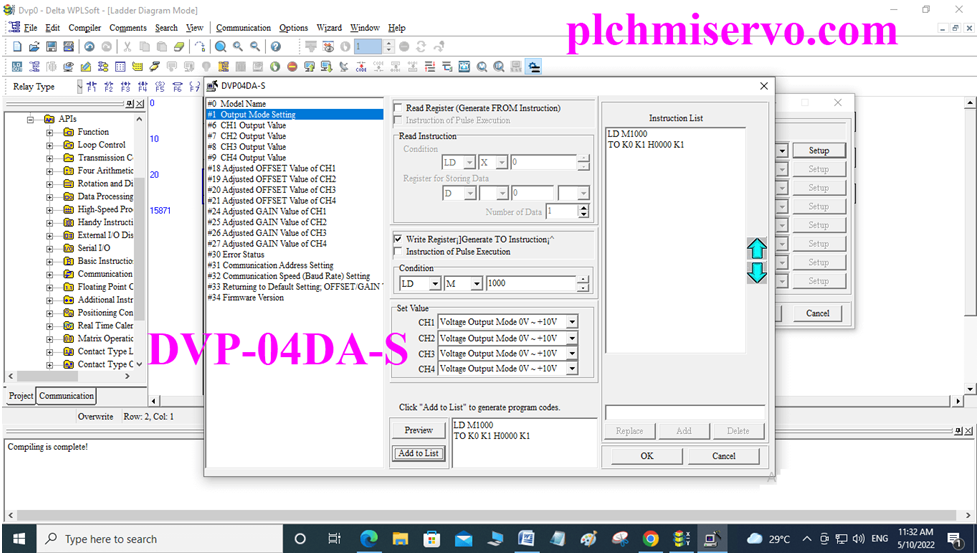
+Step 04: Then select the Channel number then Write resistor and click preview and add to the list then click on Ok.
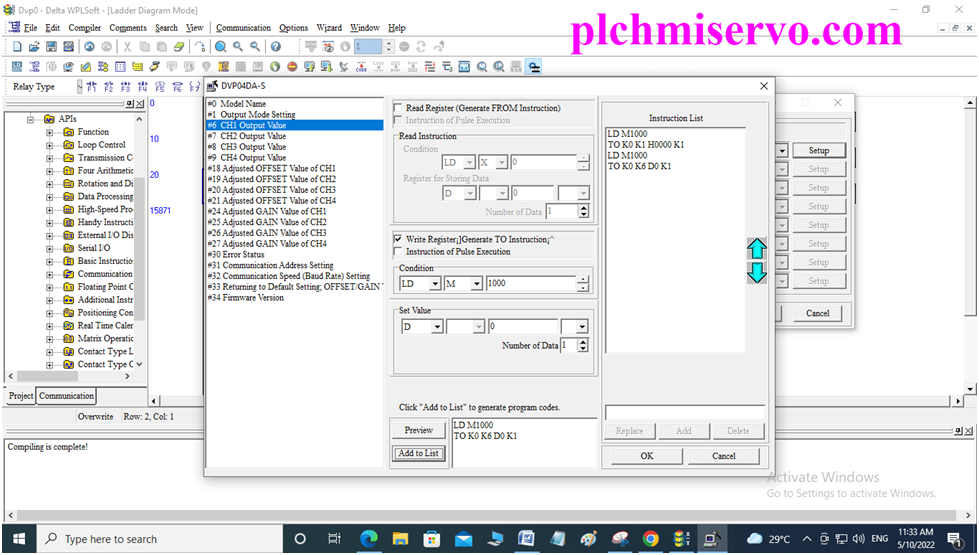
After the DVP 04DA-S Programming
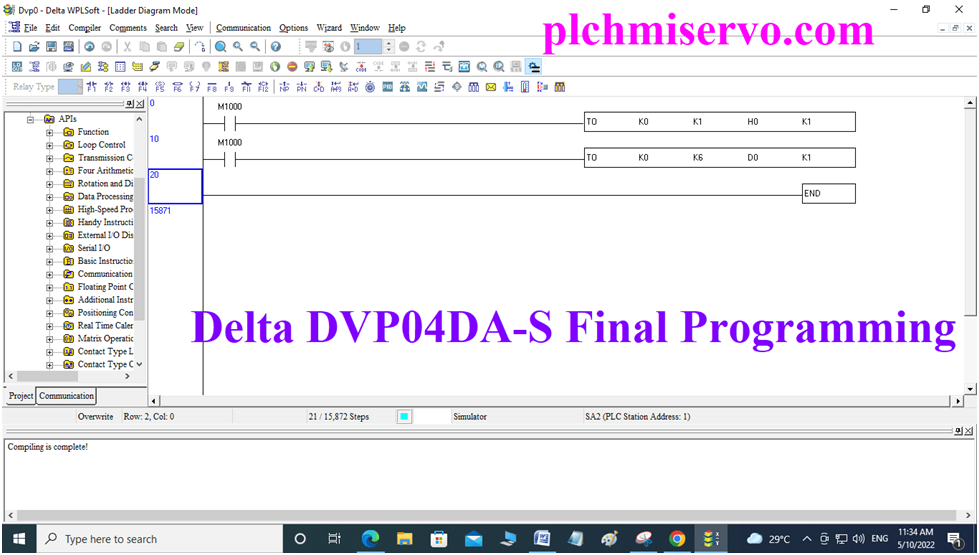
Then DVP-04DA-S Simulation
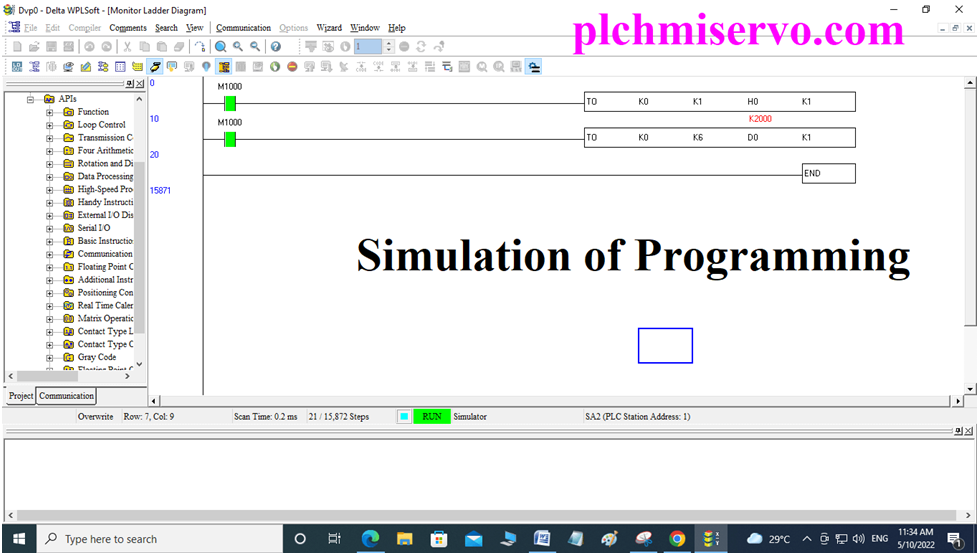
If you want to check the Voltage then connect the Multimeter V+ and Com.
If you want to check the Current then connect the Multimeter I+ and Com
FG Function Ground
>>>>>Download DVP04DA S Manual Delta Analog Programming Delta Manual Drive Download Link>>>>>
+ [Download] Delta DVP04DA-S User Manual
Link:
https://drive.google.com/file/d/1g9ybjvd8hXm_fzy-C6lJl9cMaumOBEjU/view?usp=sharing