[Download] GP Pro EX 4.09 Software HMI Proface google drive link
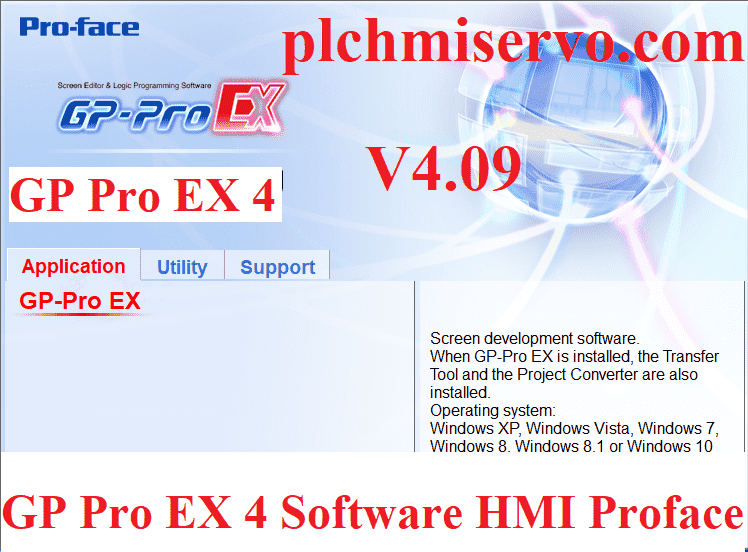
At the time of writing this, the GP Pro EX 4.09 Software latest Proface HMI programming software. This software is compatible with most Proface HMI models available in the market, as Proface is a subsidiary of Schneider Electric. GP-ProEX V4.09 offers a wide range of functions. Proface is renowned worldwide for providing HMIs of superior quality and performance. With Proface HMI, we can seamlessly interface with various devices such as temperature and process controllers, PLCs, inverters, field buses, servos, and more. However, today plchmiservo.com would like to share the [Download] GP Pro EX 4 Software HMI Proface Programming Software Free Download with you, also how to download the GPPRO EX Software, also how to download the proface gp 4402ww software.
The software is conveniently divided into two DVDs:
+Disk- 1: Includes GP-Pro EX Ver. 4.09 and the Version Reverted / Transfer Tool.
+ Disk- 2: Includes GP-Viewer EX, WinGP, Camera-Viewer EX, Movie Converter, Data Copy Tool, EZ Fingerprint Recognition Setting Tool, GP Remote Printer Server, EZ Tower Light Driver, EZ Fingerprint Recognition Unit Driver, Pro-face Converter, Pass Through, Pro-face Remote HMI Server. The programming cable of the Proface GP Series Human machine Interface CB03 & CB02, CA3-USBCB-01 & Ethernet cable.
+GP Pro EX V3.0 Proface Software
About Schneider Electric Co. Ltd.
Schneider Electric (SE), a renowned French multinational company, is dedicated to revolutionizing digital automation and energy management. Schneider Electric Co. Ltd. was founded in 1836 (187 years ago) the name of as Schneider & Cie. The company’s Founders were Eugène Schneider and Adolphe Schneider. This is an Electrical equipment-typed industry and Predecessor is Merlin-Gerin. The Headquarter of Schneider Electric Co. Situated in Rueil-Malmaison, France. The company is serving worldwide. With a strong focus on providing solutions for residential properties, commercial buildings, data centers, infrastructure, and industries, Schneider Electric combines cutting-edge energy technologies, real-time automation systems, advanced software, and exceptional services to enhance the overall efficiency and effectiveness of these sectors. The present key people of this company are Peter Herweck (CEO), Jean-Pascal Tricoire (Chairman) and Léo Apotheker (Director). The company’s main products include critical power & cooling for datacenters, home automation, Industrial safety systems, Switches, and sockets, Building automation, Industrial control systems, Smart grid, electrical grid automation, electric power distribution. The Number of employees> 162,339 (as of 2022).
The Subsidiaries of Schneider Electric Company are SolveIT Software, APC, Merlin Gerin, Areva T&D, Luminous Power Technologies Pvt Ltd., invensys, Clipsal, Cimac, BEI Technologies, ELAU, Citect, Federal Pioneer, etc. Schneider Electric, as a renowned organization, listed on the Euronext Exchange and part of the Euro Stoxx 50 index, holds its position as a Fortune Global 500 company. Impressively, in the fiscal year 2022, they recorded an impressive revenue of €34.2 billion. Schneider Electric not only serves as the parent company for Square D and APC but also plays a pivotal role as a research institution.
Features of GP Pro EX V4.09
+Network: Interface straightforwardly to a large number of gadgets. From IT organization to I/O, visualize and associate with a solitary unit.
+Connect to numerous control devices: Support association with a large number of modern regulators including PLCs, movement regulators, robots, and different gadgets. A USB to RS-422/485 transformation connector can be utilized to permit association with an extensive variety of control hardware including temperature regulators, inverters, and PLCs.
+Multi-Link Ethernet function: The Ethernet Multi-Connection capability permits you to add a showcase unit as a sub-show to the office without changing any settings of the control gadget without any problem.
+Effectively connect various USB devices: USB flash drive, EZ Series accessory unit, A controller with serial interface, bar code reader can be effortlessly connected to the display unit.
+Accomplish objectives immediately and help framework execution without any problem: GP-Star EX conveys a scope of cutting edge works that permit you to answer speedily to the requirements of the consistently developing assembling worksite. It gives exhaustive programming and log analysis capabilities to help the improvement of additional complex frameworks.
+Production loss can be reduced with “Alarm Analysis” capability: By simply touching the alarm message, an operator can quickly access a variety of error-related data in chronological order in the event of an error. A alarm analysis screen with timing diagram of alarm related device locations can be easily configured exclusively through a couple of steps on GP-Master EX programming for simple investigating, troubleshooting or potentially configuration changes of manufacturing materials to lessen downtime for upgraded production efficiency.
+Sampling Data (gathering different data during production): Voltage, Temperature, and other wanted address values can be saved in the memory. Data and times can be affirmed on the sampling display.
+Operator Log (Recording of the operator’s operation): Operations are recorded in a log, which allows you to understand who did what and when. Log can be used for trend analysis of operator misalignment.
+The Enhanced Recipe function facilitates the smooth execution of line setting changes. The traditional recipe function necessitates that all recipe data be stored in continuous addresses. However, the new recipe function enables the writing of random addresses and a variety of data formats as recipes.
+Alarm history banner display: long alarm messages will be automatically scrolled and shown so that you can check their details.
+Output of sample data in CSV format: The sample data (as selected by the sampling feature) is stored in CSV format on your USB storage device, making it easier to prepare daily or monthly reports.
+Easily analyze problem causes with historical trend graphs: With GP-Pro EX, you can easily analyze the causes of your problem by displaying your error logs graphically. Supported features include Expanded/Reduced display, answering upper and lower limits with auxiliary line display, Using XY scatter graphs.
+With multi-version file format support for screen project files, screen project files that are edited in the most recent version can also be stored in the old version format, which makes it easier to share screen data among people with different roles such as testing engineer, factory installation technician, maintenance engineer, etc.
+With text tables supporting multiple languages, you can easily change language settings, making it easy to create multi-language projects.
+With a solid reputation for being user-friendly, you can even simulate connection with PLCs on your PC even when you don’t have a display and PLC. MITSUBISHI ELECTRIC PLCs are also supported in the simulation function of GP Pro EX.

Software Supported Models of GP ProEX Version 4.09 Latest software.
The GP PROEX software supports the following Models Which are given below:
+ Proface IPC Series (PC or AT)
+Proface GP- 2000
+ Proface GP- 3000 Series
+ Proface GP- 4000 Series
+ Proface ST- 3000 Series
+ Proface SP- 5000 Series
+ Proface LT- 3000 Series
+ Proface LT- 4000 Series

Supported Windows of Proface GPPro EX Software
GP-Pro EX no longer offers support for Windows XP, Windows Vista, or Windows 8. If you are using any of these operating systems, please make sure to download and use the upgraded Version 4.09.
Proface GP 4402ww Software
The proface gp 4402ww is a Human Machine Interface of Proface. It is Made by schneider electric company Ltd. The proface gp 4402ww software is GP Pro EX V4.08 & V4.09, where we have described the above GP Pro EX V4.09, however, Download the proface gp 4402ww software and installed properly and see the Models. Then Proface Human Machine Interface programming (HMI) cable is CA3-USBCB-01.
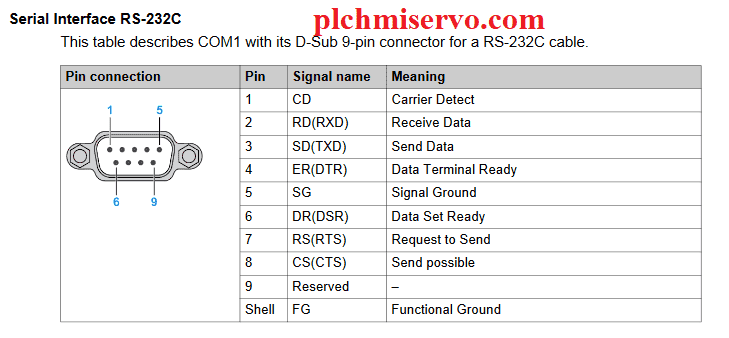

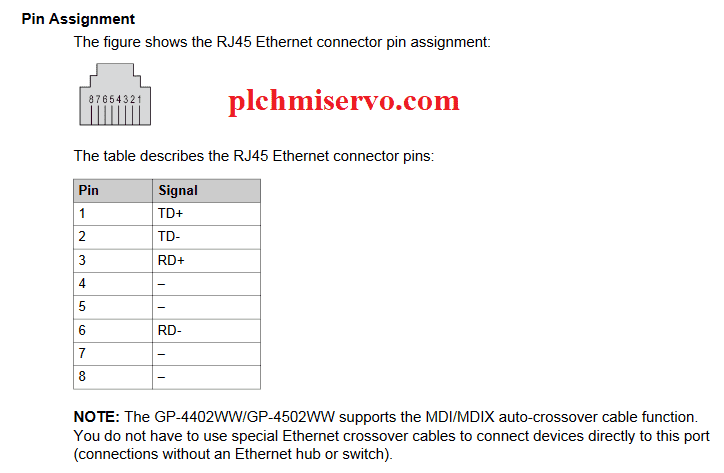
How to download GP Pro EX V4.09 software?
You can download the GP-Pro EX V4.09 Software from the Pro-face website by following the procedure described below:
+At first, open your preferred Internet browser and go to the google.com, then type- “GP-Pro EX V4.09 Software Download from Proface.”
+Then go to the Proface Official Website and create Account or Register. Then Login to download the latest version (V4.09) of GP-Pro EX Software. Or Click Here
https://www.proface.com/en/hmi_design_studio/gpproex/page/installer
+After that, select the downloading option- “GP-Pro EX 4.09.450 Disc 1” or “GP-Pro EX 4.09.450 Disc 2”, then press on the “Download” button entering the Login details (User Name and Password) and wait for downloading the Software. The size of the software file is large, so it will take quite some time if you choose to download it with a sluggish internet connection.
+>>You can also download the GP PROEX software v4.09 from http://plchmiservo.com website by clicking on “GP-Pro EX V4.09 software” and wait for downloading the Software.
Download GP Pro EX 4 Software HMI Proface HMI Programming Software Proface Google Drive
We have given drive link below also we have described the [Download] GP Pro EX 4 Software HMI Proface above also given Google Drive link, so click here download link.
+ Download GP ProEX software Version 4.09 Proface HMI programming Software free download
Thanks Guys! If any help during the proface hmi programming software GP Pro EX Installation, programming OR need any help Hardware solution and troubleshooting then you can contact us by email or WhatsApp.
We have described this content GP PRO EX V4.09 (References)