[Download] FvDesigner-V1.5 Fatek HMI Software Free 100% Real (Google Drive)
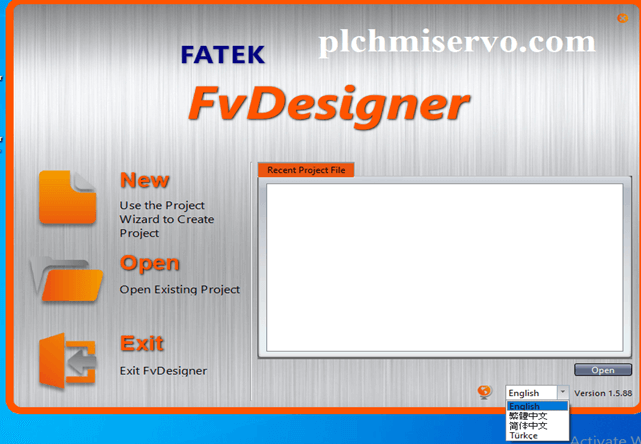
The FATEK FvDesigner is the Design Software of FATEK HMI. This software is very easy to use on the Windows operating system. This software has many features such as an object, Data Log, Simulation, Alarm, etc. However, today I would like to share the FvDesigner V1.5 Fatek HMI Software (Google Drive) with you also how to download and install the Fatek HMI Software.
Supported Windows of Fatek HMI Software:
FVDesigner Software supports the following operating systems
- Microsoft Windows -XP
- Windows -7-(32 Bits & 64 Bits)
- Windows-8-(32 Bits & 64 Bits)
- Windows-8.1-(32 Bits &64 Bits)
- Windows-10-(32 Bits & 64 Bits)
Supported Model of Fatek HMI Software FvDesigner:
FvDesigner Software supports the following models as
Fatek HMI P2 and P5 Series (4.3”, 7”, 10.1”, 10.2”, and 15” inches)
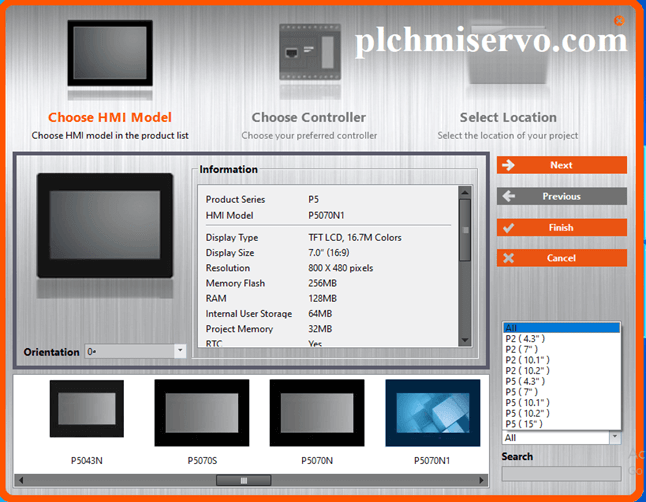
Setup Process of FVDesigner Fatek HMI Software:
Download the Fatek HMI Software from our website or the Fatek website
- Then Double Click Fv Designer Ver1.5 Setup.exe and click Yes.
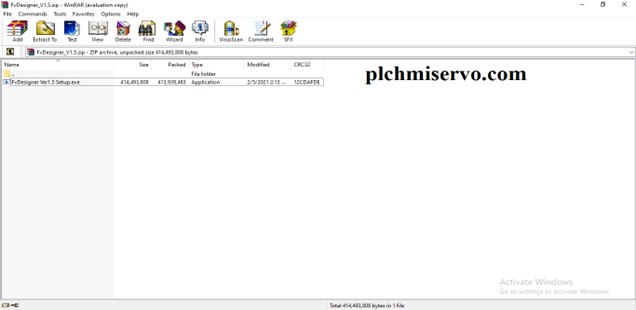
“Welcome to the Install shield wizard for FV Designer V1.5” and Click Next.
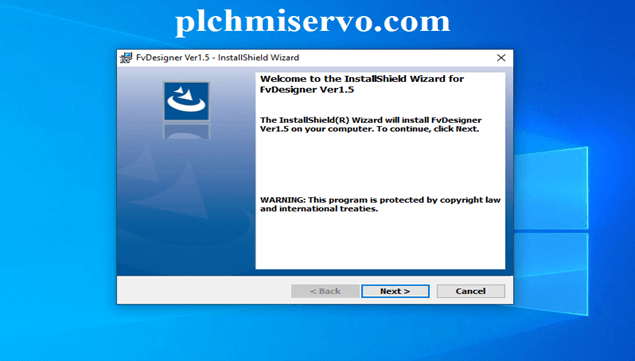
Type user name: “plchmiservo.com”, Organization: “plchmiservo.com” then click next.
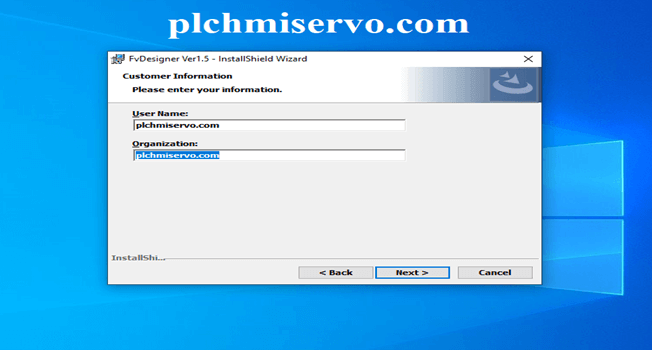
Select “Destination Folder” and click next.
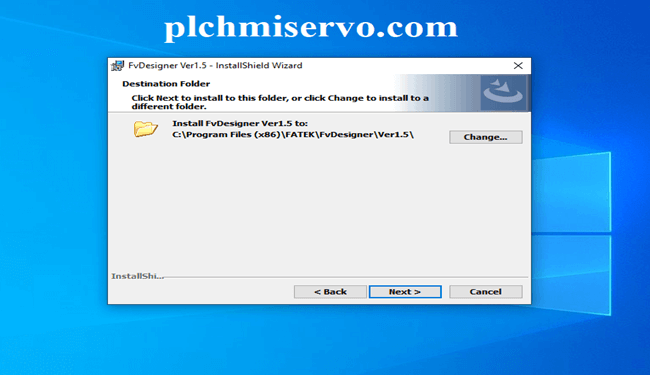
“The Wizard is ready to be installation” Click Install and wait for installation.
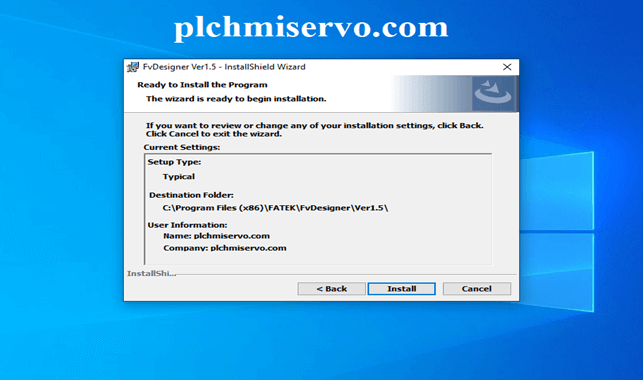
“Install shield wizard complete “Click Finish
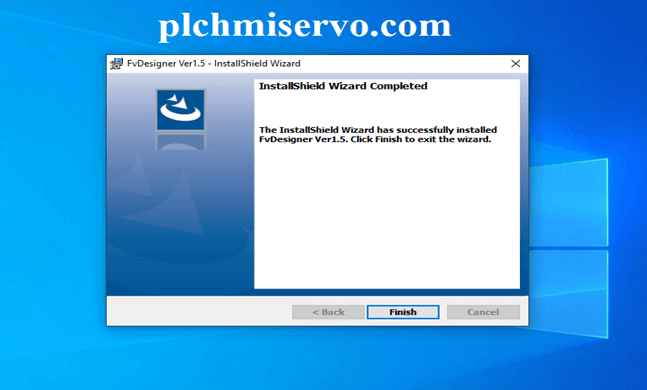
How to Create [Download] FvDesigner V1.5 Fatek HMI Software (Google Drive) Project and Programming:
- Open the Software FvDesigner Ver1.5
- Then Click New.
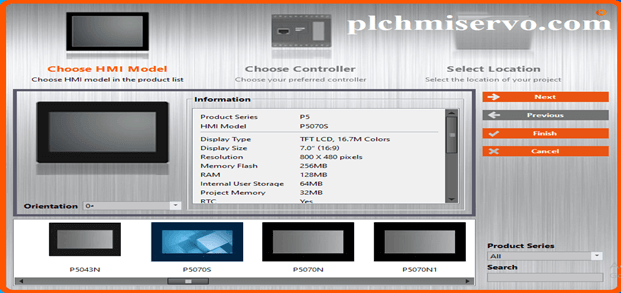
Select HMI Series and Model.

Then Click Add.

Select the PLC Brand Name.
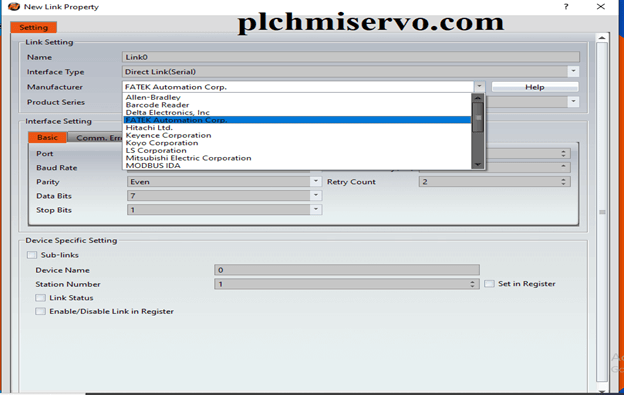
Then Select the PLC Series and Model.
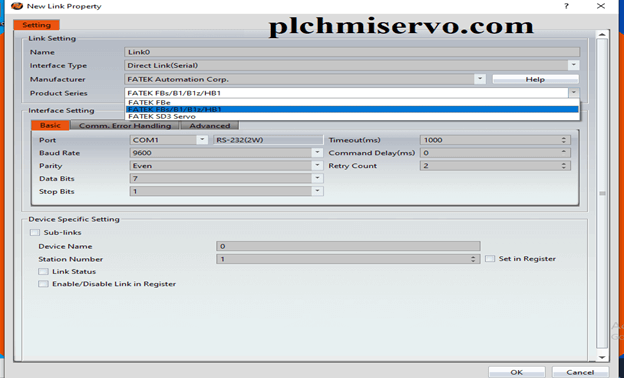
Then Select the Comport and Click OK.
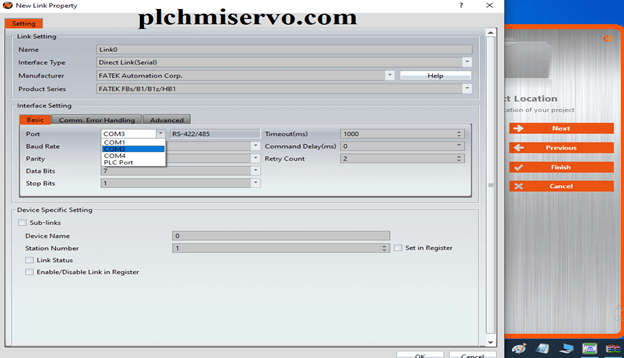
Then click Finish.

After Setting the All shown as Figure.

Programming:
- Go to the Lamp Switch.
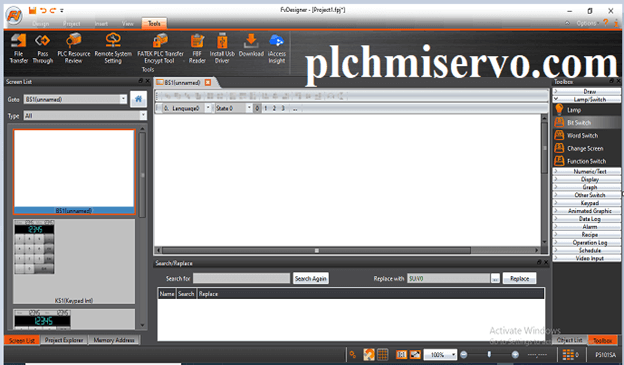
Click the Bit switch for input and Click lamp for Output.
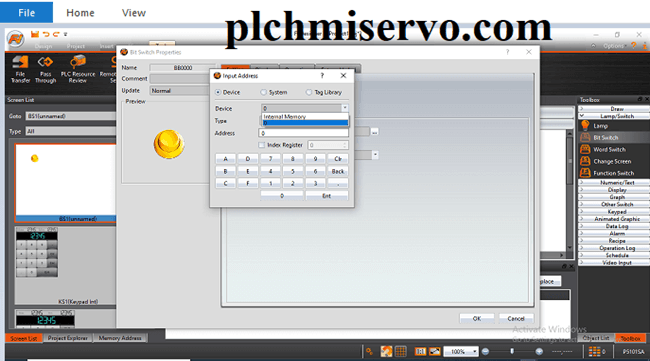
After programming is shown as a figure.
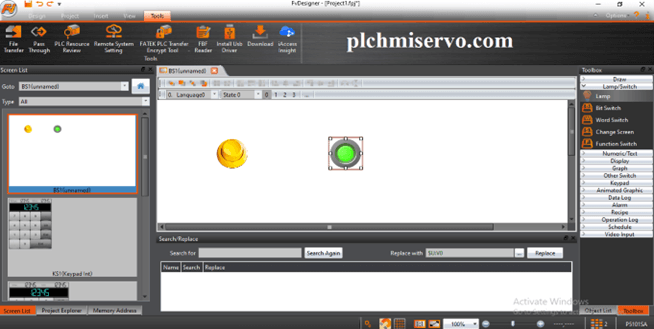
How to Compile Program:
- After Editing the Programing we need to compile HMI Program.
- Click Compile “If the project is modified do you want to save it” Click yes and Save the Program.
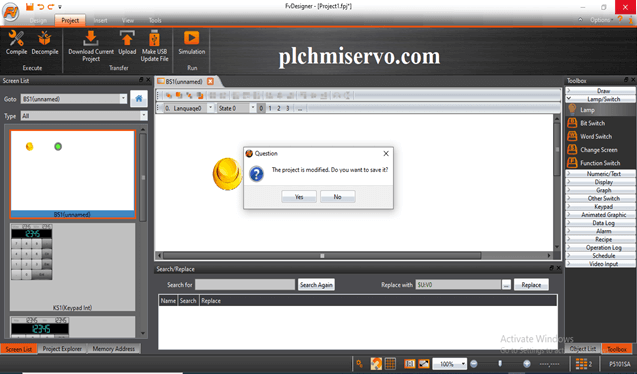
When Compiled is successfully completed shown as figure.
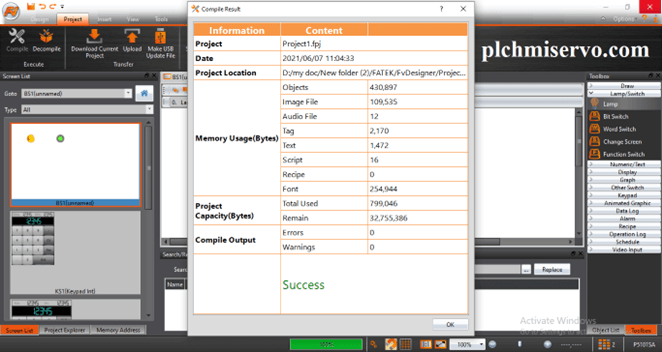
How to Program Upload and Download System by using FVDesigner Fatek HMI Software:
Download:
Click the “Download Current Project” shown in the figure.
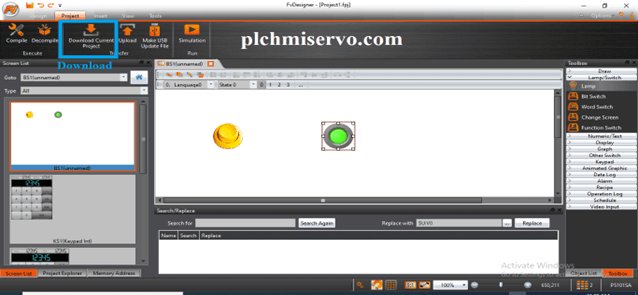
Then Select the Port and Click Start.
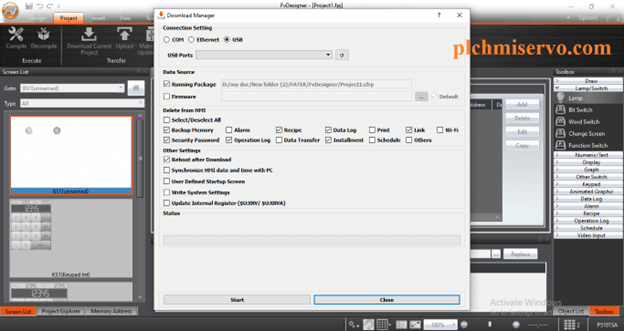
Upload:
- Click “Upload”.
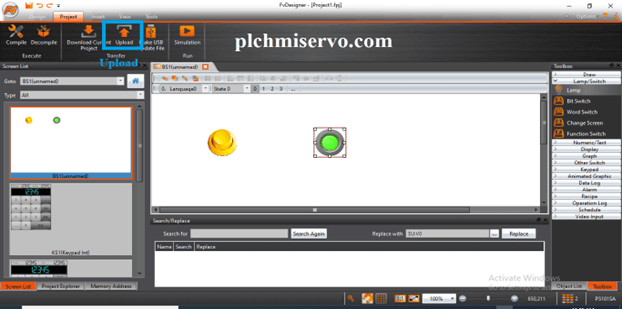
- Then Select the Port Click Start and Save the project.
Then Decompile the Save project
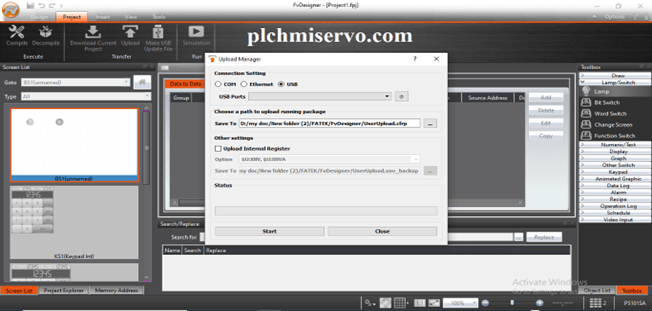
Programming Cable:
For Program Upload/Download we need to Ethernet/USB Printer Cable/Comfort.
[Download] FvDesigner V1.5 Fatek HMI Software (Google Drive)
We have given the [Download] FvDesigner V1.5 Fatek HMI Software (Google Drive) link so click on the link to download the required file.
+ [Download] FvDesigner V1.5 “Fatek HMI Software”
Link:
https://drive.google.com/file/d/18bYtOw8v1hsKHxD9xDkquWxD_DMIkf-5/view?usp=sharing
https://drive.google.com/file/d/1mauMnv5er15qRu93v0EoDCUv1_VjEy_K/view?usp=sharing
FVDesigner Manual Download Link:
https://drive.google.com/file/d/1erQaB_rGlD37r1We8DfXq5ukrlxuR2Av/view?usp=sharing
For Software installation or any query please Contact plchmiservo.com via mail and Comment below…………
If you find the above articles useful, Please share the post……….