[Download] ABB Drive Composer Pro Download
ABB Drive Composer Pro is a powerful software tool that is particularly designed for the installation, programming, configuration, and patching of ABB’s inverters. It serves as an upgrade from the Entry version, enabling users to work with and monitor multiple inverters simultaneously. Even for drives that may not be recognized but are compatible, Drive Composer Pro offers the same essential features as the Entry version. Anyways, today, we (http://plchmiservo.com) will be focusing our attention on the [Download] ABB Drive Composer Pro Download, Also How to download the Software DriveComposer Pro.
The recent version, Drive Composer Pro V2.8.1, introduces advanced functionalities that greatly facilitate the connection to multiple ABB inverters. This enhanced version allows users to effortlessly control and monitor various parameters of the inverter, providing an efficient and seamless experience.
Features of Drive Composer Pro V2.8.1
+The Drive Composer Pro V2.8.1 include the availability of online, offline, and demo modes.
+The Assistant control panel’s USB port can be used for communication with the PC tool.
+Communication can also be achieved through an Panel bus network connection or Ethernet-based fieldbus adapter module.
+The software allows users to control, monitor, and display the status of the connected drive.
+It is also capable of working simultaneously with multiple networked drives.
+Users can manage the parameters of the connected drive, including displaying and modifying them.
+Parameter files can be edited in offline mode and copied or downloaded to a drive.
+The software enables users to monitor signals from multiple connected drives at the same time and save and export the monitored data to a computer.
+It also allows users to open and analyze saved or monitored files.
+Backup and restore functions are available, and the user interface can be accessed in different languages.
+A virtual drive launcher is also available.
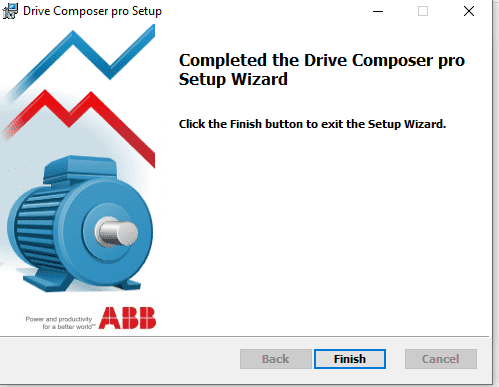
Supported Windows of Drive Composer Pro
+MS Windows XP
+MS Windows 7
+MS Windows 8
+MS Windows 8.1
+MS Windows 10
+MS Windows 11
Supported Models of ABB Drive Composer Pro Software
The ABB Software, Drive Composer Pro can be used with the mentioned models:
+ACQ580, DCS880
+ACS180, ACS380
+ACS560, ACS580
+ACS880, ACS6080
+ACH480, ACH531
+ACS580MV, ACS860
+ACH580, ACQ531
+DCT880, HES880
+ACS480, ACS530

How to download the Software DriveComposer Pro
In order to download the Software DriveComposer Pro, you will need to go to the ABB official website or plchmiservo.com, Once you are on the website, locate the designated link for the DriveComposer Pro software on Google Drive and proceed to click on it. For Extract the Software password [plchmiservo.com]
Conclusion
If you are in need of the activation key for the “Drive Composer Pro” software, you can reach out to mkplcbd.com through email (malekeminence@gmail.com) and I will be able to assist you. In particular, if you are a student looking to expand your knowledge and learn more about this software, I am here to support you in acquiring the necessary resources. Thank you for your consideration and best wishes to you.
***The content is based on the following reference-
![[Download] ABB Drive Composer Pro Download](https://plchmiservo.com/wp-content/uploads/2024/02/Download-ABB-Drive-Composer-Pro-Download.png)

