[Download] HMItool V7.0.1.65 INVT HMI Software download Free for Automation
HMITool is the dedicated programming software for INVT VS Series Human Machine Interfaces (HMIs), offering an extensive range of functionalities and capabilities. The VS series HMIs are designed to deliver exceptional performance, boasting advanced display capabilities, user-friendly configuration options, and ample storage capacity. These HMI devices effectively facilitate interaction between humans and machines in a wide array of industrial automation sectors, including but not limited to agricultural industry, water treatment industry, packaging industry, textile industry, woodworking industry, food industry, medical industry, and other industries. The VS series HMIs are available in various sizes, ranging from 3.5 inches to 15 inches. The latest version of the HMITool software is V7.0.1.65, developed specifically for the INVT VS Series HMI devices. This software version is characterized by its high performance, sensitivity, and reliability, ensuring efficient communication speeds between the HMI device and other connected systems. In light of the above, we (http://plchmiservo.com) are pleased to share the opportunity to [Download] HMItool INVT HMI Software download directly from Google Drive. This download not only grants access to the latest version of the HMITool software but also provides detailed instructions on how to successfully complete the download process. Besides, we will also mention the Features of HMItool new version INVT HMI software and Supported Models in this article.
+VT Designer INVT Software for VT & VA Series HMI
Features of HMItool new version INVT HMI software
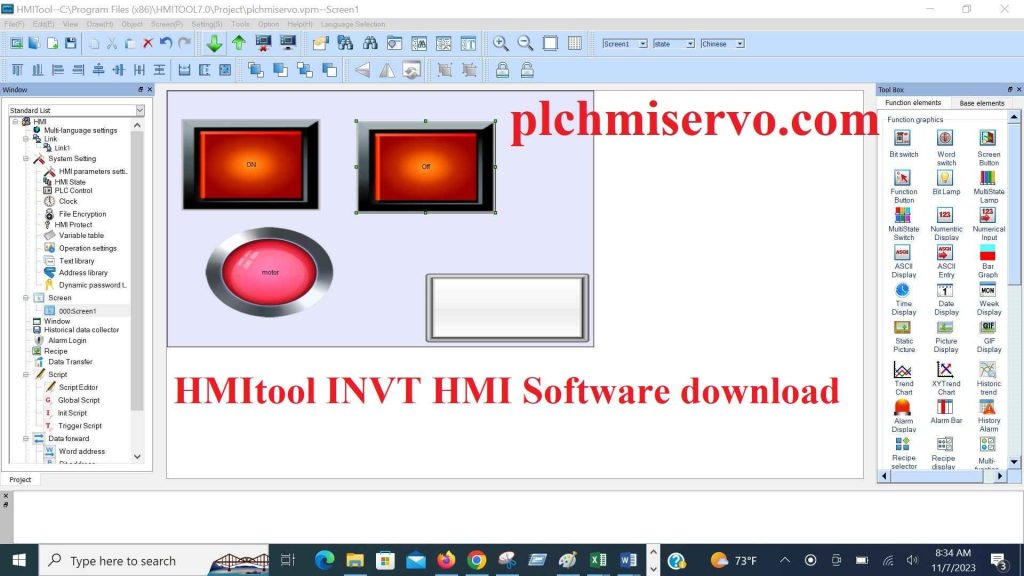
+The new version of INVT HMI software, known as HMItool V7.0.1.65, offers a wide range of features and functionalities. One of the key highlights is its rich display capability, allowing users to create visually appealing and interactive interfaces. It boasts a large memory capacity, enabling the storage of significant amounts of data and information.
+Another significant feature of HMItool is its online simulation function. This functionality allows users to connect their personal computers directly to the programmable logic controller (PLC) and simulate the configuration project. This simulation capability enhances the efficiency and accuracy of the configuration process.
+HMItool is equipped with a built-in communication port that supports various protocols, including RS232, RS485, and RS422. This feature enables efficient data exchange between multiple devices, enhancing connectivity and communication in industrial settings.
+The software supports ethernet communication and comes with a built-in network adapter card, further expanding its connectivity capabilities.
+In terms of language support, HMItool is designed to accommodate users from different linguistic backgrounds. It supports five languages and even allows users to incorporate TrueType (TTF) fonts into their interfaces, enhancing the visual appeal and customization options.
+HMItool offers the convenience of U Disk storage, allowing users to store and access their data and projects with ease.
+The software also features a new password system, ensuring the security and integrity of the stored information.
+The HMItool software includes powerful configuration function. This function empowers users to easily customize and tailor the software to suit their specific needs in various industrial automation fields.
+The software also provides a simple and intuitive human-machine interface, facilitating seamless interaction between humans and computers.
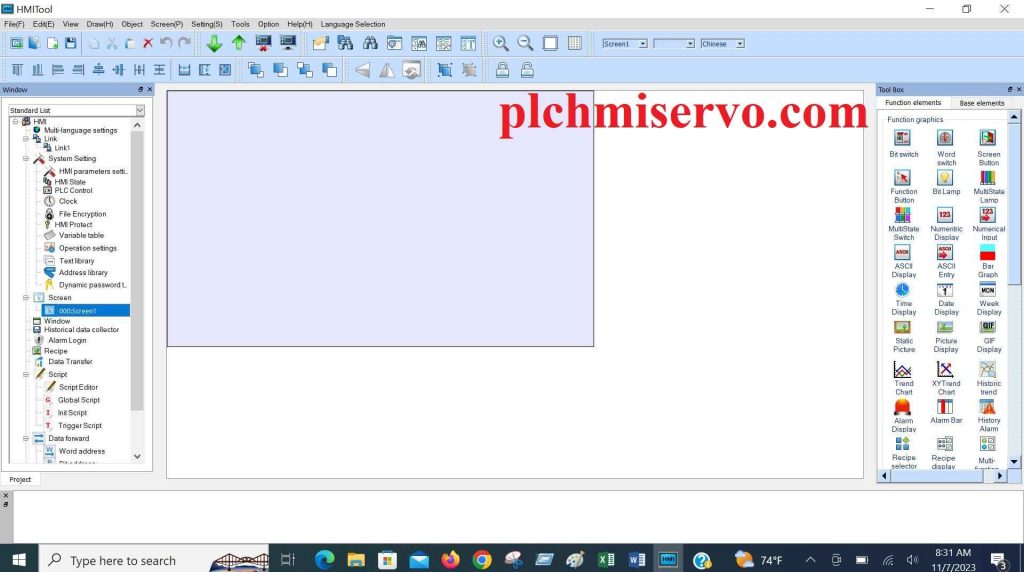
Supported Models of INVT Software
Supported Models of HMItool (VS HMI Tool) INVT HMI Software:
+070HS
+070HE
+TK-070HE-1/ VS-070HE-1
+VS-070HE-2
+VS-070QE, VS-070QS
+ VS-070QS-F, VS-070QS-G, VS070-1614MDR1
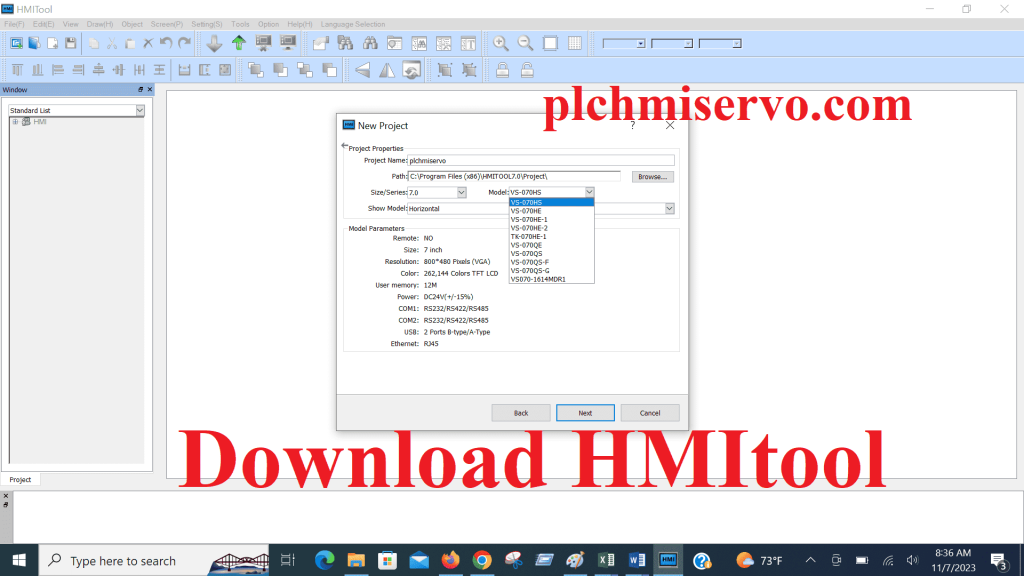
How to INVT HMI software Free Download?
To download the INVT HMI software for free, follow the steps below:
+Step 1: Go to the official INVT website (https://www.invt.com)
+Step 2: Navigate to the Downloads or Support section of the website.
+Step 3: Search for the HMI software in the available downloads.
+Step 4: Select the latest version (V7.0.1.65) and click on the download button.
+Step 5: Wait for the software to finish downloading.
+Step 6: Once downloaded, locate the file on your computer.
Note: Make sure to check the system requirements and compatibility of the software with your computer before downloading.
+>Alternatively, visit the (http://plchmiservo.com) website and click on the, “INVT HMI software Google drive link” to download the software.
Extract Password: [ plchmiservo.com]
+ INVT Software HMITools Latest version INVT HMI Software
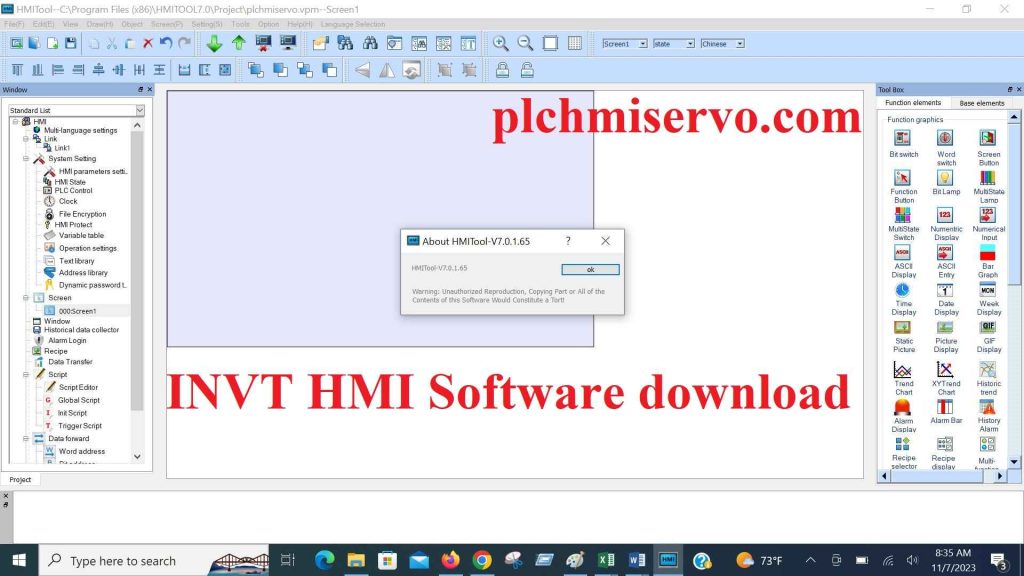
Conclusion
If you come across any problems while downloading the INVT HMI software, we would appreciate it if you could let us know by leaving a comment in the section below this article or by contacting us through email at plchmiservo1@gmail.com. Our team is fully committed to assisting you and will be able to respond to any questions or concerns you may have in a timely manner. We are grateful for your consideration in reaching out to us and send our sincerest regards.
***We have presented this topic from the following References-
https://www.invt.com/products/vs-series-hmi-70
![[Download] HMItool INVT HMI Software download](https://plchmiservo.com/wp-content/uploads/2023/11/1.jpg)

![[Download] Dorna Servo Drive Software](https://plchmiservo.com/wp-content/uploads/2023/11/connect-150x150.jpg)