[Download] V SFT-V5.4.23 Fuji Hakko HMI Software Free Real (Google Drive)

Fuji V-SFT V5.4.23 is the Screen Designing and screen editor software of Hakko Electronics Co. Ltd. The Fuji HMI is also known as Hakko or Monitouch and Quthe ality is very good. Fuji HMI is High Stable and High-performance HMI. Fuji HMI is almost equally competitive with others such as Omron, Mitsubishi, Proface, and Hi-Tech HMI. However, Today plchmiservo.com would like to share the V SFT V5.4.23 Fuji Hakko HMI Software and how to download and install the software with you.
What is V SFT V5 Software?
V SFT V5 Software, also known as Fuji HMI or Hakko Monitouch, is a programming software developed by Hakko Electronics Co. Ltd. It is a screen designing and editing software that offers high-quality performance. Fuji HMI stands out as a stable and reliable option in the market, competing with other popular brands like Hi-Tech HMI, Mitsubishi, Omron, and Proface. In addition to the V SFT V5 Software, there are also other versions available, such as V6, UG Series, V7, and V8 Series, all developed by Fuji Hakko. These screens, also called as Monitouch or Hakko Electronics, offer stable operation features and performance. Fuji HMI is considered a strong rival to Proface, Mitsubishi, and even Keyence, as it delivers comparable quality and functionality.
Features of V SFT Software Fuji Hakko HMI Software
+The V-SFT Software V5 Software from Fuji Electric offers a wide range of features and capabilities that enhance the operability and convenience of HMI displays. With this software, users can easily configure screens, view graphics of system configuration, and utilize an improved search function.
+This software is compatible with all Fuji Electric HMIs and introduces new capabilities, such as customized splash screens, recorded HMI actions, PDF document viewing, scrolling alarm texts, video playback, the capability to make screens bigger than the existent 1:1 format, and 10 pop-up windows with explicitness.
+The V-SFT V5 Software is supported by various operating systems, including Microsoft Windows 7 (32/64bit), Microsoft Windows XP, Microsoft Windows 8/8.1 (32/64bit), Microsoft Windows Server 2012/2016, and Microsoft Windows 10 (32/64bit).
+The operability of the software has also been improved with the upgraded ribbon menu. The ribbon-shaped menu bar includes enlarged icons that are easily visible, resulting in a remarkably improved operability.
+Users can now set interlocking operations on the ladder diagram, making it easier to understand and set multiple conditions.
+The project view windows and item view windows can be easily docked or floated using the docking windows feature. This provides users with greater flexibility in managing their workspace.
Supported Model V-SFT V5.4.23:
The Hmi Fuji Hakko V-SFT V5 programming software provides support for the following models:
- V8 Series: V815X/ V812S/ V810S/ V810T/ V810C/ V808C/ V808S/ V808CH/ V808/ V806 T/C, V806M.
- S8 Series: S806C, S808, S806M
- V7 Series: V715X/ V712S/ V710S/ V710T/ V710C/ V708C/ V708S/ V708CH/ V708/ V706 T/C, V706M.
- V6Series:V606/V608/V610/V612/V606C/V610S/V606Ci/V606e/C,
V606e/M, V608CH/V609E
- UG Series: UG540V/ UG440V/ UG440/ UG340V/ UG630/ UG530V/ UG430V/ UG430/ UG430S/ UG330/ UG330V/ UG230 T/L,/ UG230L/ UG520/ UG420/ UG420V/ UG320/ UG320HD/ UG220/ UG221/ UG221SR/ UG221LE/R,/ UG420H-EC/ UG400/ UG210
- TELLUS Ver 3/TELLUS/V4/V4S
Supported “Operating System” Fuji Hakko HMI Software:
- Microsoft Windows-XP,
- Microsoft Windows-7, 32-bit & 64-bit.
- Microsoft Windows-83,2 bit & 64 bit.
- Microsoft Wind/10, Ver. 32 bit &Ver. 64 bit.
Software V SFT V5.4.23 “Setup” System:
[Step1]: Download the V SFT Software from our website then Extract the software then click the V-SFT Ver. 5 & click yes.
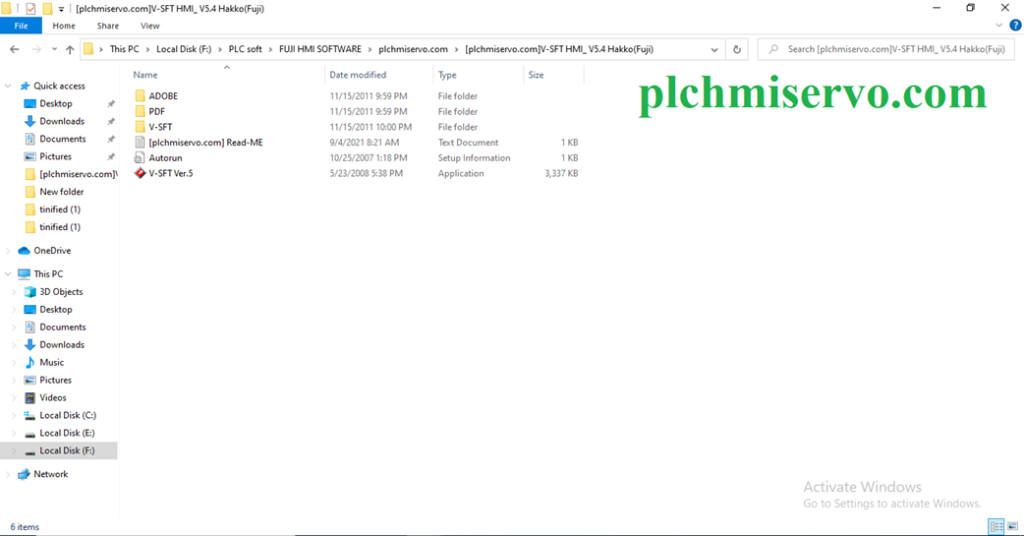
[Step 2]: Click the “Install”.

[Step 3]: Continue to click “Next”.
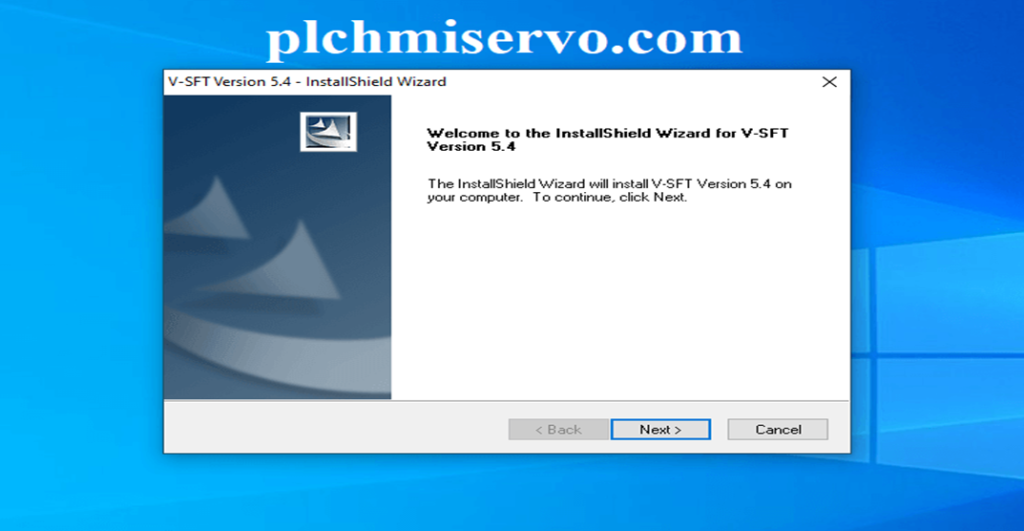
[Step 4]: Select the “I accept…..………license agreement”] and Click “Next”.
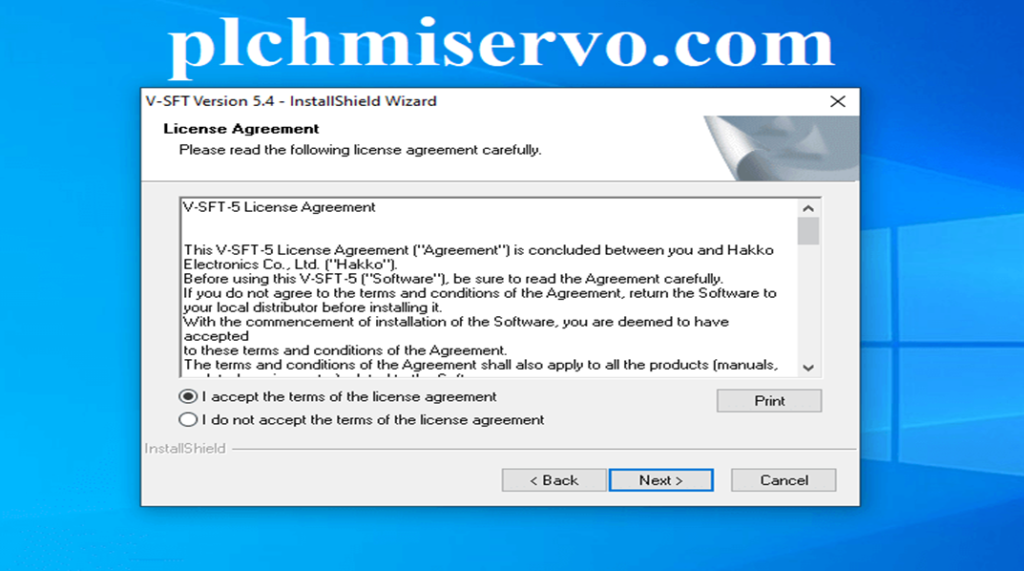
[Step 5]: Type “User name and Company Name” then click the [“Next”]
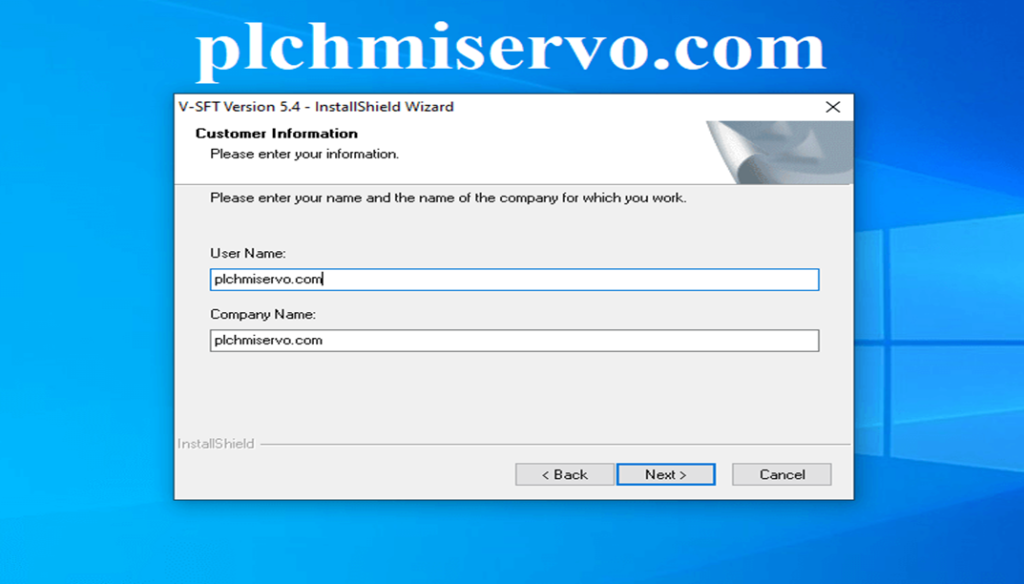
[Step 6]: Choose the [Destination Location] then click Next.
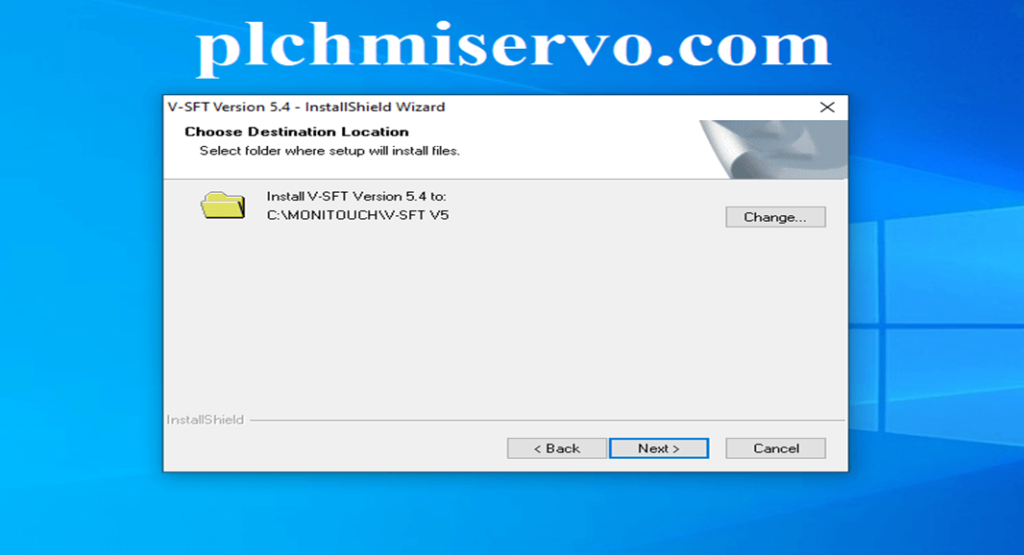
[Step 7]: Ready for Installation of the V-SFT Software so click the [Install].
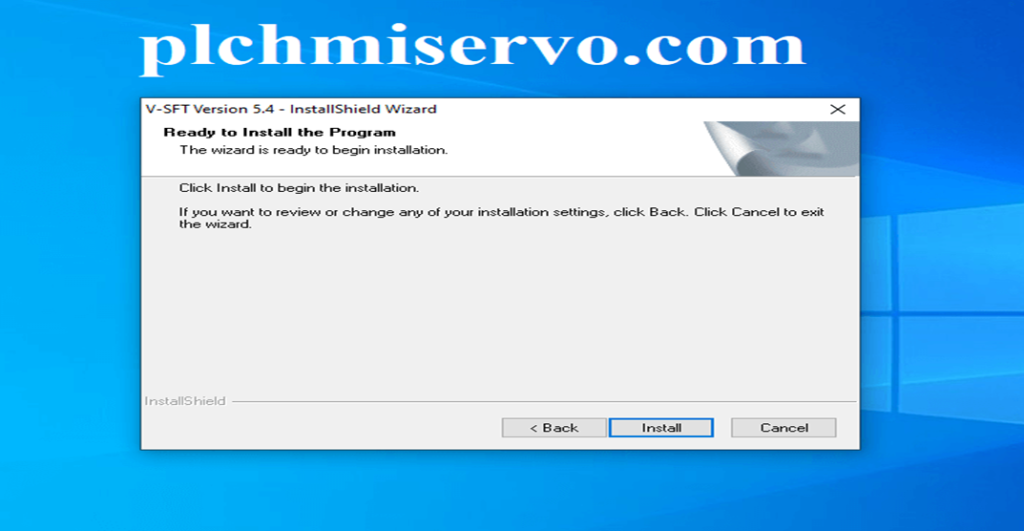
[Step 8]: Click “Yes”.
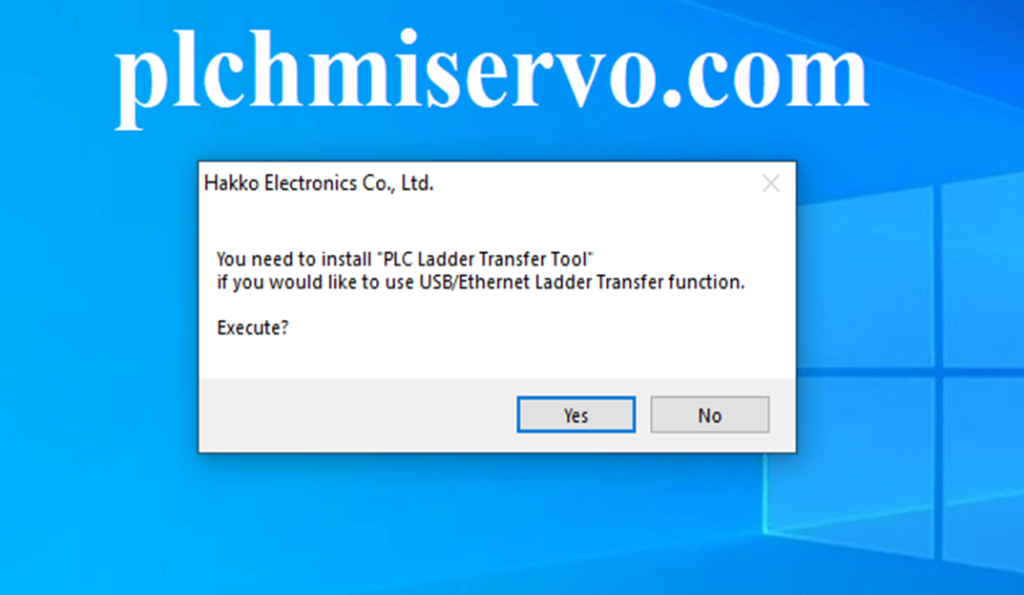
[Step 9]: “Click Next”.
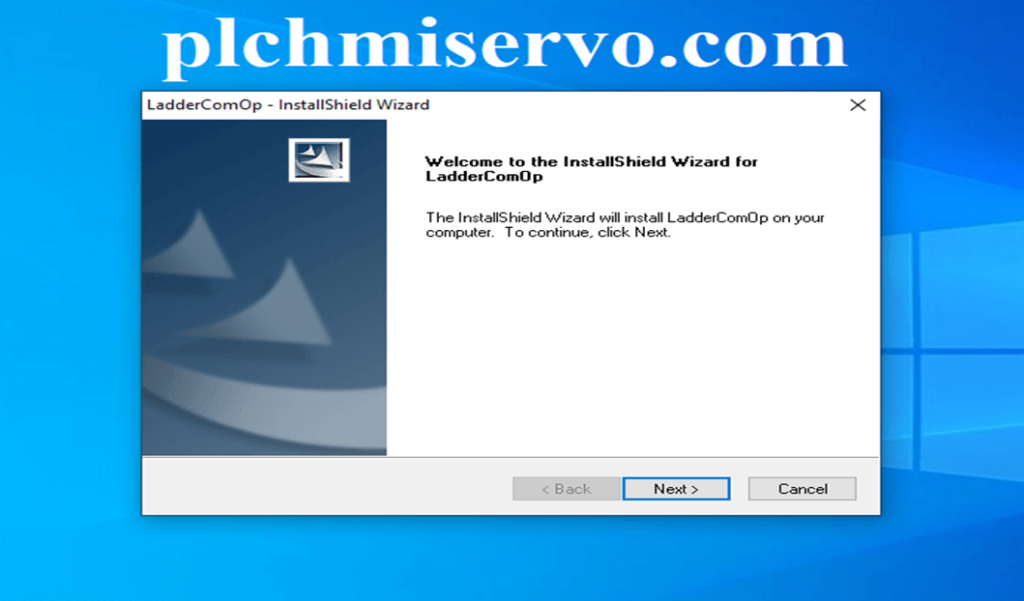
[Step 10]: Select Folder Location then Click next
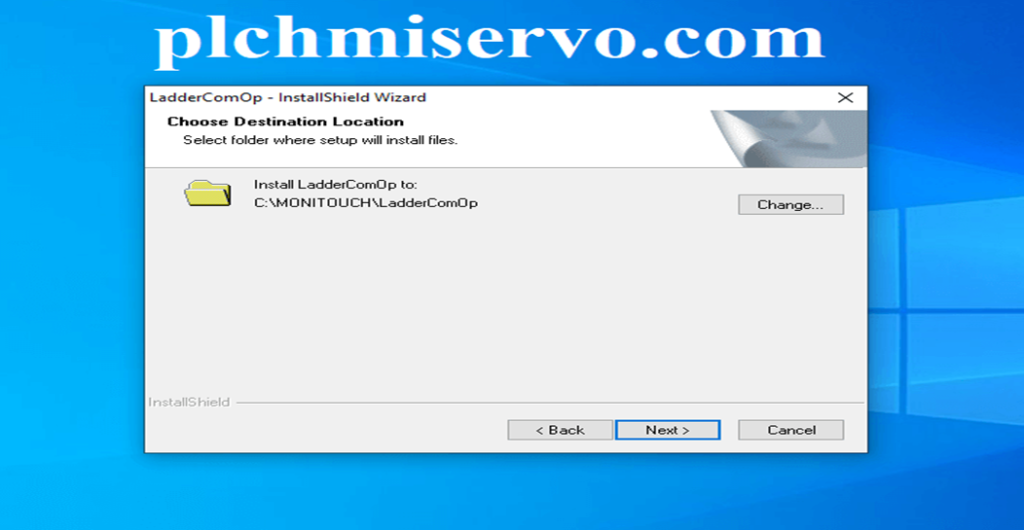
[Step 11]: [“Click the Install”]
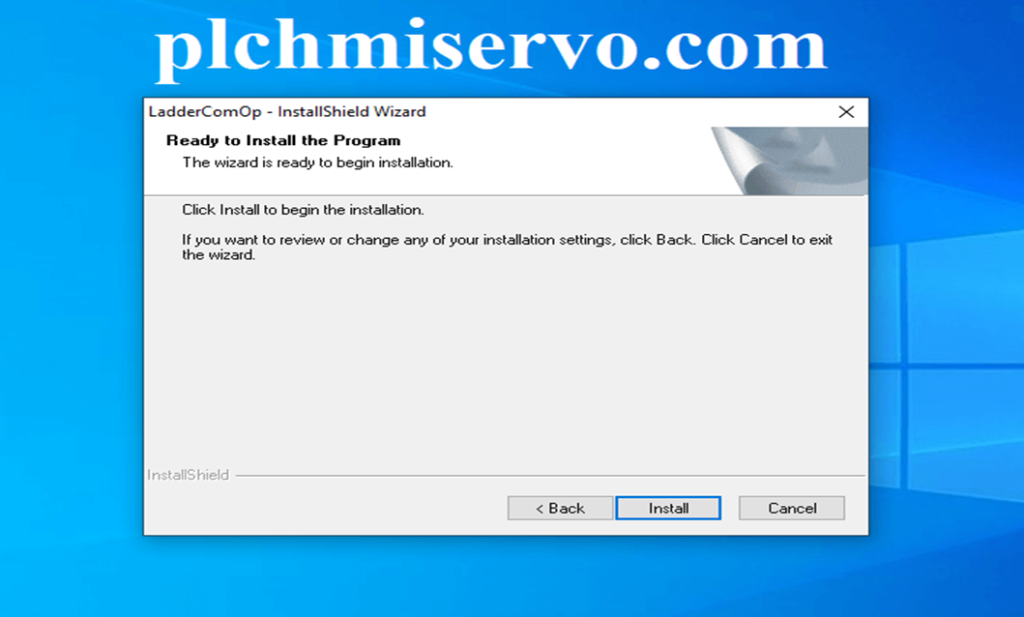
[Step 12]: Select the always trust Software “Hakko Electronics Co. Ltd” then click Install
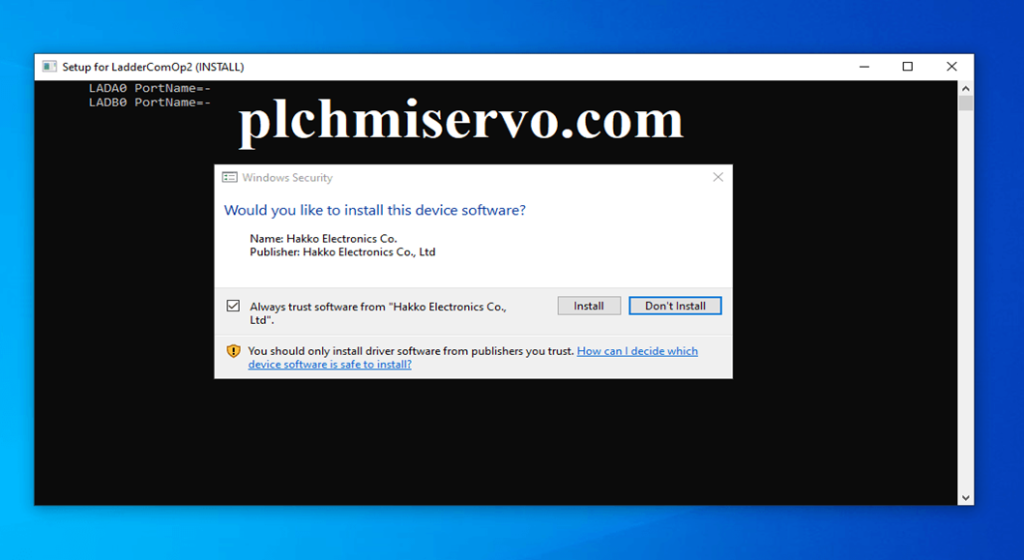
[Step 13]: When Installations are Complete then click the [“Finish”]
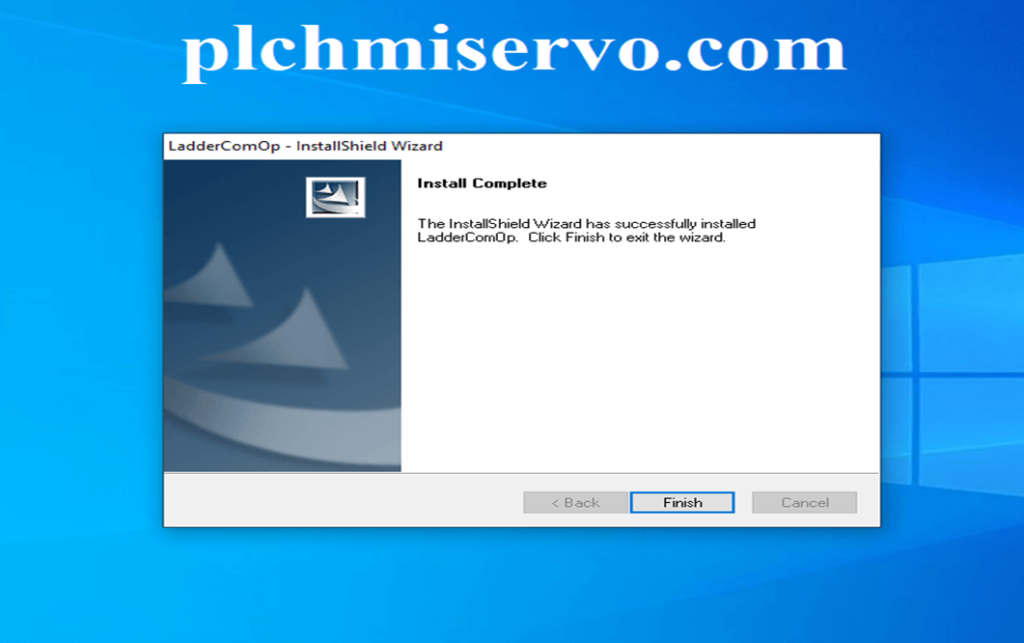
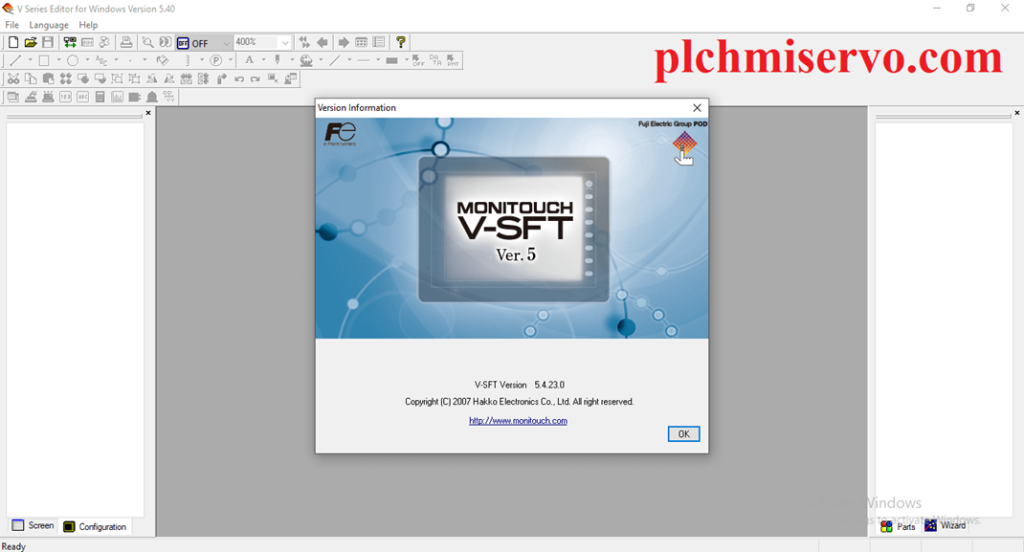
“Upload/Download System” by using Fuji Hakko HMI Software V SFT V5.4.23:
[Download]
Go to the File then click the Transfer
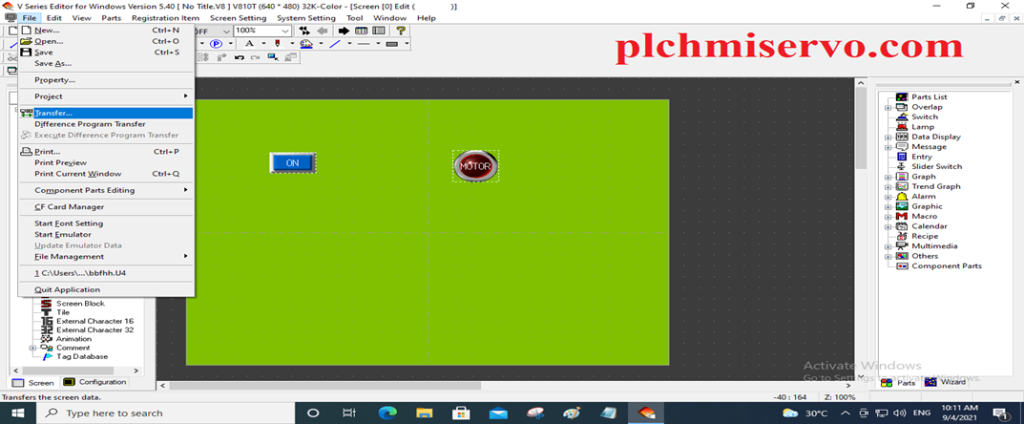
Click the “communication setting” then select the cable and Port and click “ok” Click PC-> and wait for Downloading.
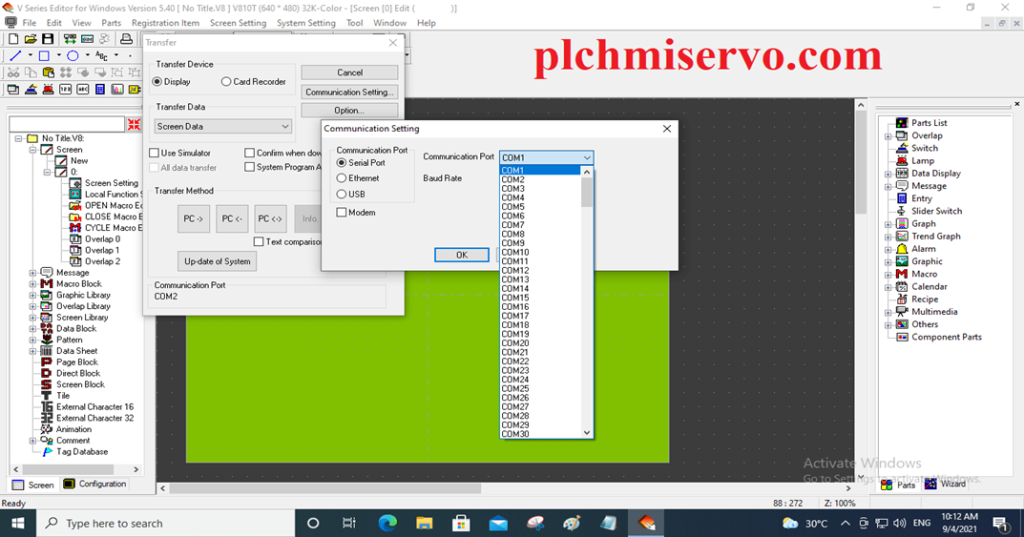
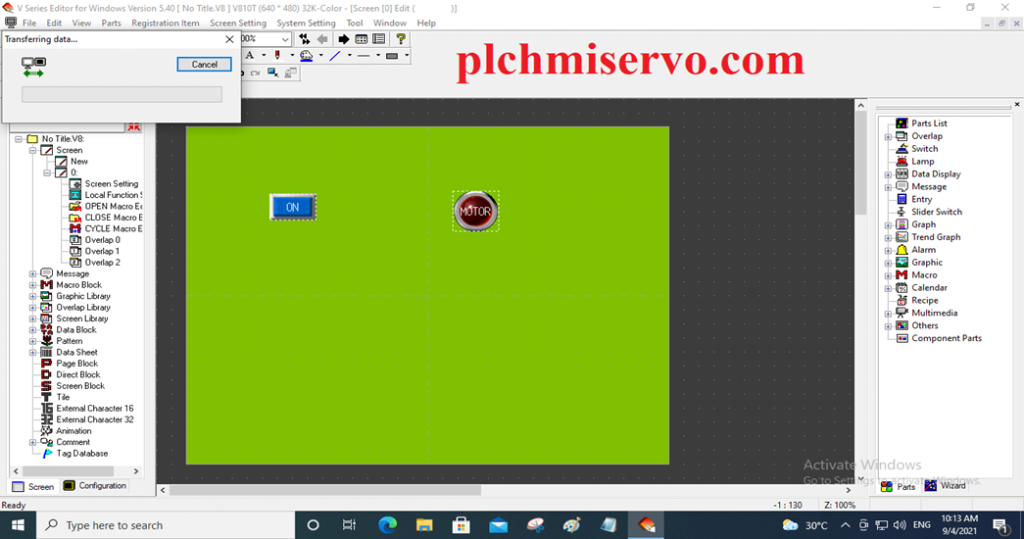
Upload:
Open the software then click the “file>Transfer.”
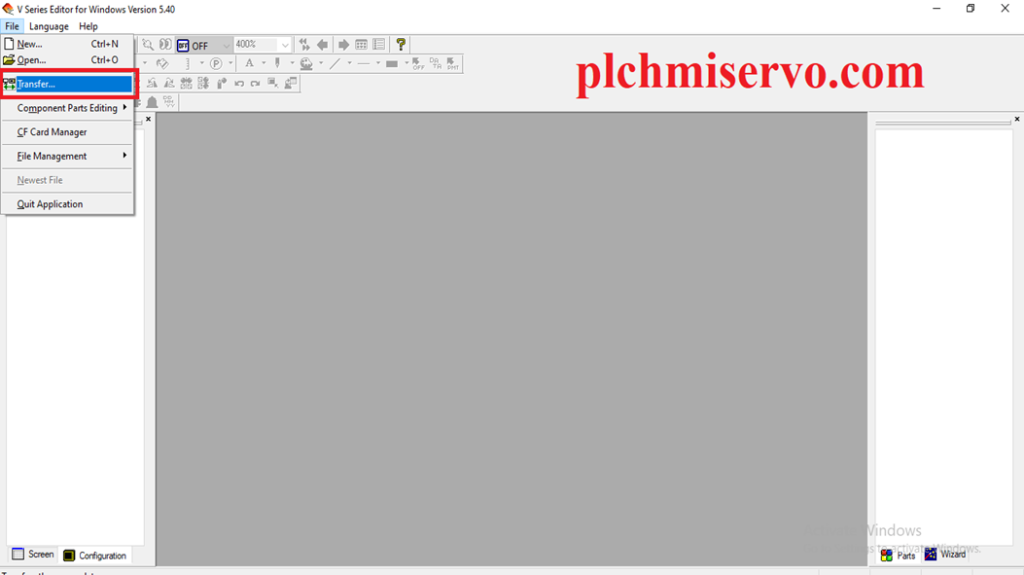
Select Cable Then click the PC<-.
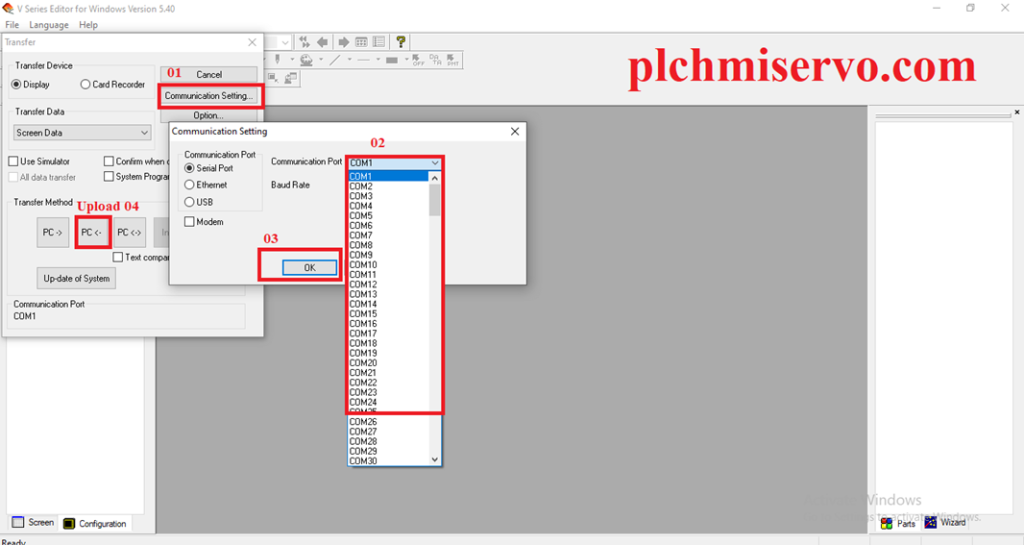
How to V SFT V5 Software free download?
+In order to download the V SFT V5 Software at free of cost, simply open your preferred web browser and navigate to google.com. Once there, enter the search query “V SFT V5 Software free download from Fuji Electric website” to access the download page.
+The software download page of Fuji Electric is under the “Support” section. Go to the Fuji Electric’s download page or click here- https://monitouch.fujielectric.com/site/support-e/download-index-01.html
+Finally, click on download link of the V SFT V5 Software to start downloading.
+**Users also have the option to download the V SFT V5 Software for free by accessing the (http://plchmiservo.com) website and selecting the “V SFT V5 Software’s Google drive link” for download.
>>Download V SFT V5.4.23 Google Drive Link>>
We have given the [Download] V SFT V5.4.23 Fuji Hakko HMI Software google drive link so please click on the below link to download the V SFT V5 Software.
+ [Download] V-SFT-V5.4.23 Fuji HMI Software
***Download Link:
https://drive.google.com/file/d/1–1zOucwHmbN-CV9UbcCEx7ZyV1FstEK/view?usp=sharing
Thanks!