[Download] OP20 Edit Tool V9.4.4 “XINJE HMI”Software Real Free
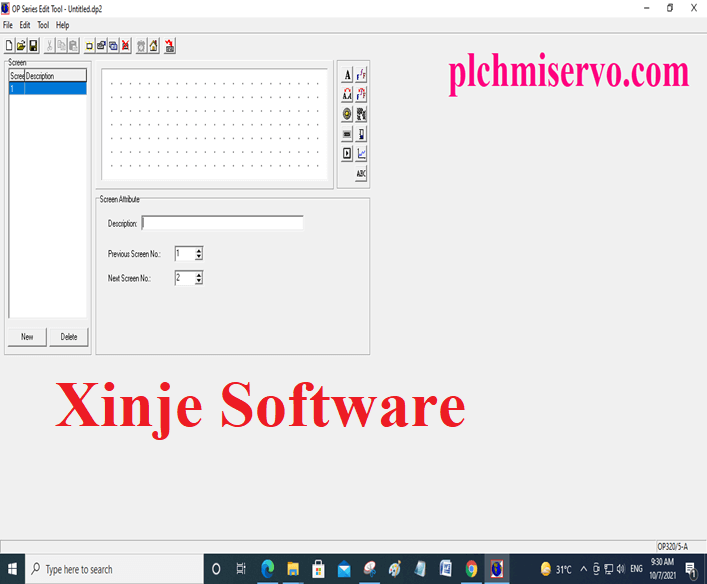
XINJE Text Panel Display is very popular and has many features. OP20 Series V9.4.4 is the latest version of the software of Touchwin Text Panel Display. This software programming and downloading are very easy. However, So guy today plchmiservo.com would like to share the [Download] OP20 Edit Tool V9.4.4 XINJE HMI Software Real with you and how to download the software and install it.
OP20 Edit tool supports the following operating system as Microsoft Windows 98/2000/XP, Microsoft WIN Vista, Microsoft WIN 7, Microsoft WIN 8, Microsoft WIN 8.1, and Windows 10 We have installed the software Microsoft windows 10 64-bit So Software installing the system is very easy also programming and user friendly.
Supported “Models of OP20 Edit Tool-V9.44 ”:
OP320/5A Series and ZP3-18 Series
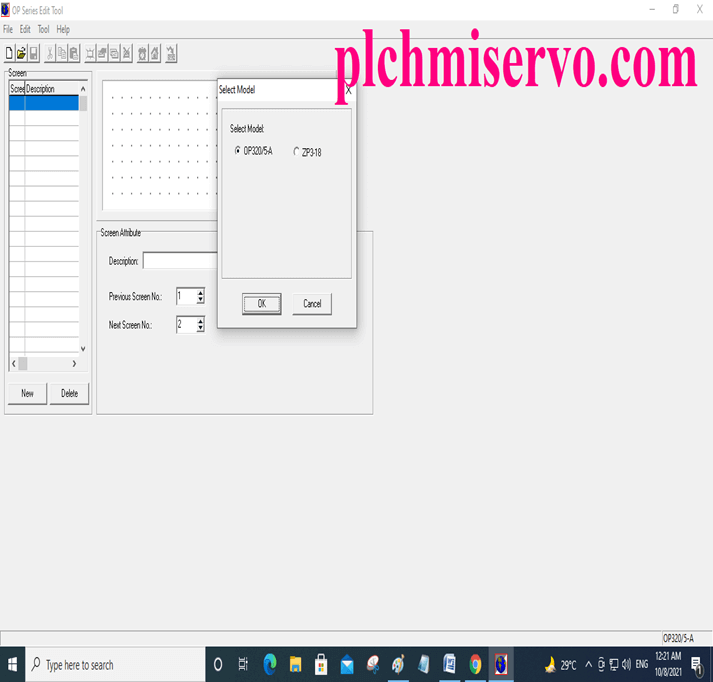
Setup System Issues of OP20 Edit Tool -V 9.4.4:
Note That: If you install another version of OP20 Software on your PC same location, Then This software will not work. The higher version of OP20 Software is adjustable with the lower version, but the lower version of OP20 is not adjustable with the higher version.
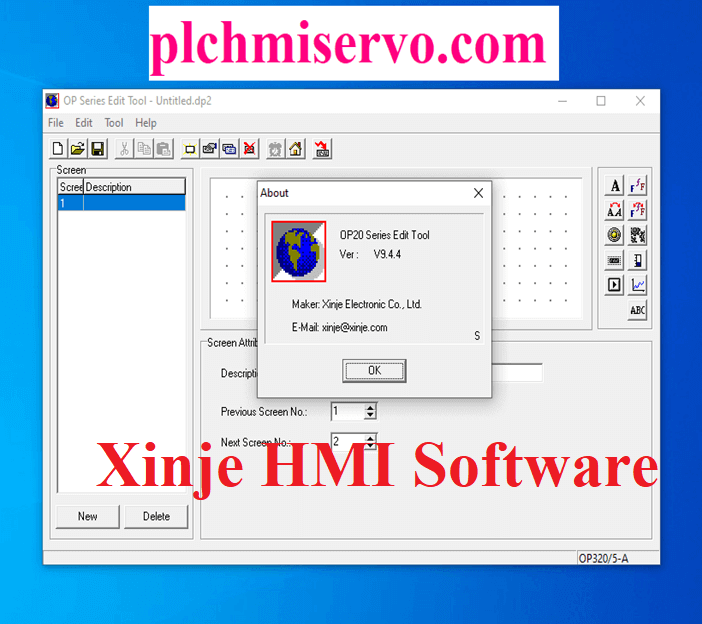
>>>> Download OP20 Edit Tool Google Drive Link.
we have given the software link [Download] OP20 Edit Tool V9.4.4 XINJE HMI Software Real google drive link So click on the OP20 Soft link to download the required file.
+ [Download] OP20 Edit Tool_V9.4.4 OP320/325 HMI Software
>>>>Download Link:
https://drive.google.com/file/d/1vEnYjbNN0tV_4c-DQbBmMPz4Bq5J2p35/view?usp=sharing
Thanks for reading out content, If you need any help with software installation or programming or troubleshooting, or need any Xinje PLC, HMI, or Servo we will provide it to you, If face any critical issues please contact us via WhatsApp number at +8801713722455, so guys please share the content with your friends
Other software for helping