[Download] Vigor PLC Software Free Download-V1.76 Ladder Master Real (Google Drive)

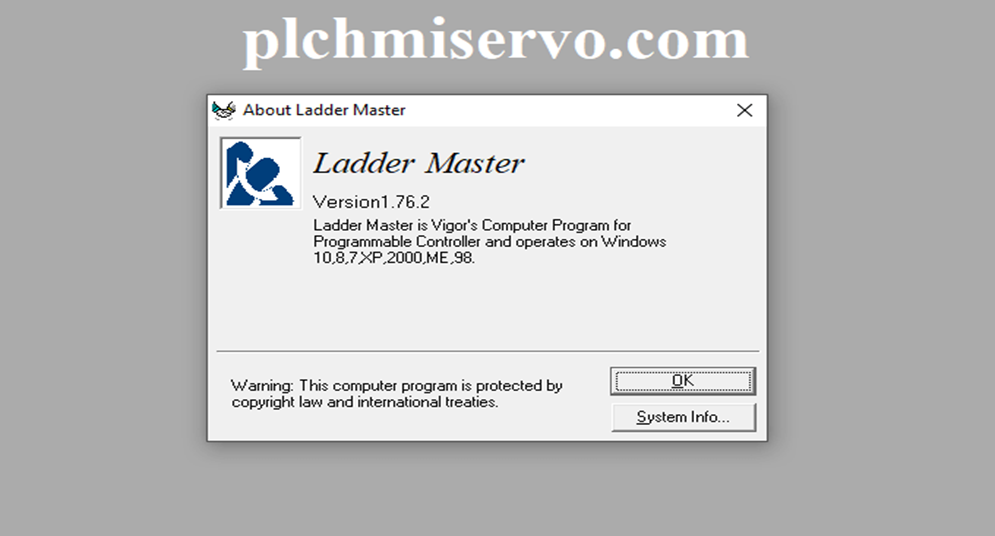
Vigor Electric Corp. was founded in 1995 in Taiwan, and Vigor Mainly Produces a Programmable Logic Controller (PLC). Vigor PLC Software Ladder Master V1.76 Is the Software of VIGOR Electronics Corporation. It is a Program Editing and Monitoring software for Vigor VB, VH, and M Series PLCs. Software Ladder Master Supports Ladder Programming Language (LD) and Programming is very easy. This software Supports Windows XP/ 97/ 98/ ME/ 2000/ Windows 7/8/10. However, Today plchmiservo.com would like to share the [Download] Vigor PLC Software Free Download-Ladder Master, which is used to program Vigor VB/VH/ and M Series Programmable Logic Controller Also How to download the Vigor PLC Manual and Vigor PLC Programming software and install it Properly.
What is Vigor PLC Software Ladder Master?
Ladder Master Vigor PLC Software is an ideal software solution designed for industrial control and automation applications. This software is used to create and manage ladder diagrams, which are a series of electrical circuits that control the operations of machines. The software is based on the ladder logic programming language, which is widely used for basic support of calculation in the industrial automation sector. Ladder logic is a graphical programming language that uses symbols and diagrams to represent the logical and physical structure of a control system. This makes it easy for engineers and technicians to design and test control systems, and to troubleshoot problems when they arise. Ladder Master software is an eligible software for PLC Vigor types programming like VB, VH, VS, M Series.
This software is very light. To get started with Ladder Master Vigor PLC software, you first need to create a ladder diagram. This is done using the software’s drag-and-drop interface, which allows you to select the components you need and add them to your diagram. Once you’ve created your diagram, you can then test it to ensure that it works correctly. It’s important to note that Ladder Master Vigor PLC Software is a resource-intensive program, so it’s recommended to have a higher-end computer with better specifications. This will ensure that the software runs smoothly and efficiently, without any lag or performance issues. The software supports a wide range of PLC devices, but it’s important to check the compatibility list before purchasing the software.
Overall, Ladder Master Vigor PLC Software is a great investment for those looking to streamline their automation and control processes and increase efficiency in their operations.
About Vigor Electric Corp
In 1995, Vigor Electric Corp. was established in Danshui District, New Taipei City, Taiwan. Vigor major services include Research and Development (R&D), Manufacturing and Selling of Programmable Logic Controller (PLC). Vigor team integrates strategy of R&D talented specialist, creativity, expertise of production with perfect mechanism handling as well as the marketing channel products. Vigor’s team is committed to serve high credible automation control. They always give their best efforts to meet the competitive market requirements.
Vigor electric corporation very confident and for good qulity have faceed many automation company product, now vigor electric corporation have contest with many Automation company, and improved his R&D Team in the market. In spite of encountering highly challenging competitors, Vigor is still supported by many clients who are dependent on Vigor products. It causes Vigor annual selling volume continuously increasing in wonderful performance year after year. Vigor Shanghai Trading Office branch was founded in Shanghai, China. It’s lead responsibility is to employ in China region, offering technical assistance and all other associated services.
Vigor team sustains devotion and persists in new PLC advancement. Vigor has accomplished “Reliable Taiwan Excellent quality” principle. Vigor is progressing to be successful in the nearest future with suppliers.
Supported Model and Description Of Vigor software VIGOR PLC
Vigor PLC Software Ladder Master Support is only for VIGOR PLC VB0/VB1/VB2/VH/M Series see the Picture.
+VIGOR VB Series is a Reliable, Stable in Quality, and Multi-Function, Programmable Logic Controller The VIGOR VB Series PLC Includes VB0 General Type, VB1 Motion Control Type, and VB2 advanced and High Powerful Programmable Logic Controller. Also for Details, You can see the Vigor PLC Manual
+VB0 is used in various sectors for Specialty General Automation purposes.
+VIGOR VB1 Series Programmable Logic Controller Applicable for Positioning and High-Speed Input Output Function.
+VIGOR VB2 Series Programmable Logic Controller has More Advanced Functions and is Applicable for Complex Work or Automation.
+Input Indicates X0 and Output Indicates Y0. The maximum Input and Output Points of VIGOR VB0/VB1/VB2 PLC.
VB0: X0…..X77, Y0…….Y77, 128 Points
VB1: X0…..X177, Y0…….Y177, 256 Points
VB2: X0…..X377, Y0…….Y377, 512 Points
The Maximum Special Module Can is connected to Main CPU.
VIGOR VB0: VB0 Series 4 Special Module Maximum.
VIGOR VB0: Vigor VB0 Series 8 “Special Module” Maximum.
VIGOR VB0: VB0 Series 16 “Special Module” Maximum.
Depending on the Output Vigor PLC are two types Relay Type Output and Transistor Type Output. The Transistor type Outputs are Two Types of PNP and NPN Transistor.
+M Series is a Stable and Valuable, Programmable Logic Controller of Vigor Electric Corp. Vigor M Series PLC is Used in various sectors such as Parking Equipment, Conveyor belts, Wire Cargo lifts, Shoes Made Machines, etc.
This PLC is used for Simple Control Machine Automation.
+VIGOR VH Series PLC Has LCD Display Function for the Showing of Error Code and Input-Output. VH Series PLC has 109 Error Codes. Also, Vigor VH Series PLC Has Interrupt Input and 6 High-Speed Functions. It can be connected to 6 High-Speed Single-phase Counter. The VIGOR VH Series Programmable Logic Controller Has MODBUS (Master and Slave) Function. Users can easily interface with Multiple PLCs which are Easy to Learn and Easy to Use.
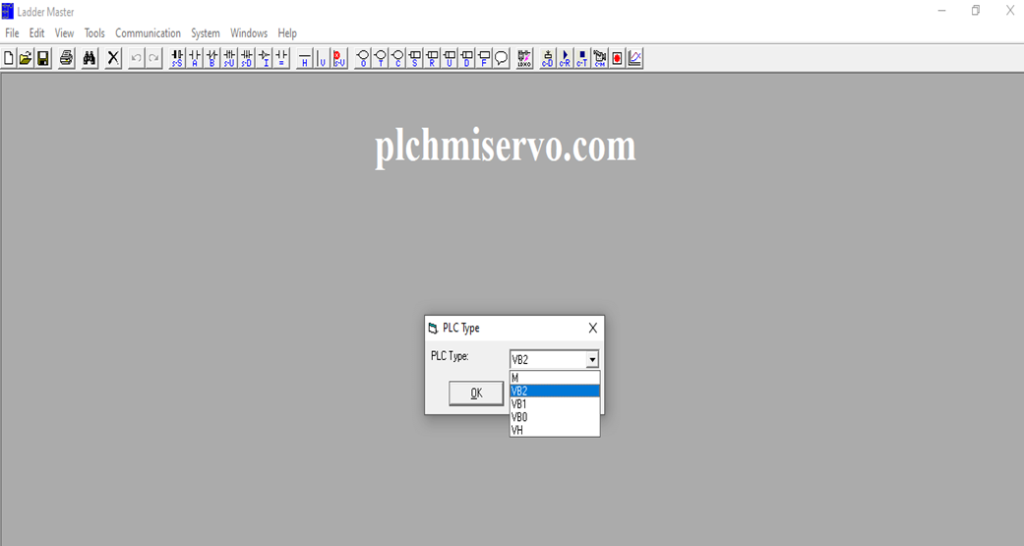
Setup Process of Vigor PLC Software Ladder Masters V1.76
+Step 01: First of All [Download] Vigor PLC Software Free Download-V1.76 Ladder Master from our website plchmiservo.com. Then Unzip the Software and Double Click on Setup.Exe, Click on Yes
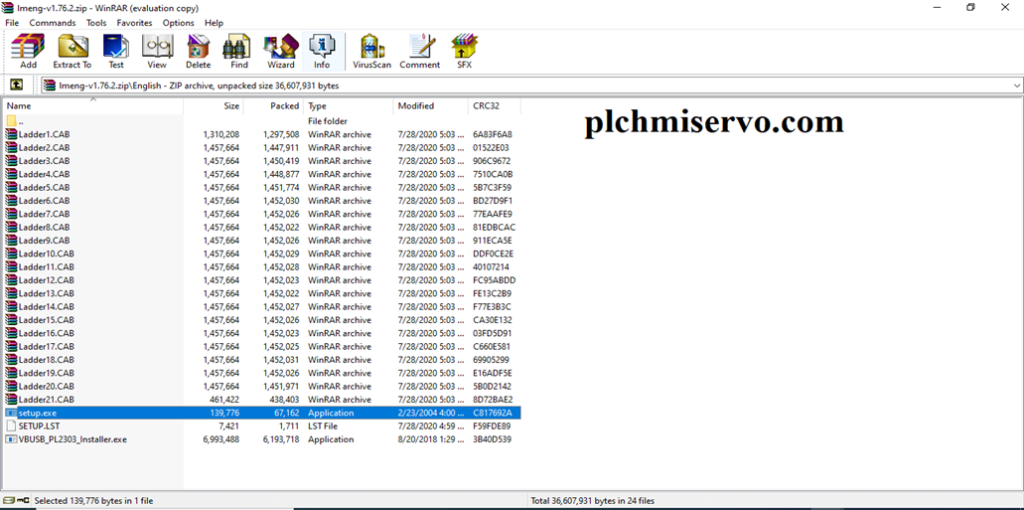
+Step 02: Click the Below Button Shown as Figure Ladder Master Setup

+Step 03: Then click on Continue
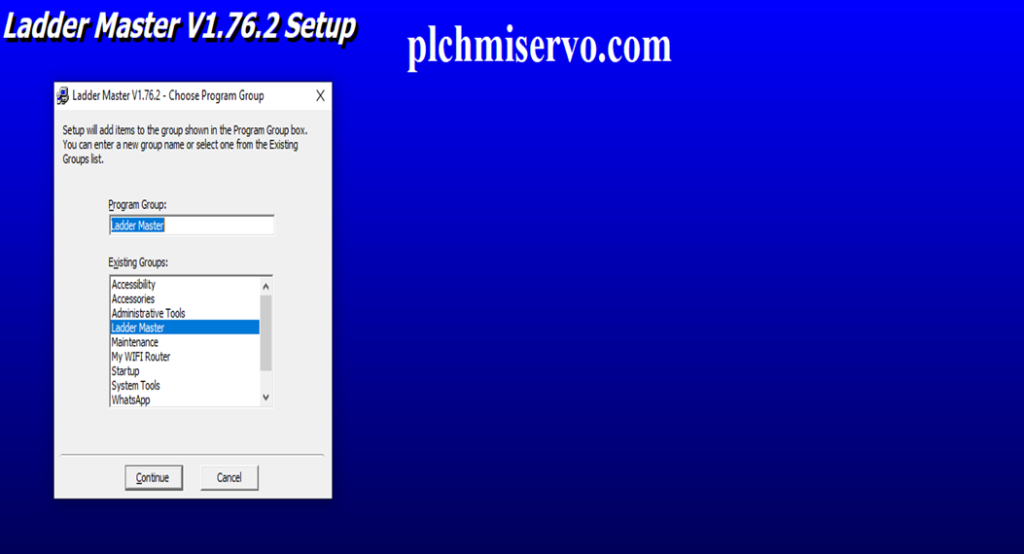
+Step 04: Setup the PL2303 USB-to- Serial Driver Installation program So Click next.
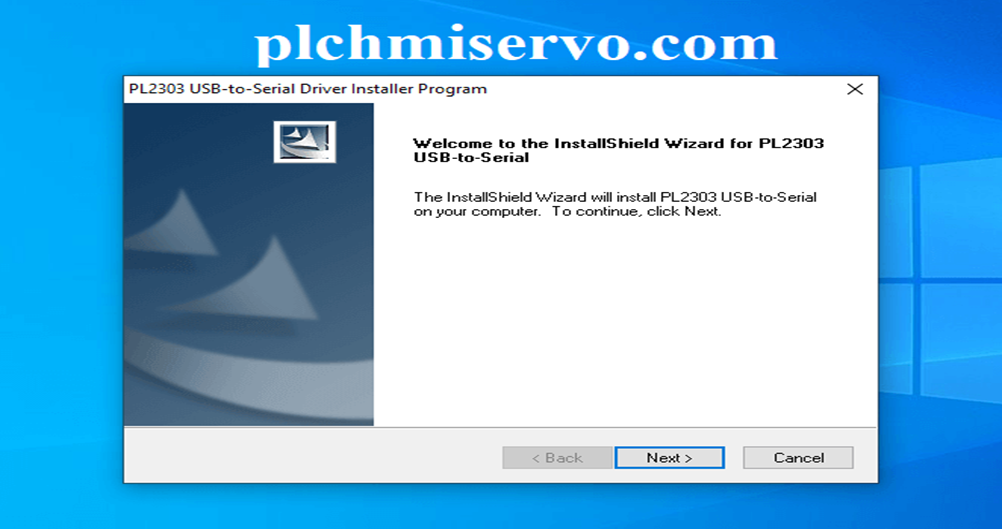
+Step 05: When Vigor PLC Software Ladder Master V1.76 has been successfully installed also Driver Install then Click Finish.
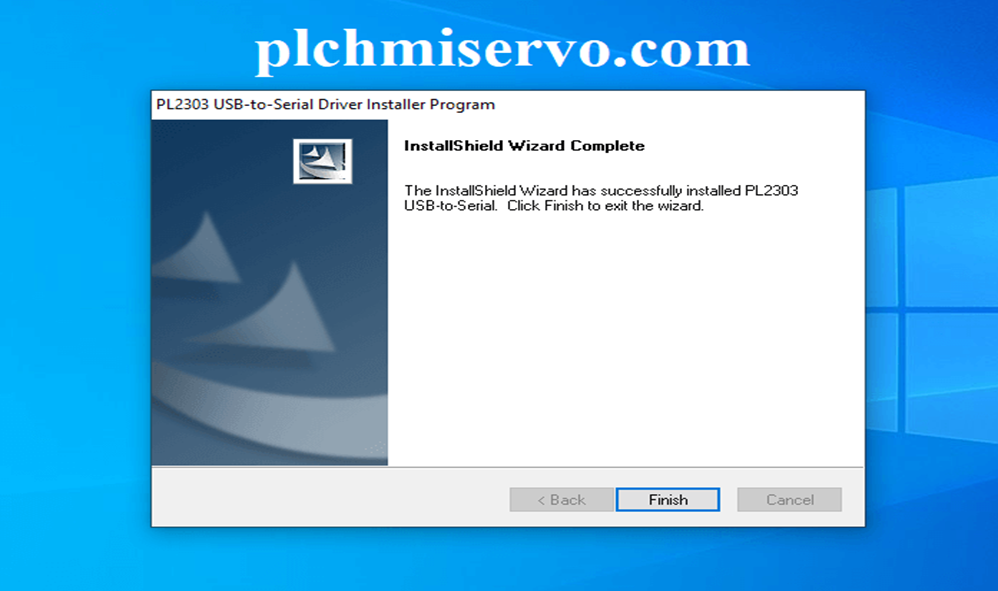
How to Create Project by using Vigor PLC Software
+Open The VIGOR PLC Software or Double Click the Software Ladder Master V1.76.2
+Then Click on File Then Clicks New.
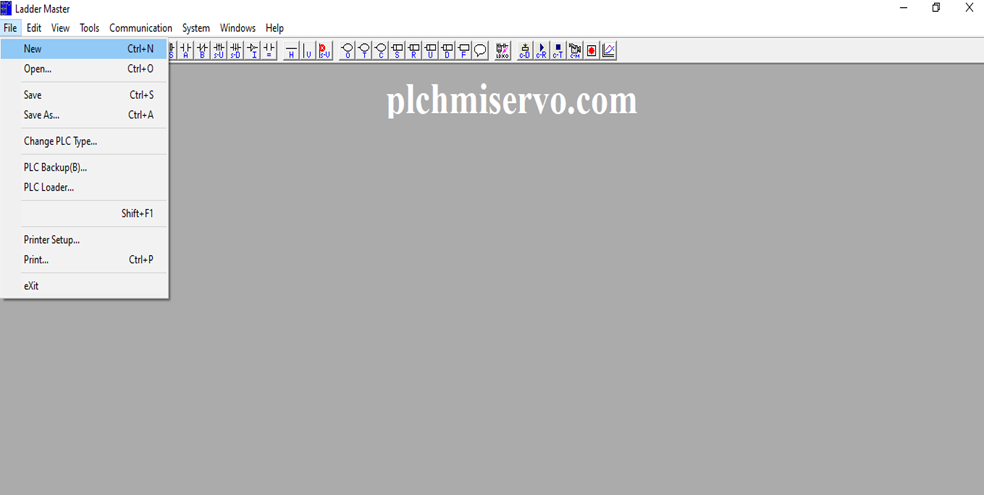
+Then Select VIGOR PLC Model Type and Click OK.
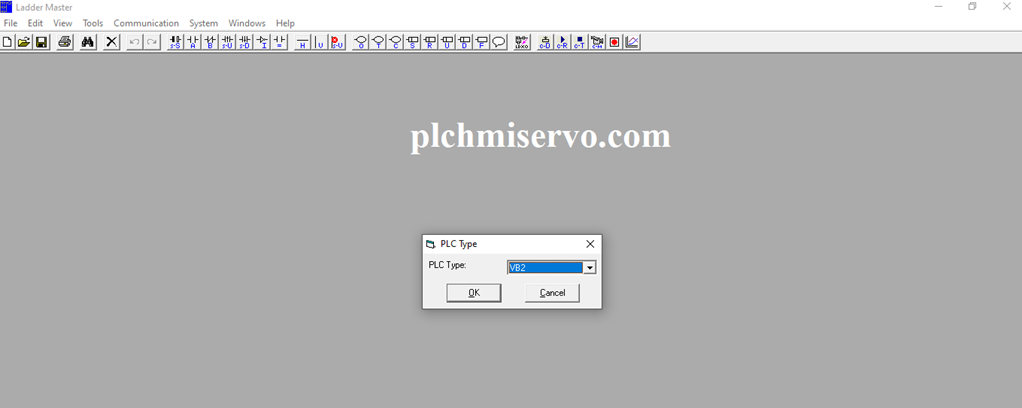
How to Cable/Port Check [Download] Vigor PLC Software Free Download-V1.76 Ladder Master
+Open The Software VIGOR PLC Then Go to System then Click the Configure Connection Type Setup
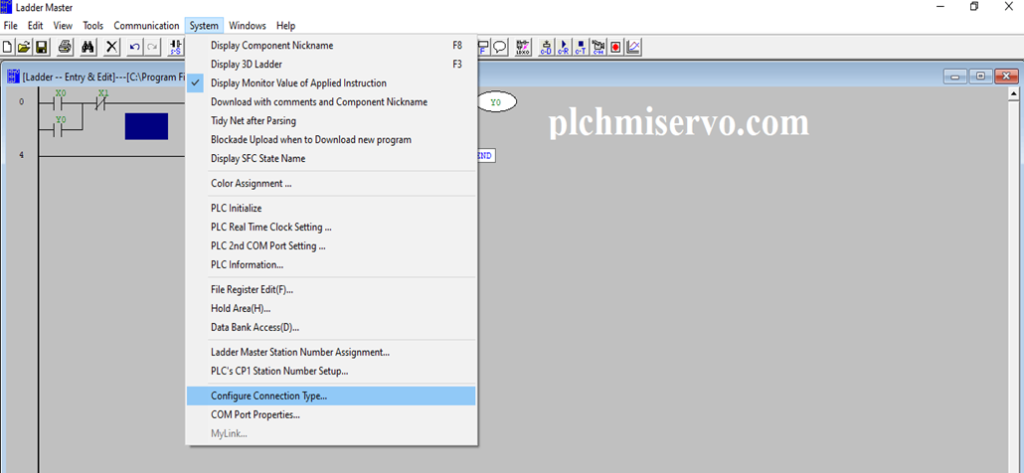
+Then Select the Cable and Click OK.
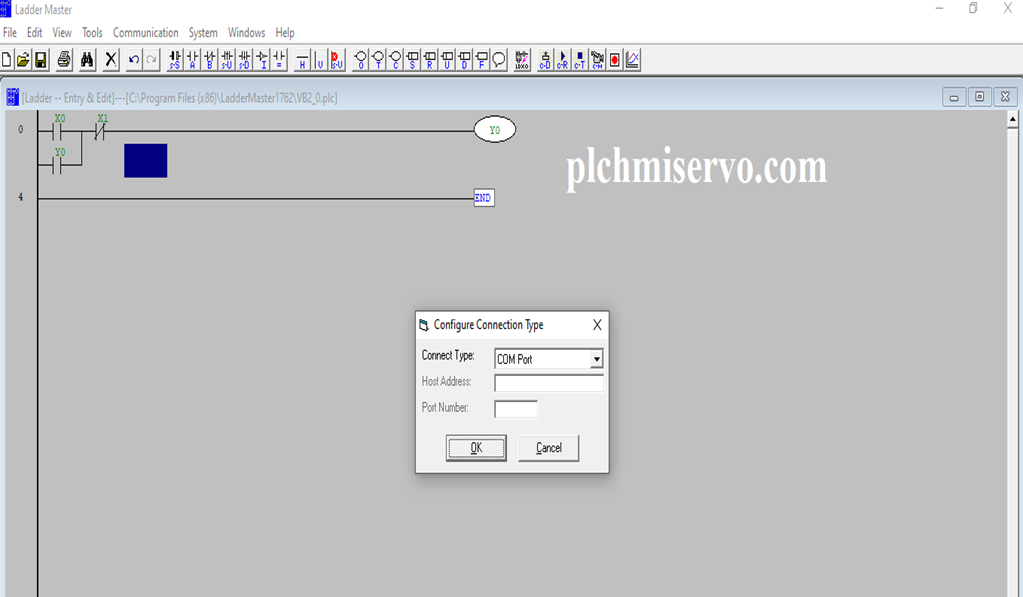
How to Program Upload and Download VIGOR PLC Software of VIGOR PLC
Download:
After Selecting, the Cable then Click Communication and Download [PC….>PLC].
And Press OK when Successfully downloading the Program then click OK.
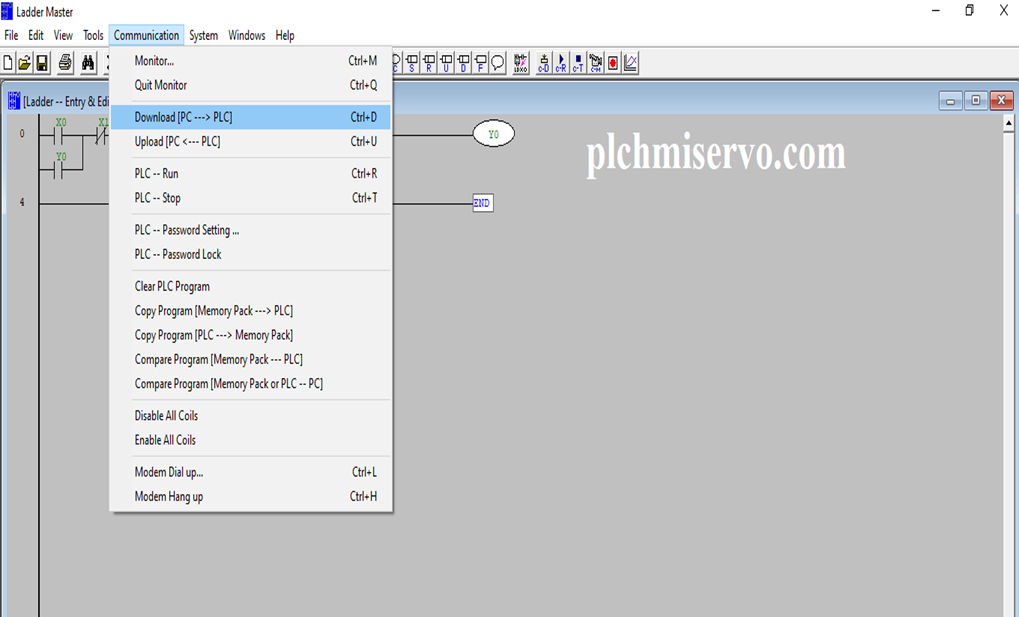
Upload:
After Selecting, the PLC Communication Cable then Go to Communication and Click Upload [PC<….PLC].
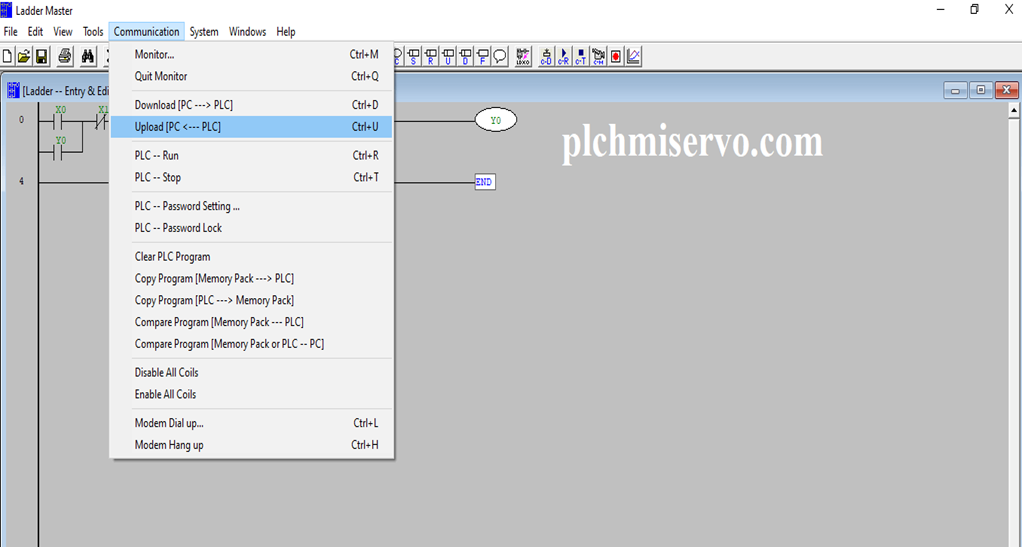
How to Compile Program by Using Vigor PLC Software Ladder Master
After Programming we need to compile Program.
Go to Tools and click Compile.
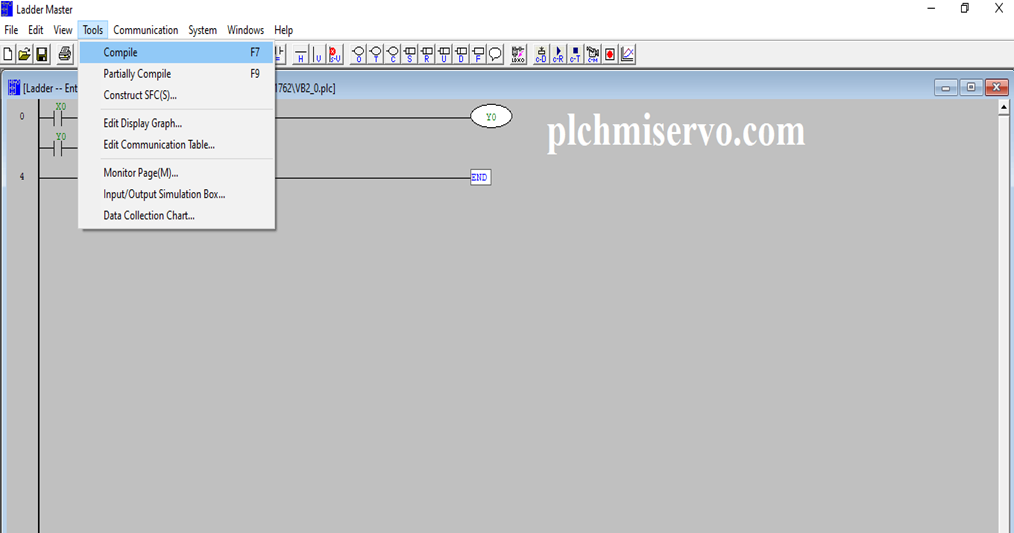
How to Change PLC Type
Go to File then Click the Change PLC Type Select the New Type Series and Click OK.
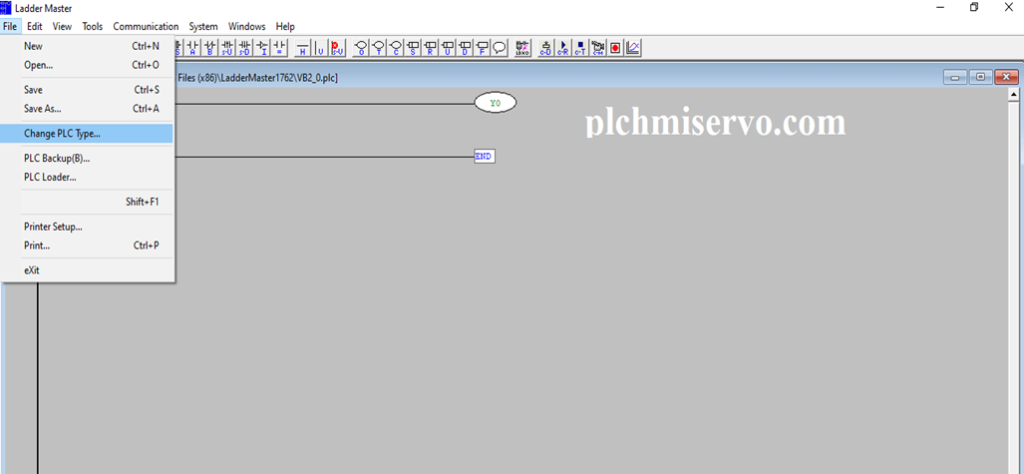
Programming Cable of Vigor PLC
For Program Upload/Download Vigor PLC, we need to USB to RS232 Adapter /USB VIGOR VB/VH/M Cable.
>>>Vigor PLC Software Free Download-Ladder Master Google Drive Link>>>
We have given the [Download] Vigor PLC Software Free Download-Ladder Master (Google Drive) Link, so click on the link to download your vigor software.
+ [Download] Vigor Software Ladder Master- Vigor PLC Software
>>>Vigor PLC Software Another Download Link:
https://drive.google.com/file/d/1hX-wbh2QFsVaQWP9ecrK1fRTqWZXvROs/view?usp=sharing
>>VIGOR PLC Manual Download Link
+VIGOR PLC Vigor PLC Manual VIGOR PLC Programming Cable Manual
Vigor Manual Another Download Link:
https://drive.google.com/file/d/18lyPVGrZHQRgPgo9yHfP1AgnXn4fUdNO/view?usp=sharing
Thanks for Visiting our Website and Reading our Content Vigor PLC Software Free Download-V1.76 Ladder Master and Vigor PLC Manual, If you need any Programmable Logic Controller, HMI, Variable Frequency Drive (VFD), Servo Drive Also Other Control Devices, Sensors, or any help for VB/VH/ and M Series Vigor PLC Software, Vigor PLC Manual, Installation or Programming, You can contact with us via e-mail at plchmiservo1@gmail.com or Contact through our Phone Number or our WhatsApp number at +8801713722455.
If you find the above articles useful, Please share the post……….