Kinco HMIware 2.5 Download Kinco Software Download

Kinco HMIWare software is a Human-Machine Interface (HMI) product produced by Kinco Automation. Kinco Automation is a Chinese-based company that specializes in industrial automation and control systems. The Kinco HMIWare software was originally evolved by Kinco Electric Ltd. in Shanghai, China. In today’s post, we (plchmiservo.com) are going to share the [Download] Kinco HMIware 2.5 Download, also Version 2.2, Also Features of Kinco HMIWare software V2.2 & V2.5, how to download KINCO HMIWare Programming Software & KINCO HMIware user manual and also Installing process of KINCO HMIWare Software with you all.
An HMI is a device or software that allows its users to interact with a process or machine in a GUI (Graphical User Interface) format. It usually consists of input controls and a color display screen such as touch screens or buttons, that allow the users to enter commands and view processed data. If you want to use the Kinco HMIWare software, you will have to connect it to the machine or process that you are able to control. You can also connect the software to a power source. Then you will have to configure the HMI using the manufacturer’s software and programming tools. This procedure may involve setting up communication links with other devices, creating a graphical user interface for the HMI display screen, and configuring input and output channels.
KINCO HMIWare Version 2.2 & V2.5 supports Microsoft Windows XP, Windows Vista, Windows 7, and Windows 10.
+KINCO Software KINCO DTools Free Download
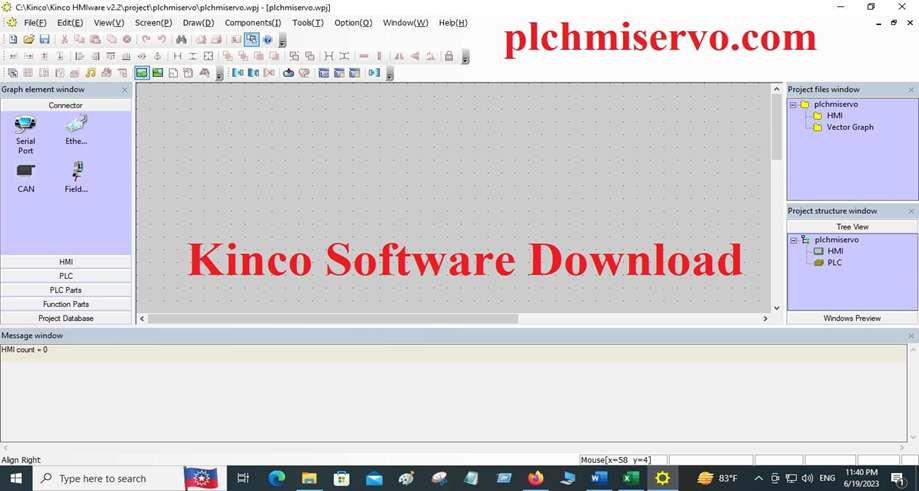
What is Kinco HMIWare V2.2 Software?
Kinco HMIWare V2.2 software is software for designing the HMI of Kinco in China. It is applied to design some Series like MT4000-Series, and MT5000-Series. Kinco bought technology from Omron Automation. So, any difference cannot be visualized in the interface between Kinco HMIWare V2.2 and Omron HMI Software. The programming software, Omron HMI is a NB-Designer of both software and hardware. But its advantages are easily enjoyable.
Features of Kinco HMIWare Software Kinco Software Download
+Kinco HMIWare software ensures the high performance of HMI.
+It features a variety of input and output options, including USB, Ethernet, and serial communication.
+The KINCO HMIWare supports many advanced functions such as Alarms, trend, curve, Recepe Functions, and barcode readers, and also supports a password protection system.
+The Kinco HMI is an easy-to-use, inexpensive, and compact HMI that is designed for utilization in a versatile area of commercial and industrial applications.
+The Kinco HMIware software supports multiple programming languages, such as English, Chinese, Korean, and Russian, users can switch the Language for example Chinese to English, English to Chinese, etc.
+This software can be used with a variety of industrial protocols, such as Modbus, Profibus, and CANbus.
+Kinco HMIWare is globally used in several types of Kinco HMI programming, which are used in industries such as the Food Industry, Printing Industry, Chemical Industry, Medical, High-Speed railways, Engineering Machinery, Textile Industry, Electric Power, etc.
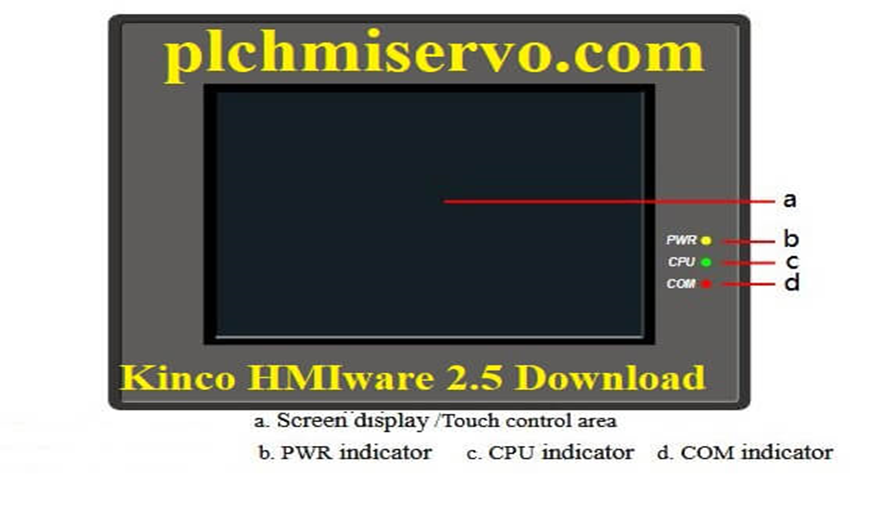
What is Kinco HMIWare V2.5?
Kinco HMIWare V2.5 is another version of the programming software of Kinco HMI (Human Machine Interface). Kinco HMIWare V2.5 Programming Software is created for programming the screens of Kinco. This software is specially used for Kinco’s TP series monitors. As Kinco purchased technology from Omron, if NB-Designer software has been used with OMRON HMI, Kinco HMIware V2.5 software will use the same as Kinco version 2.2.
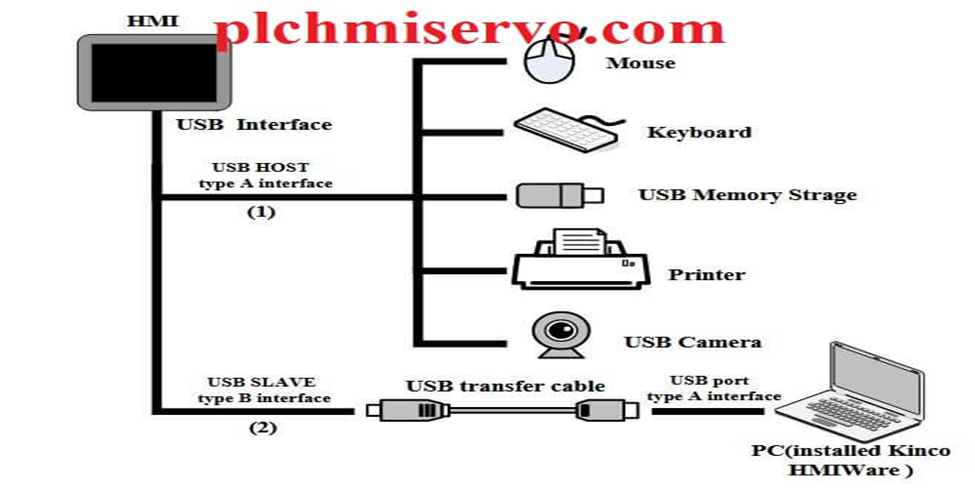
Installation Process of Kinco HMIWare Software V2.5 & V2.2 Kinco Software Download
+Step 1: Download the KINCO HMIWare Programming software from our website www.plchmiservo.com or go to the KINCO Electric official website then Go to service and click on software and click on HMI Software then click on KINCO HMIWare Version 2.5 download icon, and proceed to unzip the KINCO HMIWare Software.
+Step 2: Then Double click on the “Setup” Tab and click on “Yes.”
+Step 3: Select the Installation language and click on “Next.”
+Step 4: In this step, Installation Wizard is visible for the “Kinco HMIWare.” Choose “Next” to continue.
+Step 5: Select the software installation directory or the Installation Location or Click on “Next.”
+Step 6: Click on “Install” to start installing the Kinco HMIWare software.
+Step 7: Finally, wait for the installation process to be finished properly in a few minutes.
The installation process is completed.
Check the expected version of Kinco HMIWare software after installing the software. It is necessary to attentively follow the directions given by the manufacturer for installing and using the Kinco HMIWare software in order to make sure proper safety and operation.
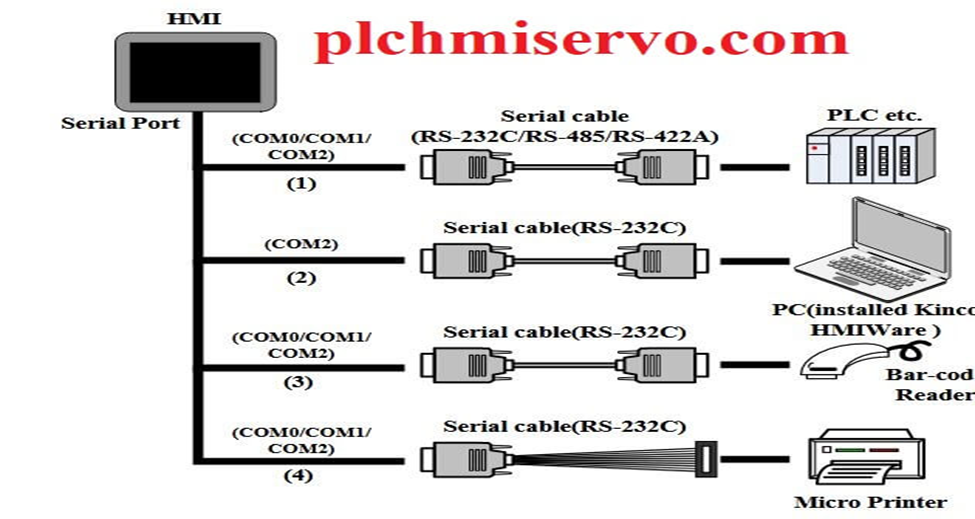
KINCO HMI Programming Software Google Drive Link
We have given below the software link [Download] Kinco HMIware 2.5 Download (Google Drive), so click here the Below KINCO HMIWARE 2.5 Software Link to download your necessary software.
Extract Password: [plchmiservo.com]
+Download HMIware KINCO V2.2 & V2.5 KINCO HMI Programming Software
+ Kinco HMIware user manual PDF Free Download
Thanks, Guys! If you need any help during the KINCO HMIware software setup, programming & program Download & Upload, or need any Kinco Human Machine interface (HMI) for sale and service then you can contact Via WhatsApp & email number.