[Download] Delta Electronics InfraSuite Device Master- Delta Software
InfraSuite Device Master is a cost-free solution for managing data centers. This software product allows operators and managers to monitor crucial equipment, such as cooling systems, UPSs (uninterruptible power supplies), and monitoring and control systems, in real time. By providing alerts, access to retrospective data and event logs, the solution simplifies monitoring and control tasks. It offers the convenience of accessing all this information on a monitoring screen. Moreover, this functionality is not limited to a single site; it can manage infrastructure across multiple locations, whether they are in the same city or different countries. InfraSuite Device Master follows a role-based permission assignment system, ensuring that users have appropriate access. Interested users can download InfraSuite Device Master from the website of Delta Electronics. Please note that this product can be used for free, but the number of devices it can manage is limited to five. Anyhow, today we (http://plchmiservo.com) are going to describe the [Download] Delta Electronics InfraSuite Device Master, Short description of Delta Electronics, Features of Delta Electronics InfraSuite Device Master, System requirements of InfraSuite Device Master software, Why use InfraSuite Device Master and also How to do download Delta electronics InfraSuite Device Master.
+wpl software free download WPLSoft V2.51
+Delta ISPSoft V3.17 Free Download
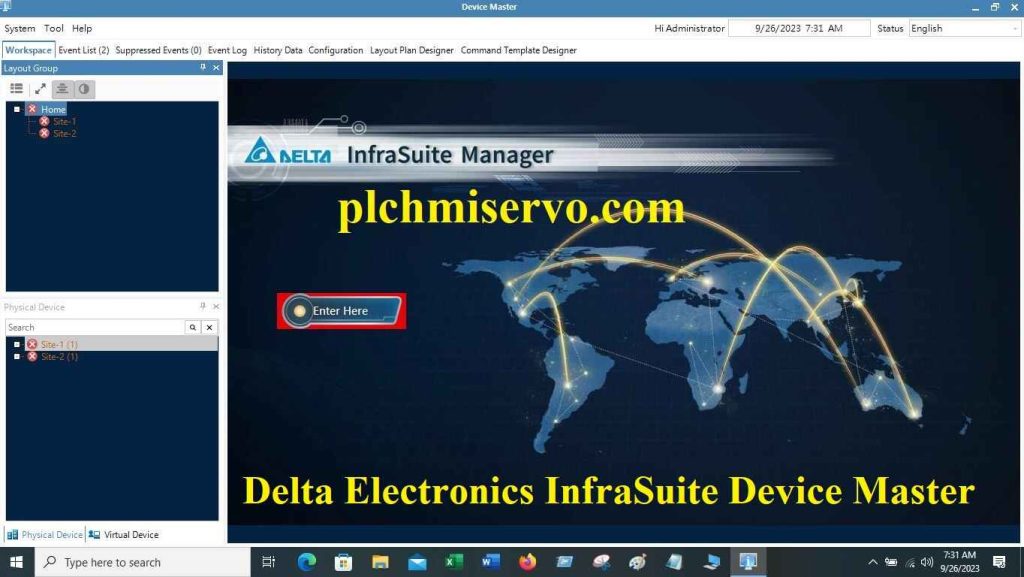
Short description of Delta Electronics
Delta Electronics is a Taiwanese multinational company that is a leading provider of power and thermal management solutions. They offer a comprehensive range of products and services to various industries, including industrial automation, energy infrastructure, data centers, telecommunications, and more. With a strong emphasis on energy efficiency and sustainability, Delta Electronics strives to develop innovative solutions that reduce energy consumption and environmental impact. They offer a wide range of power supplies, including AC-DC power supplies, DC-DC converters, and uninterruptible power supplies (UPS), designed to provide reliable and efficient power solutions for various applications. In addition to power supplies, Delta Electronics also offers a range of industrial automation products, including programmable logic controllers (PLCs), human-machine interfaces (HMIs), servo systems, and motion control systems. These products are designed to improve efficiency, accuracy, and productivity in manufacturing processes. Delta Electronics is also a major player in the renewable energy sector, offering solutions for solar power generation, energy storage systems, and electric vehicle charging infrastructure.

Features of Delta Electronics InfraSuite Device Master
+Delta Electronics InfraSuite Device Master is available for free download, allowing users to monitor their devices with ease.
+It provides real-time monitoring capabilities, enabling users to stay updated on the status of critical facilities in data centers. With the ability to view device information, query history, and events across multiple sites, InfraSuite Device Master offers a comprehensive solution.
+The navigational graphics of InfraSuite Device Master add a touch of elegance to its functionality. Users can effortlessly design floor layouts using the provided components, customizing the tool to suit their specific needs.
+The tool ensures data storage and backup, allowing users to analyze historical events and data. The database can be automatically backed up based on user preferences, providing peace of mind.
+Event management is made simple with InfraSuite Device Master’s categorized 16 event levels and the ability to query events based on various criteria. The tool records system, operator, and device events in its database, providing a complete event log for subsequent evaluation and analysis.
+With support for multiple device protocols such as OPC, Modbus, and SNMP, InfraSuite Device Master guarantees compatibility across various systems.
+Proactive notifications keep users informed through automated emails, SMS, or audio alerts, ensuring prompt action can be taken when necessary.
+In terms of user management, the tool offers comprehensive access control, allowing administrators to define privileges and job scopes for different user groups.
+The deployment process is simple and hassle-free, as the file can be easily downloaded from the Delta Software website. Installing and implementing the software is a breeze for its user-friendly design.
+For those seeking a complete Data Center Infrastructure Management (DCIM) solution, InfraSuite Device Master seamlessly integrates with InfraSuite Manager, Delta’s fully featured DCIM software.

System requirements of InfraSuite Device Master software
Hardware
+Storage: ≥ 4 G
+CPU: > 2 GHz
Software
+Compatible with Windows Server 2016/ 2019/ 2022, Windows 10 Operating Systems
Server
Hardware
+Available HD Capacity: 50 G mirrored
+CPU: > 2 GHz
+Storage: ≥ 4 G
Software
+Compatible with Windows Server 2016/ 2019/ 2022, Windows 10 Operating Systems
Web Monitor UI
Hardware
+Storage: ≥ 4 G
+CPU: > 2 GHz
Software
+Suggested Web Browser: Microsoft Edge, Google Chrome and Mozilla Firefox
Why use InfraSuite Device Master?
There are several reasons why users should consider using InfraSuite Device Master. This software offers a wide range of advantages and capabilities that make device monitoring a breeze. By using this tool, users are able to easily keep track of the status of all their devices. It also allows users to access event logs and historical data, providing valuable insights for troubleshooting and analysis. InfraSuite Device Master offers assistance and guidance, helping users take the necessary actions to address any issues that arise. One of the major advantages of this software is its cost-effectiveness, making it a viable option for businesses of all sizes. This solution is highly scalable, meaning that it can easily adapt and grow alongside your business.

How to do download Delta electronics InfraSuite Device Master?
+Go to Google for downloading the InfraSuite Device Master of Delta electronics. Then type “InfraSuite Device Master download from Delta website” in the search bar.
+Next, navigate to the Delta electronics’s download center- (https://downloadcenter.deltaww.com/en-US/DownloadCenter)
+Choose the “Select Product” section & type “InfraSuite Device Master” in the search bar under this section. Or directly click on the below link- https://downloadcenter.deltaww.com/en-US/DownloadCenter?v=1&q=InfraSuite%20Device%20Master&sort_expr=cdate&sort_dir=DESC
+After getting the download link of the InfraSuite Device Master, it is recommended to click on the download link of the latest version of InfraSuite Device Master.
+<<<Another way is to visit the (http://plchmiservo.com) website for “Delta electronics InfraSuite Device Master Download from Google drive link” given in this website.
Conclusion
If you have found any of the information provided to be helpful, we kindly ask you to consider sharing it with your friends, family, and workmates. By doing so, you will be giving them the opportunity to explore and benefit from the exceptional features of the Delta Electronics InfraSuite Device Master by oneself. We genuinely value the time you have invested in reading this content and eagerly anticipate the chance to reconnect with you in the coming days.
References
https://tadviser.com/index.php/Product:Delta_Electronics:_InfraSuite_Device_Master
https://www.deltaww.com/en-US/products/Management-System/data-center-infrasuite-device-master
![[Download] Delta Electronics InfraSuite Device Master](https://plchmiservo.com/wp-content/uploads/2023/09/InfraSuite-Device-Master.jpg)

![[Download] FPWin Pro 7 Full Version Download](https://plchmiservo.com/wp-content/uploads/2023/09/Download-FPWin-Pro-7-Full-Version-Download-150x150.png)