[Download] Cotrust-MagicWorks HMI Software Free COTRUST HMI (Google Drive)

MagicWorks HMI _Ver. 3.9.3 is the configuration and screen designing software of COTRUST COPANEL Series Man-Machine Interactive. Also, this software runs the SCADA project. We can remotely interface with Mobile Phones and Computers. Some HMI Supports Wi-Fi, Ethernet, and Remote Monitoring systems. However, today plchmiservo.com would like to share the Cotrust-MagicWorks HMI “COTRUST HMI Software” with you and also share the download of the process, installation and programming system.
This software supports two types of Display languages Chinese and English.
There are different size of COPANEL HMI such as 4.3″/ 7″/10.1″/10.4″TFT & 12.1″.
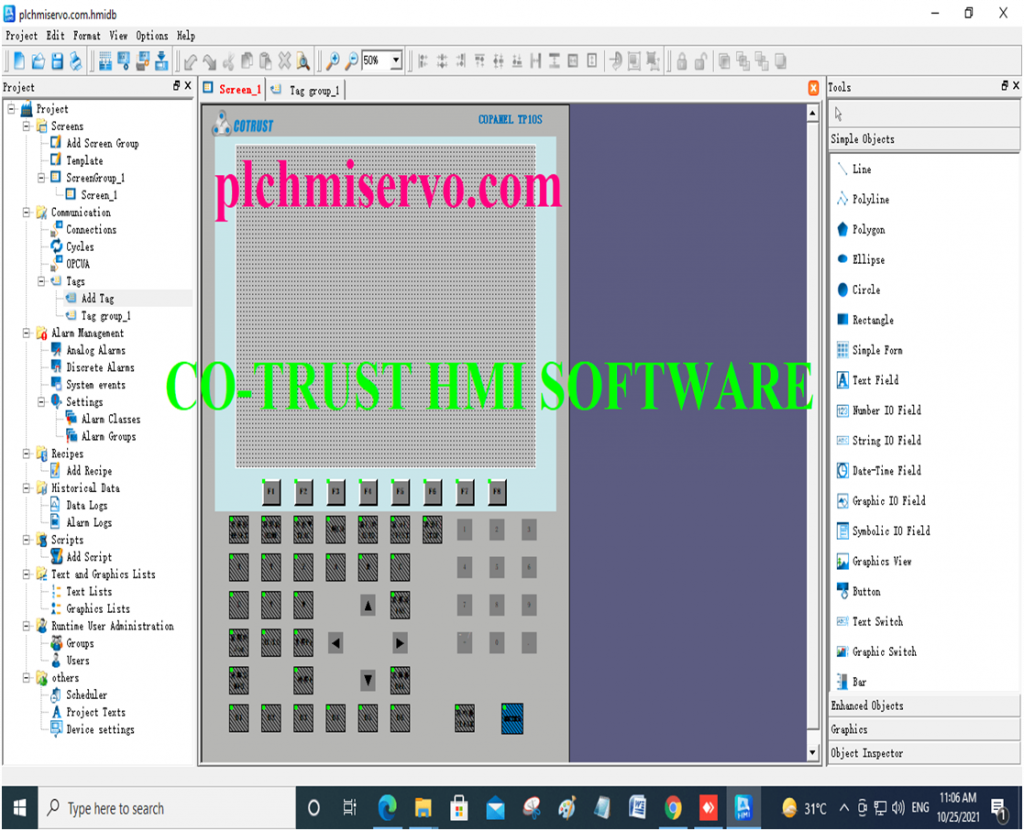
Supported Models of “CO TRUST HMI Software”
This software (Magic Works) supports the following models,
+KP104_H/KP104_V/TP10/TP10I/TP10S/KP06_H/TP06/MP06/TP07/MP07/ MP07S/MP07B/MP07SJQ/TP04I/TP07I/TP12I
+Magic Works SCADA
+MICO
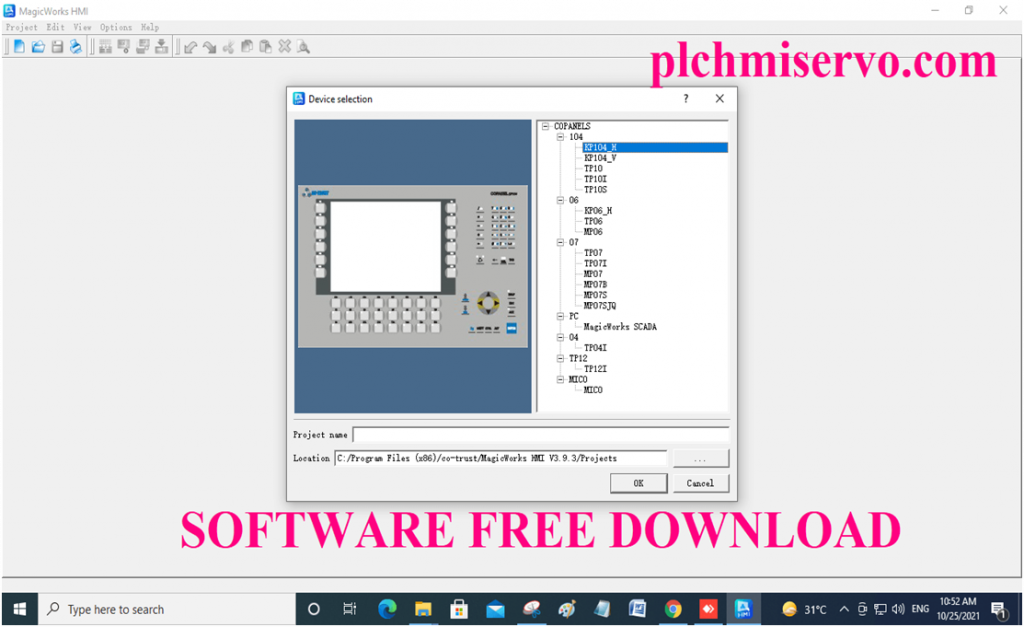
Supported “OS” & Minimum PC Requirements
- M S Windows-XP
- M S Windows-Vista
- M S Windows2000
- M S Windows 7
- M S Windows 8/8.1
- M S Windows 10
Processor above 1 GHz but Win 7/8/10 must be Used 3.00 GHz or More
Hard disk Minimum 40GB but Better 128GB, 256GB or 500GB
RAM 1 GB for XP, 2000 & Vista but Better 4 GB or Above
The setup process of MagicWorks HMI_V3.9.3
+ST01: at first download, the software then Decompressed the HMI software then click on MagicWorksV3.9 then >Yes
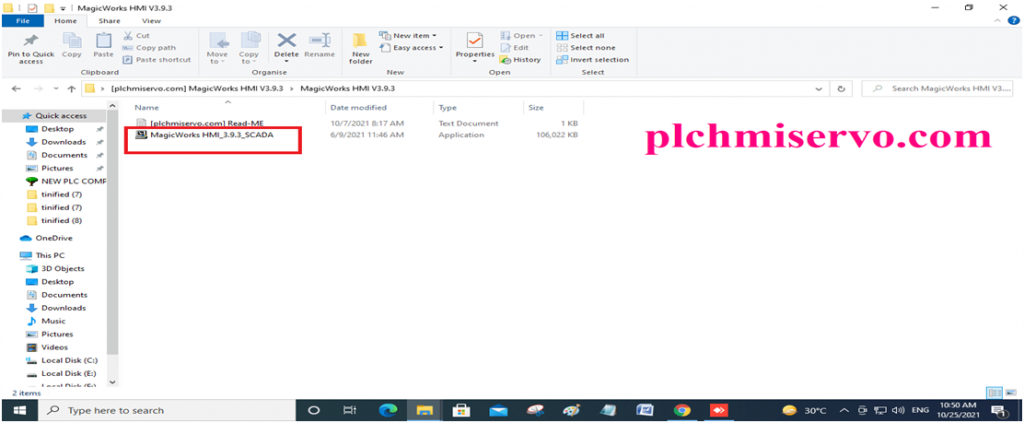
+ST02: Select ‘Installation Language’ then>OK”
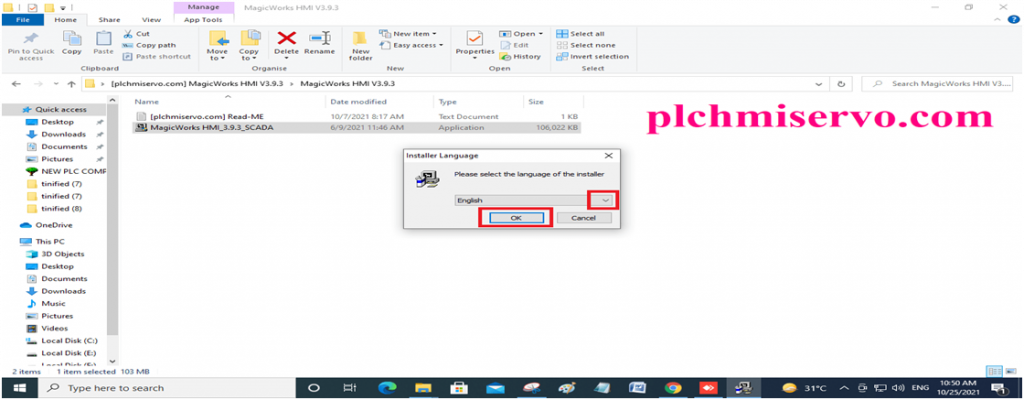
+ST03: Choose >Next
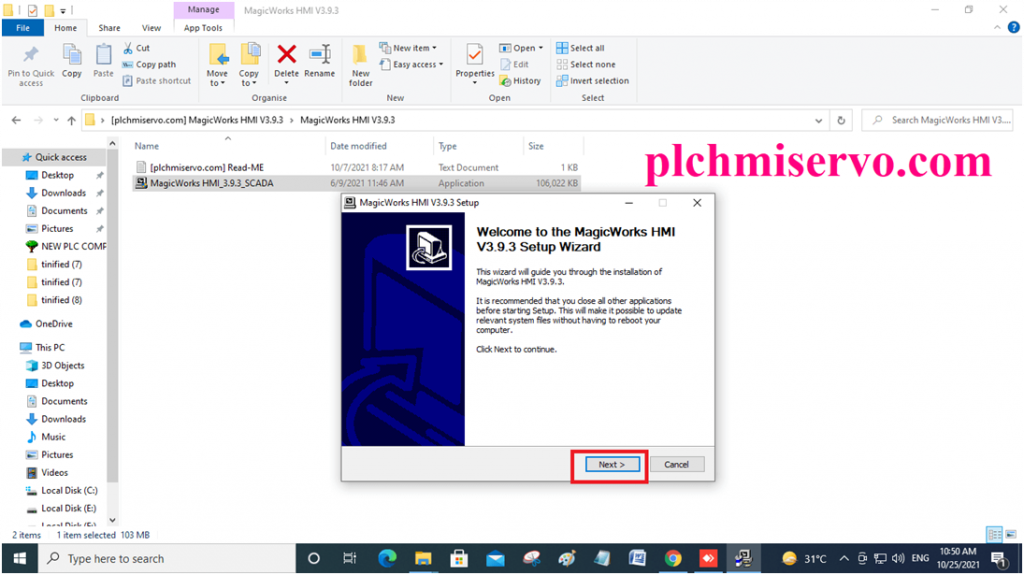
+ST04: Ready to install MagicWorksV-3.93, so click on Install
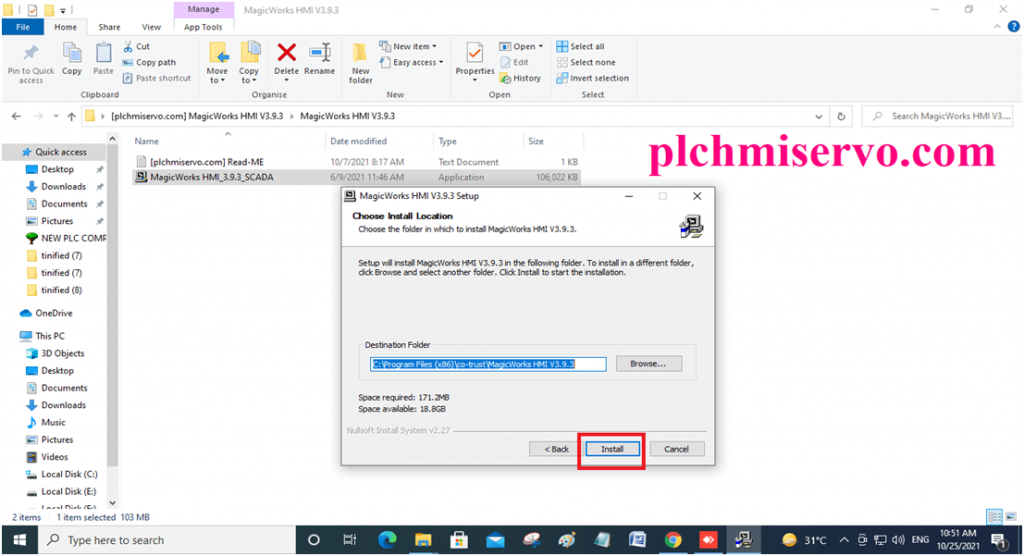
+ST05: After Installation Click >Finish
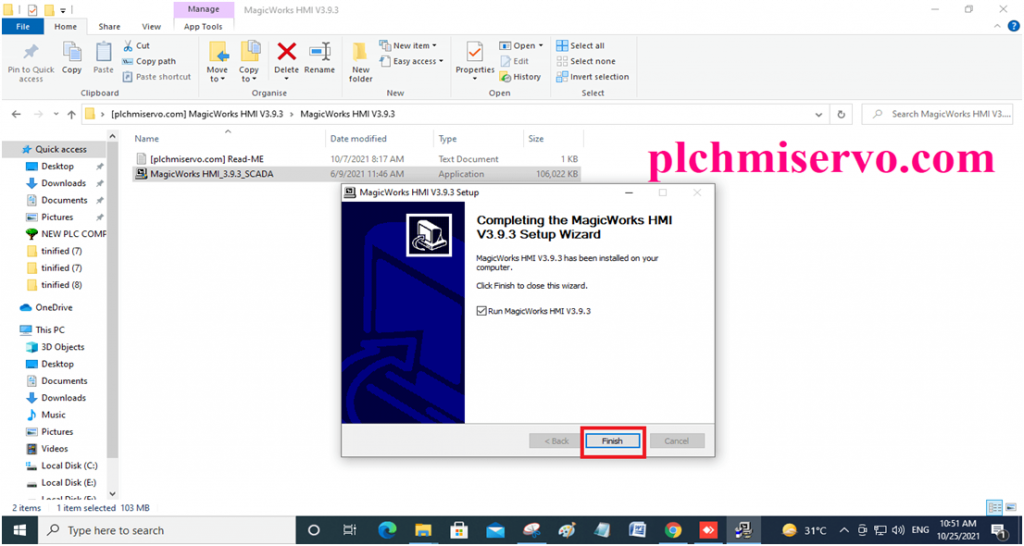
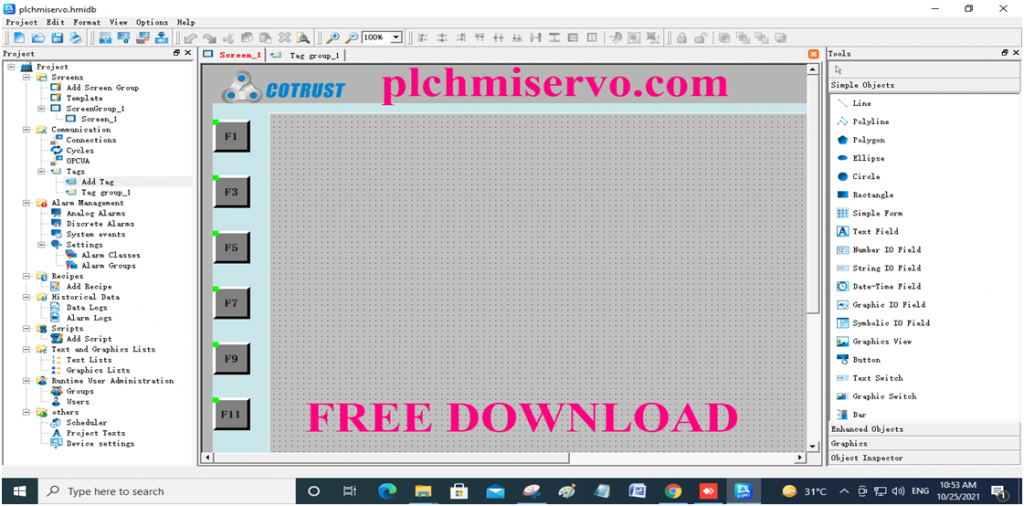
>>>> Download “CO TRUST HMI Software” Google Drive Link.
We have given the link [Download] Cotrust-MagicWorks HMI “COTRUST HMI Software” google drive so click on the link to download the required software.
+ [Download] MagicWorks_V3.9.3 COTRUST HMI Software
>>>Download Link:
https://drive.google.com/file/d/1tlZnRDdeoliOY3_c7lnhLpKEuwR6L34I/view?usp=sharing
Thanks, Guys! If you think this article is useful for you, then please like & share the article with your friends.
Any problems please contact us at www.plchmiservo.com I will feedback to you.