[Download] WPLSoft 2.51 PLC Delta Software Download-Delta PLC Software for Windows 10

Delta WPLSoft 2.51 is the latest Delta PLC programming software of Delta DVP series. WPLSoft is the software used to monitor and control PLC’s set values and output contacts. It is very popular software among automation engineers due to its low-cost and easy maintenance. Its ease of use makes it the top choice for programmers worldwide in both small and large machines. Delta PLC is an electronic control system used in various sectors, such as textile, food and beverage, and packaging machines. Delta PLC is a durable and reliable solution for automation needs. Delta PLC offers two programming software options – Delta WPLSoft and Delta ISPSoft. The latter is the most recent programming software designed for Delta’s latest PLC model, while Delta WPLSoft was created specifically for the Delta DVP Series PLCs. Both the WPLSoft and ISPSoft software programs were developed by Delta Electronics Inc. At present, the up-to-date edition of the Delta PLC Software known as WPLSoft V2.51. Nonetheless, we plchmiservo.com are going to share with you the [Download] WPLSoft 2.51 PLC Delta Software Download 64 bit free, along with the features of WPLSoft V2.51, the detailed instructions on how to successfully download and install the WPL Soft Delta PLC Software.
+delta wpl software free download V2.50
Features of WPLSoft 2.51 PLC Delta Software
+WPLSoft Version 2.51 can be downloaded and used with completely free of charge. This free programming software was originally designed by DELTA ELECTRONICS, INC.
+The software is utilized for both programming and troubleshooting issues with the Delta DVP Series Programmable Logic Controllers (PLCs).
+The software is able to program and monitor the output of PLCs.
+The software analyzes and controls the capabilities of PLCs (programmable logic controllers) by supervising their activity with the assigned utility.
+It is capable of reading the set values of the software components and checking the temporary values in register (D), timer (T), counter (C). On/Off option of output contacts is alternatively forced.
+WPLSoft is associated with Development Tools. This free PLC software was developed to function on Windows Vista, Windows XP, Windows XP Professional, Windows 7, Windows 8, Windows 10 or Windows 11 and can be fully supported for 32-bit systems.
+The common file names to indicate this software program’s installer are Wpl.exe, WPLSoft.exe, WPL209.exe, WPL207.exe, or WPL208.exe. The file extension name is “.dvp” that can be processed by this free PLC software.
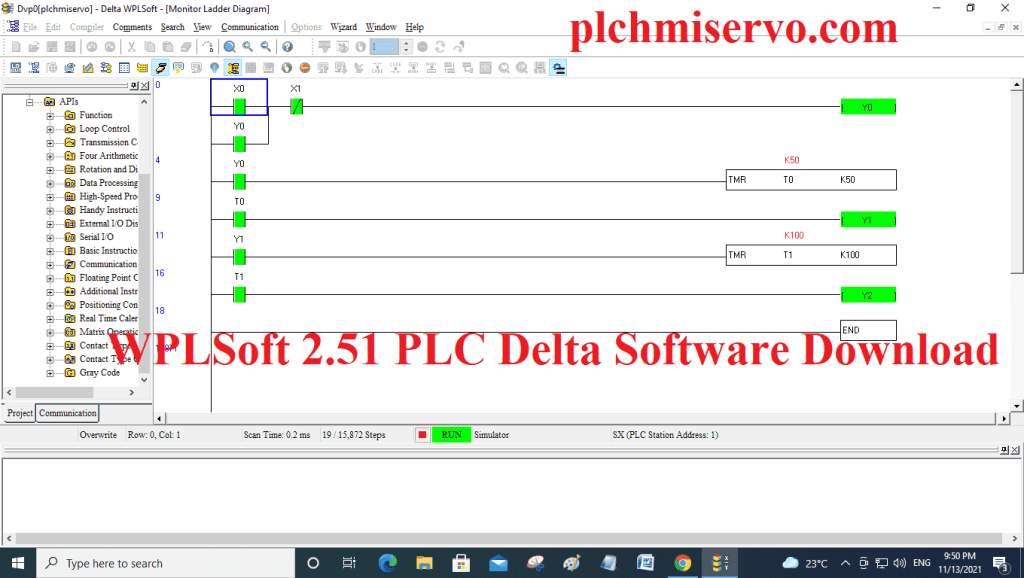
Supported MODELS of Delta PLC Software WPLSoft V2.51
Almost all Delta DVP Series Programmable Logic Controllers (PLCs) are supported by the WPLSoft Software. Upon downloading and installing the software, you may verify the supported models through the WPLSoft Software.
+DVP Series PLCs: DVP ES, DVP EC, DVP EC3, DVP EX, DVP SS, DVP SA, DVP MC, DVP SX, DVP SC, DVP EH, DVP EH2, DVP SV, DVP SE, DVP ES2, DVP SA2, DVP EH2 L, DVP EX2, DVP EH3 L, DVP SS2, DVP SX2, DVP SV2, DVP EH3
+The VFDs and Text Panel Display TP Series having incorporated Programmable Logic Controller (PLC) integration.
How to Download Delta DVP PLC Software WPLSoft V2.51
To access WPLSoft Version 2.51, you can visit our website (http://plchmiservo.com) and download it for free. Once on the site, you’ll be able to get your hands on the WPLSoft V2.51 Delta PLC Software, which you should unzip after downloading.
How to install the WPLSoft V2.51 Software
+Step 1: To start using the WPLSoft software, the first step is to unzip the software and then double-click on the Setup file.
+Step 2: After doing so, you will see a prompt asking if you would like to continue with the installation, click on “Yes” to proceed.
+Step 3: Next, you will be asked to accept the license agreement by selecting the “I Accept the License Agreement” option, and then click on “Next.”
+Step 4: In this step, you will need to enter your user details, and then click on “Next” to proceed with the installation process.
+Step 5: Once you have done so, click on the “Install” button and wait a few seconds for the Delta WPLSoft software to install.
+Step 6: Once the installation is complete, click on “Finish” to exit the installation wizard.
+Step 7: After completing the installation, you can then open the WPLSoft software to start creating your programs.
By following the steps mentioned above, you will be able to use the Delta WPLSoft software to develop innovative programs for your projects.
What is the DVP28SV programming software Delta DVP Software?
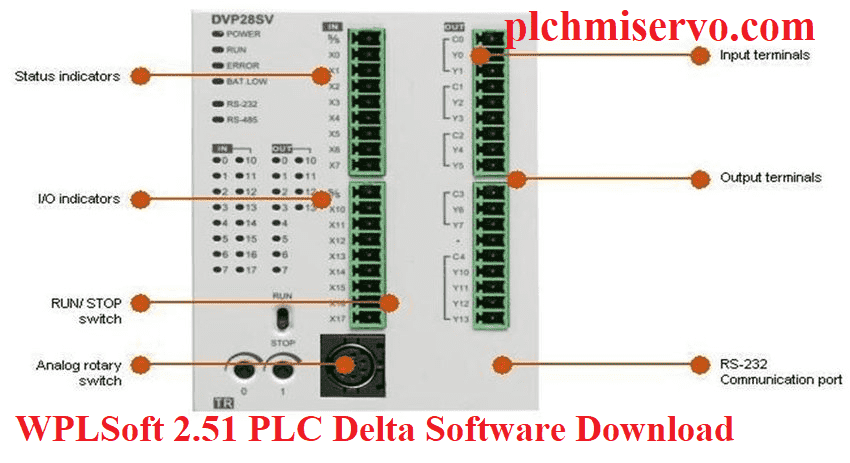
The Delta DVP 28SV is a Programmable Logic Controller (PLC), manufactured by Delta Electronics. It is a top-notch PLC that offers both exceptional high quality and high performance. By downloading the DVP 28SV Manual and studying the DVP 28SV Wiring Diagram, users can gain a comprehensive understanding of the controller and confidently tackle any major projects. The Delta dvp28sv programming software of the Delta Programmable Logic Controller (PLC) is WPL Soft & ISP Soft. To program the DVP 28SV PLC, simply download the Delta DVP Software WPL Soft or Delta ISP Soft Software. This powerful PLC boasts 28 points, including 16 digital inputs and 12 digital outputs, along with a wide array of instructions and a generous 16-step program memory. With the Delta DVP 28SV, your automation projects are sure to thrive.
Features and Specifications of DVP28SV PLC
Some features and specifications of Delta DVP28SV Programmable Logic Controller are described below:
+ The DVP 28SV PLC (Programmable Logic Controller) boasts an impressive 200KHZ frequency, making it capable of producing 4 sets of high-speed pulse output.
+ The maximum number is 4 high speed 200 KHZ counters that the DVP 28SV Programmable Logic Controller can support.
+ The SA/SS/SX/SV/SC Series Extension Modules are fully supported, including the DVP S series left and right-side modules which allow for a maximum of 512 points for digital input and output.
+ High Protection for Programming
+ DVP 28SV Programmable Logic Controller is small in size and effortless to set up or install.
+ The DVP 28SV PLC provides motion control through linear and arc interpolation, as well as supports multiple motion control instructions.
+ This PLC includes a high Security System, as it has 4 Level Password protection systems.
Electrical Specification of Delta DVP28SV Transistor Type PLC
+ Power Supply Voltage: 24V DC (-15 ~ 20 %) With DC input Power protection
+ Number of Input: 16 (Digital X0………X7, and X12, X13, X16…X17). Motion Level includes X10, X11, X14, X15
+ Number of Output: 12 (200KHZ Output includes Y0, Y1, Y2, Y3, Y4, Y6) and (10KHZ Output includes Y5, Y7, Y10…. Y13)
+ Inrush Current: Highest power- 2.2A @ 24V DC
+ Power Consumption: 6W
WPLSoft V2.51 PLC Delta Software Download (Google Drive)
We have described the above Delta PLC Programming software and We have given he [Download] WPLSoft 2.51 PLC Delta Software Download (Google Drive) Link, so click on the link to download your Required Delta Software Download.
Thanks & Best regards, if you need any help during the WPL Soft & ISP Soft Delta PLC Software Installation, programming, or program upload & Download, or need any delta plc password unlock then you can contact us via Email or WhatsApp +8801713722455.