[Download] LS HMI Software Panel Editor-V1.4 LS XP10 Series HMI
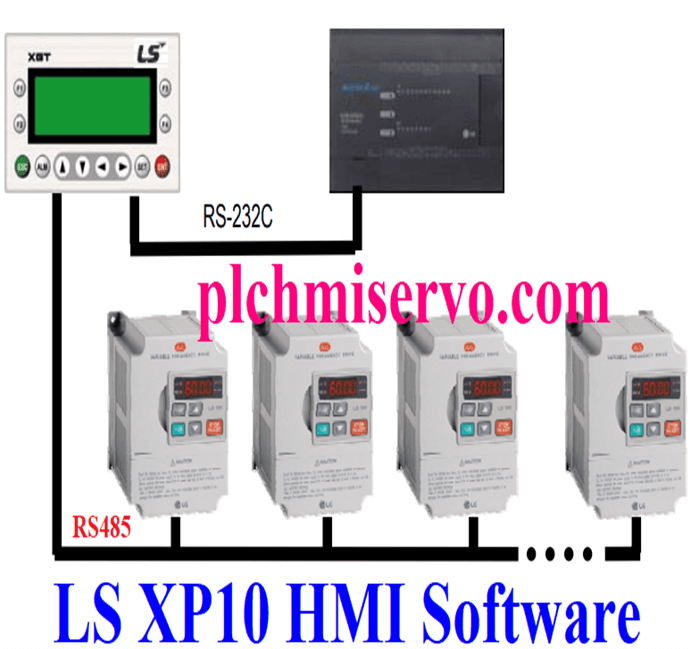
Software Panel Editor_V1.40 is used to program for LS XP10 Series HMI (Text Panel Display). Whatever [Download] LS HMI Software Panel Editor V1.4 XP10 required software. Users can easily Show Any message through the Software. LS HMI Software Panel Editor supports the Following Windows -Microsoft Windows 7/Microsoft Windows 8/8.1 and Microsoft Windows 10
Today plchmiservo.com would like to share the LS HMI Software Panel Editor with you.
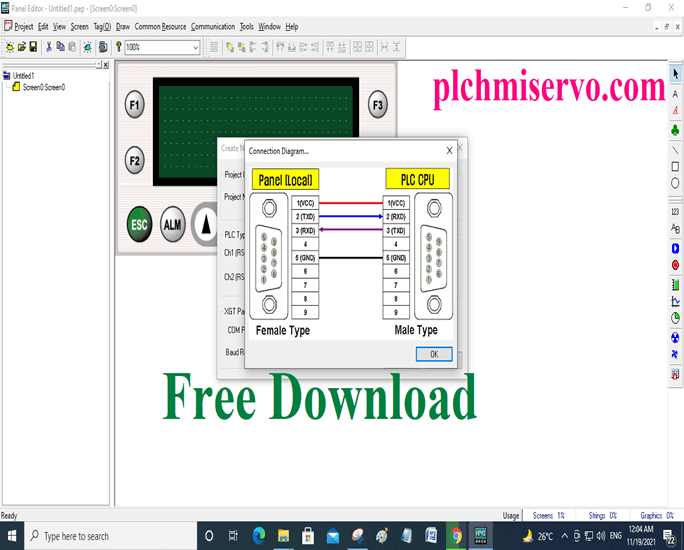
Features of XP10 Series LS HMI
+Display Resolution 192*64, STN (LCD)
+System RAM-1000 Words
+This HMI Has Two Communication Chanel (RS232, RS485), Master and Slave setting Available
+Has Two Power System 24V DC/5V DC
+Maximum Communication Speed (115,200)
+Varieties Function Keys e.g. (ESC/ ALM/ SET, ENT/ F1~F4, Arrow keys)
+Easy Hardware Setting and Programming
You can Here [Download] LS HMI Software Panel Editor V1.4 XP10 and Download LS PLC Software For the Programming of PLC
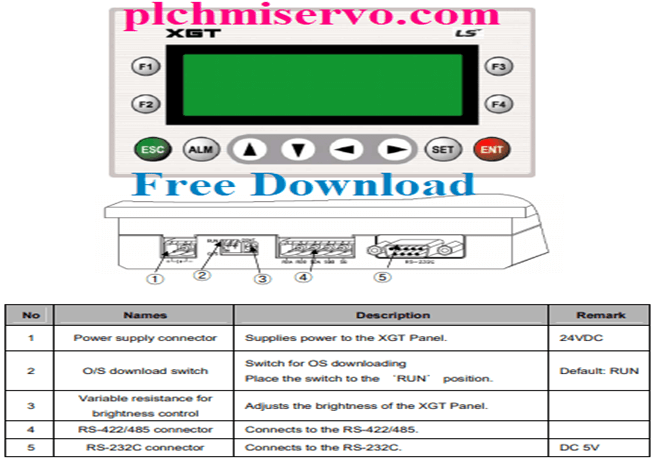
Setup Process of LS HMI Panel Editor_Ver1.40 Software
First of all [Download] LS HMI Software Panel Editor V1.4 XP10 LS HMI Software from our website or LS Electric Co, Ltd Website Then Unzip the panel editor Software
+Step 01: After Download and Unzip the software and click on Panel Editor_V1.40_ENG
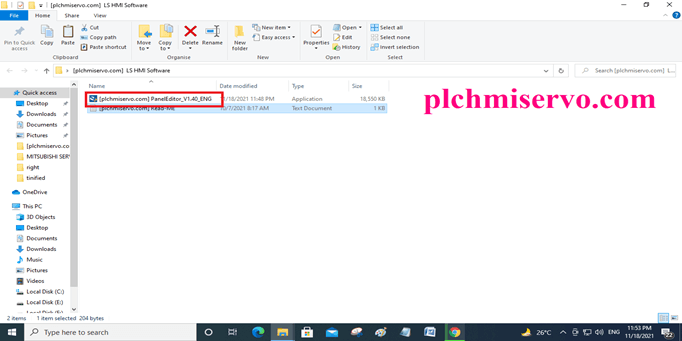
+Step 02: Click on Run Anyway
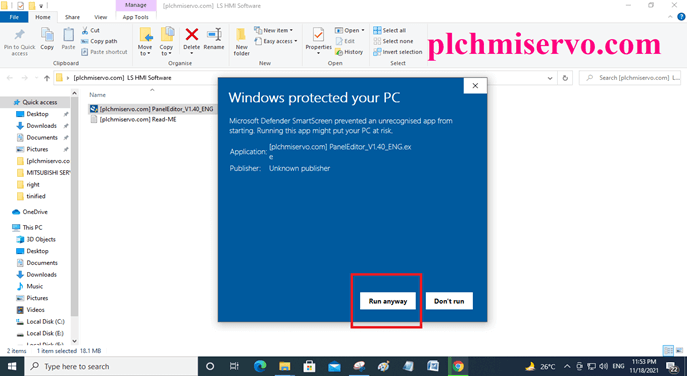
+Step 03: To continue >Click Next
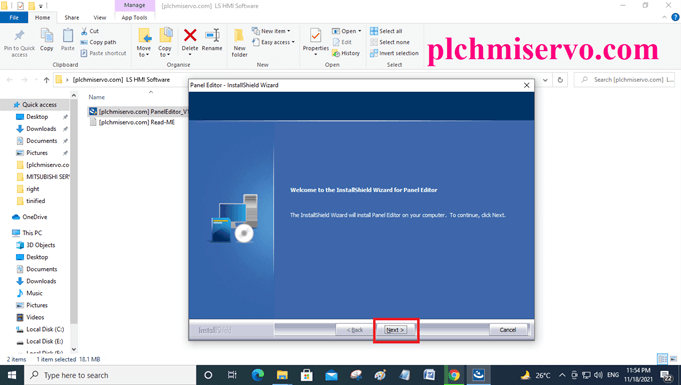
+Step 04: Then Type “user name” and Company Name such as plchmiservo.com, Then click on “next”
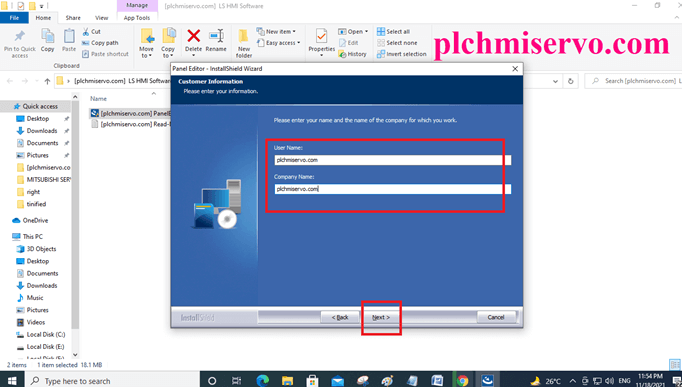
+Step 05: Choose the “destination location” or to continue click “Next”
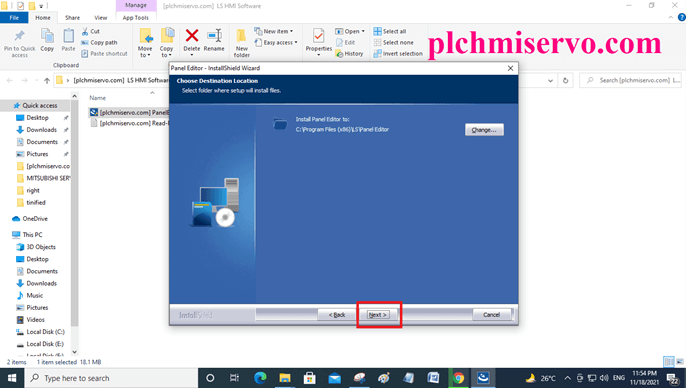
+Step 06: Click Install to “totally install” the panel editor software
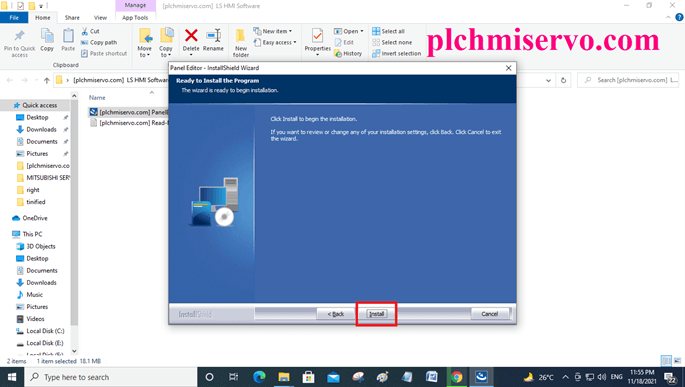
+Step 07: After Finished the setup then click on ‘Finish’
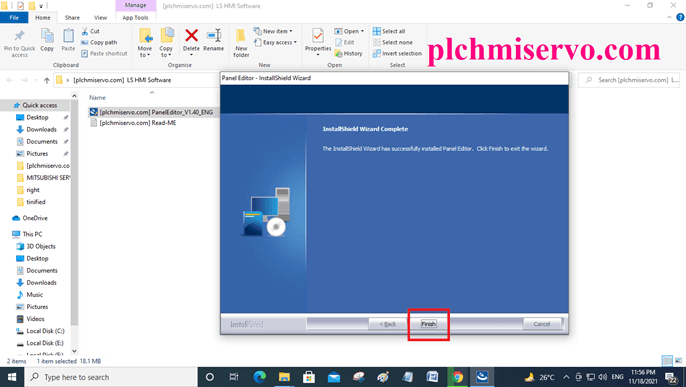
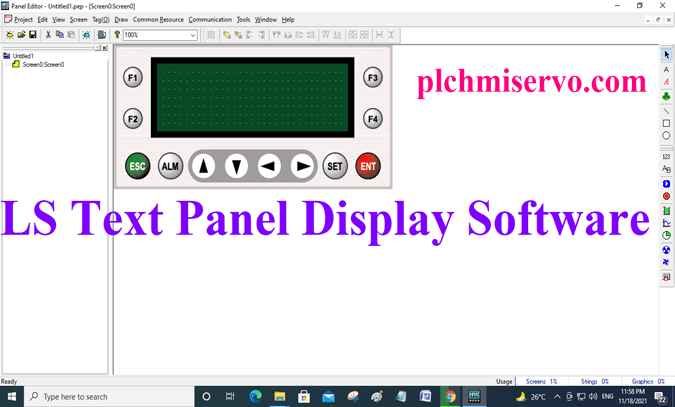
[Download] LS HMI Software Panel Editor V1.4 XP10
We have given the [Download] LS HMI Software Panel Editor V1.4 XP10 software google drive link to Download the required software.
+[Download] Panel Editor_V1.4 LS Text Panel LS HMI Software
>>>>>Software Link:
https://drive.google.com/file/d/1ysFY4kM9jqmdzg8v6x6NGl29tMG0mvmA/view?usp=sharing
Thanks, Guys for Reading the Content/visiting our website, if Problem with Software Panel Editor installation, Need Any Information, or any LS PLC, HMI, Servo Drive, and VFD needs? Please contact plchmiservo.com via email or Comment below the Site. or Contact Via Phone number at +8801713722455
Others Helping software for Automation