[Download] CADE SIMU V4.0 Download & PC Simu V3
CADE SIMU is a software specifically designed for industrial circuit drawing and simulation purposes. It serves as a convenient and user-friendly solution for individuals seeking electro-technical software that is easy to navigate. Acting as a CAD application, it grants users the ability to create a wide range of electrical circuits, while also offering simulation capabilities for commands and automation circuits. What sets Cade Simu apart from its counterparts is its lack of need for installation. Simply by launching the executable file, users can immediately begin utilizing the software. Additionally, the process of circuit design is simplified by the inclusion of an extensive symbol library, allowing for easy insertion of relevant components. The software enables users to print, organize, and save their created diagrams, ensuring practicality and convenience. Cade Simu is incredibly resource-efficient, consuming minimal system resources. Its user-friendly nature is further demonstrated by its instantaneous display of electrical components and the option to highlight conductors when electric current flows through them. Moreover, it is important to remark that accessing the software application needs an access key. In terms of aesthetics, the software boasts a simplistic interface that focuses on functionality rather than flashy design elements. By the way, today we (http://plchmiservo.com) will present the detailed discussion of [Download] CADE SIMU V4.0 Download, Features of CADE SIMU Software, Supported Windows & PC Requirements of Cade Simu Software along with How to Download CADE SIMU 4.0 free download & CADE SIMU 3.0 download in front of you.
+Factory IO Software Free Download
+WPLSoft Delta Software V2.51 Free download
+Download EPLAN Pro 2022 Full version

Features of CADE SIMU Software
+CADE SIMU Software is a highly educational tool that offers practicing and learning electrical commands, pneumatic, and automation systems.
+It provides a user-friendly interface that strengthens the function of designing circuits.
+This software offers convenient features for creating industrial circuit diagrams.
+With the help of CAD’s interface, users can effortlessly create diagrams by inserting symbols from a vast catalog of parts. This extensive component library enables the creation of various electrical circuit types, including those related to engine startups.
+One of the beneficial features of this software is its lightweight nature, allowing it to be run directly without the need for installation. This adds to its convenience and accessibility, making it suitable for users who require quick and easy access to industrial circuit simulation.
+The software streamlines the process of creating industrial control diagrams, aiding engineers in drawing circuits rapidly while simultaneously allowing for simulation. This saves time and effort, enhancing productivity and efficiency in circuit design projects.
+The application expands its functionality by serving as a simulator for circuit designs, allowing users to visualize and gain a deeper understanding of command and automation circuits.
+The software app is capable of identifying design failures during the simulation process, enabling users to detect and rectify potential issues with their circuit designs.
+It provides comprehensive support for various industrial equipment, including Aptomat, MCCB, Wire, Relay, Contactor, and CB.
+The software is an invaluable tool for students studying circuit design or those who have recently graduated, especially in situations where purchasing real equipment may not be feasible.
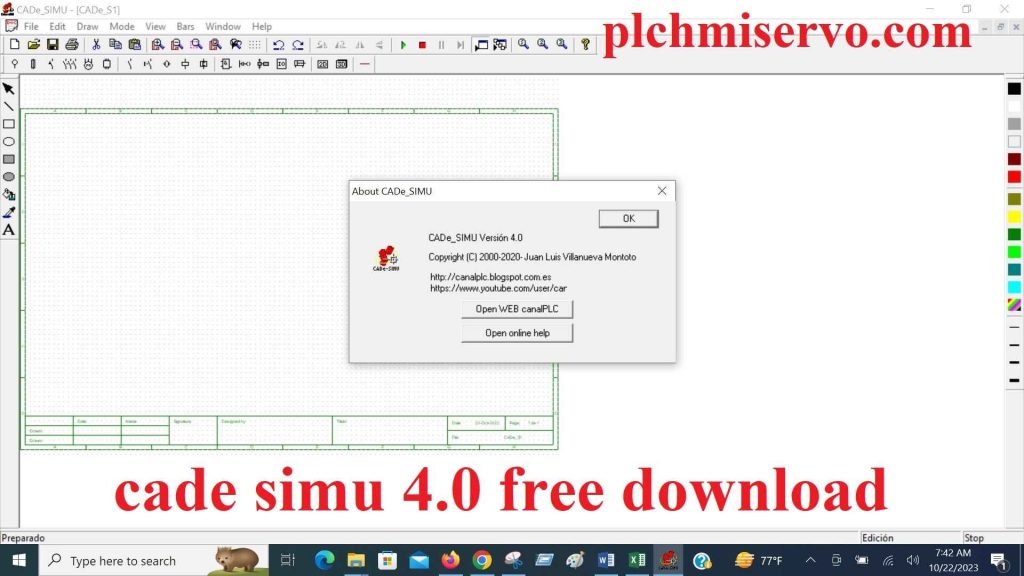
Supported Windows & PC Requirements
Supported Windows & PC Requirements of Cade Simu Software are as follows:
+Operating System: Windows 7 or later
+Processor: Intel Core i3 or equivalent
+Memory: 4GB RAM
+Storage: 500MB available space
+Graphics: Integrated graphics with at least 256MB video memory
+Display: 1024×768 resolution or higher

How to Download CADE SIMU 4.0 free download & CADE SIMU 3.0 download
+To download the CADE SIMU 4.0 and CADE SIMU 3.0 software, open your favorite web browser and navigate to Google’s website.
+Enter the text- “How to Download CADE SIMU free download & CADE SIMU 3.0” inside the search box of Google.
+Visit the free download page from the CADE SIMU official website. There is also a link available- https://cade-simu.com/en/
+Scroll the page and click on the CADe SIMU Version 4 “Download CADe SIMU” button. Or click here– https://cade-simu.com/en/#Cade_Simu_V4_download
Then you will have several mirror buttons/icons for downloading CADE SIMU 4.0. If any of the button on the mirrors is not working, please download a different one by pressing on another mirror button.
And you can download CADE SIMU 3.0 by directly clicking on below link-
http://www.mediafire.com/file/gdeh2tybkz5bww1/CADE_SIMU_V3.0.rar/file
+##CADE SIMU V4 & V3.0 software can also be downloaded from (http://plchmiservo.com) website with free of charge by clicking the Google drive link provided in this website.

Conclusion
If you found any of the information in this post helpful, please share it with your friends or dear ones and let them see for themselves how useful CADE SIMU software really is. Thank you for taking the time to read this post and we hope to see you again in the next one.
+
![[Download] CADE SIMU V4.0 Download](https://plchmiservo.com/wp-content/uploads/2023/10/logo-2-1024x513.jpg)
![[Download] MCT10 Danfoss Software Download Free](https://plchmiservo.com/wp-content/uploads/2023/10/danfoss-vlt-mct-10-download-150x150.png)
