[Download] KGLWIN-V3.66 LS PLC Software Real (Google Drive)

KGLWIN-V3.66 is the programming software of LS Master-K and LS-Glofa PLC. KWLWIN Software is designed by LS Electric. KGLWIN V3.66 software is the latest version of LS Master-K/Glofa PLC. LS Mater-K Highly strong and highly reliable PLC. LS Master-K provides various types of PLC Such as Block Type PLC and Module Type PLC. LS PLC Software KWLWIN is Totally free software So you can Easily download this Software. However, we will let you know about [Download] KGLWIN V3.66 LS PLC Software (Google Drive) in this section. So take a look and get in touch with us.
The Compact Module type K200S and K300S is the Most Powerful and Strong performance PLCs. This PLC Consists of Various types of Modules Including CPU, Power Module, Digital Input Module, Digital Output Module, Analog Input/Output Modules, Communication modules & Special modules & although various modules, users can configure the optimum system for the industrial environment.
Today plchmiservo.com would like to share the LS PLC Software KGLWIN Version 3.66 with you How to Install the Software and How to program by using KGLWIN and Program Upload and Download.
+XP Builder Download V3.7 Software Free
Supported Windows of LS PLC Software KGLWIN-V3.66
KGLWIN is Windows-based programming software of LS PLC. So we can easily install it on the following operating systems.
- Microsoft Windows -XP
- Windows -Vista
- Windows-7 (32Bit/64Bit)
- Windows-8 (32Bit/64Bit)
- Windows-8.1 (32Bit/64Bit)
- Windows-10 (32Bit/64Bit)
Programming Language of KWLWIN Software
KWLWIN Software Supports Two Programming Language such as
- Ladder Diagram
- Instruction List
Supported Model of KGLWIN-3.66
KGLWIN V3.66 Software supports the following Models
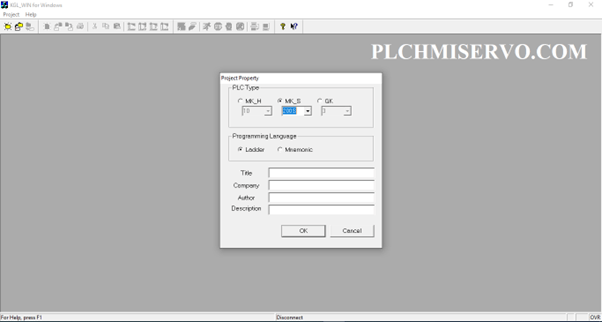
MK_H / (Master-K): (10/30/50/60/200/500/1000H)
MK_K / (Master-K): 10S/10S1/30S/60S/80S/100S/120S/120S (E)/200S/300S/1000S/iS7
GK Series: GK3/GK4/GK5
Installation Process of KGLWIN Software
- [Download] KGLWIN V3.66 LS PLC Software (Google Drive) then Right Click on the Download file and Click Extract here.
- Double Click the KGLWIN366.exe Software.
- Then Click Next
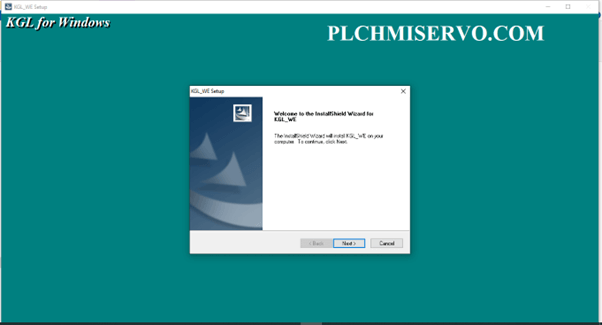
Then Click Next.
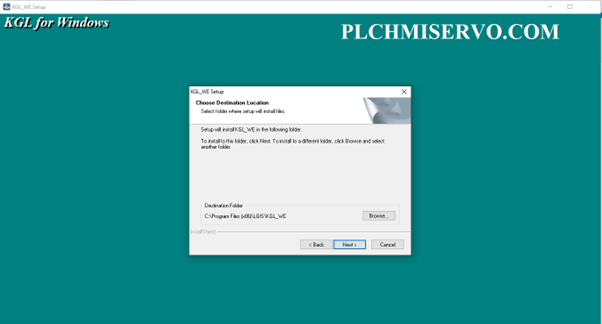
Click OK.
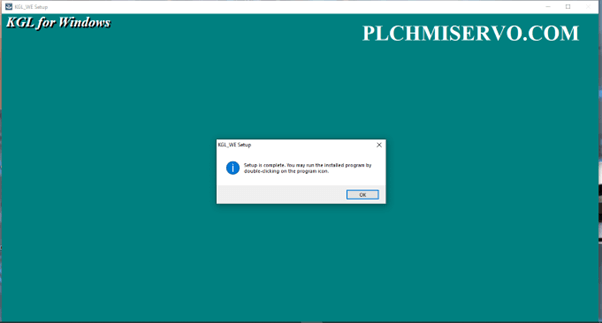
Addressing Of LS PLC Software
Addressing and Programming by using LS PLC Software, Below are the Following Some Addressing.
Input: Main CPU P000…….P03F (Hexadecimal)
P00………P09,0A,0B,0C,0D,0E,0F, P10,P11……………P19,P1A, 1A,1B,1C,1D,1E,1F
Output: Main CPU P040………..P07F (Hexadecimal)
P040……………P049, P0A, P0B, P0C, P0D, P0E, P0F, P050……………P059…P5A…5F
Maximum I/O Points: P000…………P63F
Auxiliary Relay: M000……………..M191F
Keep Relay: K000……………….K31F (Hexadecimal)
Link Relay: L000…………………L63F (Hexadecimal)
Special Relay: F000……………….F63F (Hexadecimal)
Timer: T000……………………………..T255 (Decimal)
Counter: C000…………………………..C255 (Decimal)
Data Resistor: D0000…………………D4999 (Decimal)
How to Create Project:
Double-click on KGLWIN Software.
- So Open the Software KGLWIN
- Then Click Project
- Then Click New Project
- Click OK.
- Select the Series and Model also Programming Language then OK.
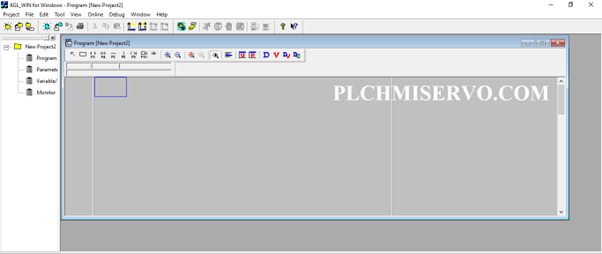
How to Programming:
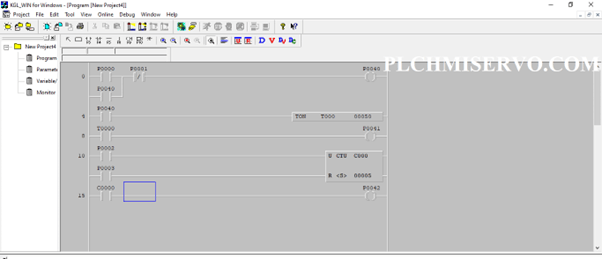
How to Communication/Cable Connection Check :
Right, Click on Computer/This PC/My PC then manages and click device manager and click +port also check the port number.
How to Upload/Download:
Upload:
Open the Software KGLWIN Then,
- Click the Project then click options then click Connection Option then select the communication port and click ok.
- Then Click Online and Click Connect (If it is Connected then it should be understood that communication can be done now)
- Then PLC must be given in stop mode.
- Again Click Online then Click Read [KGLWIN<=PLC]…..
- Save The Project
Download:
- Click the Project then click options then click Connection Option then select the communication port and click ok.
- Then Go to Online and Click Connect
- If the Cable is connected then go to online Write [KGLWIN=>PLC]…..
Programming Cable of LS PLC (Master K):
We need to cable for the program Upload/Download LG PLC Programming Cable for Master-K120S/the 80S/XGB Series PLC to PC Communication cable (USB).
The driver of LS PLC Software:
Before downloading and Uploading the program must check your Cable and Comport, you must install this driver CH341SER.ZIP.
Or
AMSAMOTION USB Driver
[Download] KGLWIN V3.66 LS PLC Software (Google Drive)
We have given here [Download] KGLWIN V3.66 LS PLC Software (Google Drive) link that can be the best way to download your required software. So click on the download link and get your required software.
+ [Download] KGL-WIN_Ver.3.66 LS Master K & Glofa PLC Programming Software Free 100% Working
Unzip file Password: plchmiservo.com
For Software installation or programming or Program Upload/Download, or If you need LS Master K PLC and LS HMI. Please contact us via mail at plchmiservo1@gmail.com or Contact via Phone Number/WhatsApp at +8801713722455. I will feedback to you within 24 hours.
If you find the above articles useful, Please share the post……….