Simatic TIA Portal V17 Download Siemens S7 1500 TIA Portal
Siemens TIA Portal V17, also known as Totally Integrated Automation Portal, is the most recent edition of the widely-used engineering software used by automation industry professionals. Offering a multitude of enhanced features, Siemens TIA Portal V17 surpasses its predecessors with remarkable advantages. This powerful and all-encompassing software suite from Siemens provides a comprehensive selection of tools and capabilities for the design and programming of automation systems. The Tia portal software package empowers users to program, design, create, simulate, code, and upkeep automation systems/projects seamlessly. Upgrade your automation projects with Siemens TIA Portal V17 and witness an unprecedented advancement. Obtain the software today and embrace the future of automation. At the moment, we (http://plchmiservo.com) are going to discuss the Features & Benefits of Simatic TIA Portal V17 Download, Supported Windows, also how to download Tia Portal Windows 10.
Features & Benefits of Simatic TIA Portal V17 Download
Some of the most prominent features & benefits of Tia Portal V17 Software include:
+Tia Portal V17 Software offers the use of project servers and multi-user servers which allow for efficient technical debugging and teamwork.
+It allows users to tackle automate engineering tasks and multi-user projects through its open TIA Portal.
+The software is also featured to provide integrated PLC programming, HMI>SCADA design, and Servo or Inverter configuration with all in one software.
+TIA Portal V17 Software features advanced programming options and provides engineers with an integrated environment for their work.
+It includes configuration tools for both PLC and HMI, data management, and analysis, as well as maintenance and diagnostic tools.
+It also includes tools for simulation and testing.
Some advanced new Features & Benefits of Tia Portal V17 Software are as follows:
Simple development and maintenance of library types
+New filter functions for Global Libraries and Project Library.
+ The modifications to logic in control program and modifications to comments do not need to be version adjusted for dependent types.
+Modifications to the behavior of the following type versions:
1. The top-level type version of the library actions is no longer leading.
2. The user can define a <default> type version for library types
3. The versions of the library (like updating, etc.) are run on the <default> version.
+A quick overview of the library’s status using a status indicator.
+Updating selected types with the Global Libraries is super easy.
Compilation of Global Libraries
+When importing the compiled types, a new version is generated.
Extended functions on creation of master copies
+Once the master copies have been created, the folder structures are maintained.
Security by default / Secured PC / PG / HMI communication
+The implementation of Transport Layer Security (TLS) with Certificates facilitates secure PG/PC and Human Machine Interface (HMI) communication with CPUs running on the S7-1200 and S7-1500 series.
+Protecting your PLC configuration data from hackers with new PLC configuration protection feature.
+The PLC security features are enabled by default with new PLCs.
+The Security Wizard is designed to help configure the secure communication and protection capabilities of the new PLCs.
Some other benefits of Tia portal with version 17 include enhancements to multithreaded engineering and “umac” which is now umac as user management access controller. You can define roles within Tia portal engineering platform as well as assign users to each role. Siemens TIA portal V17 will give you all the tools you need to design and program automation systems. Whether you are a seasoned engineer or just starting out, TIA Portal is an essential tool for anyone working in automation. It provides you with unlimited access to the full range of digitized automation services including digital planning, integrated engineering, and transparent operation.

Supported Windows of Tia Portal V17 Software
+MS Windows 7 / 8 (64 bit only)
+MS Windows 10 (64 bit> version 1909 or higher)
+MS Windows Server 2016 or 2019> (Standard Edition with Desktop Experience)
System Requirement of TIA Portal
It is essential to ensure that the system requirements of the computer are met prior to downloading the Siemens Tia Portal V17 Software. Here’s what you need to know about the system requirements:
+Processor>- Intel Core i5 – 6440EQ,> 3.4 GHz or higher
+RAM Memory>- 16 GB is recommended (but at least 8 GB is required)
+Hard Disk Space>- 50 GB
A multi-core processor is also recommended for use to get optimal or better performance.
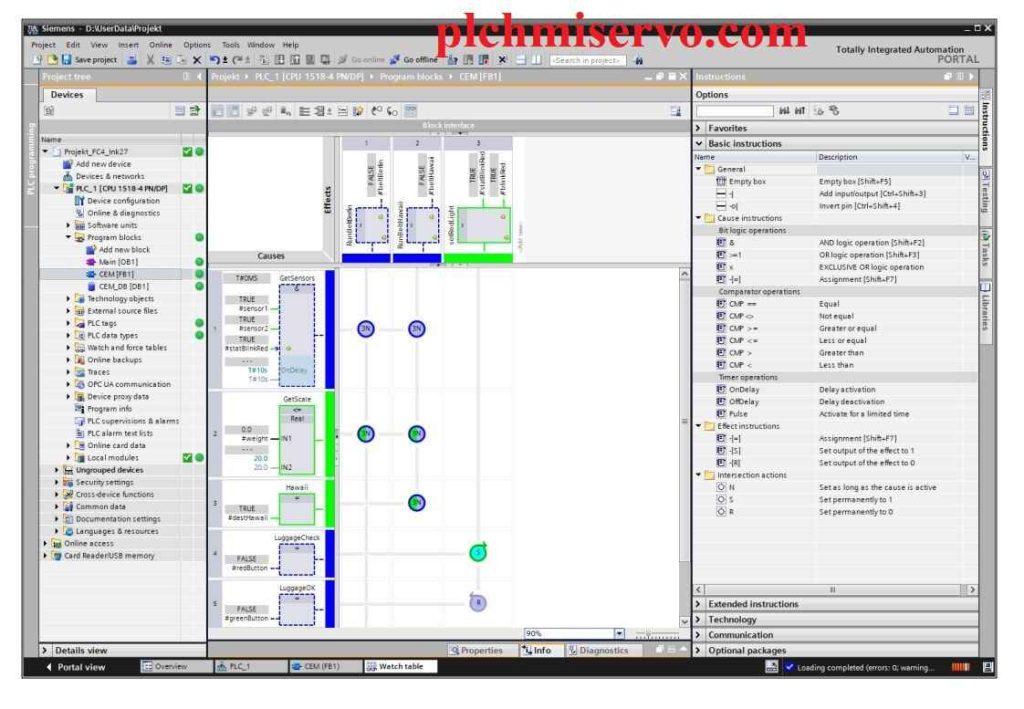
How to Download Step 7 V17 Download
Siemens TIA Portal V17 Software for Windows 10 can be downloaded directly from the Siemens official website, or through authorized distributors. In order to get started, the following steps should be followed:
+Step 1: At first, go to your preferred web browser. Then type “Tia Portal V17 Download from Siemens” in the Google search bar.
+Step 2: Then go to the Siemens Official Website (siemens.com) and register or create an account. Or Click Here
Step 3: After that, click on the download link for Siemens TIA Portal V17.
Step 4: Select the appropriate version of the software for your Windows 10 operating system.
Step 5: Enter your login credentials (Email/User Name and Password).
+Step 6: Follow the instructions to finish downloading.
If you experience any problems during the downloading process, please refer to Siemens support for troubleshooting instructions.
+>>> You can also download Tia Portal Windows 10 from (plchmiservo.com) website by clicking the “Tia Portal V17 Google drive link” and wait for the software to download.


