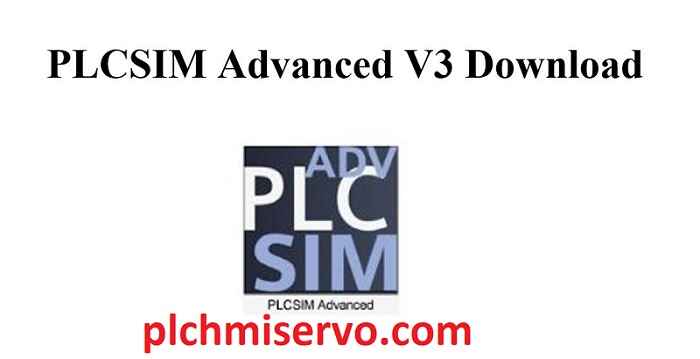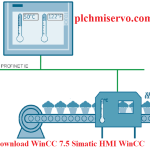PLCSIM Advanced V3 Download Siemens
PLCCSIM Advanced V3 is an advanced virtual PLC designed by Siemens. It offers the capability to simulate S7-1500 PLCs without the need for a physical PLC. By running a parallel .exe command line program, PLCCSIM-Advanced operates in a multi-threaded mode. This innovative Siemens SIMATIC S7-PLCSIM Advanced simulates S7-1500 controllers, ET 200SP controllers, and also provides a ton of functions of simulation. Furthermore, it enables the testing and validation of virtual controllers in conjunction with a plant or machine. Previously, Siemens provided us with PLCSim, a simulation program that mimics the functionality of real PLC devices like the S7-1200 and S7-1500 series. However, it lacked the advanced features found in these PLC series (S7-1200 & S7-1500). Thus, SIMATIC S7-PLCSIM Advanced was developed to meet these needs by enabling the creation of virtual controllers for simulating S7-1500 and ET 200SP controllers, ensuring comprehensive functional simulation. Anyway, in today’s content, we (http://plchmiservo.com) are going to discuss the PLCSIM Advanced V3 Download, Why use PLCSIM Advanced and download procedure.
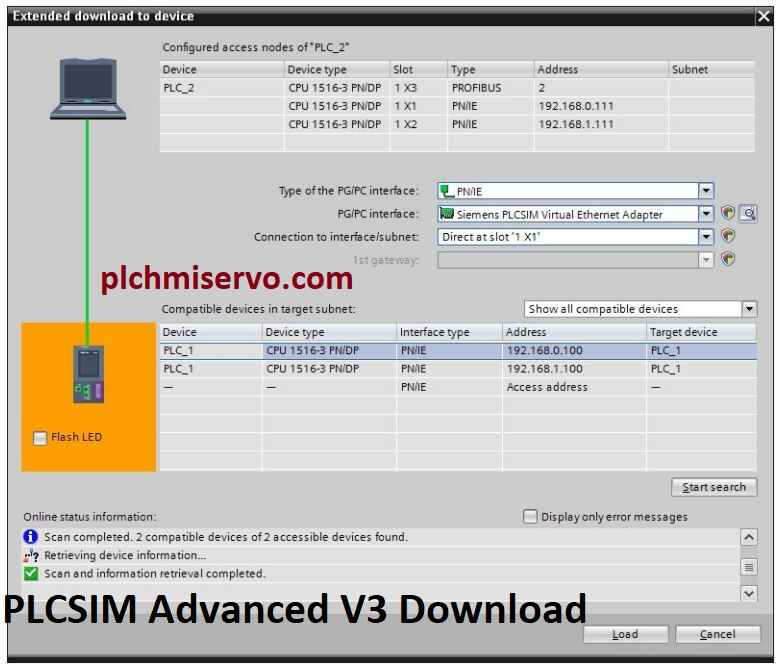
Supported Operating Systems of S7-PLCSIM Advanced V3.0
The operating systems compatible with S7-PLCSIM Advanced V3.0 are as follows:
Operating Systems with 64-bit versions
+MS Windows 7 Professional SP1
+MS Windows 7 Home Premium
+MS Windows 7 Ultimate SP1
+MS Windows 7 Enterprise SP1
+MS Windows 10 Pro Version 1809 / 1903
+MS Windows 10 Home Version 1809 / 1903
+MS Windows 10 Enterprise Version 1809 / 1903 (for SIMATIC Field PG M5)
+MS Windows 10 (IoT) Enterprise 2019 LTSC
+MS Windows 10 (IoT) Enterprise 2016 LTSB
+MS Windows Server 2012 R2 StdE (complete installation)
+MS Windows Server 2019 Standard (complete installation)
+MS Windows Server 2016 Standard (complete installation)
What is PLCSIM S7 1200?
PLCSIM S7 1200 is a programmable logic controller created by Siemens that is utilized in industrial settings to control and automate various processes. The S7-1200 PLC comprises two main elements: the hardware and the software. The hardware consists of the central processing unit (CPU), power supply, communication modules, and I/O (input / output) modules. Meanwhile, SIMATIC S7 PLCIM simulates a controller, allowing for the functional testing of the user blocks and the programs for user-defined languages (UDLs) for the (S7-300) and (S7-400) applications on a programming machine or PC. It allows for online access and test functions using the programming tools, just like working with a real controller.
Why use PLCSIM Advanced?
PLCSIM Advanced is widely used because there are multiple benefits to using PLCSIM Advanced. One major advantage is the ability to simulate your CPU programs without the need for physical controllers. This virtual environment allows you to configure your CPU using STEP 7 in the TIA Portal, develop your application logic, and seamlessly load both the hardware configuration and program onto the virtual controller.
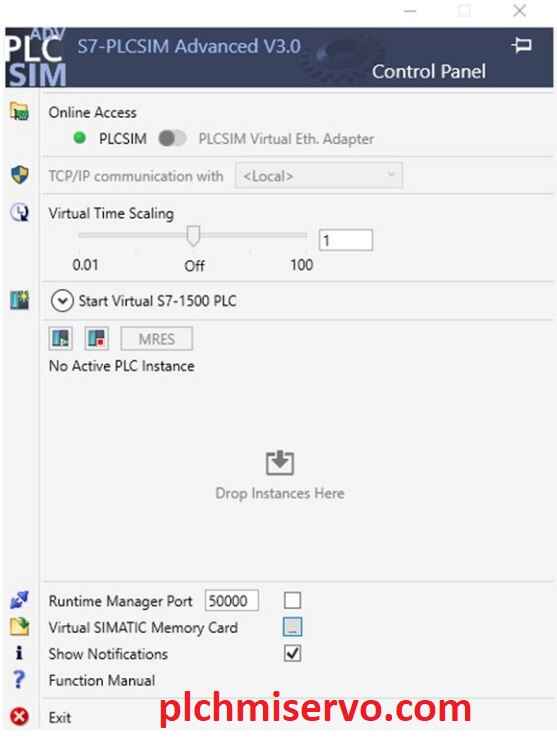
How to download PLCSIM Advanced V3?
The procedure for downloading the PLCSIM Advanced V3 from Siemens website:
+At first, open your preferred Internet browser and go to the google.com, then type- “Siemens PLCSIM Advanced V3 Download.”
+Then go to the Siemens Official Website (siemens.com) and register or create an Account. Or Click Here
+Finally, click on s7plcsim_advanced_readme_en-US.pdf (156,5 KB), then Log in with User Name and Password and wait for downloading the Software.
+>>> You can also visit the (http://plchmiservo.com) website, then click on “PLCSIM Advanced V3 Download link” and wait for downloading the Software.