[Download] Fuji Drive Manual FRENIC Mini VFD Programming & Troubleshooting Also Frenic Mini Series, Frenic Eco/Mini C2 /Frenic Ace/Frenic VG/Frenic 5000 VG7S/Mega Drive Manual Download Free 100% Real

Hi Everyone, Fuji Electric Co., Ltd was founded in 1923 in Tokyo Japan. Fuji Electric Brand name is FE, The Fuji Electric Co., Ltd is the Manufacturer of Electrical Equipment Company, Also Manufacture Low Voltage Variable Speed Drives, Medium Voltage Variable Speed Drives, Servo Drives, Programmable Logic Controller (PLC), Human Machine Interfaces (HMI), Motors, Generators, Flow Meter, Pressure Transmitter, Pumps, Power types of equipment, Instrumentation, etc. Fuji is the High Powerful and Best Performance Product and Fuji products are widely used in various sectors. So Today plchmiservo.com would like to share the [Download] Fuji Drive Manual Fuji All VFD Programming Manual with you, also how to download the Fuji Frenic Mini-Series, Frenic Multi Series, Frenic Eco Series, Frenic Mini C2 Series, Frenic Ace Series, Frenic VG Series, Fuji Frenic 5000 VG7S Series VFD, Fuji Frenic Mega Series VFD User manual, and How to setup the Frenic Mini-Series inverter and How to Program by using it manually

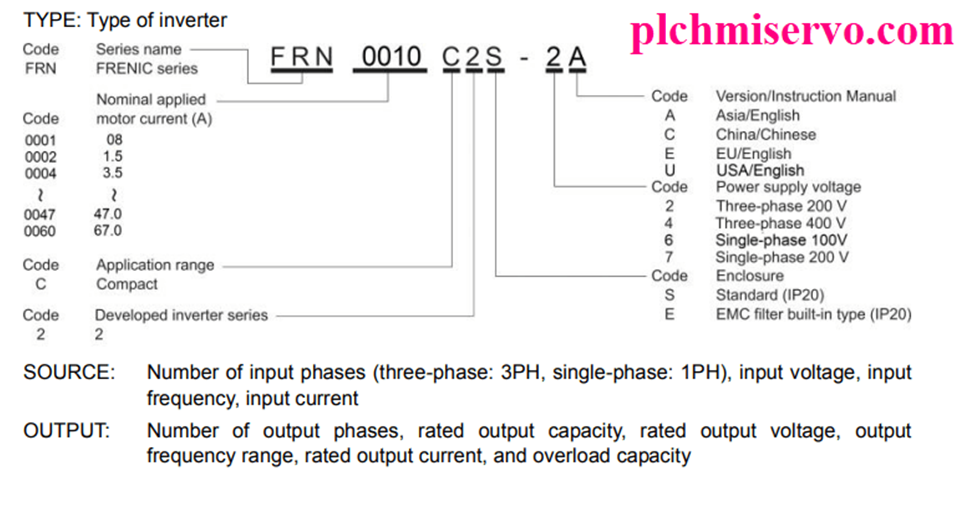
Description of Programming Parameter of FRENIC Mini Series VFD:
At first, see this parameter Function codes carefully then set the parameter step by step
F Codes-F00 to F51 –Fundamental Functions-Used to set the Basic Motor Running parameters’
E Codes-E01 to E99 –External Terminal Functions-Used to set the control circuit Terminal
C Codes-C01-C99 –”Control Functions” of Frequency-To be used to set the “Application Function” Related to the frequency setting
P Codes-P02 to P99 –Motor 1 Parameter-Used to set the Motor Parameters
H Codes-H03 to P98 –High Performance Functions-Used to set the High & Complicated Functions
A Codes-A01 to A52 –Motor 2 Parameter-Used to set the Motor 2 Parameters for the motor capacity
J Codes-J01 to J72 –Application Functions-Used to set the PID Control Functions
Y Codes-y03 to y99 –Link Functions-Used to set All Communication Functions parameter
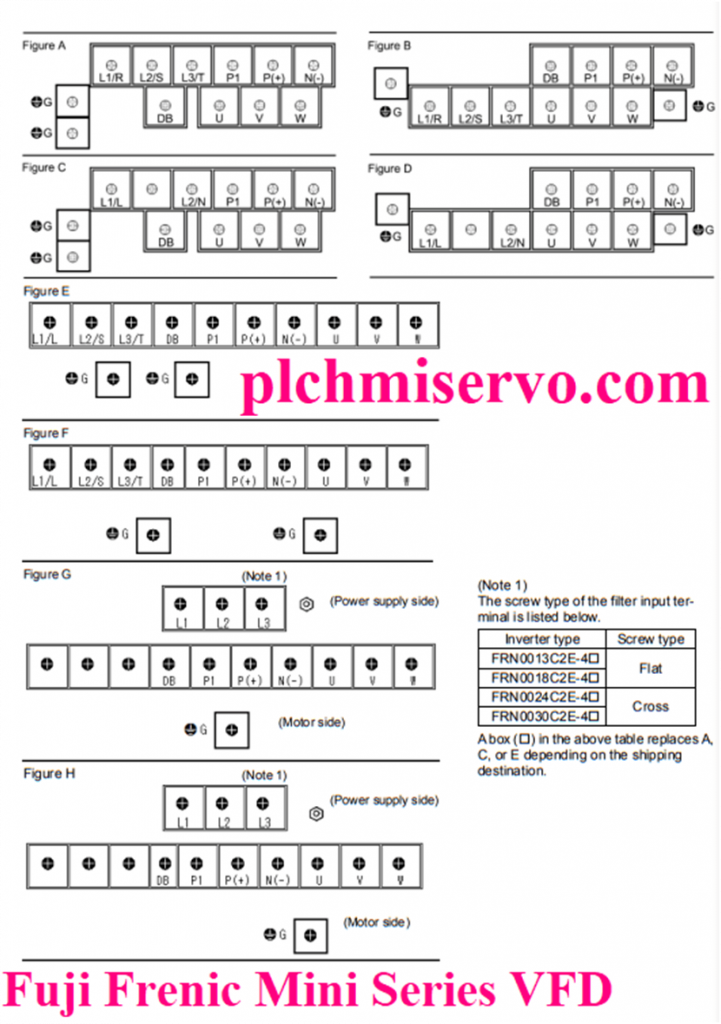
How to set the Fuji FRENIC Mini VFD Parameter
For Reset All Parameter
H03: Data Initialization/Reset Parameters
1: Set 1 Then Initialize/Clear All Function Codes
2: Initialize Motor 1 Parameter
3: Initialize Motor 2 Parameter
F00: Data Protection
0: You can be Data edited
1: You cannot be Data edited.
F01: Frequency Commend
0:UP/Down Keys on Keypad (Keypad Mode)
1: Voltage Input to Terminal (External Mode)
4: Built-in (Keypad) Potentiometer
F02: Operation/Run Command
0: Run/Stop Keys on Keypad (FWD/REV)
1: External Terminal Mode (FWD/REV)
F03: Maximum Frequency (25-400HZ) for Example 50HZ/60HZ
F04: Base Frequency-Example 50HZ or 60HZ
F05: Rated Voltage Example 220V/440V
F06: Maximum output Voltage-Example 440V
F07-Acceleration Time 1 (0-3600 Second)-(10Second, 15 Second, 20 etc)
F08-Deceleration Time 1 (0-3600 Second)-(10Second/ 20 second/30S etc)
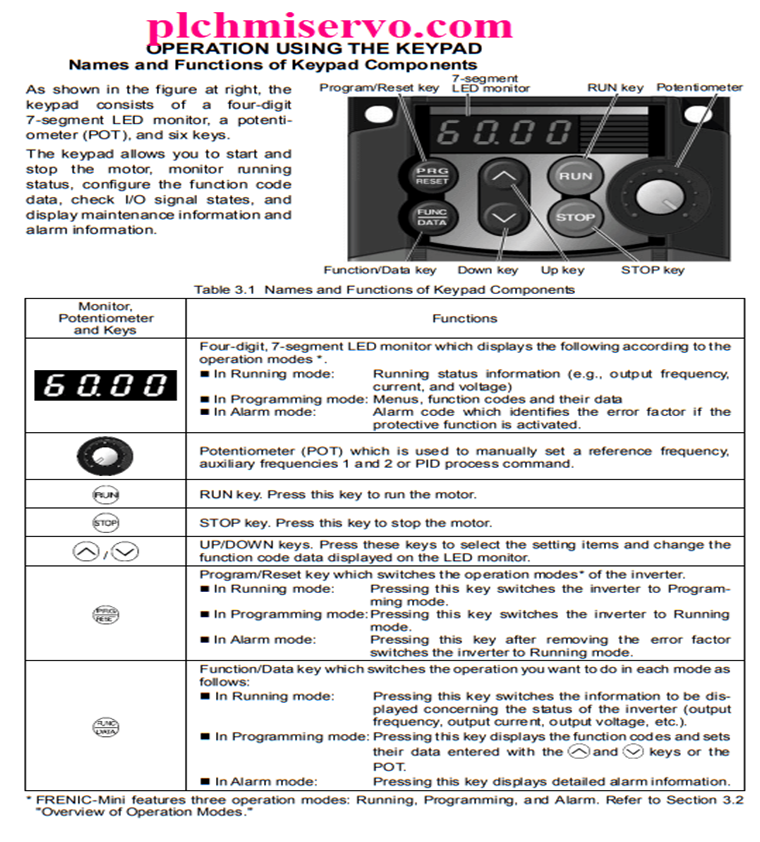
F11: Rated Current-Depend on Motor
F15: Frequency Limit High (0-400HZ)-For Example 50HZ/60HZ/70HZ/80HZ etc
F16: Frequency Limit Low (0-400HZ)-HZ 0
E01-Terminal [X1] function-0 (1000): Selection Multi-Step Frequency (SS1)
E02-Terminal [X2] function-1 (1001): Selection Multi-Step Frequency (SS2)
E03-Terminal [X3] function-2 (1002): Selection Multi-Step Frequency (SS4)
For JOG Frequency
C20– Jogging Frequency-10HZ, 15HZ, 20HZ, 30HZ, etc
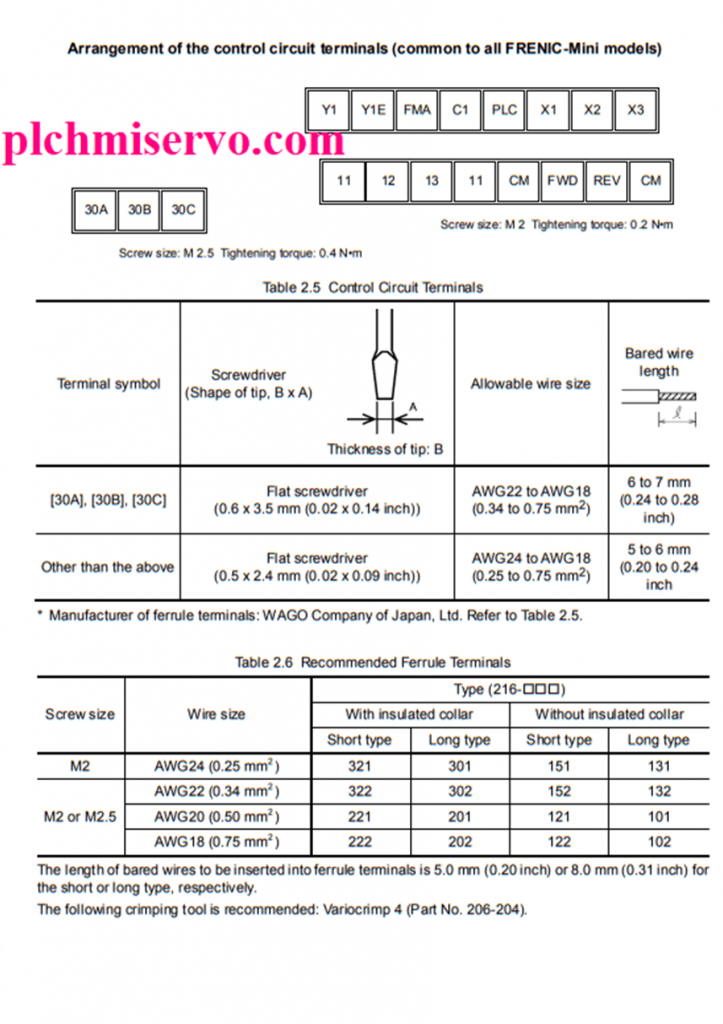
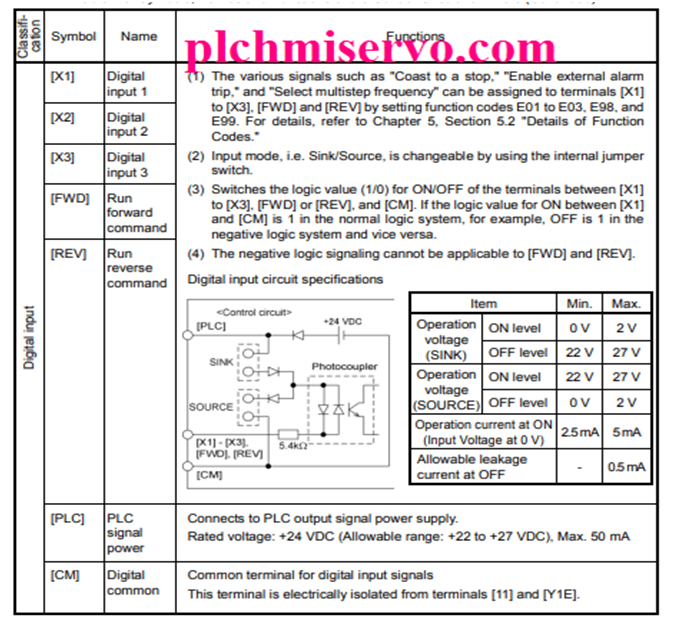
For Multi-Function
Multistage Frequency Setting
C05: -Multistep Frequency 1- Example-10Hz
C06: – Multistep Frequency 2- Example-15Hz
C07: – Multistep Frequency 3-Example-25Hz
C08: – Multistep Frequency 4-Example-40Hz
C09: – Multistep Frequency 5-Example-50Hz
…………………………………………..
C19: – Multistep Frequency 15- Example-100Hz
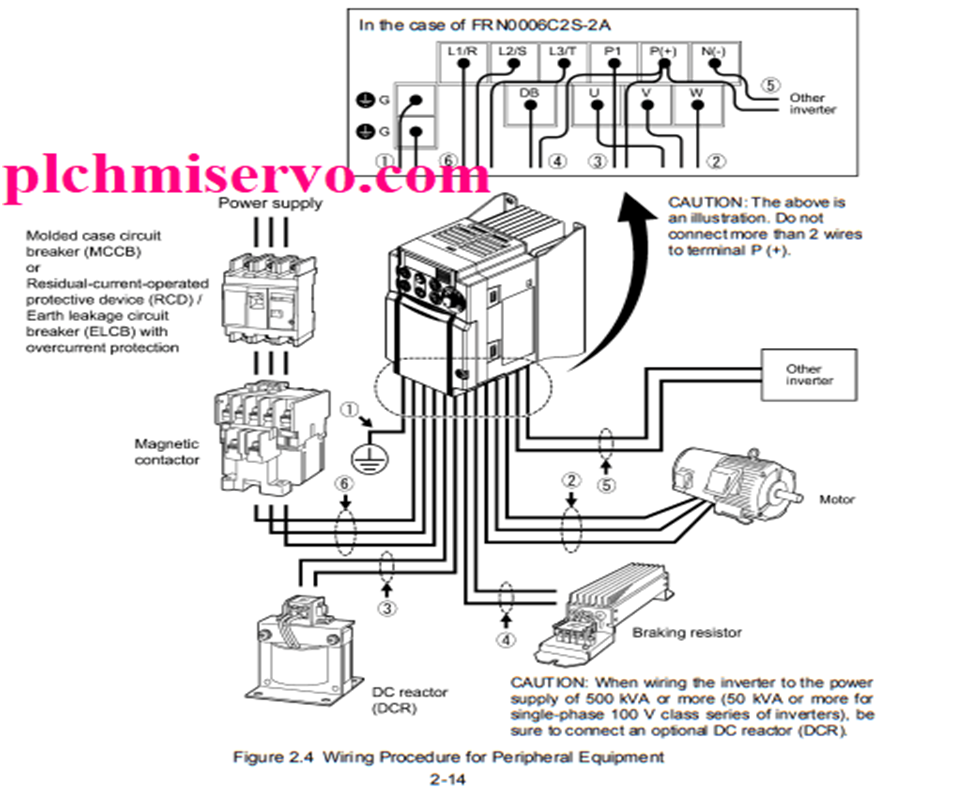
>>> [Download] Fuji Drive Manual Fuji All VFD Programming Manual FRENIC All Series >>>
We have given the Fuji Inverter Manual Google drive link, so click on the link to download the required manual.
>>Fuji FRENIC Mini Series PDF
+ [Download] Fuji FRENIC Mini Series VFD Manual PDF
Link: https://drive.google.com/file/d/1A9-boYnF0TbFUWSTWh8MZf9nk_esma2a/view?usp=sharing
>>Fuji FRENIC Eco Series PDF
+ [Download] Fuji FRENIC Eco Series VFD Manual PDF
Link: https://drive.google.com/file/d/18FI1wZwNQ3wgtFUZFaURPfI0Lrjqw_mg/view?usp=sharing
>> Frenic Mini C2 Series PDF
+ [Download] Fuji Frenic Mini C2 Series PDF VFD Manual PDF
Link: https://drive.google.com/file/d/1Nmb2HQcb_gDKhR9JOdcwQAA3vcJxOAqt/view?usp=sharing
>> Frenic Ace Series PDF
+ [Download] Fuji Frenic Ace Series VFD Manual PDF
Link: https://drive.google.com/file/d/13lHfdnZDUNTBrO9EO607N-w_oN2mUnBk/view?usp=sharing
>>Fuji Frenic VG Series PDF
+ [Download] Fuji FRENIC VG Series VFD Manual PDF
Link: https://drive.google.com/file/d/1Tnf8Vb37g1wCXEugO-h3op4POFujye04/view?usp=sharing
>>Fuji Frenic 5000 VG7S Series PDF
+ [Download] Fuji FRENIC 5000 VG7S Series VFD Manual PDF
Link: https://drive.google.com/file/d/1pk6J4A6OhEb23NLu2-teEOVXOQPOaZ74/view?usp=sharing
>>Fuji Frenic Mega Series PDF
+ [Download] Fuji FRENIC MEGA Series VFD Manual PDF
Link: https://drive.google.com/file/d/1BF2hNh-amaw10i1MvNh96FeNBY-9Db__/view?usp=sharing
>>Fuji Frenic MULTI Series PDF
+ [Download] Fuji FRENIC MULTI Series VFD Manual PDF
Link: https://drive.google.com/file/d/1Ylfr0SziPtlqStVHPQtl_Q3r6N0F5d4N/view?usp=sharing
If any problem with Fuji FRENIC Mini-Series VFD Parameter Setup or Installation, or Manual Link is not Found, Please contact plchmiservo.com via mail, Admin will Feedback as soon as possible, Also If you think Fuji FRENIC Mini-Series VFD Content is very helpful for you then please like our content and share the content with your friends.
Thanks and Best Regards