[Download] Omron CX-One Download V4 Omron PLC Software


Omron is a popular brand in the world for Automation Products. Omron CX-One is the Configuration and programming software of Omron PLCs, HMI, Servo Drive, VFD, and Temperature Controller. So the software has many features and many functions. It can be set up in several languages. Whatever, We will describe [Download] Omron CX-One Download V4 Omron PLC Software in this section.
CX-Programmer Version 9.6 is the programming software of Omron All Series PLCs. CX-Programmer Integrated into CX-One software.
CX-One V4.51 is the latest programming software of Omron PLC. So, This software Supports Omron in Almost All PLC Models and Also Supports the latest Omron CP2E PLC.
CX-One Includes the following Software as CX-Programmer V9.73, CX Simulator, CX Designer, CX Driver, CX Integrator, CX Motion, CX Position, CX Server, CX Protocol, and CX Process tools.
Today plchmiservo.com would like to share the CX-One Latest version of Omron PLC Software with you.
Omron CX One Update Download & CX Programmer Update Download
CX ONE is a comprehensive software package developed by Omron for the configuration and programming of various automation devices such as HMI, PLCs, Servo Drive, Temperature Controller, and VFD. With a wide range of features and functions, this software is designed to simplify the automation process. It offers the flexibility of being set up in multiple languages, making it accessible to users worldwide. CX-One is a one-stop solution for all your automation needs, allowing users to configure, build, and program multiple devices including motion-control, PLCs, and HMIs networks and systems using a single software package. This eliminates the need for multiple installations and license numbers, resulting in a streamlined and efficient workflow. Furthermore, CX-One software is user-friendly and requires minimal training, enabling users to program and configure automation systems quickly and easily. Overall, CX-One software is a powerful tool that greatly simplifies the complexity of automation configuration and enhances productivity. However, in today’s content, we (http://plchmiservo.com) are going to share with you the detailed description of [Download] Omron CX-One Download V9.6 Omron PLC Software & Omron CX One Update Download & CX Programmer Update Download software, also About Omron Electronic Components Co. Ltd., Features of CX One Software, What is the Omron CP1E Software, also How to Omron CP1E Software Download, and What is CX Programmer Simulator.
CX programmer windows 10 & CX programmer windows 11
The cx programmer software supports not only supports Microsoft Windows 7 & 8, The CX Programmer software supports the Microsoft Windows 10 & Windows 11. So, you can easily Omron CX-One Download V9.6 Omron PLC Software Download and install the software cx programmer windows 10 & cx programmer windows 11
About Omron Electronic Components Co. Ltd.
The Omron Corporation, which was founded in 1933, is a renowned global leader in the automation industry. With a workforce of nearly 37,000 individuals spread across 36 countries, the company diligently caters to customers in various sectors such as electronic equipments industries, healthcare, and industrial automation. Omron has established its headquarters in multiple regions worldwide, including the US (Chicago), Japan (Kyoto), China (Hong Kong), Asia Pacific (Singapore), and Europe (Amsterdam). In Europe specifically, the company not only possesses its own development and manufacturing facilities but also provides localized customer support throughout all European nations. Utilizing their exclusive technologies, Omron is dedicated to creating electronic components that effectively fulfill the increasing technological requirements of modern society. These essential components can be discovered in nearly every automated or digital product that we encounter in our everyday lives.
Features of CX One Software
+CX One Software is the inclusion of special data types for timers and counters. These data types make it much easier to use timers and counters in ladder programs. Users can simply access them by their names to reset or check them. The Auto Allocation feature ensures that symbols of type TIMER or COUNTER are stored without the need to worry about their location. This eliminates the requirement to manually find addresses when a program expands or parts are copied to a different project. The software also supports arrays of timers and counters, further enhancing program flexibility
+The ability to create advanced programs using structures and arrays. This feature allows users to create data blocks with the identical or same (arrays) or different types of data (structures). The symbols belonging to the new User Defined Type can be easily accessed, which improves the speed and efficiency of symbol creation. Memory allocation and management are automatic, saving time and effort. The Watch Window allows users to monitor all member symbols simply by using their names.
+To facilitate efficient programming, the CX One Software offers position control verification. Users can verify the Position Control function by viewing graphs that show positions or speeds over time before making any transfers. Users can verify movements for up to 4 axis per task, including one/two axis interpolation and pulse output instructions.
+The CX One Software presents a more intelligent approach to input programming by reducing the amount of key presses needed and ultimately accelerating the programming process. It incorporates user-friendly windows, symbol browsing, and tool tip assistance to minimize errors and typos during the commissioning phase. A predictive-text style browser offers suggestions for matching instructions or symbol names, making selection effortless. The software automatically increments symbol addresses for the subsequent input and output, expediting the creation of new programs.
+The Copy/Paste function enables quick duplication with sequential addresses. The software has a feature that automatically completes rung connections, including more advanced operations like Function Block invocations or parallel contacts (OR). This speeds up and simplifies the programming process.
+The EtherNetIP setup wizard streamlines the task of configuring network symbols for controller to controller data linkages by seamlessly incorporating tags from CX-Programmer.

Supports CX-One Software Operating Sytems
+Microsoft Windows Vista and Server
+Microsft windows 7 32-bit and 64 bit
+Microsft windows 8 32-bit and 64 bit
+Microsft windows 8.1 32 bit and 64 bit
+Microsft windows 10 32 bit and 64 bit
Software Omron CX-One Download Omron PLC Software ‘Setup Process:
First of all [Download] Omron CX-One Download V9.6 Omron PLC Software Omron PLC Software from our website or Omron Website then Extract the Software
+Step 1: Then Double click on setup & click Yes.
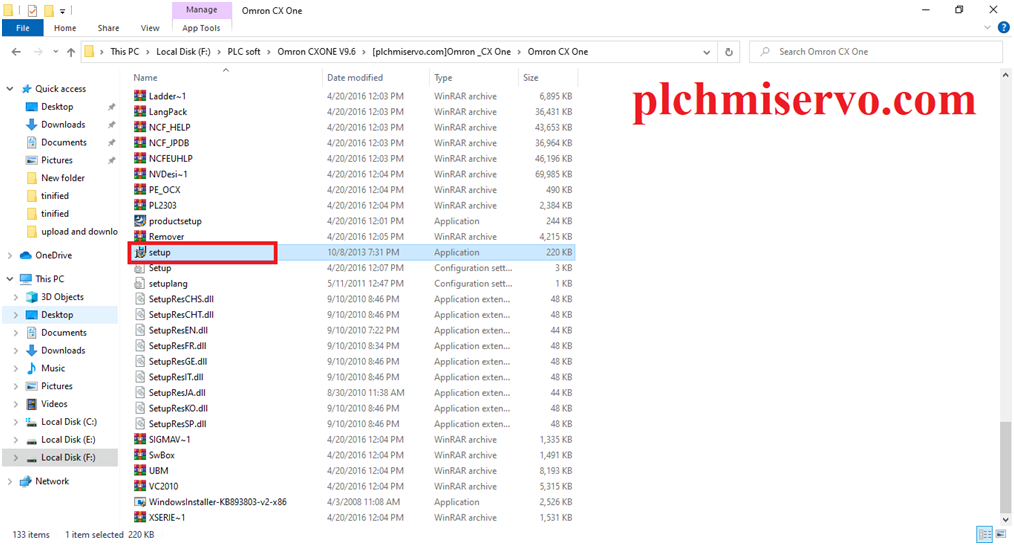
+Step 2: Select Language and Click ok.
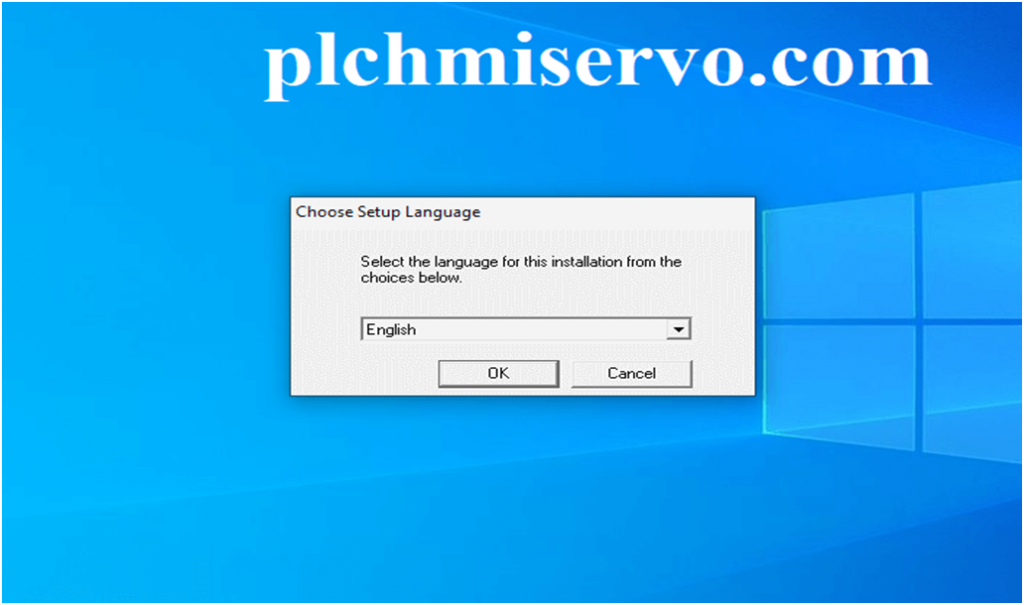
+Step 3: Then^Click Next.
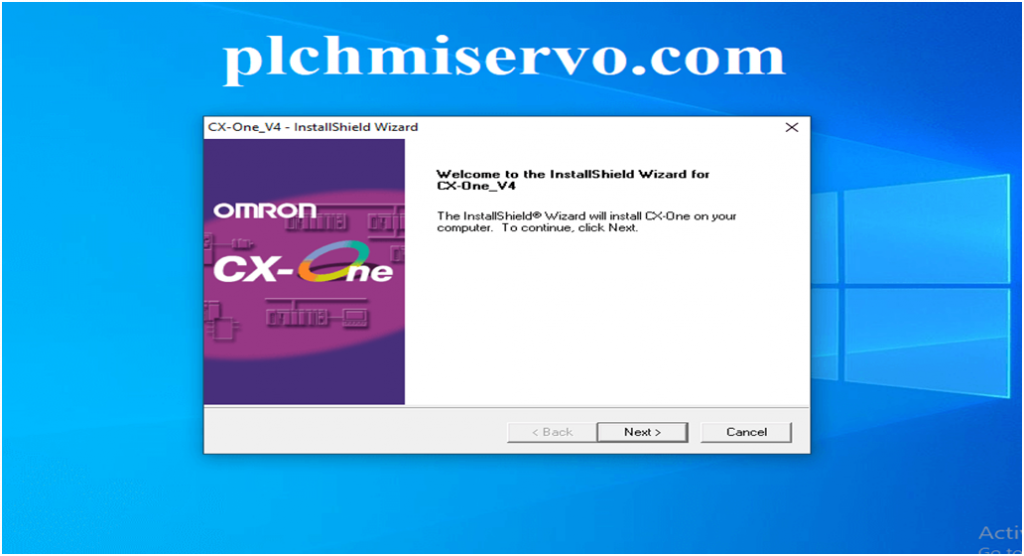
+Step 4: Click >‘I accept ……………………. license agreement’ then ^Click Next.
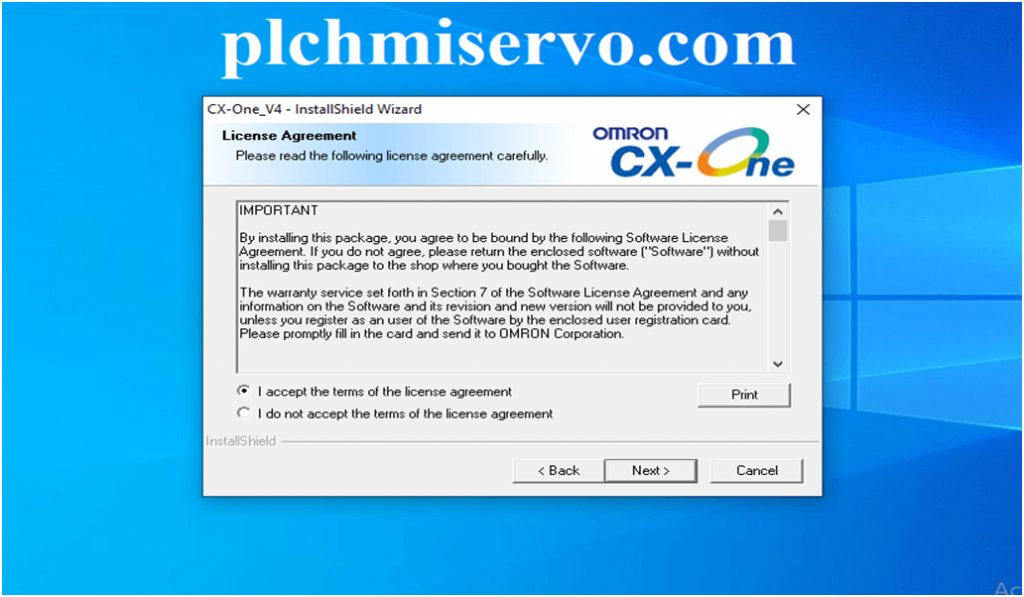
+Step 5: Type User & Company name also “Serial Number” then Click Next.
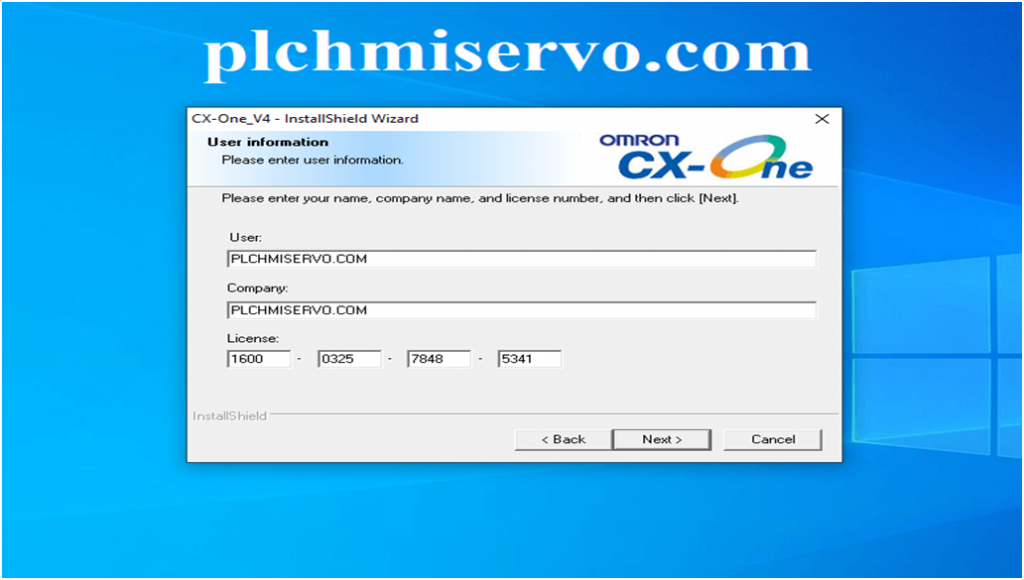
+Step 6: Select the “Region” Click Next.
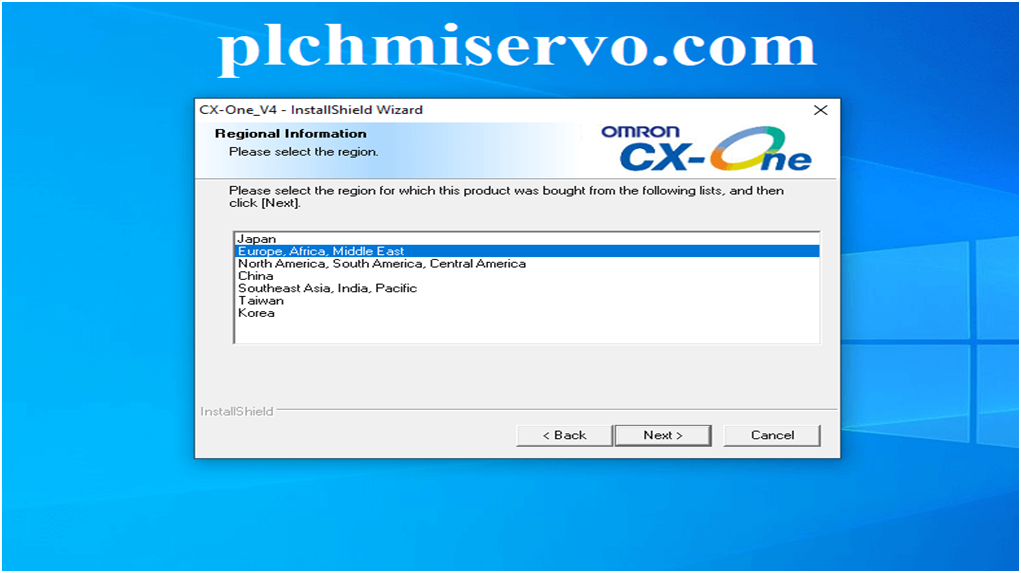
+Step 7: “Choose the Destination location” or Click Next.
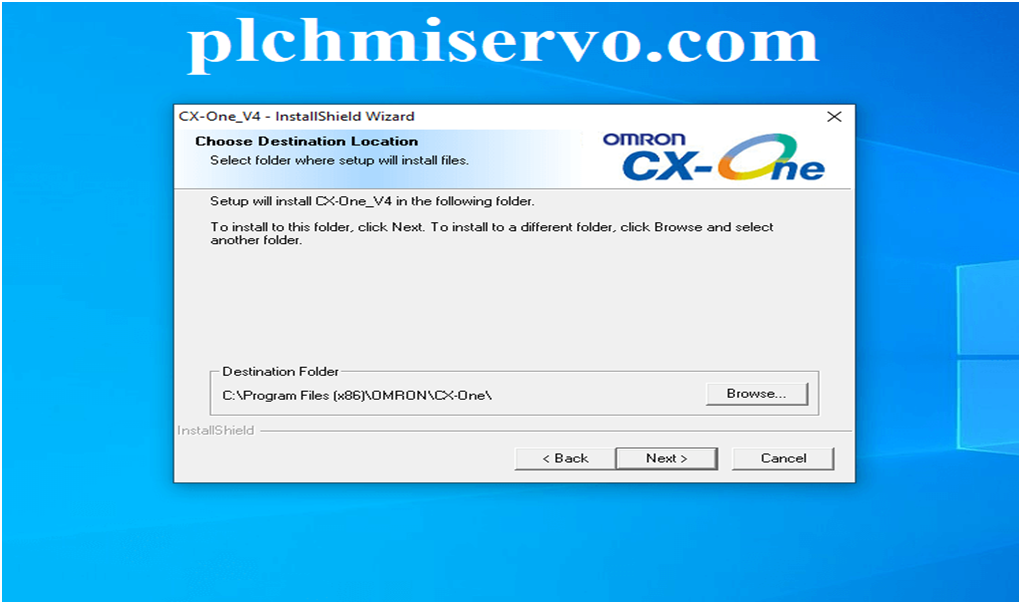
+Step 8: Select the Setup type (Complete) then click on Next.
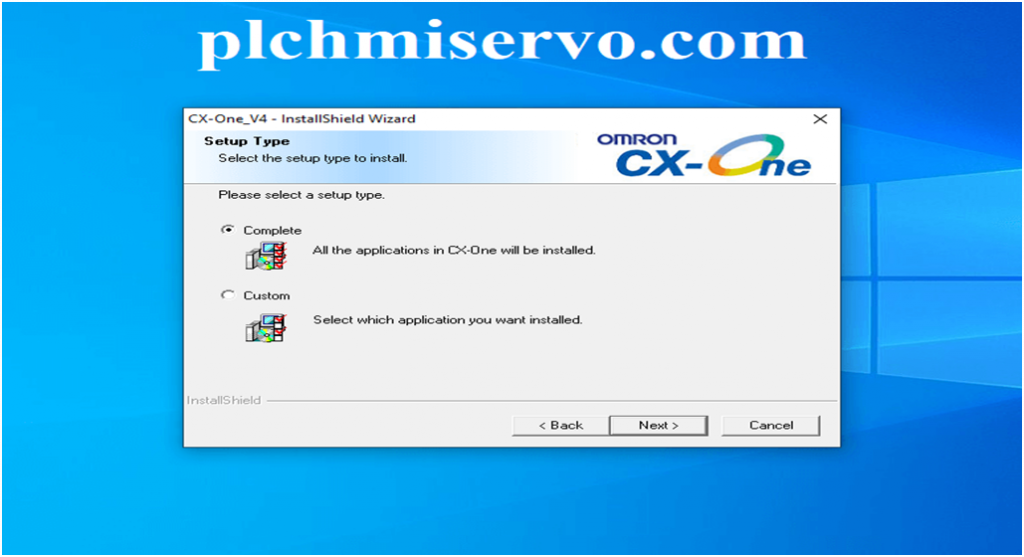
+Step 9: Then Click on “Next”.
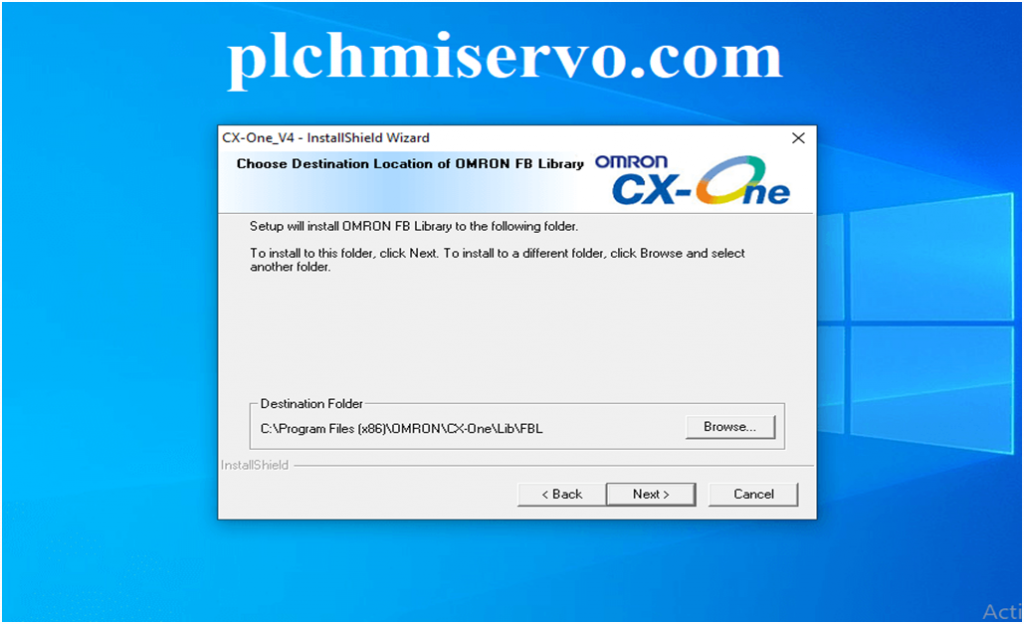
+Step 10: “Click Next” to Continue…
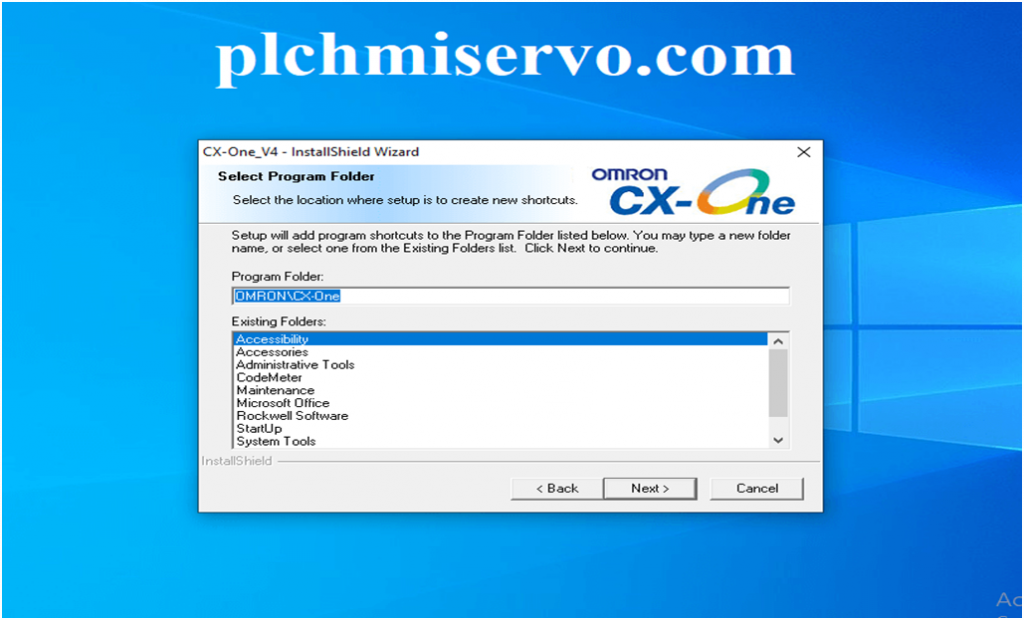
+Step 11: Click “Install” to begin to install.
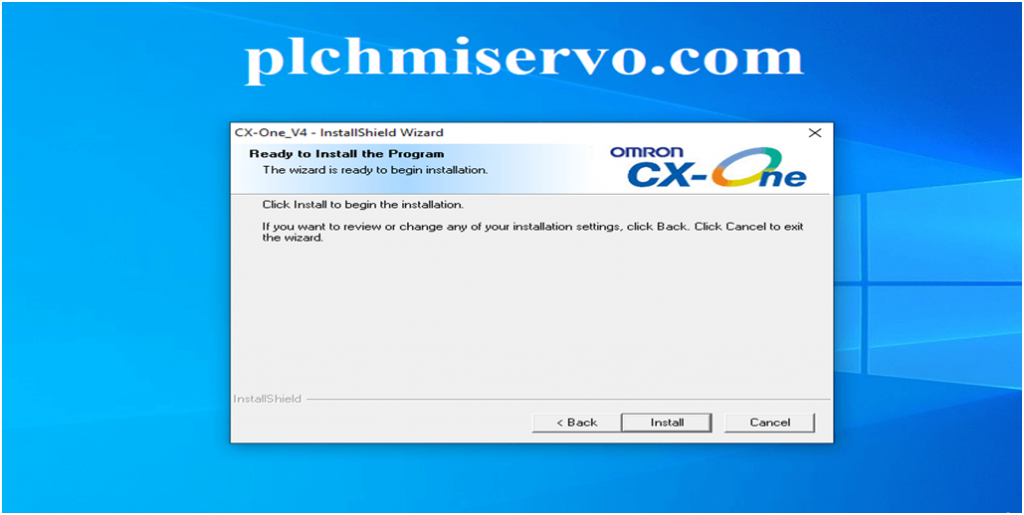
+Step 12: Click Install >> 2 times
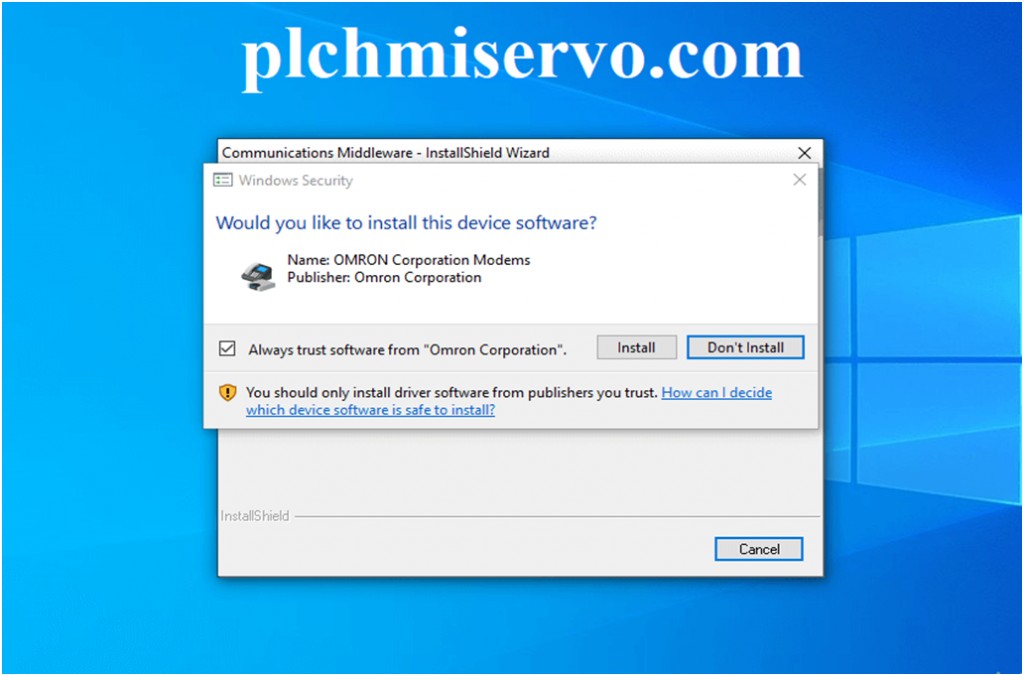
+Step 13: Install the WinPCap Click “OK”.
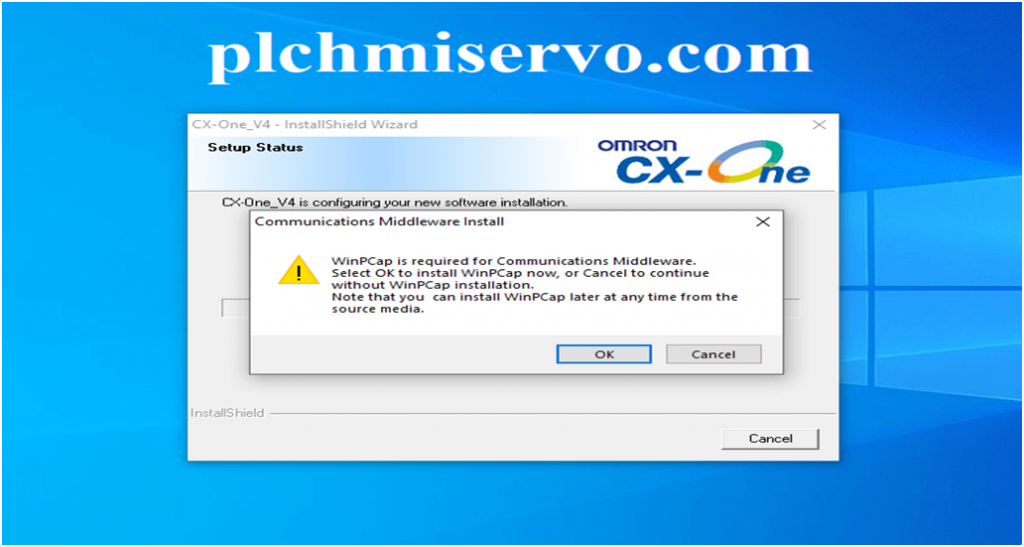
+Step 14: Click ^Next
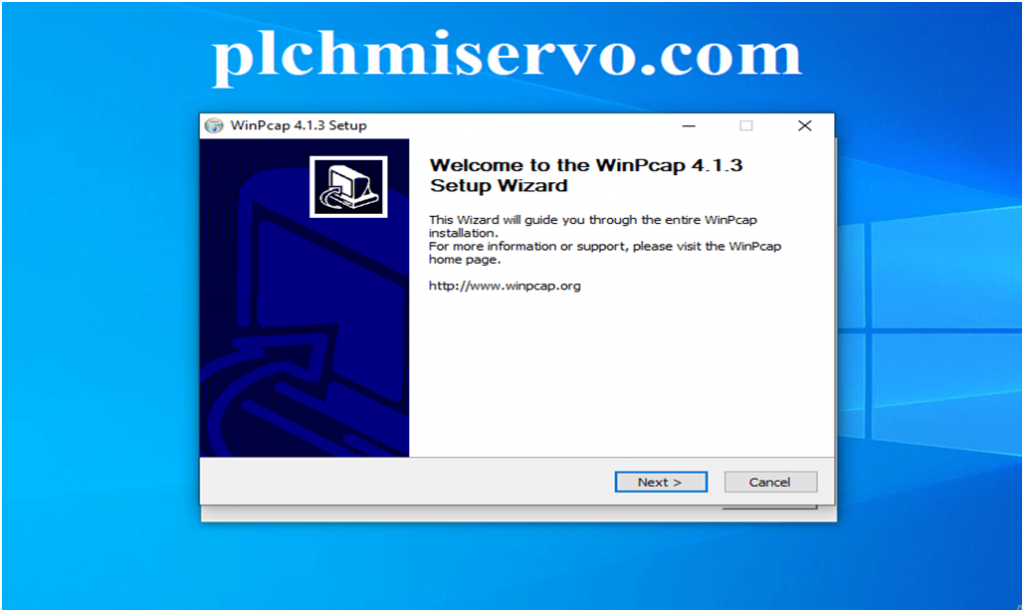
+Step 15: Win Pcap License Agreement click the “I agree”.
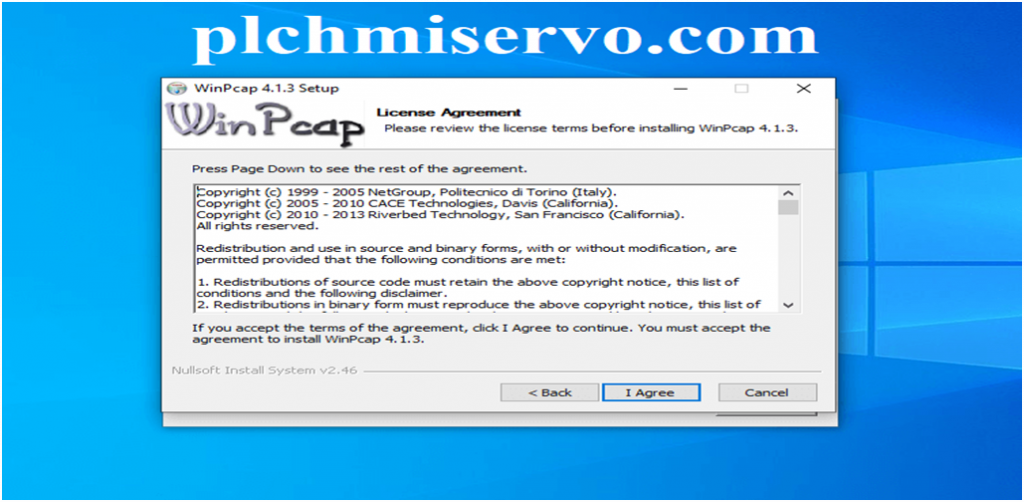
+Step 16: Click ^“Install” and wait few times
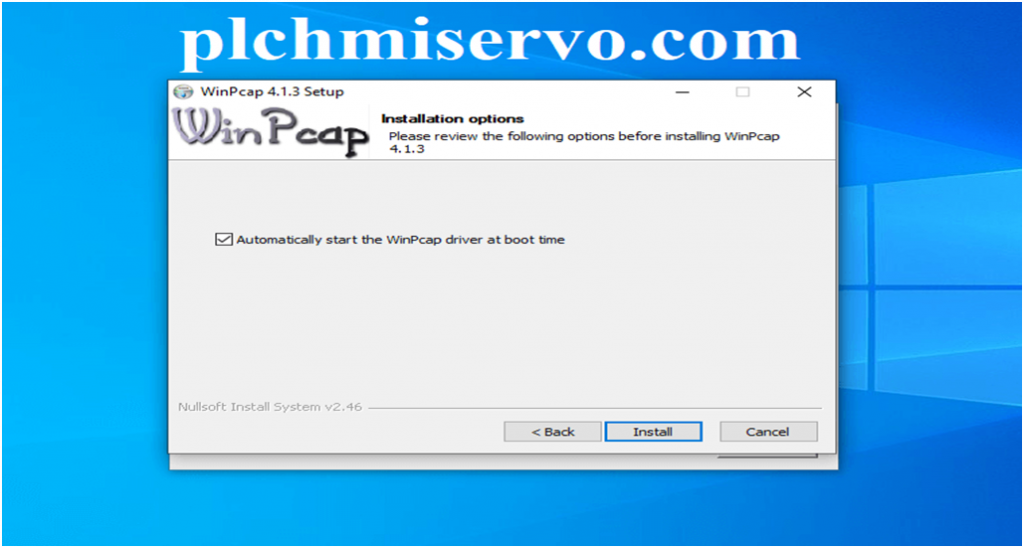
+Step 17: WinPcap Install Finished so Click ^Finish^.
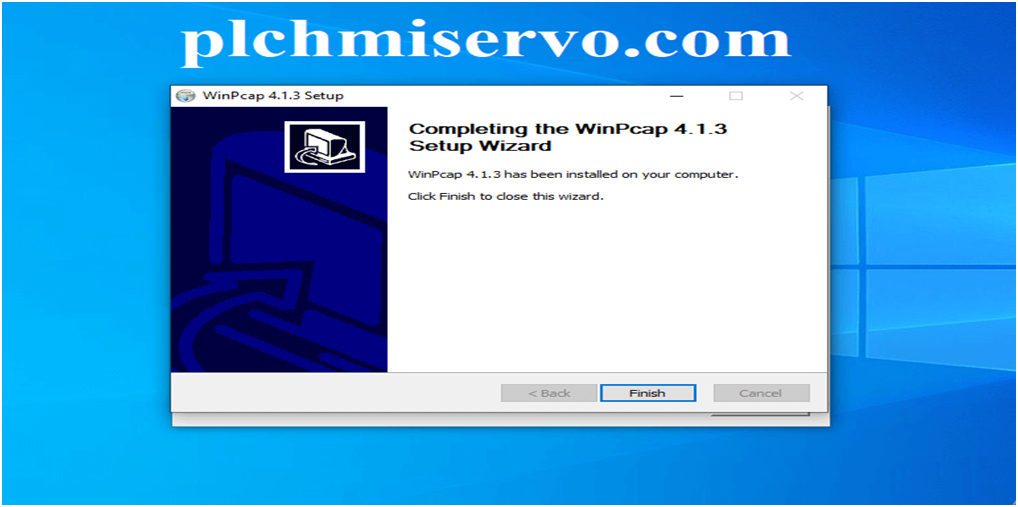
+Step 18: Select a Network Card Click “OK”.
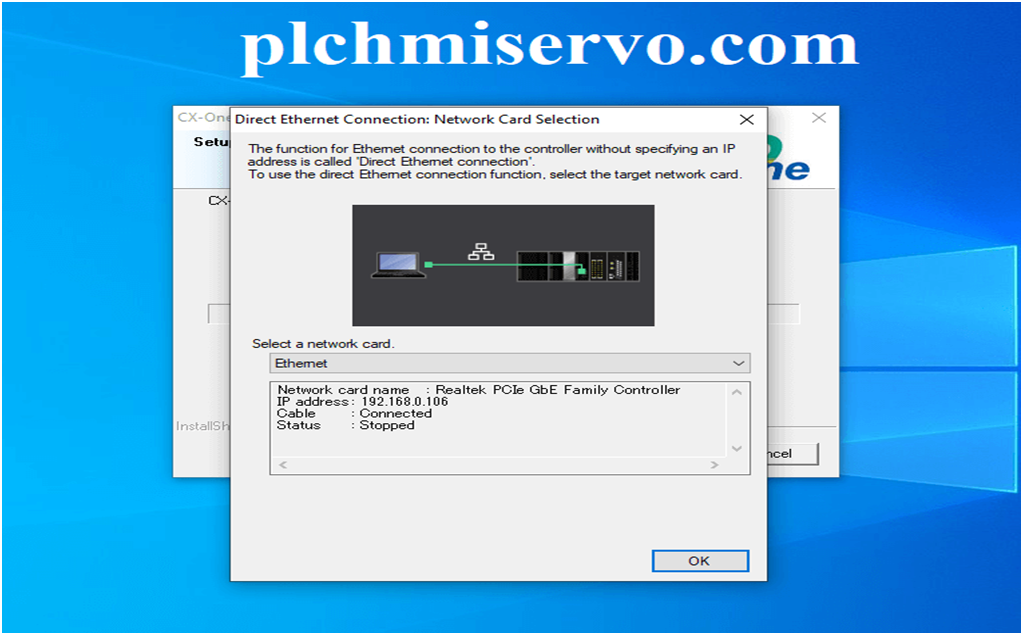
+Step 19: Click “OK”.
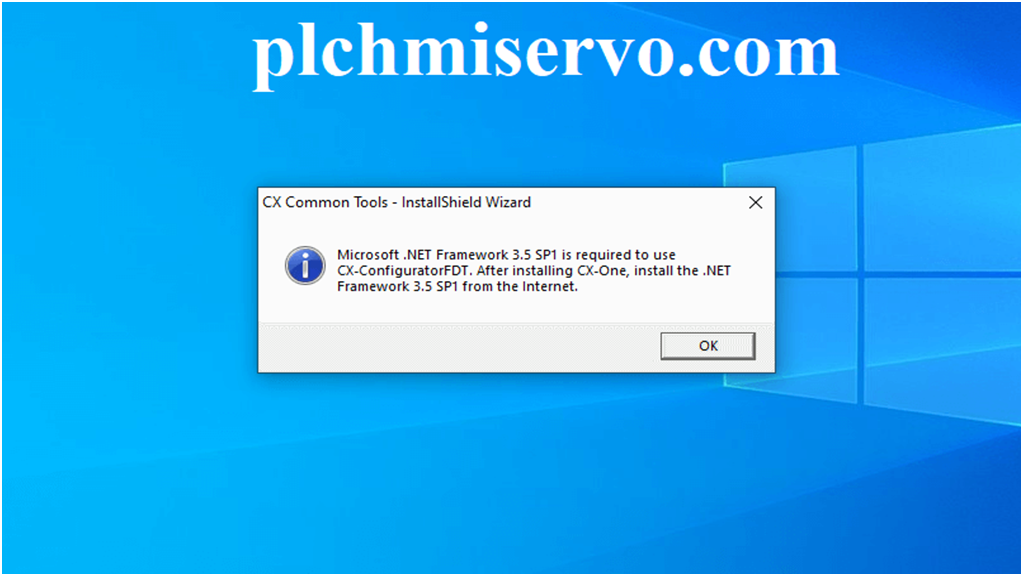
+Step 20: After successfully installing the CX-One Software Click on Yes “I want to Restart My Computer Now” and click Finish.
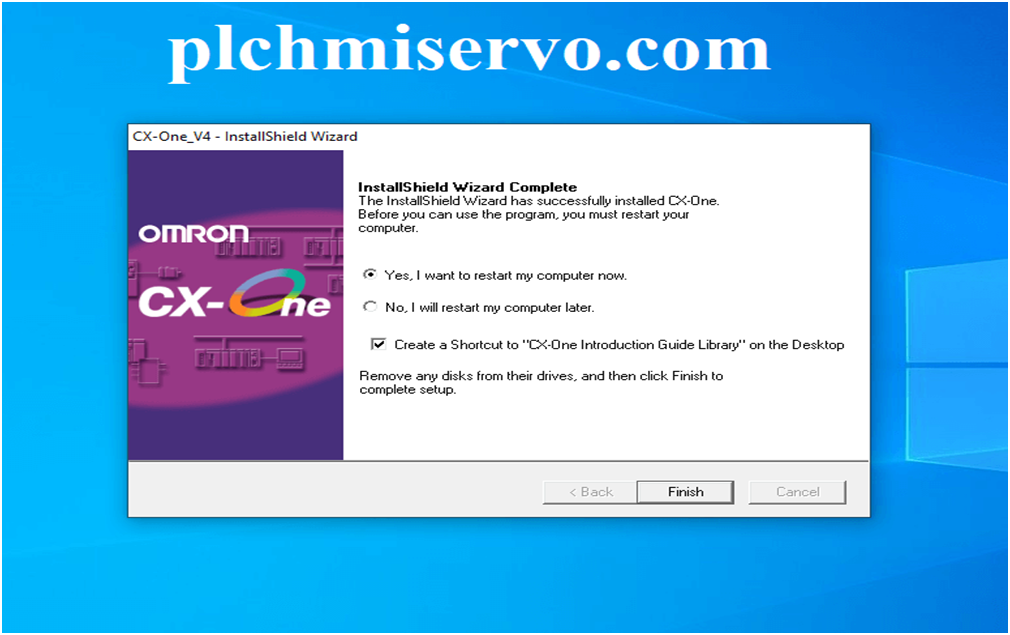
CX-Designer Version 3.6 is the designing and program editing software of Omron NS Series HMI. CX-Designer Integrated into CX-One and is used for 5.7 inches to 15.0 inch Omron NS Series HMI.

CX-Designer Supported “Models”
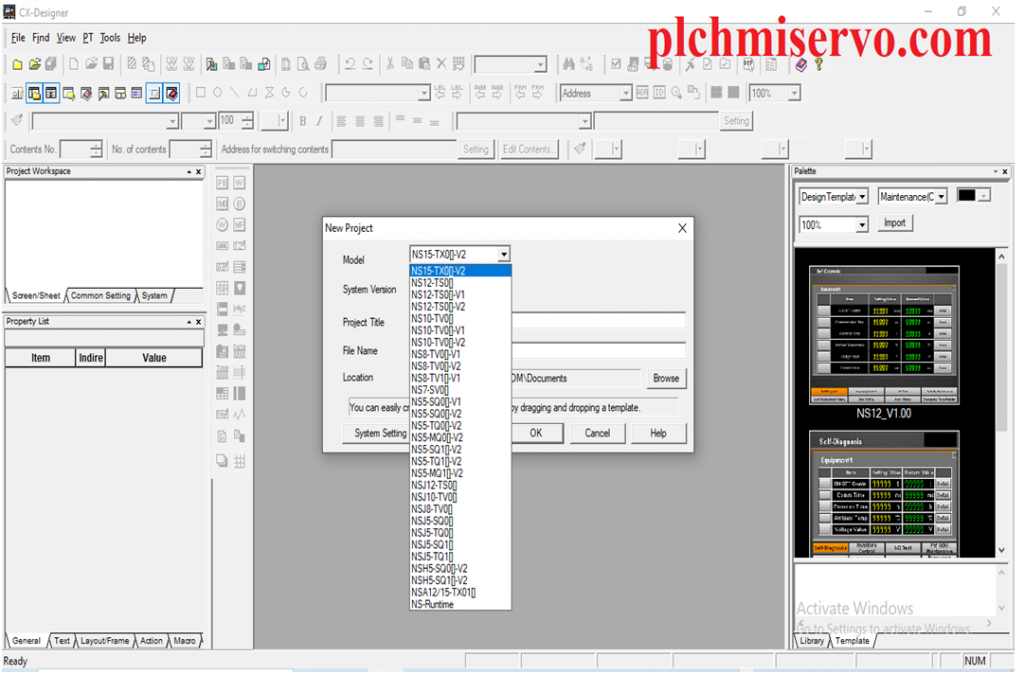
After Programming Shown As figure>>>>
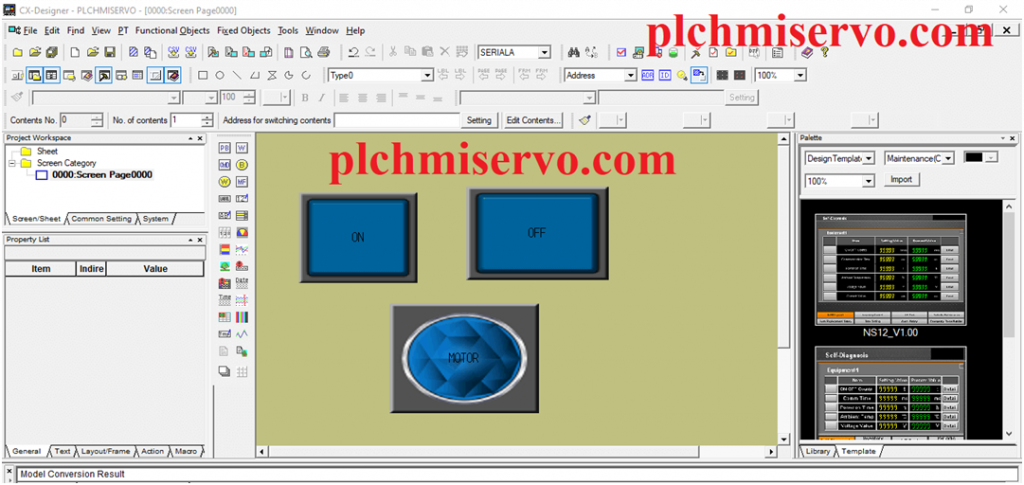
Program Upload & Download system of HMI
Download System: Go to the PT >Transfer> Transfer [To PT]
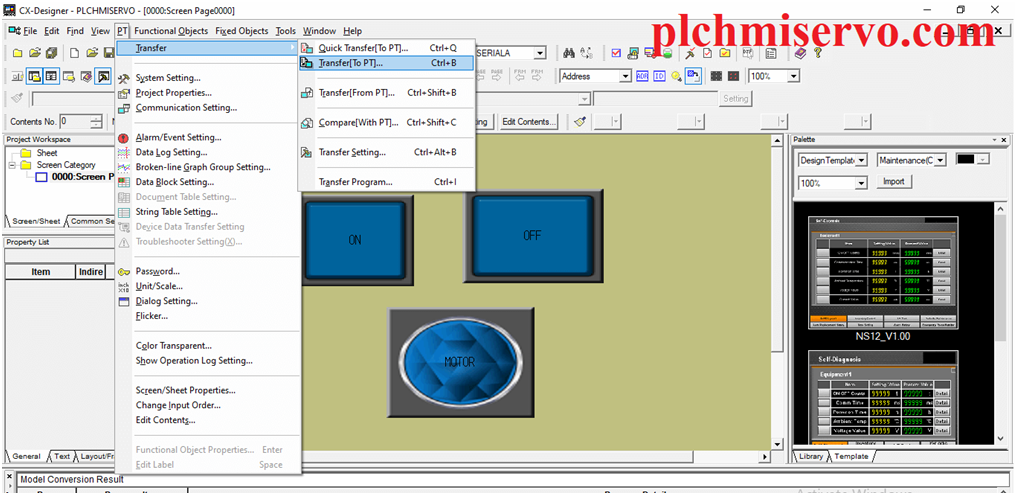
Select the cable and click “OK”.
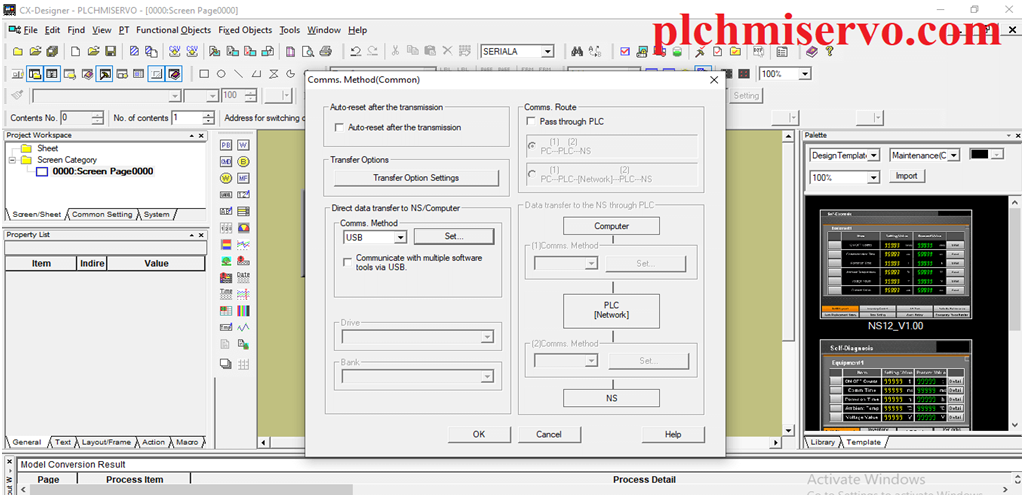
The program will then go inside the HMI from the PC.
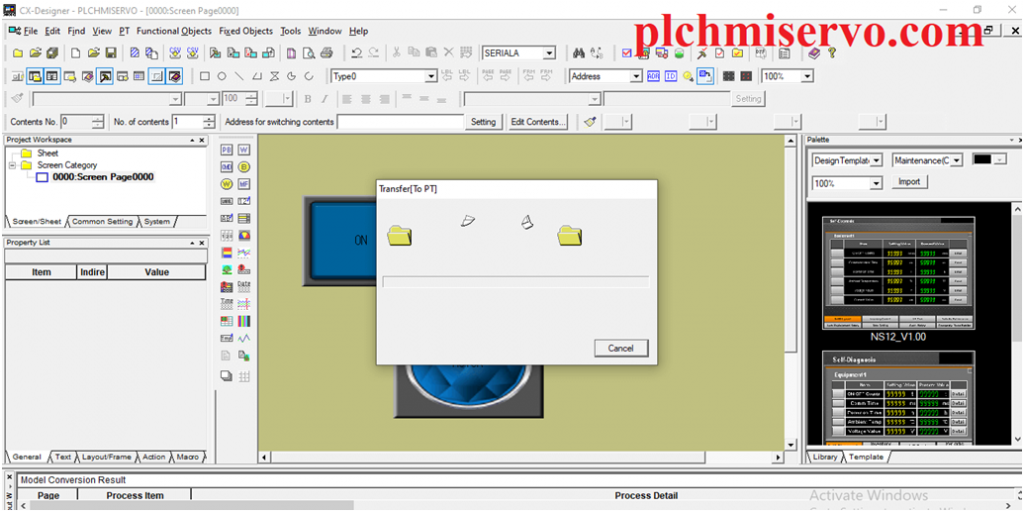
Upload Program NS Series HMI.
Open the software then click the PT>Transfer [From PT]
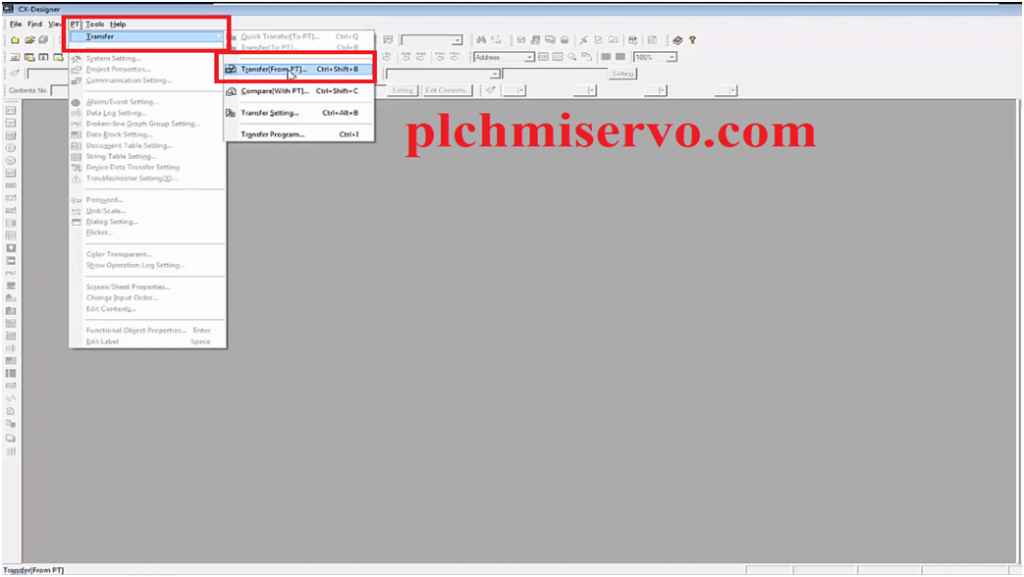
Select the programming cable Also +Click ok.
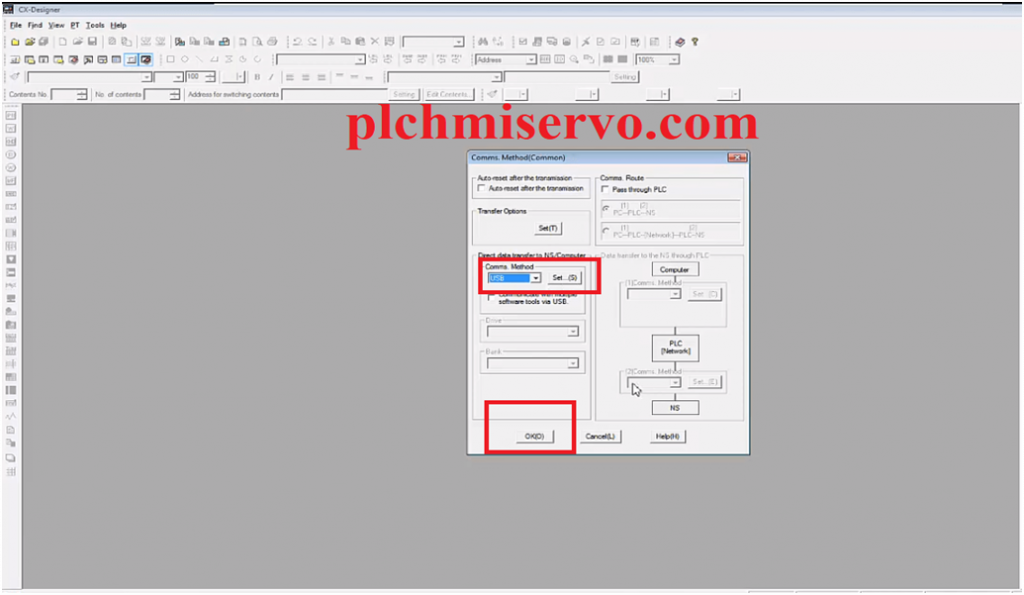
Then the program will come from HMI inside the PC and then save the project.
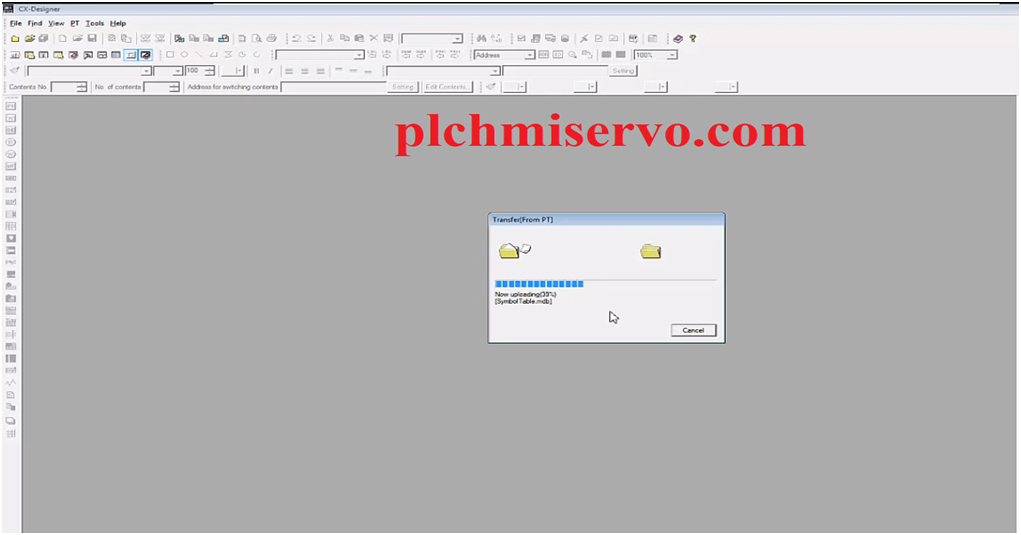
What is the cp1e programming software & How to CX Programmer 9.4 free download?
The Omron CX-ONE Software is specifically designed for programming & troubleshooting the Omron Programmable Logic controller (PLCs) in the CP1L and CP1E range. This PLC programming software is compatible with both the CP1E Series and CP1L Series, providing users with a comprehensive programming solution for these PLCs. The CP1E Series is a line of CPU Units within the CP-series, known for their cost-effectiveness and enhanced expandability in terms of analog and temperature control. The CP1E Series CPU units are designed to be used as economic machine controllers, offering all the necessary functionality to efficiently control relatively simple applications. Additionally, the CP1E Series also boasts exceptional positioning capability, further enhancing its suitability for a wide range of control applications. You can easily cx one programmer free download from our website, also you can cx programmer 9.4 free download & buy the software Omron official website. The PLC of CP1E is the for example cp1e n14dr a, cp1e e14dr a, cp1e n40, cp1e n14dr d, cp1e n20dr a, cp1e e20sdr a, cp1e e40dr a, cp1e n40dt1 d, cp1e na20dt d, cp1e n60dt d, cp1e e14sdr a, cp1e e10dr d, cp1e n30sdr a, cp1e n40s1dt d, plc omron cp1e e40dr a, cp1e n60dr, cp1e n60s1dt d.
Features of Omron cp1e plc
+The Omron CP1E includes CPU Units that come with three built-in ports: RS-232C, USB, and RS-485.
+The length of CPU Units featuring RS-232C connectors has been decreased by 20 mm in the N30/40/60S(1) models.
+It is a simple and convenient process to connect with computers by utilizing USB cables that are readily available in the market.
+You can easily expand the capabilities of your system by connecting expansion units or expansion I/O units to your E30/40/60(S), N30/40/60(S[]) or NA20 CPU Units, allowing you to add I/O, analog I/O, or temperature inputs.
+Input interrupts refer to the signals or events that cause a computer system to temporarily pause its current tasks and respond to a different task or event. This interruption allows the system to prioritize and respond to critical tasks or events in a timely manner.
+Full high speed counter functionality.
+The Transistor Output for N14/20/30/40/60(S[]) or NA20 CPU Units offers a highly versatile pulse control feature that allows for various applications and functionalities.
+The PWM outputs for transistor output are available for the N14, N20, N30, N40, and N60(S[]) or NA20 CPU units.
+Mounting of serial option cards, Ethernet option cards and analog option cards on N30/40/60 or NA20 CPU units.
+The NA-type CPU Units are equipped with built-in analog I/O, which includes two input channels and one output channel.
Specifications of Omron CP1E
+Brand: Omron
+Model Number: CP1E
+Output Type: Analog
+Ambient Temperature: 0-55 Degree C
+Current: 0.5 A
+Voltage: 24 V DC
+IP Rating: IP67
+Number Of Channel: 10 Channel
+Operating Voltage: 20.4 to 26.4 VDC
+Phase: Single Phase
+Power Consumption: 9W
+Terminal Screw Size: M3
+Ambient Humidity: 10-90 % RH
How to Omron plc cp1e programming software free download?
+Omron CP1E series programming software is CX ONE. In order to initiate the download of CX ONE, you will need to first launch your preferred internet browser and access the widely used website- Google.com. Once you have successfully entered the Google search bar, kindly input the specific phrase “How to download CX ONE from Omron” to obtain the necessary instructions.
+Visit the official website of Omron Industrial Automation. Once there, it is needed navigate to the “Product” section and conducting a search for the [Download] Omron CX-One Download V9.6 Omron PLC Software (CX ONE). Or click here- https://industrial.omron.eu/en/products/cx-one
+To access the “Software” section of CX ONE, simply scroll through the web page until you locate it, or click on this link directly-
https://industrial.omron.eu/en/products/cx-one#software
+Then you have to visit the download form of CX ONE software. To get the download form for downloading the latest trial version of CX ONE software, click on the web address below-
https://industrial.omron.eu/en/misc/forms/cx-one-trial-download-form
+After visiting the download form of CX ONE software, you have to enter your Name, Surname, Email, Company, and Country. Then check the Tik box- “I agree with OMRON Privacy Policy.”
+Finally, click on the “Download” button to download the CX ONE software.
+++Alternatively, you can choose to visit the website- http://plchmiservo.com and on this website, you will find the option to download the Omron CP1E Software, CX ONE. This software can be easily accessed through a Google Drive link provided on the website.
What is CX Programmer Simulator?
CX Programmer Simulator is a Windows-based simulation software designed for the development and testing of PLC programs. It provides users with the ability to simulate the behavior of a PLC program on a computer before implementing it in a physical system. By simulating the operation of a CS/CJ series PLC with a virtual PLC, users can create a debugging environment that closely resembles the actual PLC system environment. This simulation software is integrated into Omron’s universal software suite, CX-One, and offers all the debugging functions available in CX-Programmer. Users can check the cycle time of their program without the need for an actual PLC system. Additionally, CX-Simulator allows for efficient debugging operations that cannot be performed on a physical PLC, such as executing single steps and cycles and inserting break points. The CX-Simulator software provides the opportunity to replicate and utilize SYSMAC CS/CJ series CPU Units as a virtual programmable logic controller (PLC) on your computer. This means that you can simulate and operate it just like you would with a physical CPU Unit. By utilizing CX-Simulator in combination with CX-Programmer, users can verify the operation and cycle time of their ladder program in advance on a PC, eliminating the need for an actual PLC. This saves time and resources, as users can identify and fix any issues before implementing the program in a physical system. One of the important benefits of CX-Simulator is its ability to create and replay virtual external inputs. This means that users can simulate different scenarios and test the program’s response to various inputs.
References
https://industrial.omron.eu/en/products/cx-one
https://industrial.omron.eu/en/products/cx-simulator
https://www.ia.omron.com/products/family/2064/https://www.indiamart.com/proddetail/omron-cp1e-plc-21822842048.html
>>>>[Download] Omron CX-One Download V9.6 Omron PLC Software Google Drive Link>>>>
We have given the Omron CX-One Download V9.6 Omron PLC Software to download the required software. So please click on the CX-One software below link.
+ [Download] CX-One Omron PLC/HMI/Servo Software.
+CX One Latest Version Omron PLC Software
>>>Software Link:
Link: https://drive.google.com/file/d/1rIWUgOir3_YUeDBnNSC7OzSsCNwCQxNe/view?usp=sharing
Omron Latest Software CX-One Download Link
+Link:
https://drive.google.com/file/d/1DMHkRJOwRuxfNY4BdCqxu9TRm5OFMFjV/view?usp=sharing
Thanks for Visiting and reading our content Omron CX-One Download V9.6 Omron PLC Software PLC Software, If you face any problem or any help with software installation, Software link not found, Program Upload/Download, or Need any Omron PLC, Omron HMI, and VFD, Then you can contact us via email at plchmiservo2@gmail.com, or Contact via WhatsApp Number at +8801713722455, I will feedback to you as soon as possible.
##NB Designer Omron HMI Software