[Download] Kinco HMI Software Download Free- Kinco DTools Software
The programming software of Kinco, known as Kinco DTools V4.2.0.0 (Build230913) & Kinco DTools V4.3.0.1 (Build 240117) is the latest version software of Kinco HMI. The software has been created and produced by KINCO Electric (shanghai) Ltd. Kinco, a company established in 1996, specializes in manufacturing and providing solutions for automation products like Stepper Motors, Programmable Logic Controllers (PLC), Variable Frequency Drives (VFD), Human Machine Interfaces (HMI), and Servo Controllers. One notable aspect of Kinco products is their acceptable pricing and modern design. In addition to their hardware offerings, Kinco Electric has made multiple forms of software tools for automated solutions. Basically, Kinco DTools V4.2.0.0 & Kinco Dtools V4.3.0.1 software is used and served for configuring and programming Kinco’s HMI (Human Machine Interfaces). It is the most up-to-date version of the software, with the latest update being on September 13, 2023. The software is designed specifically for the Green/Future series of HMIs. The Kinco DTools Software boasts a range of advanced development capabilities and user-friendly features that are easy to use and navigate. However, in today’s article, we (http://plchmiservo.com) would like to share with you the [Download] Kinco HMI Software Download, Features of HMI Kinco software Kinco DTools V4.2.0.0, Supported Windows of Kinco HMI software download, Supported Model of Kinco DTools software, and also How to Kinco HMI software download and Kinco HMI GL070E software download.
+Kinco PLC Programming software download free
+Kinco HMIWare V2.5 Free Download Kinco Software
+Inovance PLC Programmig Software Free Download
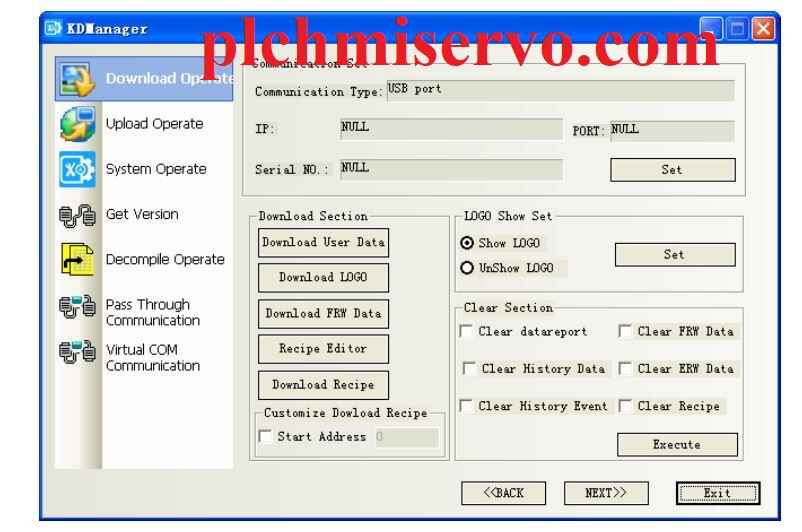
Features of HMI Kinco software Kinco DTools V4.2.0.0
+The HMI Kinco software, Kinco Dtools V4.2.0.0 is developed by Kinco Automation, a Chinese company that specializes in offering industrial automation solutions and products.
+The main purpose of Kinco DTools V4.2.0.0 software is to configure and program Kinco HMI (Human Machine Interface) products, which are devices used to interact and control industrial machinery and processes. These HMIs usually come with touchscreen displays and offer an intuitive interface for technicians and operators.
+With Kinco Dtools V4.2.0.0, users have the capability to design and personalize the graphical user interface of the HMI, establish communication with other automation devices like programmable logic controllers (PLCs), and Efficiently handle a multitude of parameters to guarantee a smooth and effortless integration into industrial systems.
+The Kinco DTools Software empowers users to fully customize and optimize their Kinco HMIs, enabling seamless and efficient control over industrial machinery and processes.
+In addition to its primary features, Kinco DTools Software is also integrated with other useful tools such as Kinco Manager, Kinco D-Tools, Receipt Editor, KDManager, PDO Manager, Netprint, and KHMonitor. This integration allows for a comprehensive and efficient experience when using the software.
+The Kinco DTools Software allows users to switch between different languages, including Clarified Chinese and English. This language flexibility ensures that users from different regions and backgrounds can easily navigate and utilize the software without any language barriers.

Supported Windows of Kinco Software
Kinco HMI Programming Software is a screen designing software for Kinco Electric that is compatible with various versions of Windows operating systems such as:
+MS WIN Vista
+MS WIN XP
+MS WIN 7 (32 Bit & 64 Bit)
+MS WIN 8 (32 Bit & 64 Bit)
+MS WIN 8.1 (32 Bit & 64 Bit)
+MS WIN 10 (32 Bit & 64 Bit)
Supported Model of Kinco DTools software
Kinco DTools Software V4.2.0.0 (Build230913) supports the following models:
+ FUTURE GR Series, GREEN Series HMI, GW01 Series, SZ7G/GE Series, GT070E Series, GT070HE Series, MK043E-27D,CZ10, GT100E2 Series, CZ6, xF-SiHMI01, Mass series, F10N/NE, MK043E, GT100E1, MK070E, GT070E2, GT121E, RT070E, GT150E2, M043, M2100E, M070, MT2070HE, GF10E
How to Kinco HMI Software download?
+Step 1: To download the Kinco HMI software, simply go to Google. Then type- “Kinco HMI software Kinco Dtools V4.2.0.0 download” in the Google search bar.
+Step 2: Visit the Kinco official website (https://en.kinco.cn/)
+Step 3: Navigate to the “Downloads” section under “Service” tab.
+Step 4: Look for the Kinco HMI software category.
+Step 5: Select the appropriate version of Kinco HMI software (Kinco DTools Software V4.3.0.1) for your OS (Windows). Or directly click on the link below- https://en.kinco.cn/download/hmisoftware.html
+Step 6: Click on the download link of Kinco HMI software to start the download.
+Step 7: Once the download is complete, run the installer file.
+**You can visit the (http://plchmiservo.com) website alternatively and click on the Google drive link of Kinco HMI software for downloading the software.
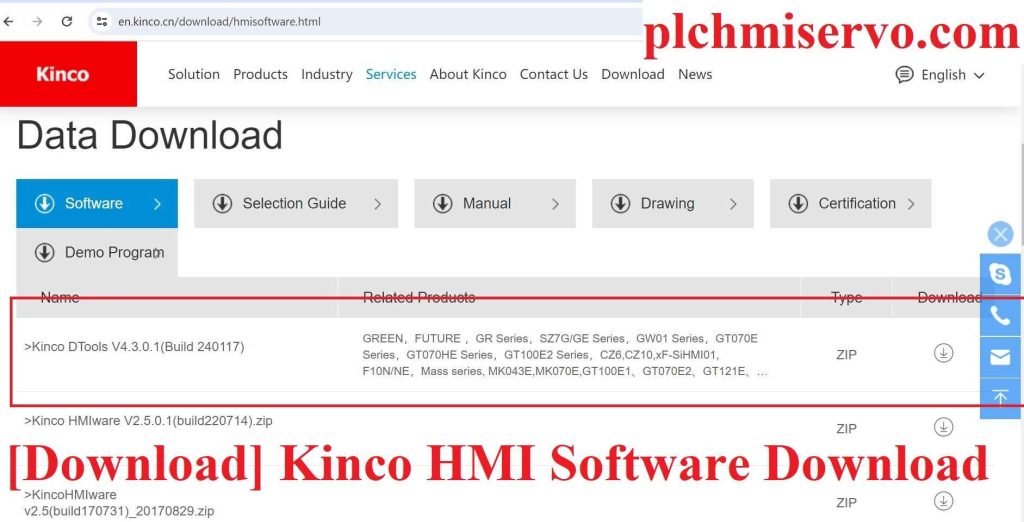
Kinco HMI GL070E software download?
The Kinco HMI GL070E Configuration software is Kinco DTools V4.1 and any later versions. Kinco DTools is a powerful software tool designed for industrial automation and control systems. It provides a comprehensive set of features and functionalities to streamline the development and management of automation projects. It allows users to configure and set up various industrial devices such as PLCs, HMIs, and motion controllers. The software enables precise configuration and optimization of industrial devices, leading to enhanced system performance and reliability. Kinco HMI GL070E software can be downloaded from Google drive link given in (http://plchmiservo.com) website.
The Kinco HMI GL070E is part of the Kinco GREEN Series HMI and is a replacement for the MT4434TE model. The DTools software allows users to open and download old project versions directly to the new HMI. The Kinco HMI GL070E is an efficient Human Machine Interface (HMI) device designed for industrial applications. It features a 7-inch touchscreen display with a resolution of 800×480 pixels, providing crisp and clear visuals. With its robust hardware and user-friendly software (Kinco DTools), the Kinco HMI GL070E allows operators to easily monitor and control various processes in industrial settings. It supports multiple communication protocols, making it compatible with a wide range of industrial devices and systems.
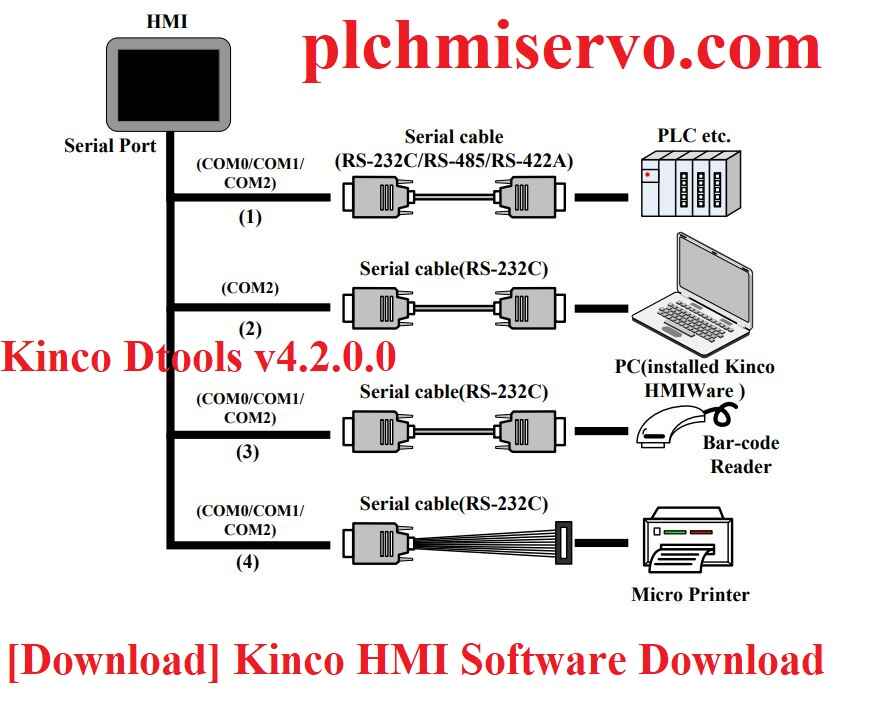
Performance Specification of Kinco HMI GL070E
+Display area: 154.08(W)×85.92(H)
+Display size: 7″ TFT
+Display color: 16.77M true color
+Resolution: 800×480 px
+Contrast: 500:1
+Visual angle: 70/70/60/70(L/R/U/D)
+Backlight: LED
+LCD life: More than 30000 hours
+Luminance: 450cd/m²
+Touch panel: 4-wire exactness resistance structure with surface hardness> 4H
+Memory: 128MB Memory & 256MB Flash Memory
+CPU: ARM RISC 32Bit 800 MHz
+External storage: 1USB Host
+RTC: Built-in RTC
+Ethernet: 10/100M adjustable Ethernet interface
+Printer port: Serial port/USB Host
+Bus interface: None
+Communication: COM0- RS422/RS232/RS485. COM2- RS232.
+Program download: U Disk/Ethernet/USB Slave(Micro USB)
Conclusion
We feel so honored that you visited our website. If you require any assistance or support regarding the Kinco HMI Software download, encountering a Software Link not Found issue, programming inquiries, or troubleshooting needs, please do not hesitate to reach out to us. You can contact us via email at plchmiservo1@gmail.com or through WhatsApp at +8801713722455. Furthermore, if you find the Kinco D-Tools Software and its content to be highly beneficial, we encourage you to share it with your friends or leave a comment below expressing your thoughts.
References
![[Download] Kinco HMI Software Download](https://plchmiservo.com/wp-content/uploads/2024/01/Download-Kinco-HMI-Software-Download.jpg)

