[Download] RSLogix 1000 Software Free Download “Allen-Bradley” PLC Software
Allen-Bradly PLC is the most powerful and most popular PLC in the world. Since the Allen-Bradly products are much better, the price is a little higher than other Chinese PLCs. The RSLogix Micro Stater Lite is the Programming software of Rockwell Automation Technologies, Inc, and the software supports Only Ladder Language for SLC 500 & Micrologix Family. However, Today plchmiservo.com would like to share the RSLogix 1000 Software Free Download Allen-Bradley Software and How to program and program Upload/Download the Program.
If we want to do PC communication with PLC then we have to set up the software in RSLinx Classic or RSLinx Classic Lite. So guys I would like to share the software of RSLogix Micro stater Lite and RSLinx Classic/Lite.
USB-1761-1747-P3 is the programming cable for the Micrologix 1000 & 1100 Programmable Logic Controller.
+RSLogix Micro Stater Litre v8.30 Download free
+allen bradley connected components workbench download
RSLinx Classic _V4.21.00 Setup Process
Download RSLinx Classic Lite V4.21 and Extract the software then click Setup.
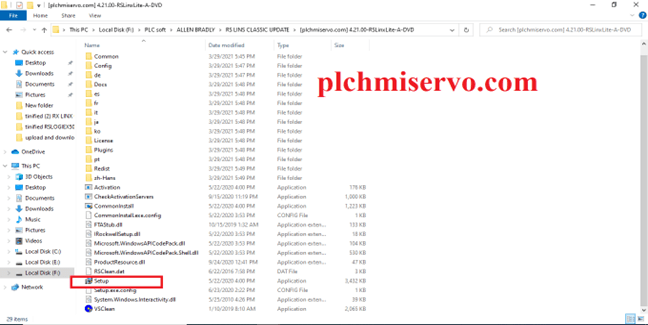
Click “Install Now”.
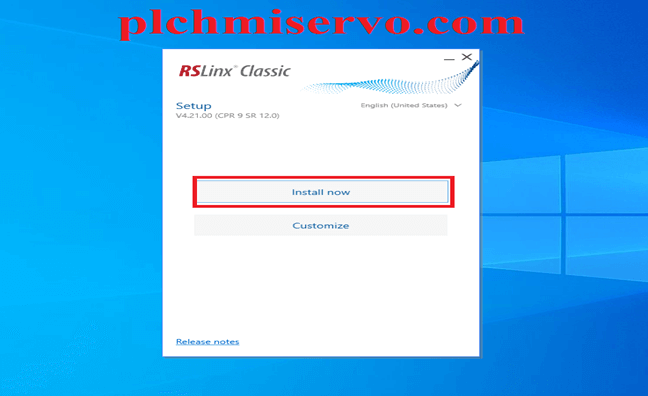
Click “Accept All”.
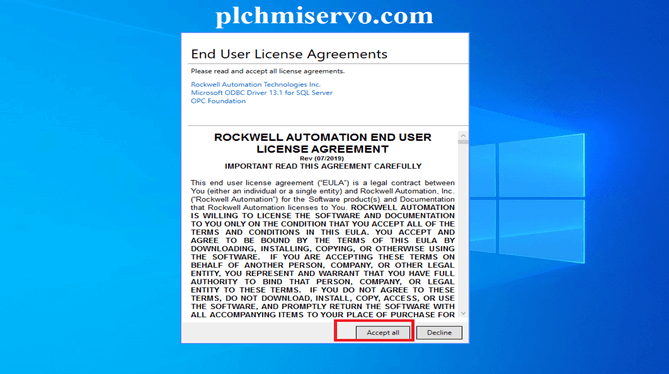
Restart “Your Computer”.
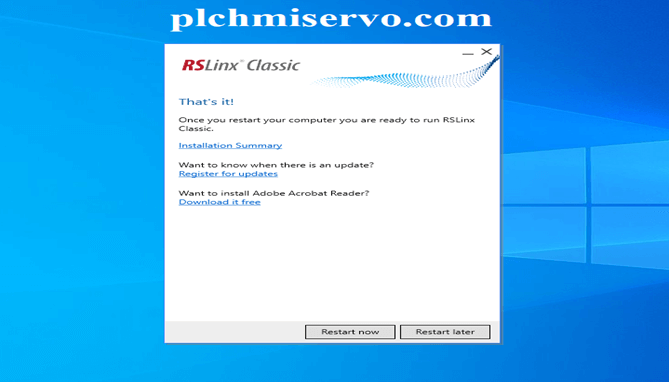
Important Note how to open RSLinx Classic Lite
Go to Start and RSLinx Clasic
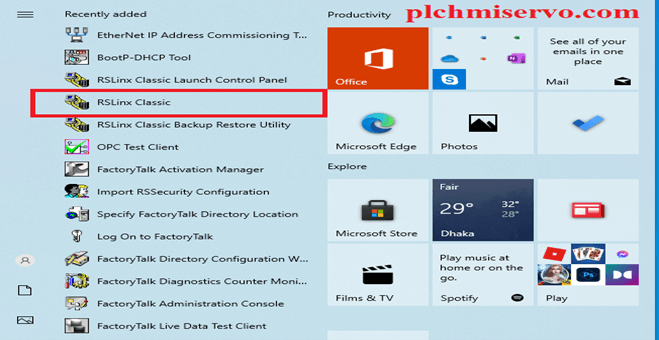
Right Button Click and Go to More and Click “Run as Administrator”.
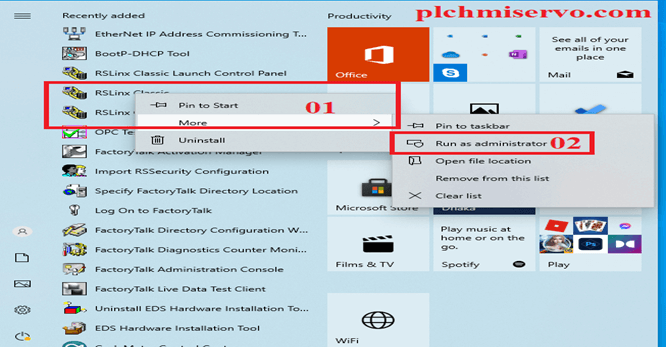
RSLogix 1000 Software Allen-Bradley PLC Program Upload/Download System:
Download:
+^01: Go to the RSLinx Classic Lite then Open the Software click Configure Drives and select 01 RS-232 DF1 devices and click ok
+Select Comport then click Auto Configure when Auto Configuration is Successful then click ok
+Click Red Icon check PLC Connect or Not Connect and Comport check.
+Go to RSLogix 500 click tools and click options.
+Click (01) System Communications and Click select AB_DF1 and Click Who Active
+Select Micrologix 1000 and Click OK (04).
+Click Apply and OK .
+Go to Download and click yes.
+Click Yes .
Upload:
+02: Open the Software RSLogix 500 then Go to the Upload.
+System Communication (02) and click who is active and click Apply and OK.
+Click Upload and click Create a new file.
+Do you want to go online click Yes (05)
>>>[Download] RSLogix 1000 Software Free Download Allen-Bradley the Google Drive Link
>>>Software Link:
+ Click Here for the Download of Allen Bradly All Software
+ [Download] Allen-Bradly RSLogix 500 SLC PLC Software
>>>>>>Link:
[Download] RXLinx Classic V4.21
>>>>>>Link:
https://drive.google.com/file/d/1rHd3JhedZhPf_7Bxkddi19MqAlbUIdKT/view?usp=sharing
[Download] RXLinx Classic V2.57
Any Issue or any query for software setup, Software Link Not Found, or program upload and download please contact us Via email or Whatsapp at +8801713722455….Thanks ………
![[Download] RSLogix 1000 Software Free Download Allen-Bradley](https://plchmiservo.com/wp-content/uploads/2023/12/RSLogix-1000-Software-Free-Download-Allen-Bradley.jpg)