[Download] S7 200 Smart PLC Software Download Step 7 Microwin Smart V2.7 Latest Siemens S7200 PLC SMART

Step 7 MicroWIN Smart 2.7 is the Latest software tool used for programming and configuring Siemens SIMATIC Smart S7-200 programmable logic controllers (PLCs). It is a powerful and user-friendly programming software, which helps engineers and technicians to create and test control programs also troubleshooting, for a variety of automation applications. The Step 7 MicroWIN Software is designed by Siemens Family. Users can be installing This software on Microsoft Windows 7 SP1, Windows 10, and Windows 11 (32-bit and 64-bit). However, today I would like to share the S7 200 Smart PLC Software Download Step 7 Microwin Smart V2.7, also How to download the Step 7 Microwin Smart latest version V2.7 software, Also How to install it.
Download S7200 Smart PLC Software V2.6 So click here and download the Software
Step 7 Microwin Smart Latest Version Software?
Step 7 microwin smart download is a software used for programming and configuring Siemens Simatic S7-200 Smart PLCs (Programmable Logic Controllers). Microwin smart V2.7 is the latest version software of Step 7 Microwin Smart. Since this is the most up-to-date version, the software includes bug fixes, improvements, and new features.
The Siemens Family has created this user-friendly programming software that empowers engineers and technicians to design and test control programs for various automation applications. With the Step 7 MicroWIN Smart V2.7 Software, users can easily troubleshoot as well. This powerful software can be installed on both 32-bit and 64-bit versions of Microsoft Windows 7 SP1, Windows 10, and Windows 11.
Step 7 MicroWIN SMART V2.7 is equipped with a range of exciting features that make programming and working with S7-200 Programmable Logic Controllers (PLCs) simply such as-
+One of the standout features is the software’s graphical programming interface, which allows users to effortlessly create and modify ladder logic programs. The intuitive interface makes it easy to visualize and understand the program flow, streamlining the development process.
+Another notable feature is the software’s multi-language support. Whether you prefer working with Ladder Diagrams (LD), Function Block Diagrams (FBD), or Structured Text (ST), MicroWIN Smart V2.7 has got you covered. You can choose the programming language that suits your preferences and switch between them seamlessly.
+Online monitoring and debugging capabilities are also an integral part of this software. With just a few clicks, users can connect to their S7-200 PLCs over a network and monitor their programs in real-time. This feature not only allows for efficient debugging but also enables users to identify and rectify issues quickly.
+The integrated simulation environment is another valuable asset of MicroWIN Smart V2.7. Users can test their programs in a virtual environment before deploying them to production. This feature saves time and resources by allowing users to identify and resolve any potential problems before implementation.
+Lastly, the software supports advanced communication features. Users can communicate with their S7-200 PLCs using various protocols such as RS-232, RS-485, and Ethernet. This flexibility ensures compatibility and enables seamless integration into different communication setups.
Step 7 MicroWIN SMART V2.7 is the ultimate tool for creating, debugging, and deploying ladder logic programs for S7-200 Smart PLCs.
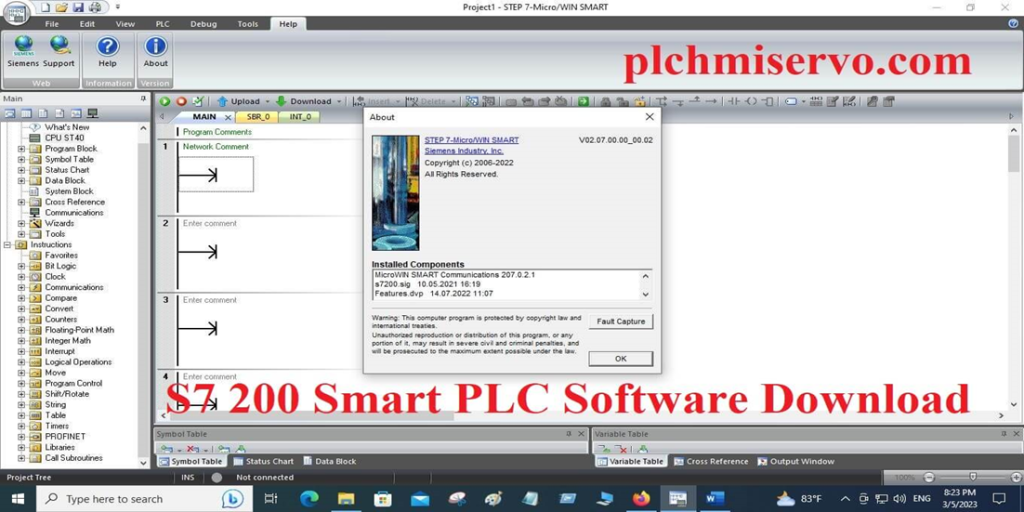
key features of Step 7 MicroWIN SMART V2.7 include:
+ Graphical programming interface: The software MicroWIN Smart V2.7 provides a graphical interface, that allows users to easily create and modify ladder logic (LD) programs for their S7-200 Programmable Logic Controller (PLCs).
+ Multi-language support: This software supports Multiple Programming languages such as Ladder Diagram, (LD), Function block diagram & and structured text (ST).
+ Online monitoring and debugging: MicroWIN Smart software allows users to monitor and debug their programs in real-time by connecting to their S7-200 PLCs over a network.
+ Integrated simulation environment: The software supports a built-in simulation tool that allows users to test their programs in a virtual environment before deploying them to production.
+ Advanced communication features: The software supports various types of communication protocols, including RS-232, RS-485, and Ethernet. The address of the MODBUS S7200 SMART PLC see below
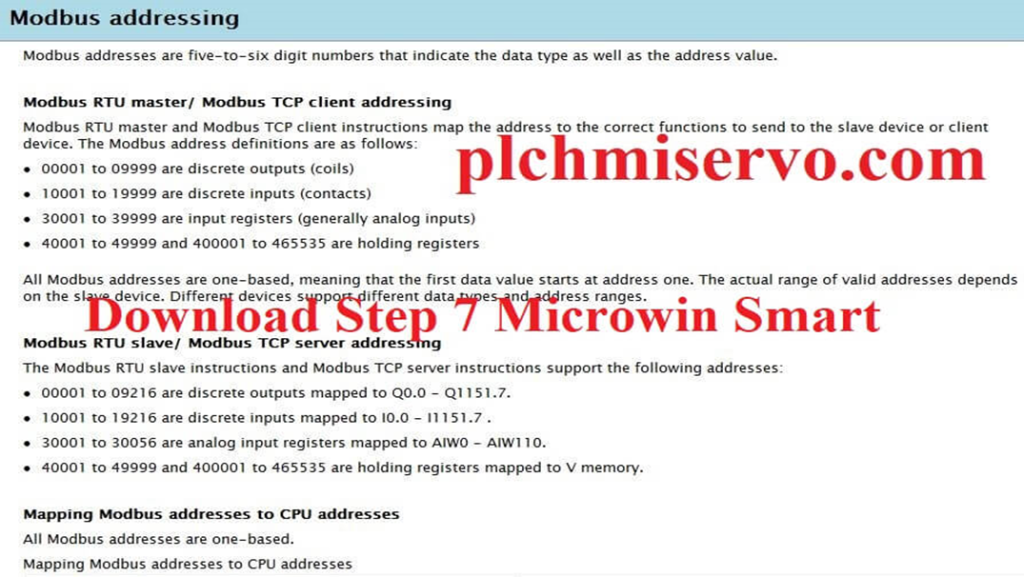
Some New Functions Added Siemens S7-200 Smart PLC Software V2.7
+ Only the following Below CPU models with firmware V2.7 support the new features affected by firmware V2.7

+The new models of s7-200 Smart PLC Software with firmware V2.7 con not be downgrade to V2.6, V2.5, 2.4 or any previous version.
+ Any previous Smart SR PLC or ST model PLC with an article number ending with 0AA0 cannot be upgraded to V2.7, Also CPU models with article numbers ending in 0AA1 cannot be downgraded to a previous firmware version
+ Axes group of motion: Step7 Micro/WIN Smart V2.7 Software & S7 200 Smart V2.7 CPU Firmware supports the pulse train output (PTO) based open loop best control for the 2D & 3D linear interpolation movement.
+ User-defined Web pages: The Micro/WIN Smart V2.7 Software and the S7200 SMART CPU Firmware support the web server functions and also support smart web editor which creates the web page project that can be downloaded on the Web server.
+Web API (Application Programming Interface): The Micro/WIN SMART Software V2.7 & SMART PLC Firmware Added Web API Functions, providing an interface for users to write and read CPU data from terminal devices.
Supported Model Step 7 MicroWIN SMART V2.7 Software
S7 200 SMART Software MicroWIN SMART V2.6 supports the following models
+CPU ST20/CPU ST30/CPU ST40 (DC/DC/DC)/ & CPU ST60 (DC/DC/DC),
+ CPU SR20/ CPU SR30/ CPU SR40 (AC/DC/Relay), & CPU SR60 (AC/DC/Relay)
+ CPU CR20S/ CPU CR30S / CPU CR40S/ CPU CR620S/ CPU CR40 (AC/DC/Relay) & CPU CR60 (AC/DC/Relay)
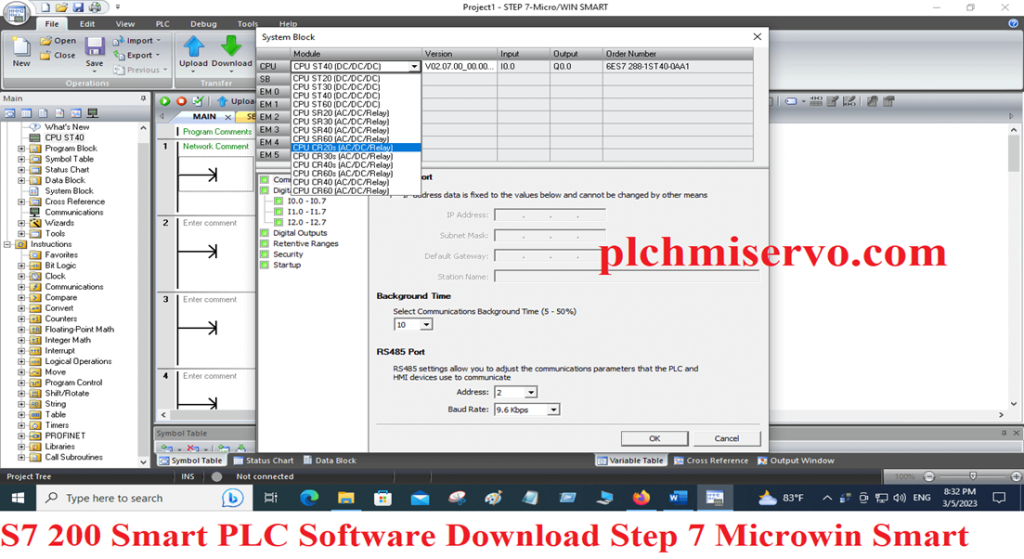
Application of Siemens S7200 Smart PLC
The S7-200 SMART PLC is a versatile and compact PLC That is used for various types of Automation Field
Some common applications of siemens S7200 Smart PLC
+Simple control tasks: The S7-200 Smart PLC is used to control simple processes such as lighting, home automation & HVAC Systems, etc.
+Machine control: Siemens S7-200 Smart PLC can be used to machine control equipment such as controlling motors & drives & Actuators etc.
+ Process automation: This PLC is can be used to control temperature, pressure, and flow.
+ Water treatment: The MicroWIN SMART S7-200 PLC can be used to water treatments plant controlling, Pumps, Valve,s and sensor
+Food & Beverage & Packaging: The S7200 Smart PLC is used to control the food & Beverage industries, also Packaging industries such as controlling the processing and packaging of products, also filling, sealing, and labeling of products
Setup Process of Step 7 MicroWIN SMART V2.7
First of all, Download Step 7 MicroWIN Smart V2.7 from our website or Siemens Official website, then uncompressed the MicroWIN Smart software, then check the windows operating system, also have to check the Disk Space, you will need 360MB of disk Free space for the setup of S7 200 SMART PLC Software.
+Step 01: After unzipping the Step 7 MicroWIN Smart V2.7 software Then right button Click on Step 7 MicroWIN V 2.7 and click on Mount, then go to again Step 7 MicroWIN Smart V2.7 and double click on setup click on Yes, then choose the language and click on OK see the below.
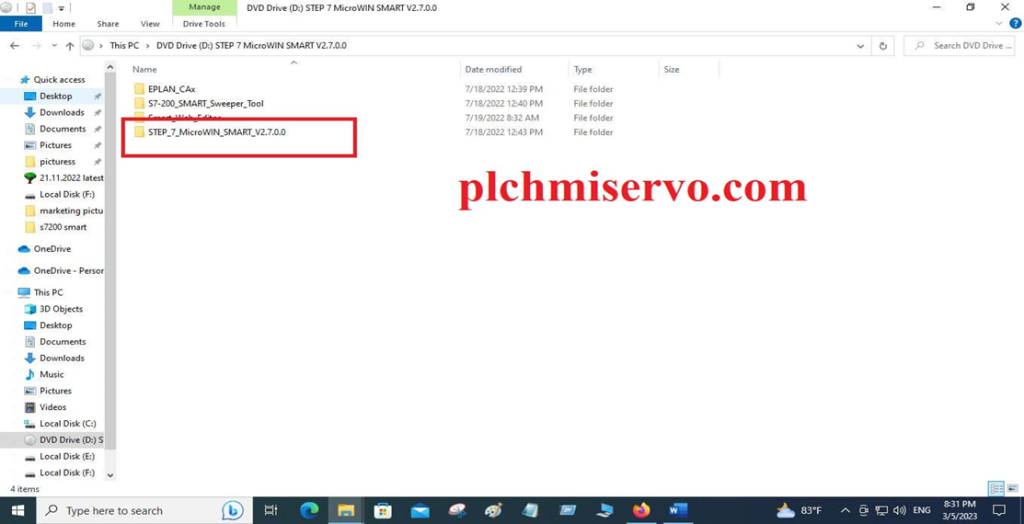
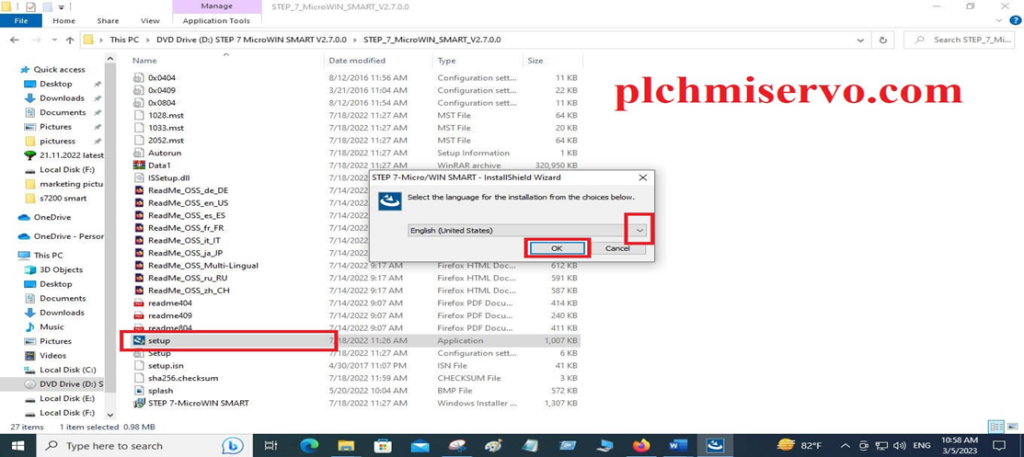
+Step 02: Then welcome to the Installation wizard Step 7 Micro/WIN Smart V2.7 Window will be shown, so click on Next
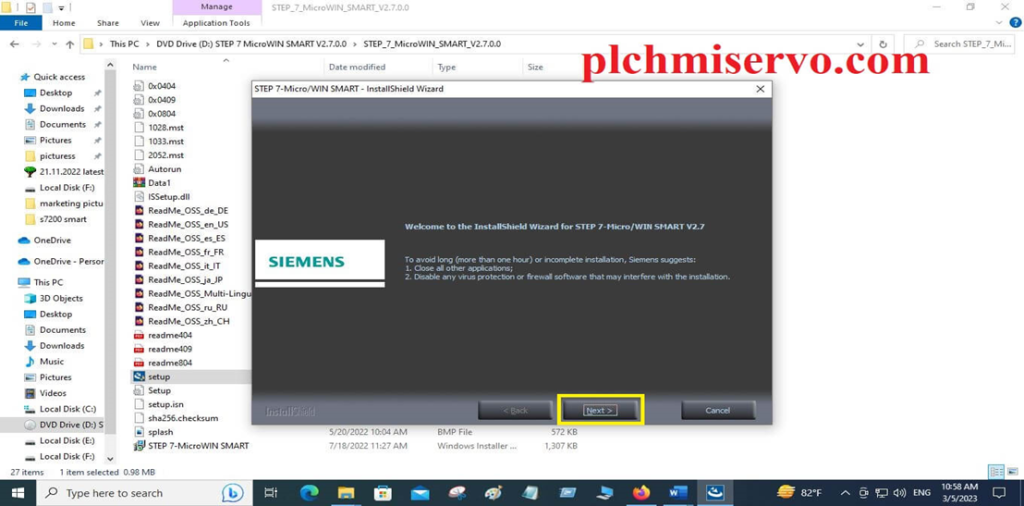
+Step 03: Then Choose the then license agreement option and click on Next
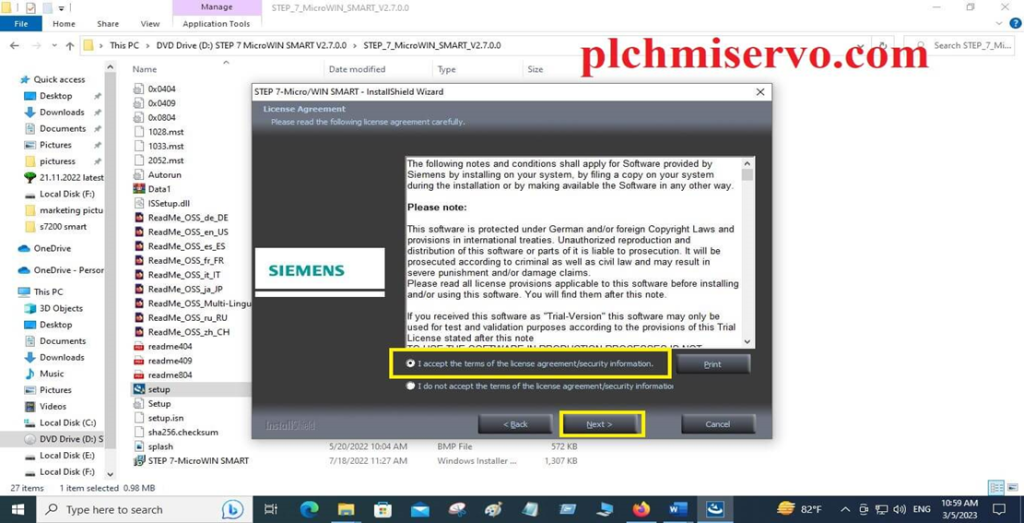
+Step 04: Choose the Installation location, so click on browse and chose the location, if you installed the Micro/WIN Smart Software V2.7 default location then click on Next.
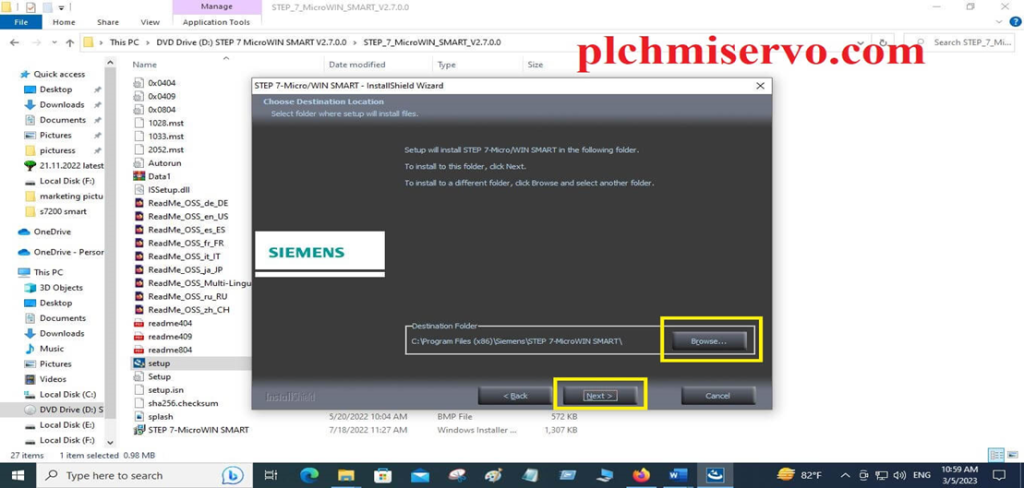
+Step 05: The software process is running, so please wait for the Installation of the software.
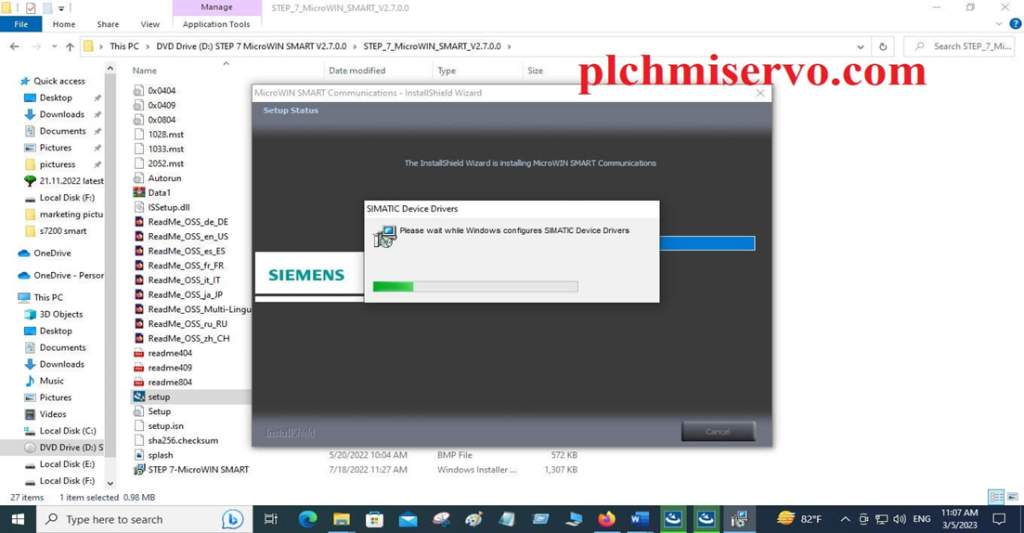
+Step 06: When successfully installed the Micro/WIN SMART V2.7 Software, then your computer will need to Restart, so click on Yes and click on Finish.
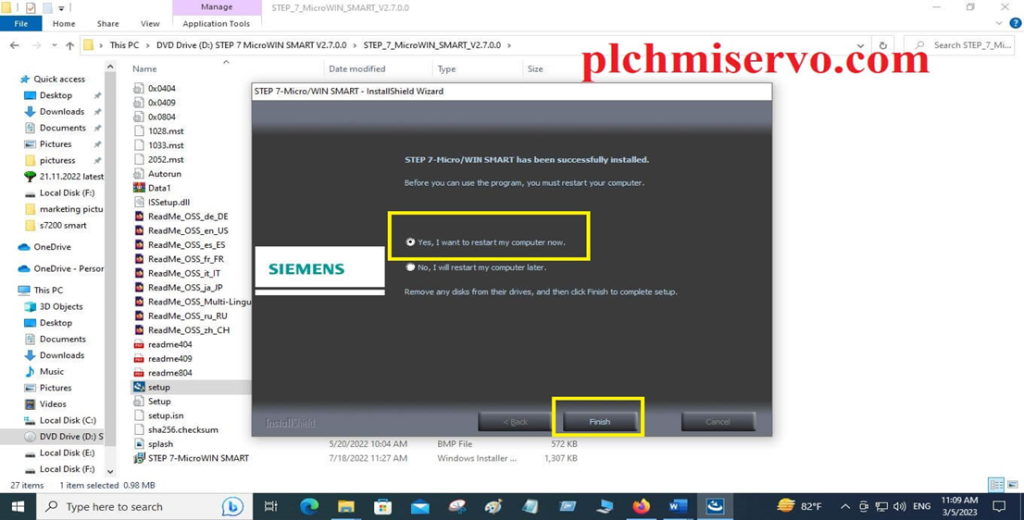
>>>>S7 200 Smart PLC Software Download Google Drive Link
We have given the S7 200 Smart PLC Software Download Step 7 Microwin Smart (Google Drive) Link, so click on the link to download your Step 7 Micro/WIN Software.
+Download Link: Step7 MicroWIN Smart V2.7 PLC Software Latest version Free download
Thanks & Best Regards, If you need any help during the Step 7 MicroWIN SMART V2.7 S7-200 PLC Software setup or programming/ Program Upload / Program Download or need any troubleshooting of S7-200 PLC, then you can contact us Via WhatsApp Number at+880191130063 or email at plchmiserv01@gmail.com,
+Download Smart S7200 PLC Software V2.5