[Download] WinGPC V4.15 “Samsung” PLC Software (100% Real)

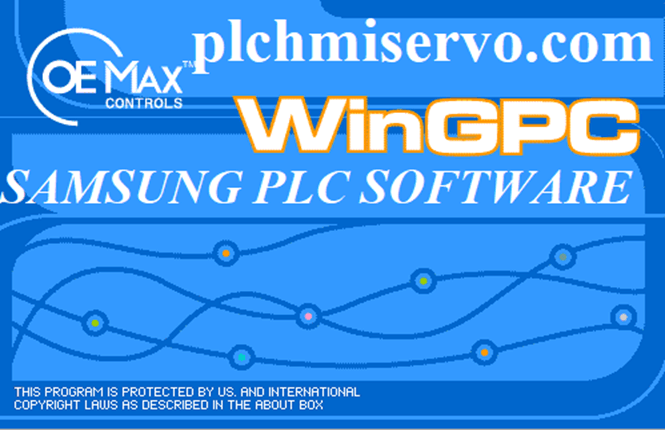
Almost Everybody knows about Samsung electronics products but in the industry, Samsung has its own Programmable Logic Controller (PLC) which is often seen in machines. WINGPC V4.15 is the programming software for Samsung PLC. Although the whole world knows Samsung home electronics and phones are very popular but Samsung PLC is not popular. It is made in Korea and is copyrighted by RS OIMAX PLC. However, today plchmiservo.com would like to share the WinGPC “Samsung PLC” Software (100% Real) software with you so get in touch with us and how to download the software and install it.

Supported Windows WinGPC “Samsung PLC” Software
WinGPC Software supports the following operating systems as
Microsoft Windows XP/Vista/7/8/8.1/10.
Supported Model of WinGPC:
WinGPC supports the following Samsung Programmable logic controllers as
SPC-10/SPC-24S/SPC-100/SPC-120S/SPC-300/N-70/N-700/NX-7/NX-70/NX-700
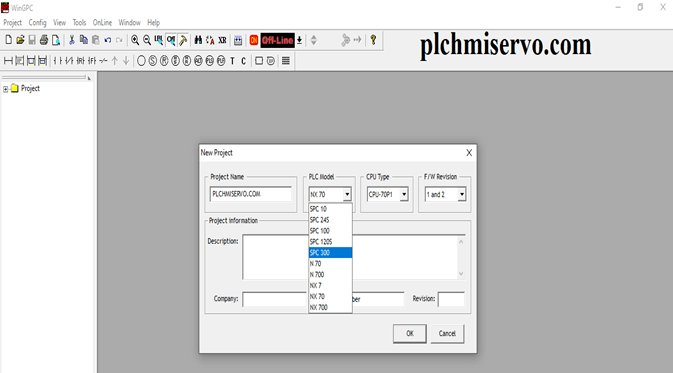
Setup Process of WINGPC V4.15:
Download the software from our website
Then Double Click WINGPC4_15_Eng.exe and click Yes.
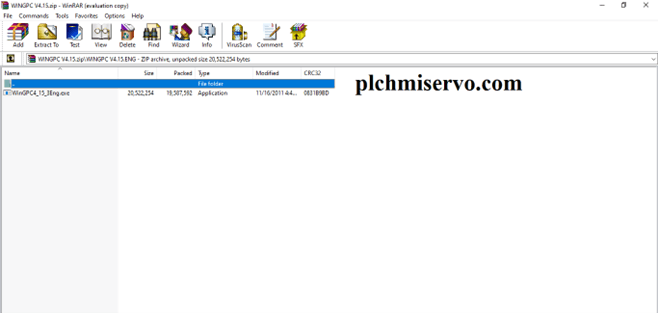
Click the Next.
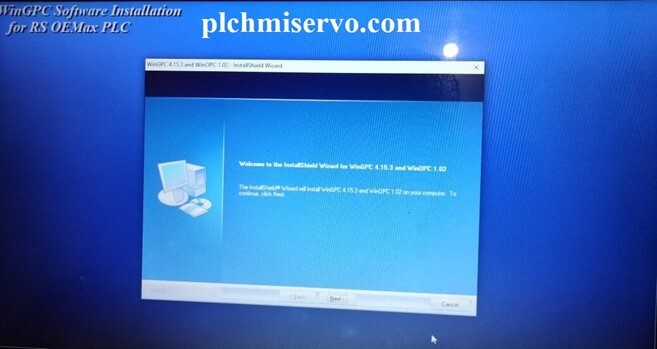
Then click next and wait for Complete Installation.
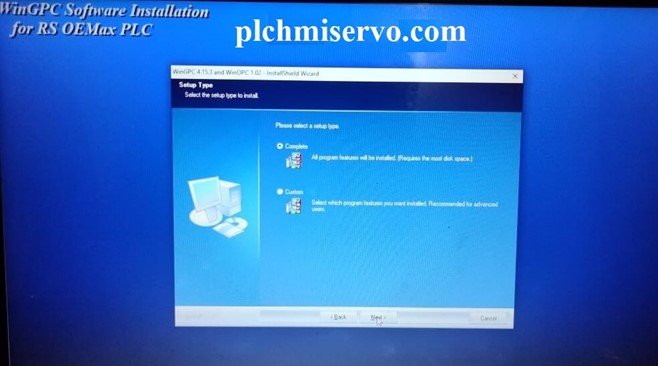
When the Installation wizard is Complete then click Finish.
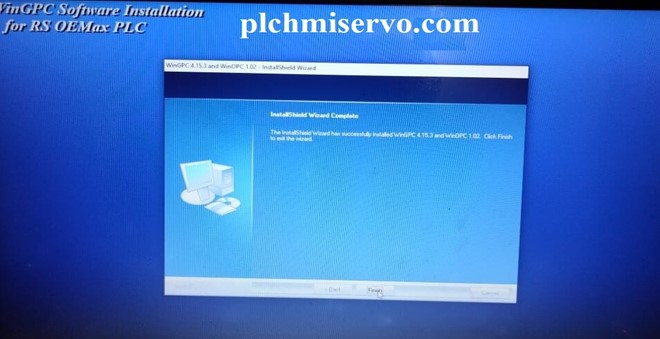
How to Create Project and Programming:
- Click the Software WinGPC 4.15.3
- Then Click Project and Click New Project.
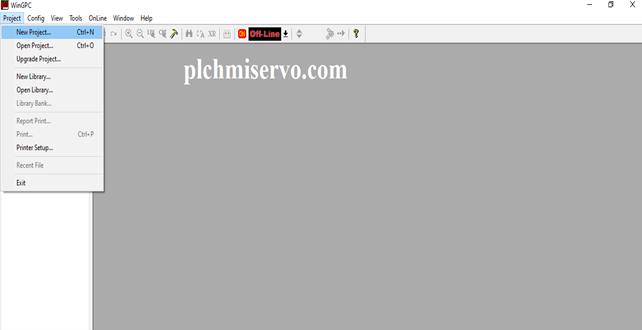
Edit the Project Name then Select PLC Model CPU Type and Click OK.
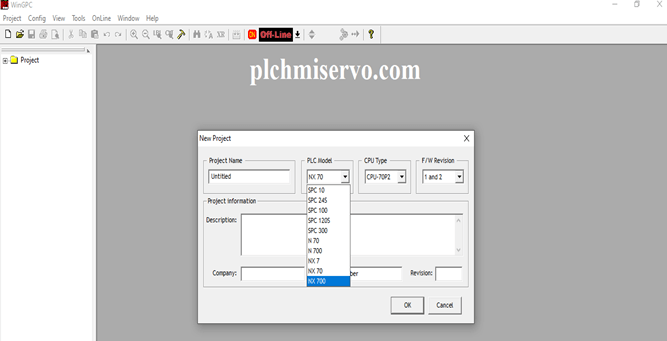
Click the New Rung or Ctrl+I
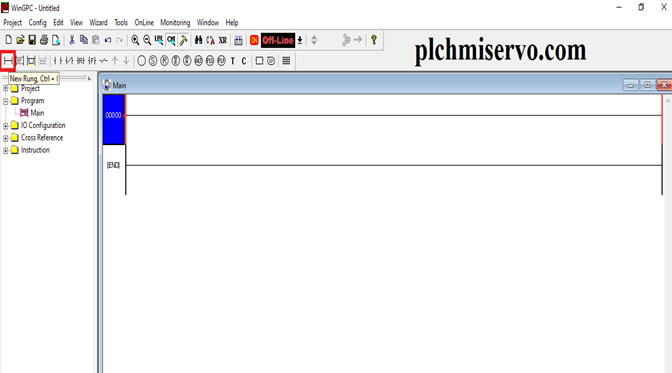
Edit the Program.
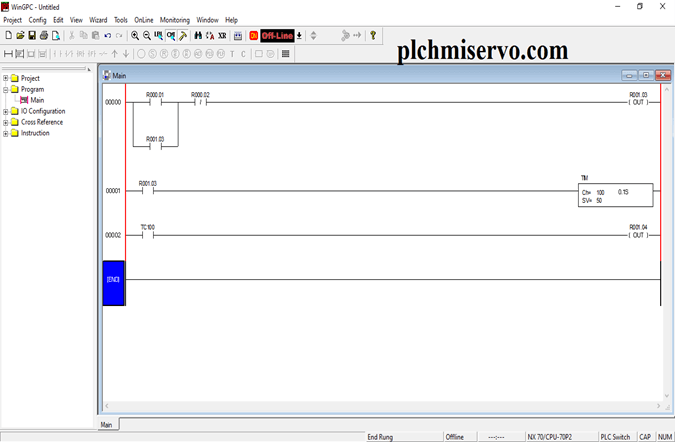
How to Cable/Port Check:
- Go to System then Click Online and Again Click Online.
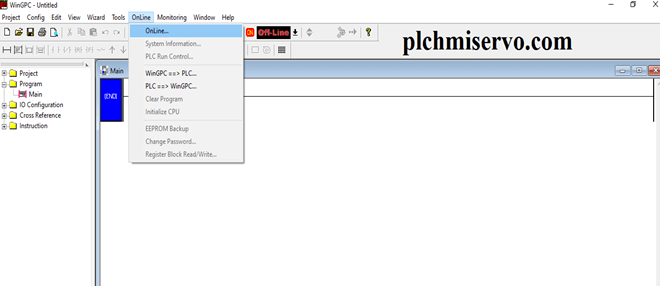
Then Select the Port number and Click Com Test.
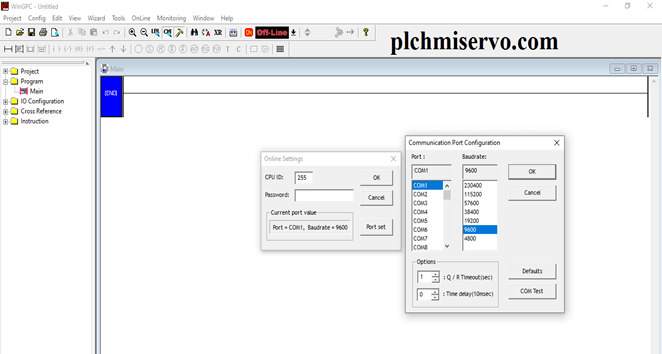
Click Test
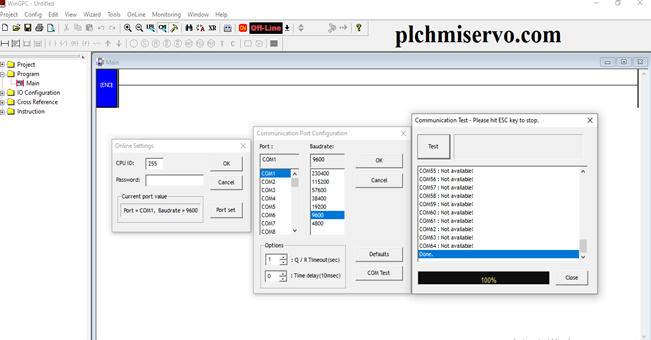
Then Type your password and click OK.
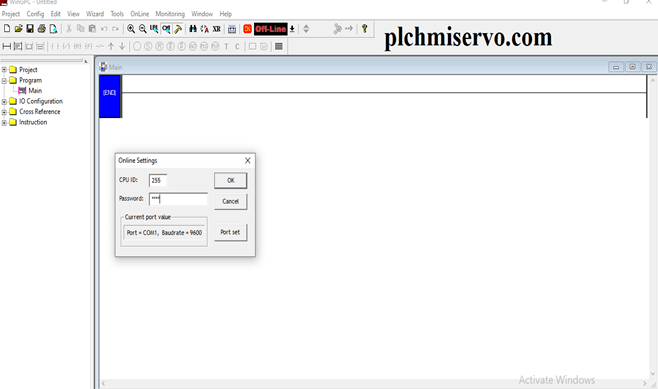
How to Program Upload and Download System:
Download:
After Editing Program we need to Save Project. File Name: plchmiservo.com
Password -1234, Again Password-1234 then Save.
After Save Go to Project and Open the Save Project Plchmiservo.com
Then Go to Online Click online and WinGPC = = >PLC.
Select Port Baud rate Set Click Com Test and Click Test When 100 Percent is complete Then Click Close then Click OK.
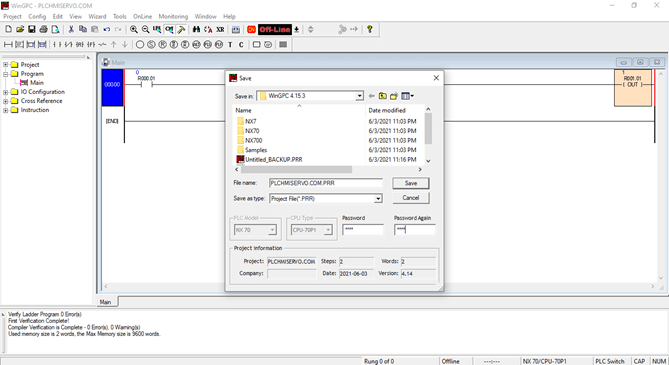
Type your password and click ok.
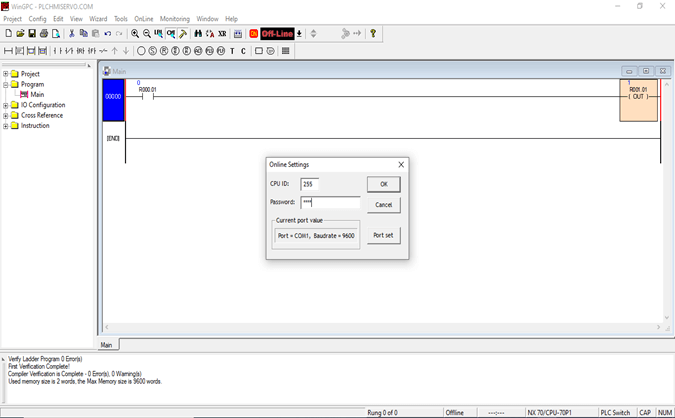
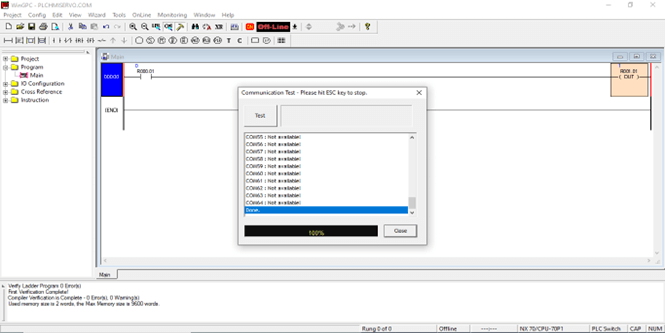
Upload:
Open the Software WinGPC 4.15.
Then Go to Online and Click PLC = = >WinGPC.
Then Select the Port and Password and click OK.
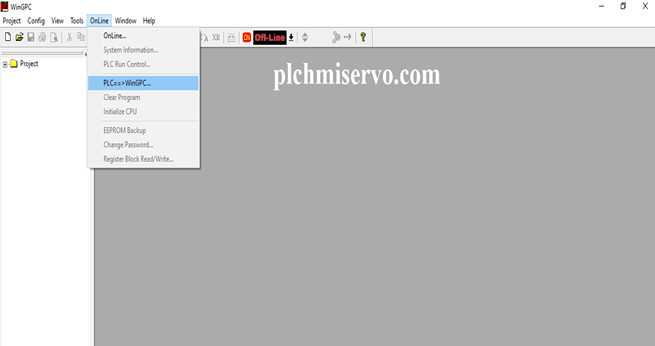
How to Compile Program:
After Programming we need to compile Program.
Go to Edit and click Compile.
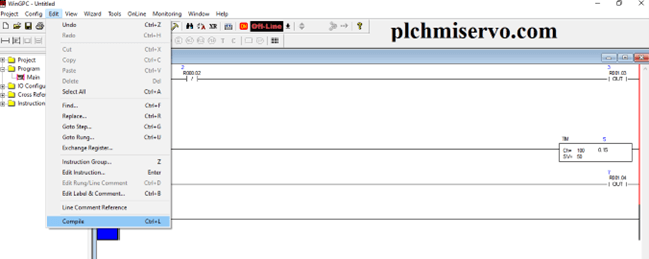
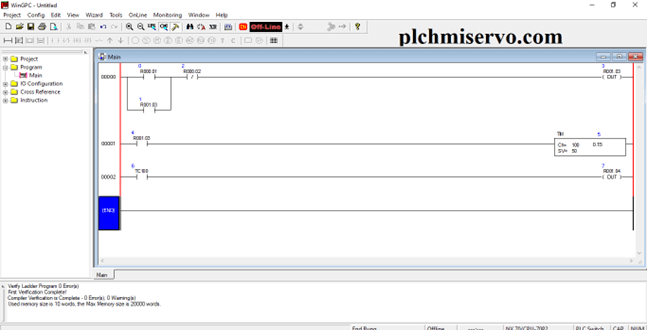
Programming Cable:
For Program Upload/Download we need to USB-NX-CBLCPU02 Programming Cable.
Download WinGPC “Samsung PLC” Software Google Drive Link
we have given the [Download] WinGPC “Samsung PLC” Software (100% Real) google dive link to download your required software.
https://drive.google.com/file/d/1wIKR4K6l66wmrMFpHLepgHdlCXJtjd4M/view?usp=sharing
Thanks and Best Regards, if any problem please contact us Via WhatsApp or Email. I will feedback to you as soon as possible via Whatsapp number at +8801713722455 or Email.