[Download] Wecon PLC Editor-V1.3.8 Wecon PLC Software Free (Google Drive)
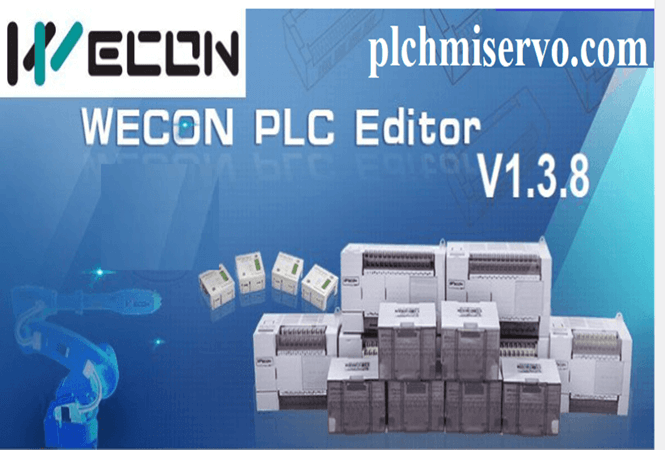
WECON PLC Editor V1.3.8 Is the Latest Programming software for Wecon Technologies Co. Ltd. And WECON PLC Software Supports Wecon All Series Programmable Logic Controller. However, Today plchmiservo.com would like to share the [Download] Wecon PLC Editor V1.3.8 Wecon PLC Software and how You Can Easily Download the Software for Free and install it.
WECON PLC Editor Wecon PLC Software Programming is very easy, and Easily to find out the errors of PLC. WECON PLC Software has program simulations Function Also Program Upload and Download are very Easy.
About Wecon Technology
WECON Technology is a renowned automation company. WECON is situated at the Fuzhou software park in Fujian. With an unwavering commitment to delivering comprehensive automation solutions, WECON specializes in innovative products such as Servo Controllers, Inverters, Programmable Logic Controllers (PLC), Human Machine Interfaces (HMI), and IIoT Solutions (V-NET and V-BOX). Boasting a cutting-edge factory spanning over 10,000 square meters in Fuzhou, WECON adheres strictly to the ISO9001 quality management system certification for its research and development (R&D) and production processes. All their products carry the distinguished certifications of RoHS, FCC, CE. The R&D center, spanning an impressive 3,000 square meters, is home to a team of over 150 dynamic and passionate engineers, who consistently spearhead the development of new technologies and automation products. WECON has a strong presence in China, with more than 40 offices located throughout the country. They have expanded their reach internationally by partnering with over 50 foreign distributors in 27 different countries worldwide. Their business footprint extends across major industrial countries in Asia, Africa, Europe, Australia, and America. The year 2019 marked the beginning of WECON’s global expansion, as they welcomed employees from Brazil, Turkey, and Egypt into their diverse workforce.
Supported Windows of Wecon PLC Editor
WECON PLC Software Wecon PLC Editor is the Windows Based Specialized Programming Software
So This Software Supports the Operating Systems.
Microsoft Windows Vista/7/8/8.1/10 (32 Bits and 64 Bits)
Supported Model of WECON PLC Software
WECON PLC Editor Software Supports these PLC Models
LXCPU Series:
- LX1S/LX2N/LX2E/LX2V
- LX3V/LX3VP/LX3VE/LX3VM/LX3VT
CCCPU Series:
- CC3V
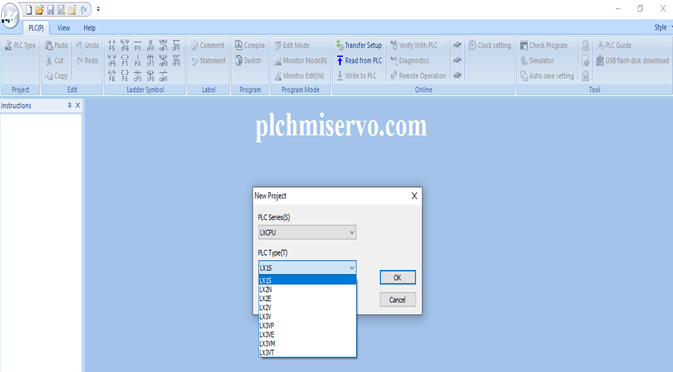
Setup Process of Wecon PLC Editor V1.3.8:
Download the software WECON PLC Software WECON PLC Editor V1.3.8 from our website
+Step 01: Then Double Click Wecon PLC Editor setup.exe and click Yes.
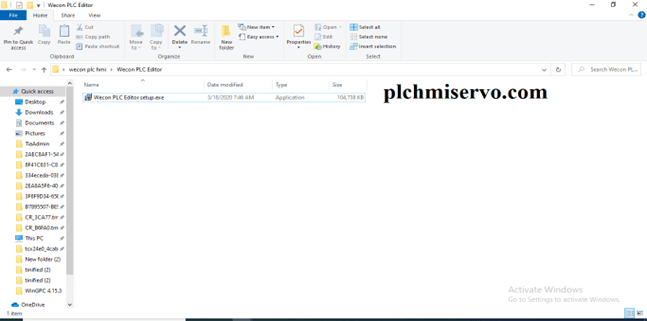
+Step 02: Select Setup Language and Click OK.
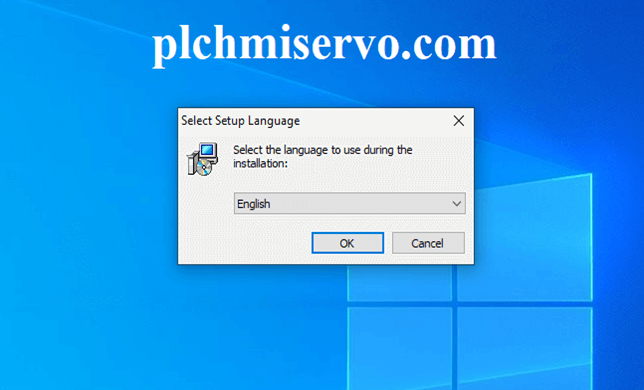
+ Step 03: Welcome to the Wecon PLC Editor Setup Wizard Then Click next.
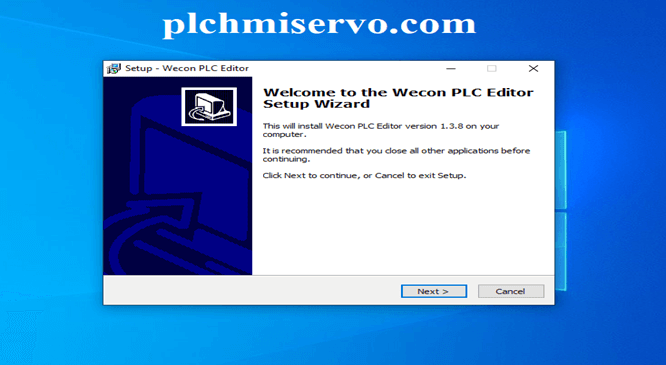
+ Step 04: Set up Wecon PLC Editor clicks Next.
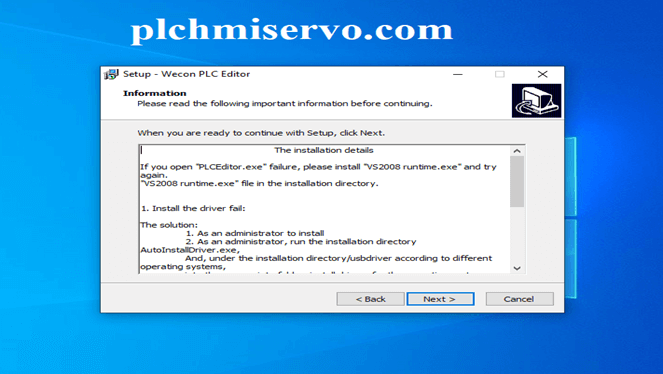
+ Step 05: Select the Destination Location and Click Next.
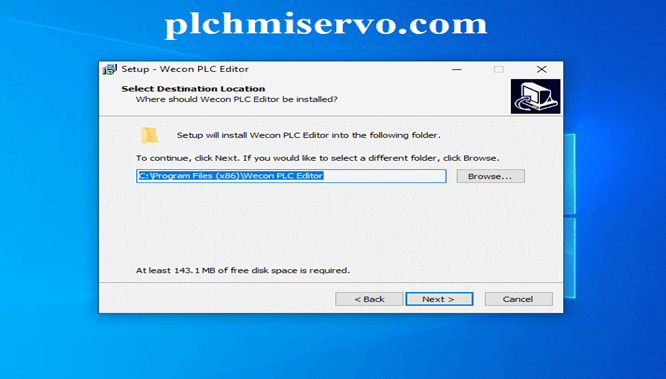
+ Step 06: Select Start Manu Folder and Click Next.
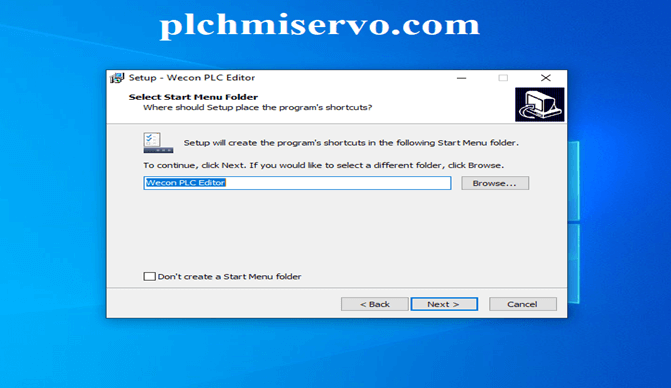
+ Step 07: Click Desktop Icon and Click Next.
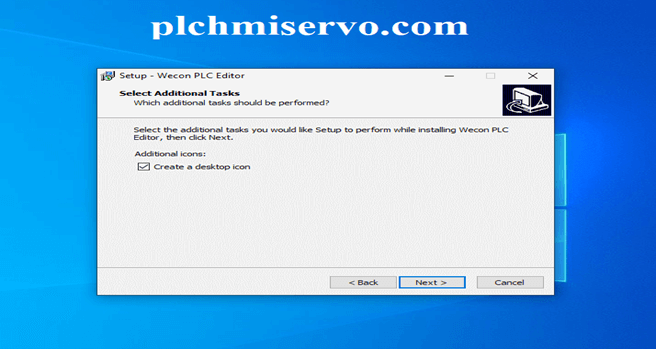
+ Step 08: Ready to Install and Wait For Installation and Click Install.
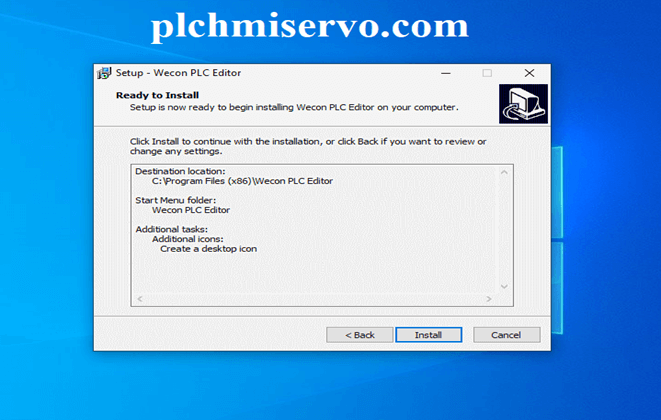
+ Step 09: Click Next.
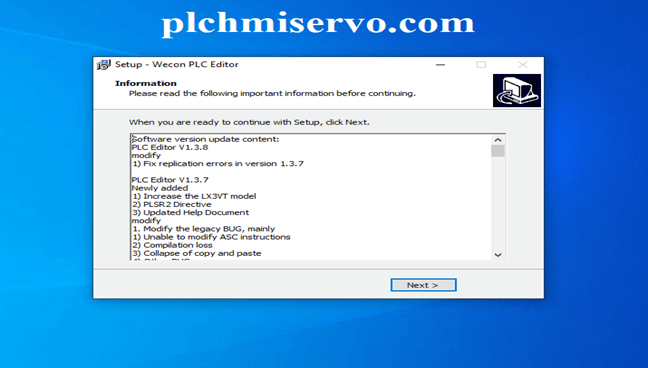
+ Step 10: Complete the Wecon PLC Editor Setup Wizard and click Finish.
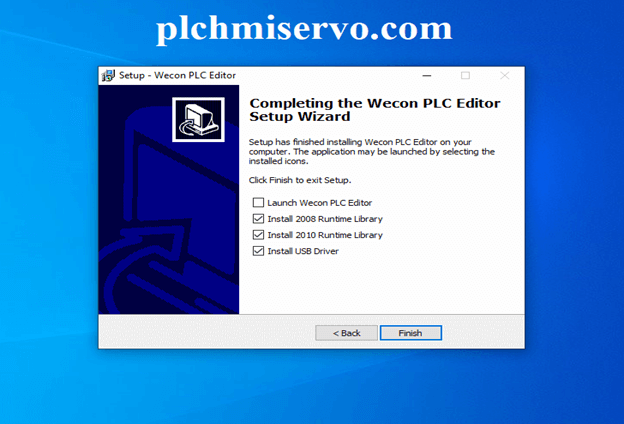
+ Step 11: Install the Device Drive Properly after Setup Shon as Figure.
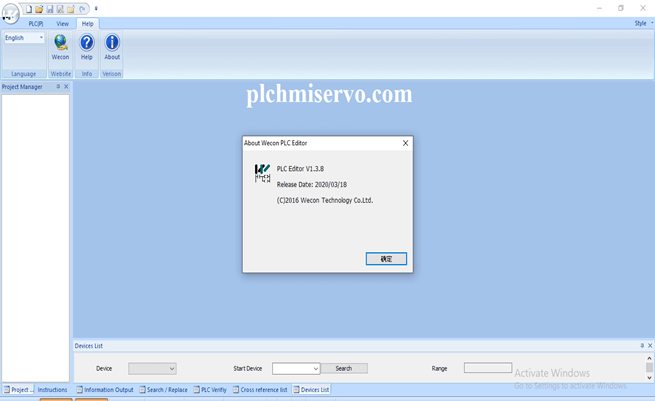
How to Create Project and Programming:
Open the Software WECON PLC Software WECON PLC Editor
- Click the Software Wecon PLC Editor
- Then Click Manu brand Click New.
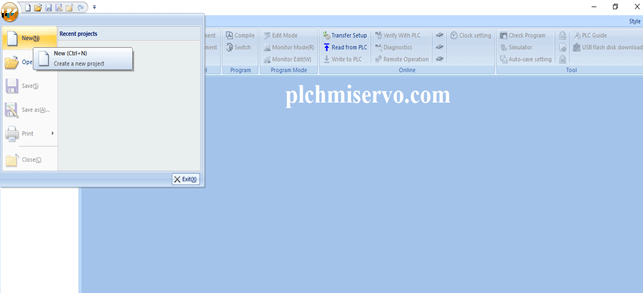
Select PLC Series and Model and Click OK.
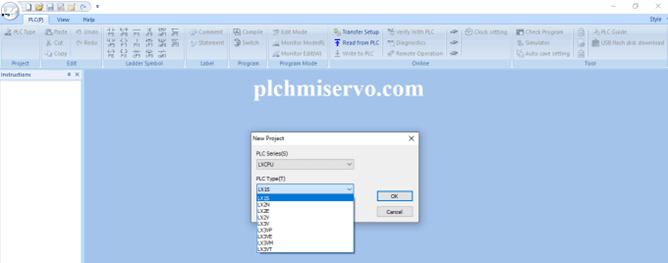
Edit the Program Shown in the Figure.
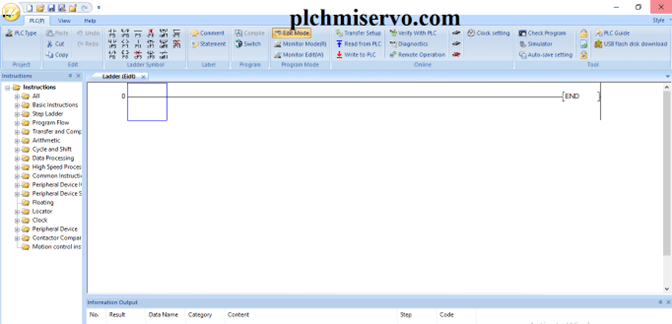
After Programming Shown in Figure.
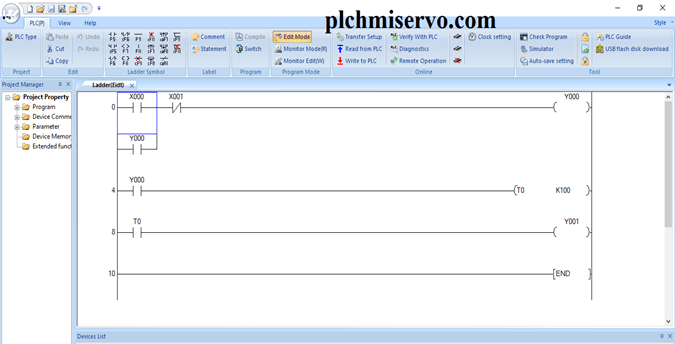
How to Cable/PortCheck:
- Go to Transfer Setup Select the Cable to check the connection Test and Click OK.
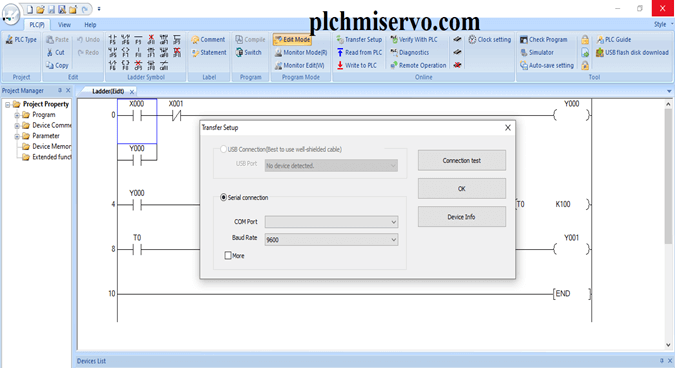
How to Program Upload and Download System:
Download:
After Editing Program we need to Compile Project and Select the Programing Cable then go to Write to PLC Shown in Figure
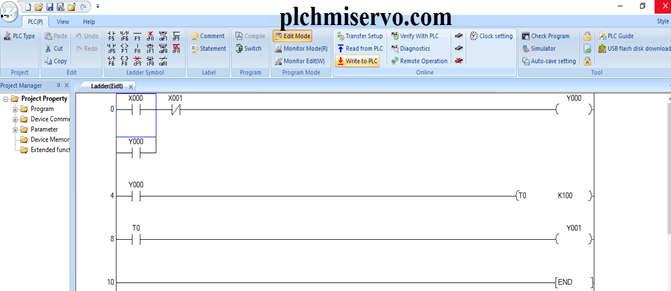
Upload:
Click Go to Read from PLC and Upload the Program
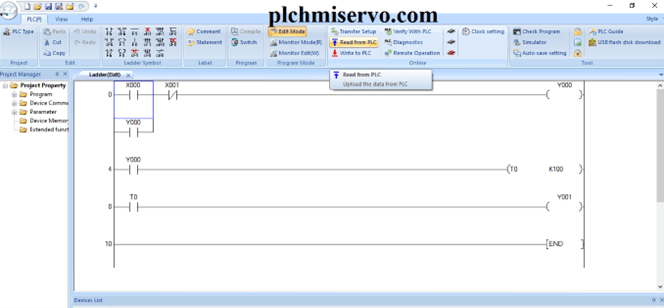
How to Compile Program:
After Programing we need to compile Program.
Go to Compile when compile successfully then Click ok.
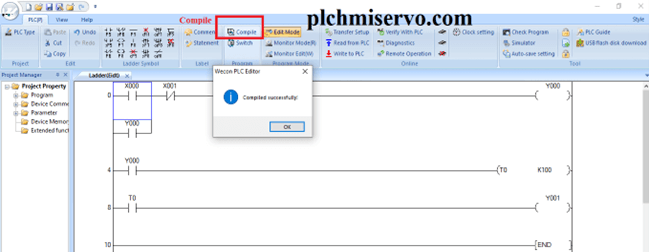
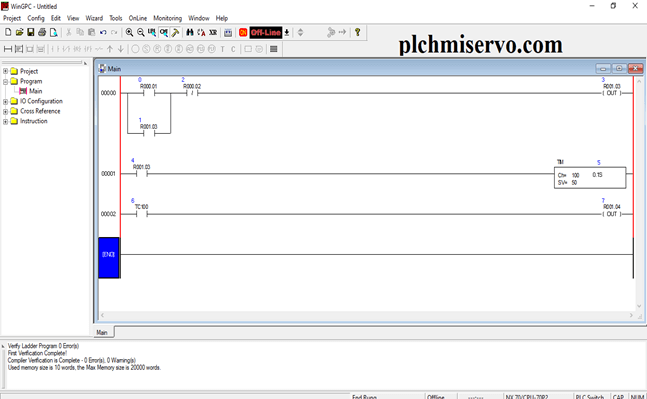
Programming Cable:
For WECON PLC Program Upload/Download we need to Mini USB Programming Cable or USB-Wecon Cable.
>>>>Download Google Drive Link>>>>>
+ [Download] WECON PLC Editor “Wecon PLC Software
Link:
https://drive.google.com/file/d/160UFtGycuG1-uSJEfDytR62wsI3hnYoK/view?usp=sharing
Thanks for Visiting our Website, If you need any Help With WECON PLC, WECON HMI, WECON VFD, and WECON Servo Drive Software/Installation/ Programming /Program Upload and Download, or Any Device Needed Such As PLC, HMI, Servo, and Variable Frequency Drive, Then Please contact with us via mail at plchmiservo1@gmail.com or Contact via Phone/WhatsApp Number at +8801713722455 and +8801911300632
If you find the above articles useful, Please share the post……….