[Download] VEICHI-VEICHI HMI Software VI10 StudioU Free Download 100% Real

VEICHI VIStudioU is the HMI Programming Tool of VEICHI Human Machine Interface. Easy to operate & even Programming is very easy. Users can easily interface PLC to HMI (RS232/RS485/RS422). Also easily make the PLC to HMI Cable. Today I would like to share the VEICHI HMI VEICHI StudioU VEICHI HMI Software with you also how to download the software and install it.

Supported Models of Software VI10-StudioU
General Series:
+ VI10-070D
+ VI10-070S
+ VI10-043S
+ VI10-102D
+ VI10-102S
2000 Series:
+ VI10-043S-L
+ VI10-070S-L
+ VI10-102S-L
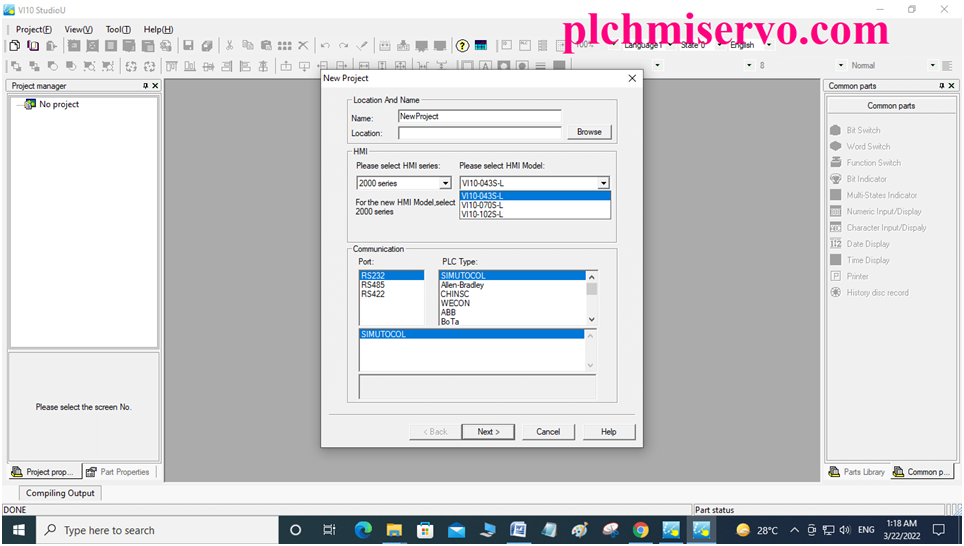
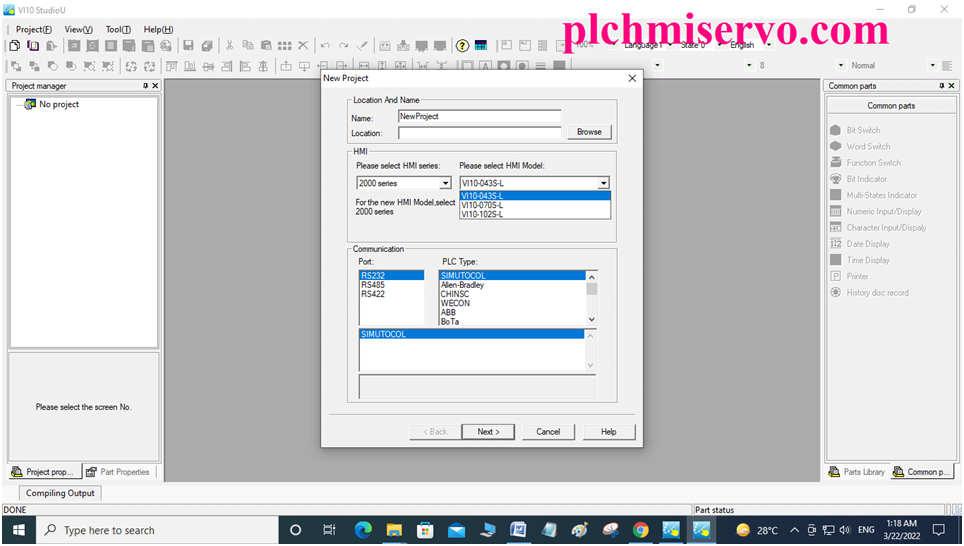
How to Make PLC to HMI Cable
+Create the Project and Set the PLC Brand
+Then Go to the Setting
+Then Click on Communication(C), see the Interface Diagram and Make the Cable.
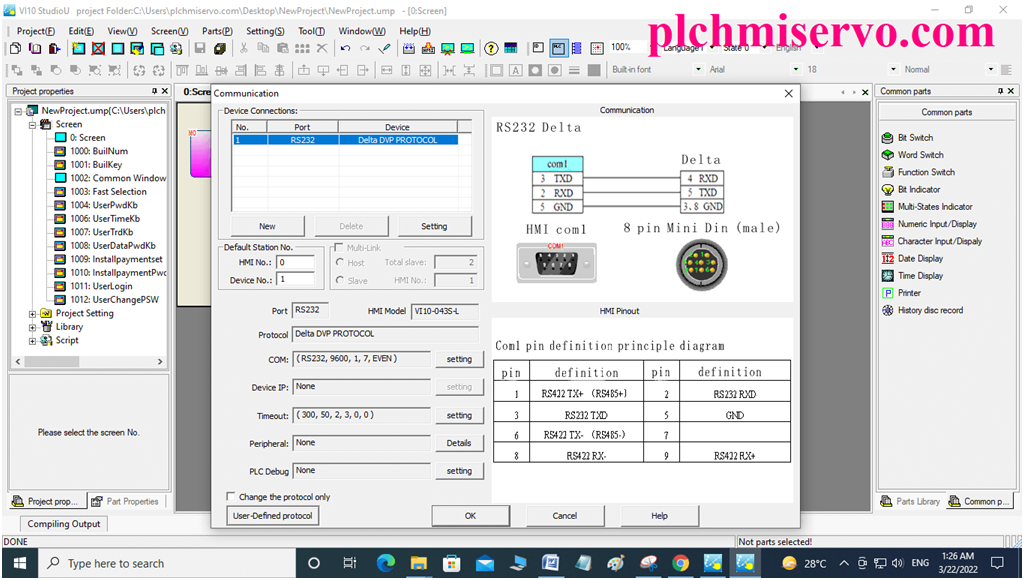
Software Setup Process of VEICHI HMI
Download the software from our website www.plchmiservo.com then uncompressed the Software
+Step1: After uncompressed, the Software Then “Double Click” on VI10-StudioU20190429 and click “yes”
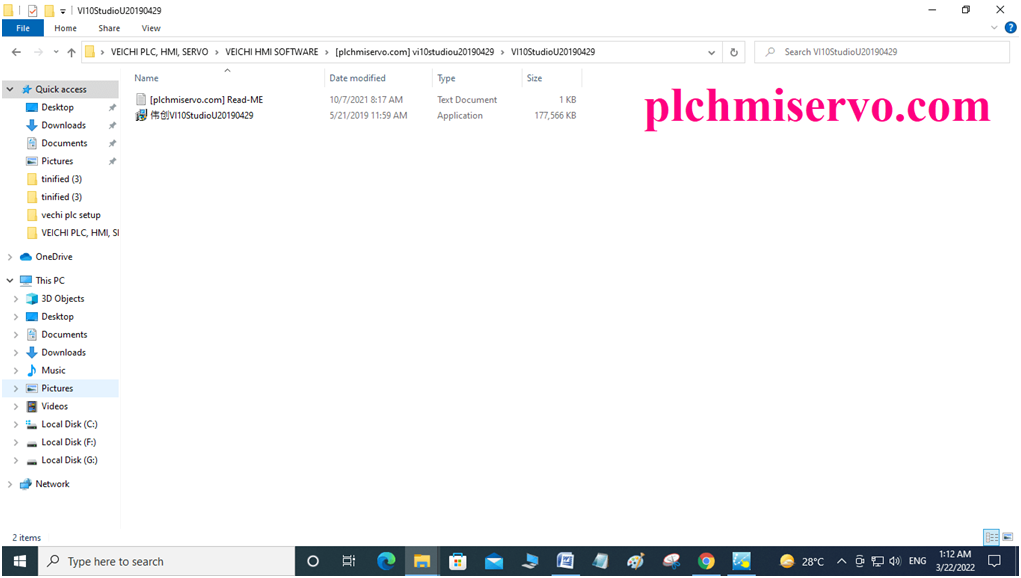
+Step 2: Then Select the Language & Click on OK
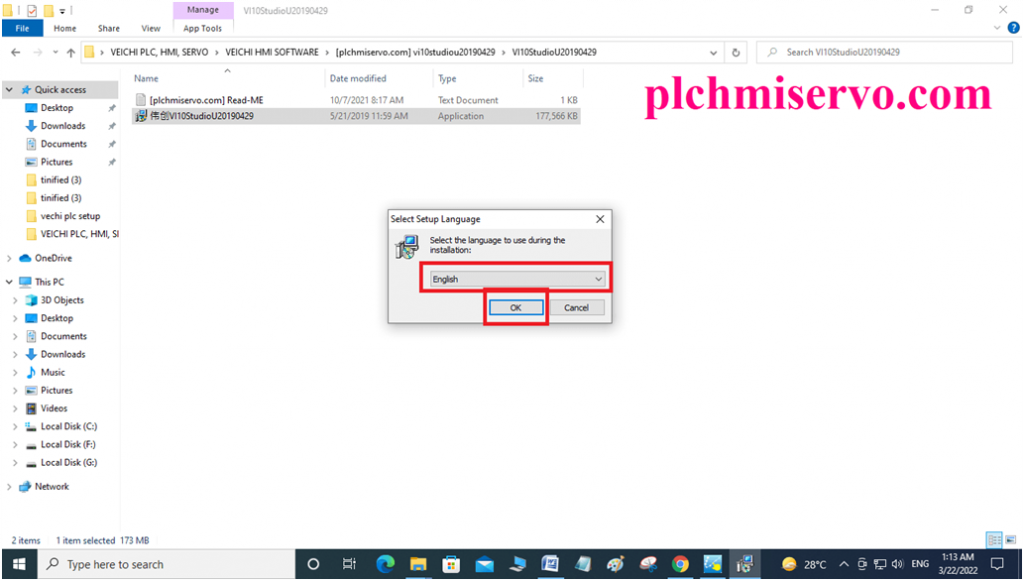
+Step 3: Welcome to setup ProcessClick on next to Continue.
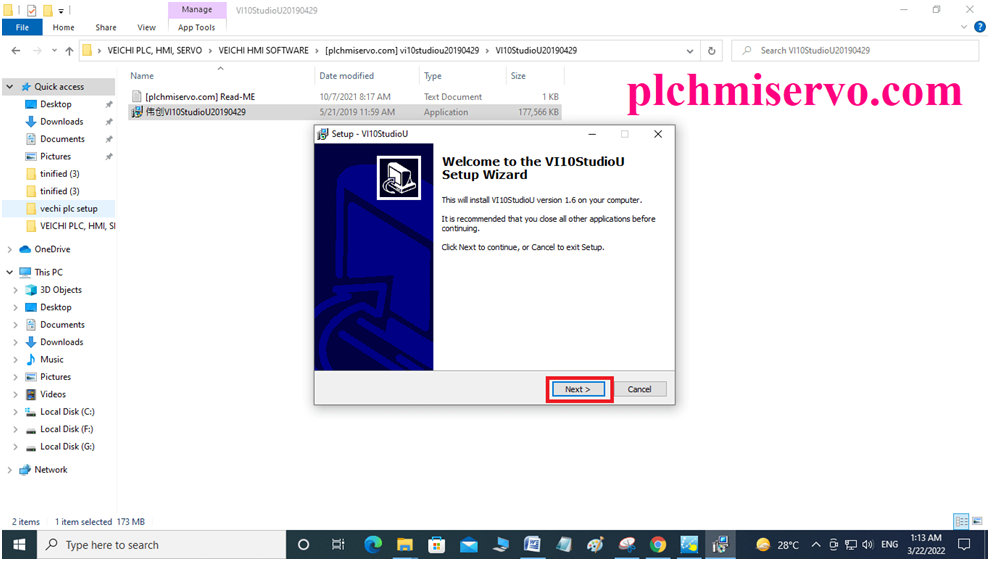
+Step 4: Choose the “Destination Folder” & click on “Next”.
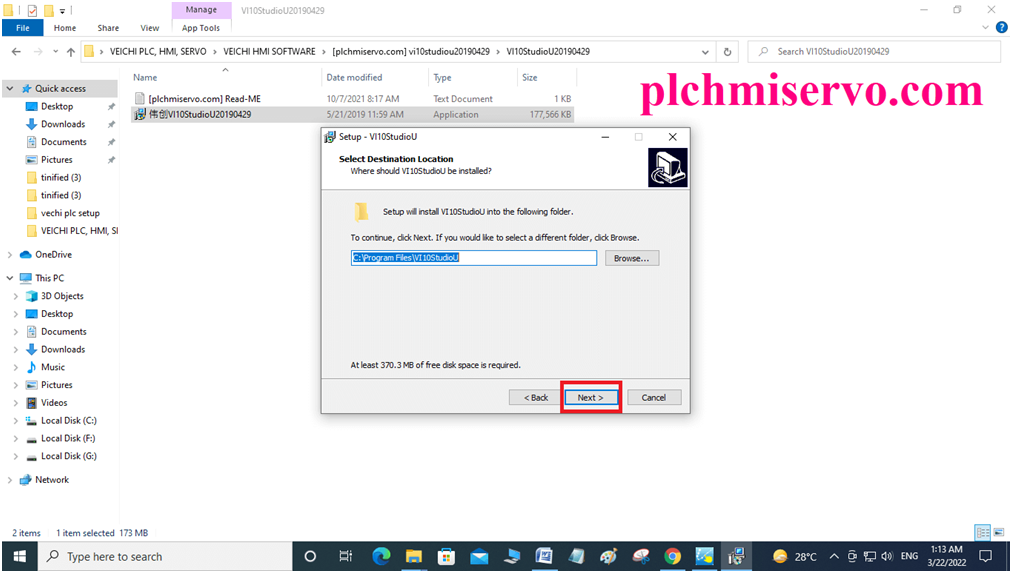
+Step 5: Choose the Start menu Folder & Click on Next
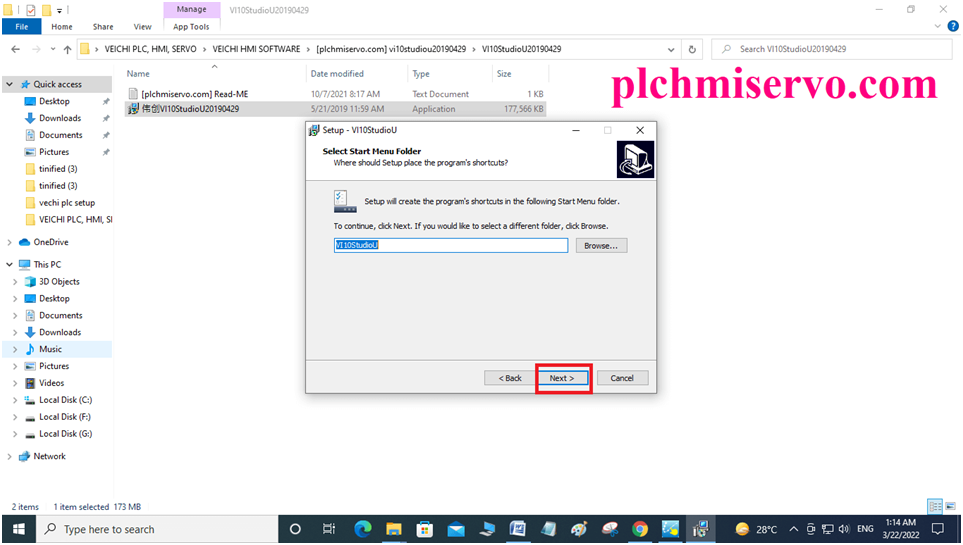
+Step 6: Choose the “create a desktop icon” and click next & click on Install
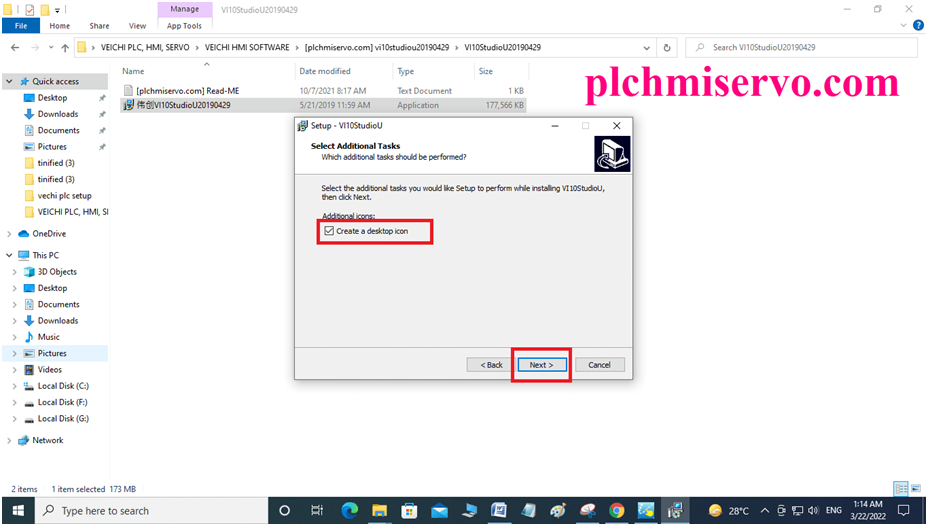
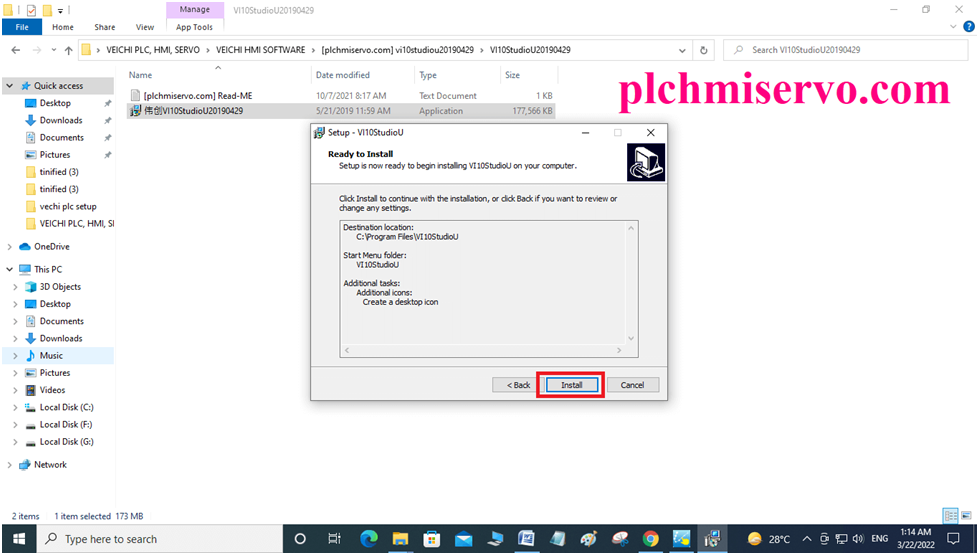
+Step 7: The installation process continues so please wait a few seconds.
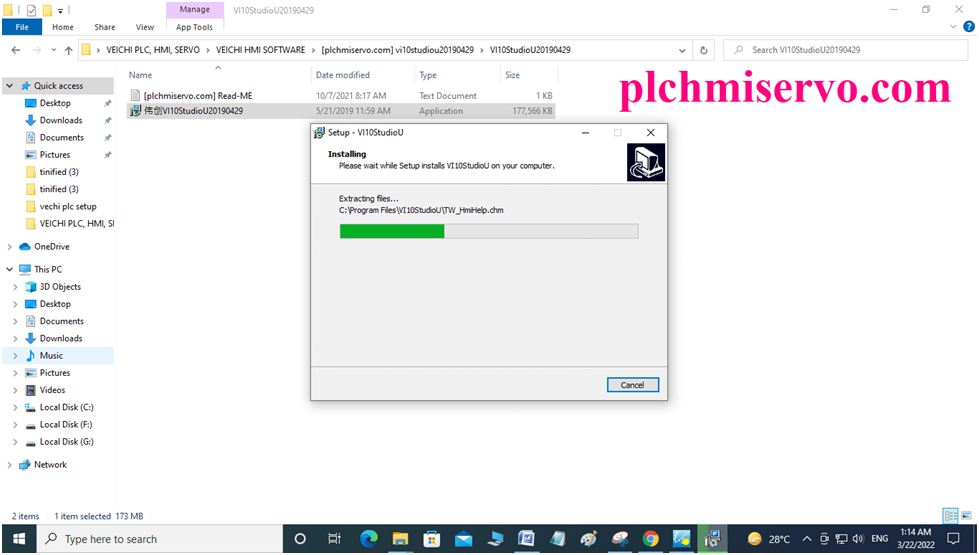
+Step 8: After Installation is done then click on Finish.
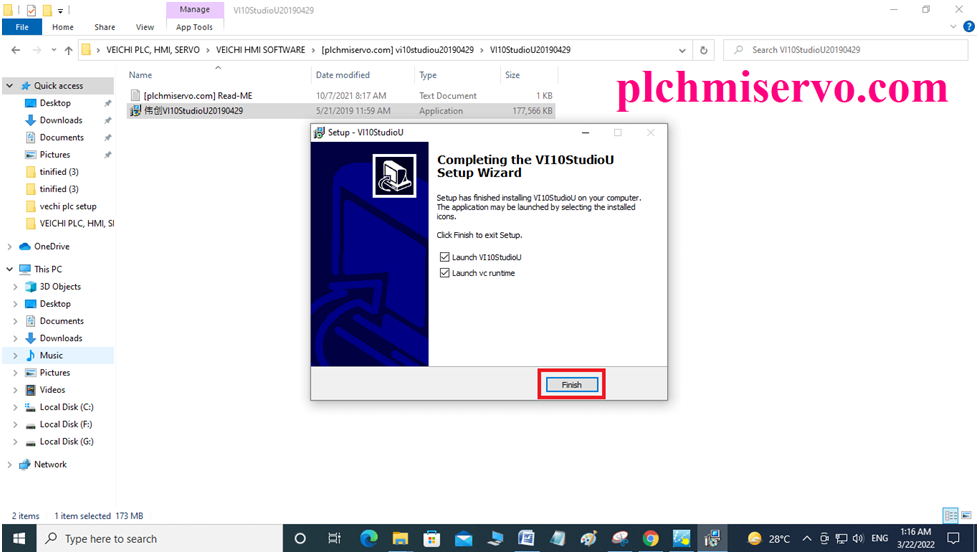
After Programming Shows a figure
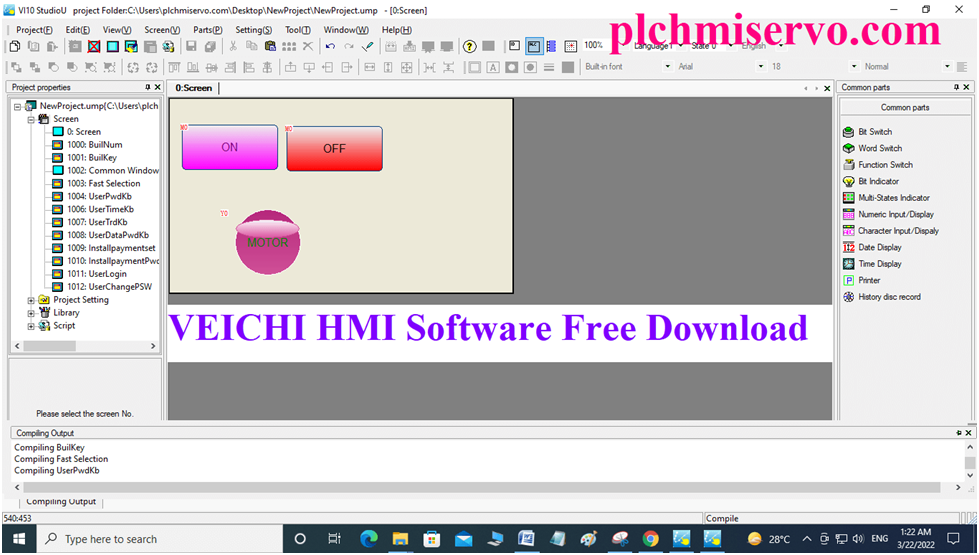
>>>Download Google Drive Link>>>
W has given the VEICHI HMI Software google drive link to download your required software.
>>> VI10-StudioU VEICHI HMI Software
Software Link: https://drive.google.com/file/d/1NhYSoKAklAdnsIQl9PGBAbhm517NvpFr/view?usp=sharing
+Software VI10 StudioU Veichi HMI
Link:
https://drive.google.com/file/d/1NGuErDVJ9zRrfZ281ozkBdeR_Z6G-AkU/view?usp=sharing
If you face any problems with Software Installation or Programming/Upload & Download of VEICHI HMI Project, Or Software Link Not found, etc. then please contact us via mail, If you think this content/Article will be very helpful for you then please Like and share the content/Article with your friends.
Thanks…