Step 7 V5.5 Download Simatic Manager Download-S7300 & S7400 PLC Software
Simatic Manager Step 7 Professional V5.5 software is a Siemens software used to program the S7-300 and S7-400 PLC. This 5.5 version of the Simatic Manager Software is typically used for Windows 32bit and 64bit computers. The term of the “STEP 7” works as the fundamental programming pack of Siemens Family. It is applied to program and configure the Simatic Manager software for the automation systems. It is the portion of the SIMATIC software industry. However, today plchmiservo.com would like to share the Step 7 V5.5 Download Simatic Manager Download with you, also Described so download the SIIMATIC Manager Software.
+SIMATIC MANAGER V5.7 Free Download
+XINJE HMI Software Free Download
Brief Description of Step 7 V5.5 Simatic Manager Software
Installation of SP 1 (Service Pack 1) for Step 7 V5.5
Installation requirements:
+Step 7 V5.5
+Step 7 Professional 2010
The following software packages are included in the Simatic Step 7 Professional V5.5:
+S7-SCL: Programming in SCL language
+Step 7 Basic Software: programming Ladder, IL, Hardware configuration, FBD
+S7-PLCSIM: Simulation Software Simulator
+S7-Graph: Graphical programming
The following operating systems are supported for Simatic Step 7 Professional V5.5:
+MS Windows 7 Ultimate, Professional and Enterprise (32 Bit) with standard installation
+MS Windows 7 Ultimate, Professional and Enterprise SP 1 (32 Bit) with standard installation.
+MS Windows XP Professional SP2
+MS Windows XP Professional SP3
+MS Windows Server 2003 SP2
+MS Windows Server 2003 R2 standard edition as workstation computer
+MS Windows 7 Ultimate, Professional and Enterprise (64 Bit)
+MS Windows 7 Ultimate, Professional and Enterprise SP 1 (64 Bit)
+MS Windows Server 2008 Standard Version R2 (64 Bit)
+MS Windows Server 2008 Standard Version R2 SP1 (64 Bit)
Important Points to be considered:
+It is not possible to update the operating system if STEP 7 is installed already. Before you want to change the OS (operating system), you should be sure to uninstall STEP 7 as well as possible STEP 7 option packages, & transfer the Software into a floppy disk with license key.
+STEP 7 V5.5 incl. SP1 requires the Microsoft Internet Explorer version 6.0 or higher for all operating systems.
In case you want to change to a new operating system, please keep the following matters in mind:
+It is not allowed or possible to change to another operating system if STEP 7 is previously installed. Please make sure to uninstall STEP 7 and any other installed option packages of STEP 7, before you change the operating system.
+Before changing the operating system, the License Key or Existing Authorization must be saved to a USB stick or floppy disk with the Automation License Manager or Program Authors.
+In case you want to alter to MS Windows 7 (64 Bit) with STEP 7 Professional, you will require the STEP 7 Professional Edition 2010 SR1.
Features of Step 7 V5.5 Simatic Manager Download
+The basic package of Step 7 is accessible in several versions:
1. STEP 7-Micro / Win and STEP 7-Micro / DOS for simplistic stand-alone applications on SIMATIC S7 – 200.
2. STEP 7 for applications on SIMATIC Step 7, SIMATIC M7-300 / 400 and SIMATIC S7-300 / 400 with additional features:
+Possibility of expansion/expansion possibilities of the Step 7 basic software through applications offered by the Simatic Software Industry.
+Possibility of parameterization of communication modules and function modules.
+Enable forcing and multiprocessor operation.
+Worldwide data communication.
+Event-controlled data transference utilizing function blocks and communication blocks.
+Configuration of link.
+STEP 7-Micro is described in the “STEP 7-Micro / DOS” documentation and STEP 7 is the subject of this user manual.
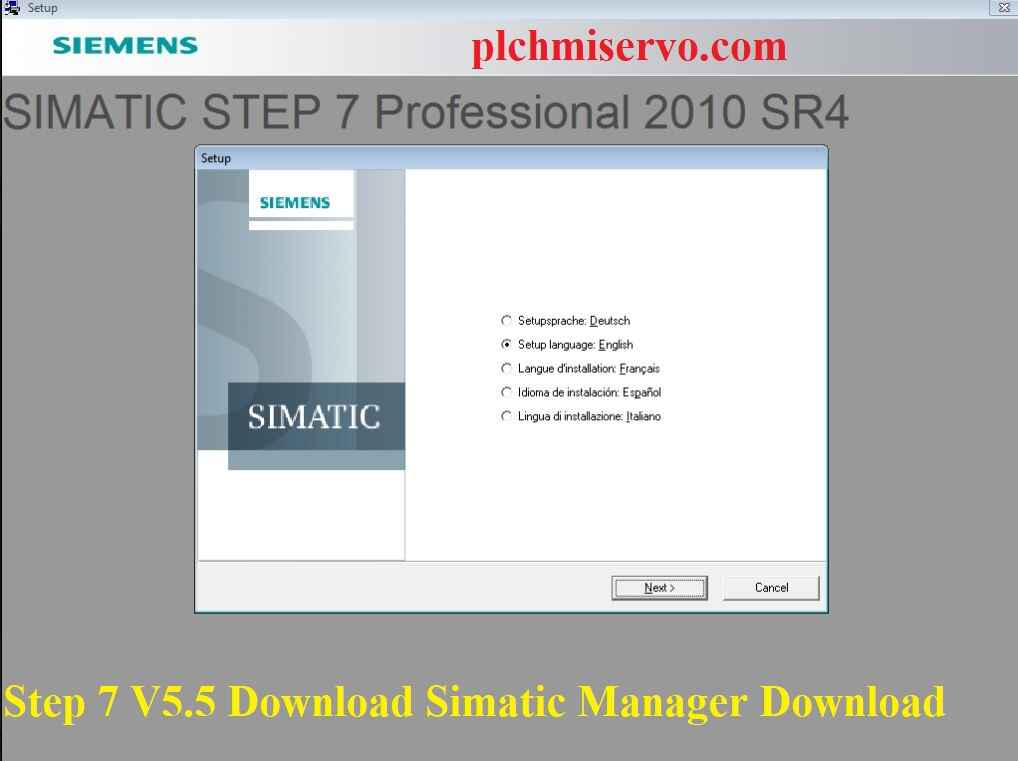
What’s New in the Simatic Manager STEP 7 Version 5.5 & Step 7 V5.5 Download Simatic Manager Download
+From Step 7 Version 5.4 SP2 forwards the license is delivered on a USB stick.
+There are summarization of all the functional modifications and extensions introduced with the SP 1 and STEP 7 V5.5 in the brochures mentioned below:
English: “what_is_new_in_step7_v55_sp1.pdf (25,3 KB)”
+The SP1 will also update the module library. The list of attached modules is added:
English: “new_modules_in_step7_v55_sp1.pdf (67,1 KB)”
+To be capable of working with STEP 7 it is enough to log in as user (no needed to guest log in). To be capable of installing the STEP 7 software you require administrator rights. That means, for setting up modules through the application “Set up PG/PC interface” under MS Windows 7 you must need additional rights. The additional rights are scheduled to the user groups- 1. “Network Configuration Operator” group and 2. “Siemens TIA Engineer” group. The appropriate rights of these packages ought to be remarked in the case of the selection packages.
What is Automation License Manager?
Automation License Manager (ALM) is the License Key management software used to manage the license key of Simatic software from Siemens. ALM or Automation License Manager software is able to give you support to fix the errors about the license, when you set up or install the Siemens software such as Step7, WinCC, WinCC Flexible and TIA Portal. ALM (Automation License Manager) V6.0 SP9 Upd2 is the latest update or version by this time.
ALM Software – supported operating systems
+ Microsoft Windows-7 SP1 (32/64bit)
+ Microsoft Windows-8.1 (32/64bit)
+ Microsoft Windows-10 (32/64bit)
+ Microsoft Windows-10 (32/64bit)
+ Microsoft Windows Server 2008/2012/2016 (64-bit)
Why need Siemens Automation License Manager?
Siemens Automation License Manager is needed because it can help you to fix all License related errors of all Siemens Software. It is mandatory to install the latest version for all software that has been launched for a lengthy time period. For example, WinCC Flexible 2008 SP5, Step 7 V5.6/Professional 2017, TIA Portal V13, V14, V15, V16…be continued etc.
ALM (Automation License Manager) – The Error on Siemens Softwares
You may have confronted several errors like “Automation license manager service is not started please start the service” or “Automation license manager has not been started” and other errors related to these types on Siemens Simatic Software. There are some ways to fix these errors such as “Start Service ALM” or “Run Administrator” etc. Nevertheless, you can upgrade the latest version of ALM software on your computer device, if you need and this way might help you to fix it. This is easier and simpler task to be done.
Technique to Fix Lecensing Error of Siemens Software
+Step 1: Exit all the Siemens softwares that are running
+Step 2: Uninstall the outdated version of ALM (Automation License Manager)
+Step 3: Install the most recent version and unlock the software. Then wait for the newly installed ALM software to reload the Licenses
Description of Siemens ALM (Automation License Manager) Download V5.3, V6.0 – All Windows
System Requirements of Automation License Manager V6.0, V5.3
+There are mainly two versions of Automation License Manager (ALM), they are:
1. Automation License Manager V5.3 and Automation License Manager V6.0
2. The latest updated version: ALM V5.3 SP4 Update 4 and ALM V6.0 SP9 Update 2
+Some differences are noticeable in the system requirement for ALM V5.3 and ALM V6.0
System Requirements of Automation License Manager V5.3 SP4 Upd4
In case of 32 bit Operating Systems, Siemens Automation License Manager V5.3 is supported for:
+MS (Microsoft) Windows XP SP3/ MS Windows 7 with or without SP1/ MS Windows 8.1/ MS Windows 10
In case of 64 bit Operating Systems, Siemens ALM V5.3 SP4 Upd4 is supported for:
+MS (Microsoft) Windows 7 with or without SP1/ MS Windows 8.1/ MS Windows 10
+MS (Microsoft) Windows Server 2008 R2 with or without SP1/ MS Windows Server 2012/ MS Windows Server 2016
System Requirements of Automation License Manager V6.0 SP9 Upd2
In case of 32 bit Operating System, Siemens Automation License Manager V6.0 is supported for:
+MS (Microsoft) Windows 7 with SP1/ MS Windows 8.1/ MS Windows 10
And in case of 64 bit Operating System, Siemens ALM V6.0 is supported for:
+MS (Microsoft) Windows 7 with SP1/ MS Windows 8.1/ MS Windows 10
+MS (Microsoft) Windows Server 2008 R2 with or without SP1/ MS Windows Server 2012/ MS Windows Server 2016
+Hardware (Hard disk, RAM, CPU): As requirements of Windows version
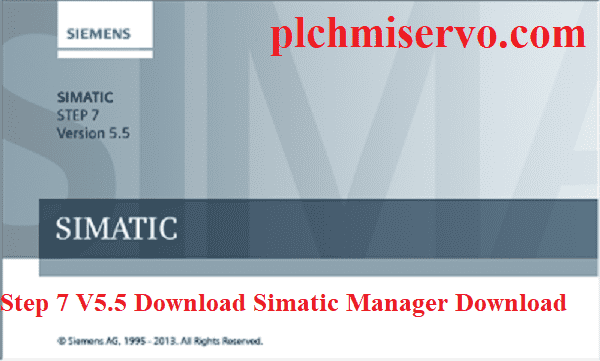
![[Download] Inovance AutoShop Software](https://plchmiservo.com/wp-content/uploads/2024/01/Download-Inovance-AutoShop-Software-150x150.jpg)
