[Download] Screen Editor Software Delta-V1.05 DOP A Delta HMI Software (Google Drive)

Screen Editor -Versions 1.05.86 is the windows based programming and screen editing Software for Delta old Series HMIs. However, we want to inform you that the software [Download] Screen Editor Software Delta V1.05 (Google Drive) to download the necessary software. This software is used for only Delta DOP A series HMI. DOP-A series Delta HMIs has been used for Old Small and Medium Machines around the world. You can see the details for Automation
The Delta DOP A series /AE series and AS series HMIs Has Two types of Displays, Only a Touch Screen and a Touch & Specials Functions Keypad, with which we can perform the functions of various functions.
Features of DOP A Series HMIs
+Support PLC Serial drives, DOP supports more than 20 Brands such as Delta, Mitsubishi, Siemens, Omron, Fatek, etc.
+Supports Multi-Language for Screen Edit
+Quick Execution and Communication Macro
+We can Quickly Upload and Download Programs by using USB Port.
+It provides useful recipe editors. HMI Has Built-in 2 COM ports, Also Supports Two Different PLCs/Controller Connections.
+After Program editing users can Easily Online Simulation and Off-Line Simulation.
+Using SMC Card to backup Data, History list, and alarm data Messages can save in SMC Card.
+Multiple Security Systems.

System Requirements
+Pentium III, 500MHz or Above
+RAM-256 MB, 512MB, or Greater
+HDA-Free Space for Software 200 MB
+Others Device Monitor, Mouse, Keyboard printer, USB, RS232 Port, and Ethernet Port
Windows 7/8 and 10 Need Minimum Requirements Processor 2.8 GHz or Greater, RAM-2GB/4GB or greater, HDD-128GB, 256GB or Above
Software Setup “Operating System”
- Microsoft Win-98/Me/XP
- Microsoft Win -7
- Microsoft Win -8
- Microsoft Win -8.1
- Microsoft Win -10
Supported “Series” of the Software
- DOP- A series
- DOP- AE series
- DOP- AS series
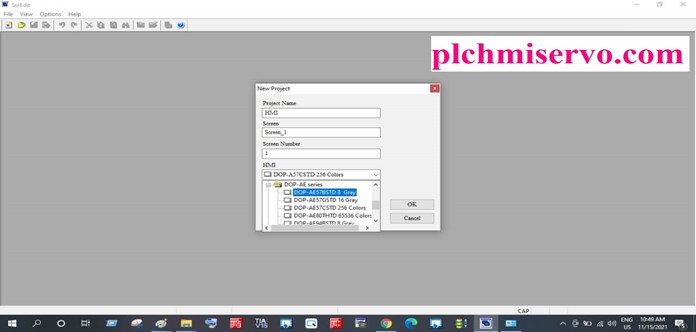
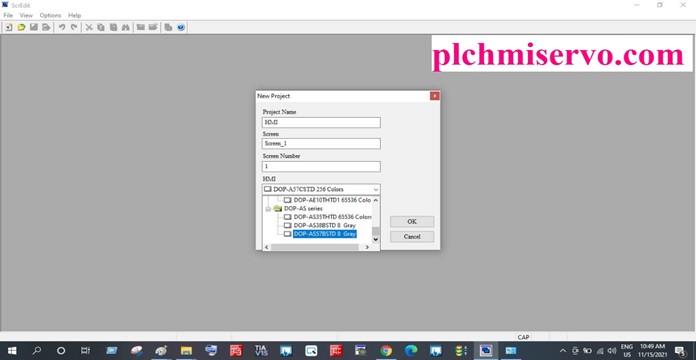

What is the DOP A Series HMI Software & description?
The DOP A Series HMI (Human Machine Interface) Software is a versatile and powerful interface developed by Delta Electronics. It is designed to provide users with a programmable and user-friendly interface for their industrial automation needs. It is equipped with high-speed hardware, ensuring efficient and reliable performance. DOP A Series has its online and offline simulation functions. This allows users to test and evaluate their programs without the need for physical equipment, saving time and resources. In terms of security, the DOP A Series offers multiple and high-security systems to protect the integrity and confidentiality of data. This ensures that sensitive information and operations are safeguarded from unauthorized access, providing users with peace of mind. The DOP A Series also includes a USB port for easy program uploading and downloading, simplifying the process of transferring and updating programs. It has built-in 2/3 COM ports, enabling communication with two/more PLCs or controllers simultaneously. Additionally, the software offers multi-language support for editing programs, making it accessible to users from different regions and language backgrounds. This ensures that operators can easily navigate and interact with the interface in their preferred language. One of the key advantages of the DOP A Series is its compatibility with various types of PLCs, including Allen-Bradley, Siemens, Omron, FACON, Mitsubishi Delta, and more. This allows users to easily integrate the HMI software with their existing automation systems, making it a flexible and convenient solution. Overall, the DOP A Series HMI Software is a reliable solution for industrial automation needs. Its high-speed hardware, compatibility with various PLCs, multi-language support, easy program transfer, online and offline simulation functions, and robust security systems make it an ideal choice for businesses seeking an efficient and user-friendly interface.
Model Specifications of DOP-A Series HMI
+Model Number: Delta> 5.7″ Monochrome-> DOP-AS57BSTD
+Display Size: 5.7 Inches
+Pixel Resolution: 320 X 240
+Input: 24 Volts
+3.8 inches, 5.7 inches STN LCD> 8 Shades of Blue
+3.5 inches TFT LCD> 65536 colors
+ARM9 32-bit CPU
+Four (4) function keys
+Flash Memory: 1M
+SRAM: 128K bytes
+Supports printer, USB Host and direct connection to USB disk
+USB 1.1 for data download and high-speed program
+Three (3) sets of COM ports for various communication protocols
+Maximum eight (8) diverse languages for multilingual screen editing
+Touch screens conform with NEMA4 / IP65 standards
+UL & CE approved
How to delta hmi dop a series software download or Delta Screen Editor Software download (the purpose of downloading the Delta Screen Editor Software)?
The Delta Electronics HMI Software, specifically the Screen Editor, is highly sought after in the industry due to its durability and affordability. If you own a Delta DOP-A/AS/AE HMI series, you will need to download the Screen Editor version> V1.05.86, which has a file size of 67.3 MB. This software supports various languages and is user-friendly for programming and creating screens for your Delta HMI devices. Fortunately, you can obtain the “Delta HMI Software” for completely free from Delta’s official website without any mandatory registration or sign-ups. It is important to note that while some versions of the Delta Screen Editor are compatible with Microsoft Windows Vista and Microsoft Windows 7, they are not compatible with Microsoft Windows XP. Therefore, if you are using Windows 7, there are alternative versions of the Delta Screen Editor available that will resolve any compatibility issues you may encounter.
[Download] Screen Editor Software Delta V1.05 (Google Drive) & delta hmi dop as38bstd programming software
we have given the software [Download] Screen Editor Software Delta V1.05 (Google Drive) free to download the required software.
Password: [plchmiservo.com]
>>>>>>Windows /10
Screen Editor_V1.05.86 Delta DOP-A/AE/AS- HMI Software
Link:
https://drive.google.com/file/d/1LQOqQtMYW2eN_eav-17IWfylRGiI06IR/view?usp=sharing
>>>>>>Windows /7
Link: https://drive.google.com/file/d/1w4Y1FK5XsTTb9GCqWAO9R8-RX_AYVs4M/view?usp=sharing
Thanks for visiting our Website and Reading our Article, if any problems with software downloads or Software Links are not Found, then please contact us.