[Download] Mitsubishi GT Designer 3 Software free Download Latest version for Mitsubishi HMI
GT Designer 3 is a software that has been developed specifically for designing interfaces and programming controls for the HMI screen produced by Mitsubishi. Basically, it is under the GT Works3 software package, which is widely distributed by the manufacturer to users across different industries. The latest version of GT-Works3 /GT-Designer 3 is Version 1.260W. The good news is that it can be installed directly without requiring an upgrade. With this new version, you can design the interface for any Mitsubishi HMI without having to install additional software. Mitsubishi is a leading manufacturer of HMI and PLC. The popularity of Mitsubishi’s HMI is increasing as well, especially the GOT 1000 and GOT 2000 lines. To design interfaces for these HMIs, GT Designer 3 software is the go-to solution. It has been designed with an easy-to-use interface that allows users to quickly design and customize HMIs to suit their needs. Installing the GT Designer 3 software is an effortless process that involves only single step. Once you have it installed, you can begin designing interfaces for your Mitsubishi HMIs with ease. This new version of the software also supports interface design for all Mitsubishi HMIs, providing an added advantage to its users. Whether you are in manufacturing, engineering or automation, GT Designer 3 is an essential software tool that you will find helpful in designing efficient and effective HMI interfaces for your Mitsubishi systems. Nevertheless, Today we (http://plchmiservo.com) would like to share with you the Mitsubishi GT Designer 3 Software free Download, GT Designer 3 version 1.260W, Features of updated GT Designer 3 Software, Supported Models and Supported Windows of updated GT Designer 3 and also the Installation process of updated GT Designer 3 Software.
+MCGStpc HMI Software free download
+TouchWIN Pro XINJE Software XINJE HMI
Features of updated GT Designer 3 Software
+The latest or updated version of GT Designer 3 software is a part of the comprehensive GT Works3 software package that is primarily used to create interfaces for Mitsubishi HMI screens or series, such as GOT-F900, GOT-A800, GOT-A900, GOT-1000, and GOT-2000.
+The software aims to make screen creation for Graphic Operation Terminal GOT-2000 series of Mitsubishi Electric and this screen creation work is so easier for the users with its user-friendly interface, which is intuitive and easy to comprehend. It also provides a range of features to help reduce the time and effort required in designing an interface.
+One such feature is the ability to reuse the old designs of a project made earlier, which saves significant time in designing an interface from scratch. Additionally, the software automatically resizes objects to fit the screen size when changing the screen model. These functionalities significantly speed up the process of interface design.
+The updated GT Designer 3 software offers a rich image library and sample screens, which help to bring ideas to life and speed up the design process. It also includes a wide variety of icons that allow for more personalized and expressive designs.
+Moreover, the software provides the option to simulate interfaces offline and connect them to the PLC program through GX Works2 or GX Works3, even without HMI and PLC. This is an essential feature for testing and validation purposes, ensuring that the final interface design works efficiently.
Overall, the updated GT Designer 3 software aims to simplify the interface design process, making it easy and intuitive for users, and reducing design time. It also provides several useful features and resources that enhance the interface design experience and speed up the final product’s creation.

Supported Models of updated GT Designer 3
+GOT-A800 Series
+GOT-A900 Series
+GOT-F900 Series
+GOT-2000 Series: Including GT SoftGOT2000, and GS Series> GS2107-WTBD, GS2110-WTBD…)
+GOT-1000 Series: Including GT15 Series, GT14 Series, GT16 Series, GT12 Series, GT10 Series, GT11 Series, GT SoftGOT1000
+GT21 Series: Including GT2103-PMBDS, GT2103-PMBDS2, GT2103-PMBD, GT2103-PMBLS, GT2104-PMBD, GT2104-PMBDS2, GT2104-PMBDS, GT2104-PMBLS, GT2105-QTBDS, GT2107-WTBD, GT2105-QMBDS, GT2104-RTBD, GT2107-WTSD
+GT23 Series: Including GT2310-VTBD, GT2308-VTBA, GT2310-VTBA, GT2308-VTBD
+GT25 Series: Including GT2510-WXTSD, GT2507-VTBD, GT2510-WXTBD, GT2507-VTSD, GT2507S-WTSD, GT2512-STBD, GT2512-STBA, GT2512F-STNA, GT2510-VTBA, GT2512F-STND, GT2510-VTWD, GT2510-VTBD, GT2510-VTWA, GT2508-VTBA, GT2508-VTWA, GT2508-VTBD, GT2508-VTWD, GT2510F-VTNA, GT2508F-VTNA, GT2510F-VTND, GT2506HS-VTBD, GT2508F-VTND, GT2505-VTBD, GT2505HS-VTBD
+GT27 Series: Including GT2715-XTBD, GT2712-STBA, GT2715-XTBA, GT2712-STBD, GT2712-STWA, GT2710-STBA, GT2712-STWD, GT2710-STBD, GT2708-STBD, GT2708-STBA, GT2710-VTBA, GT2710-VTWA, GT2710-VTBD, GT2708-VTBD, GT2710-VTWD, GT2708-VTBA, GT2705-VTBD
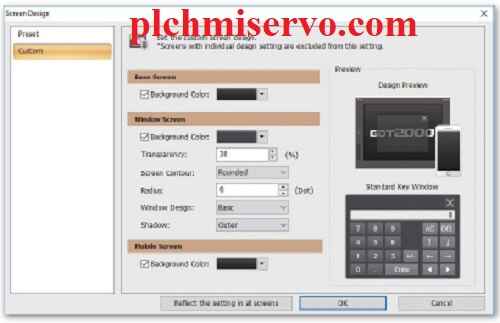
Supported Windows of updated GT Designer 3
For downloading updated GT Designer 3, the supported Windows (Computer Operating Systems) are as follows:
+ Microsoft Windows 7> Enterprise, Professional, and Ultimate> (32 Bit or 64 Bit)
+ Microsoft Windows 8 & 8.1> Pro and Enterprise> (32 Bit or 64 Bit)
+ Microsoft Windows 10> home, Enterprise and Pro> (32 Bit or 64 Bit)
+Note: GT Designer 3 is not compatible with Microsoft Windows XP.
Installation process of updated GT Designer 3 Software
+ Step 1: At first, download the Installation file of GT Designer 3 Software from the Google drive link given in the (http://plchmiservo.com) website and extract the software file with the password “plchmiservo.com.”
+ Step 2: Run the “autorun.exe” file.
+ Step 3: Press on the “GT Works3.”
+ Step 4: In this step, choose “OK” button.
+ Step 5: To complete this step, put the Product ID>- “095-394462924”> for GT Designer 3 here.
+ Step 6: Finally, create shortcut menu on PC.
Finished! You have GT Designer 3 software in your computer that is available for all Mitsubishi HMI Models.
Conclusion
If you found any of the information in this post helpful, please share it with your friends or dear ones and let them see for themselves how useful Mitsubishi GT Designer 3 software really is.

![[Download] MCGStpc software MCGS HMI software download V7.7](https://plchmiservo.com/wp-content/uploads/2023/12/Download-MCGStpc-software-MCGS-HMI-software-download-V7.7-150x150.jpg)
![[Download] Kinco HMI Software Download](https://plchmiservo.com/wp-content/uploads/2024/01/Download-Kinco-HMI-Software-Download-150x150.jpg)