[Download] Siemens Logo Web Editor V1.1 Software Google Drive Free 100 % Real
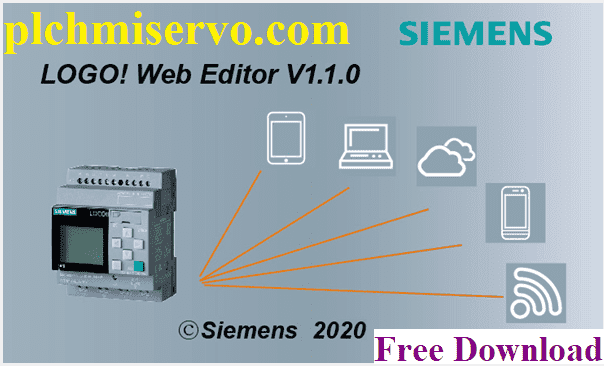
Software LOGO Web Editor Version 1.1 is used together with LOGO! Base Module (BM) and Logo Programming Software LOGO! Soft Comfort. Logo Web Editor software is used to create a user-defined webpage in Editor and visually see all projects through LOGO’s Web server. However, We will describe the software [Download] Logo Web Editor V1.1 Siemens Software and how to download and install the Logo Web Editor.
With Logo! Through this software you can: Integrating Different components and Customize your personal webpage. Users can draw the graphics; integrate texts and pictures, and links.
So Today plchmiservo.com would like to share to software Logo Web Editor V1.1 with you. Also, you can download here the Software Logo Soft Comfort V8.3
About Siemens Logo Web Editor (LWE)
You don’t need to be an HTML expert to create your own customized websites with the amazing LOGO! Web Editor (LWE). This incredible tool allows you to control and visualize your automation projects with ease, directly from your PC, smartphone, or tablet. With the LWE, you can effortlessly create stunning graphics, add texts, images, and links, and integrate them seamlessly into your website. Simply drag and drop the components you want into the editor area and watch as your website comes to life. Additionally, you can display digital values, switch between different modes, and showcase various surfaces.
If you’re dealing with analog values, fret not! The LWE offers multiple options to display them, such as numerical values, bar graphs (analog bar), or even analog sliders. This flexibility ensures that you can showcase your analog values in a visually appealing and easily understandable manner. The best part is, the LWE is compatible with all major operating systems, ensuring that you can create and access your websites seamlessly regardless of your device or preferred platform. Web Editor and create stunning websites without any technical hassle.
What is the new features added to Logo Web Editor LWE Version V1.1:
+LWE V1.1 now offers more additional controls such as the ability to customize your login page (User-defined login page), use PDF documents, push-buttons, and view tacho and trend displays. It also includes an iFrame option for IP cameras.
+Includes additional design options such as different font sizes and colors, as well as use different character sets.
+Allowing you to create a dashboard and upload it as an AWS web app to AWS.
+It is possible to easily switch between displaying on a local web server and AWS IoT devices.
+Capable of supporting multiple AWS IoT devices in one project.
+Securely transfer data to LOGO! 8.3 basic units using TLS encryption.
+The system will alert you and make automatic note, if you attempt to transfer a large project, and images may be reduced for smoother transfer.
+Introducing the latest version of LOGO! Soft Comfort, version 8.3. This latest version appears with an array of thrilling new features and enhancements that will elevate your programming journey.

Logo Web Editor V1.1 Siemens Software Base Module
Logo Web Editor (LWD) available for
+Logo! BM: LOGO! 8 6ED1052-xxx08-0BA0
+Logo! BM: LOGO! 8 6ED1052-xxx08-0BA1
Software-Supported Web Browser
Supports Web Browser Who’s Supports HTML5
+Microsoft Internet Explorer with minimum version 11.0 or more
+Mozilla Firefox with minimum version 30.0 or more
+Google Chrome with minimum version 45.0
+Apple Safari with minimum version 10.0
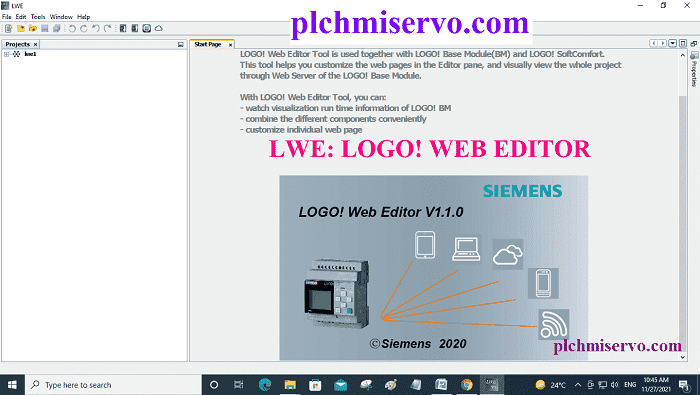
Logo Web Editor V1.1 Siemens Software “OS” Supported
+Microsoft Windows 32-bit and 64-bit, Including Win7/8/Windows 10
+Mac OS Including Mac OSX10.9, Mac OSX10.10, Mac OSX10.11, Mac OSX10.12, Mac OSX10.13, Mac OSX10.14,
+Linux SUSE, 12 SP1, Kernel 3.12.74
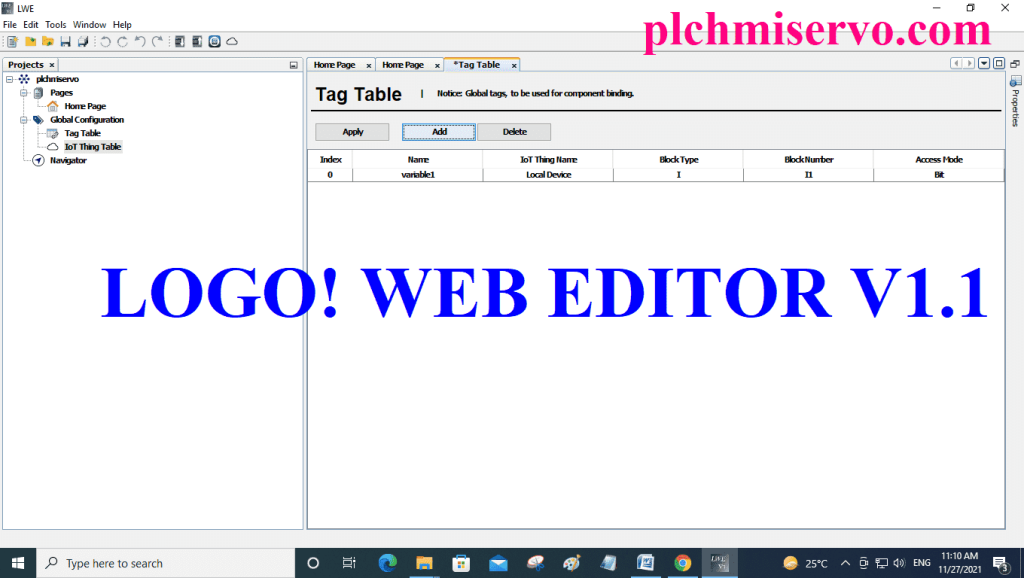
How to LWE Logo Web Editor Download
You can download the LWE logo web editor download individually, excluding the LOGO! Soft Comfort Upgraded Edition. You can download it for Win32/64, Linux32/64, and MacOSC operating systems.
+First, go to the Google then type- “Siemens Logo Web Editor Download.”
+Then go to the Siemens Official Website and sign up or create Account. or Click Here https://support.industry.siemens.com/cs/document/109783154/download-for-logo!-8-3-software-upgrade?dti=0&lc=en-WW
+Then click on Downloads underline Export controlled lwe_v1_1.zip (662,0 MB), Then type- User Account Name and Password, and wait for completing the download of the Software, or Go to plchmiservo.com website, then click on “LOGO Web Editor Google drive link” and wait for downloading the Software.
>>>> Download Google Drive Link>>>>
We have given the software [Download] Logo Web Editor V1.1 Siemens Software link to download the required software.
https://drive.google.com/file/d/1aqXq2Fv4LA8he5LBcFqErLDoBRCJhbZK/view?usp=sharing
https://drive.google.com/file/d/1ITVoqfrPaOiKJMo10DepcOd8s5GKOA0B/view?usp=sharing
+ [Download] Logo! Soft Comfort V8.1-Windows 32bit
+ [Download] Logo! Soft Comfort V8.1-Windows 64bit
Please like, comment, and share the Content, if you find it helpful.
Thanks! for visiting our website and reading our content Logo Web Editor Software, If you need any help with software installation or programming, program upload, and download, or Software Link not found, Then you can contact us via email at plchmiservo3@gmail.com or phone number at +8801713722455
##S71200 PLC & S71500 PLC TIA Portal Software Download and Describe