Kinco Builder Software Download Kinco PLC Programming

Kinco Builder V8.1 Kinco PLC Software is a must-have programming software for Kinco programmable logic controllers (PLCs). If you are looking for an easy-to-use, reliable tool for programming and controlling your Kinco PLC, Kinco Builder is a great option for you. In this post, we (plchmiservo.com) would like to explore the Kinco Builder Software Download Kinco PLC Programming Software with you, also details about Kinco Automation, and Features of Kinco Builder, Also How to program Upload & Download by using the KINCO Builder V8.1 KINCO Software. Also, Share the KINCO plc programming manual and Kin Builder Manual.
Description of Kinco Automation
Kinco is one of the notable suppliers of Manufacturing Smart Solutions in China. Kinco suppliers emphasize the related Kinco software solutions for digitalization. They also focus on the selling of automation standard products, development of production, and intelligent hardware products. They engage themselves to promote manufacturing digitalization by utilizing IIoT technology in order to realize the web collaboration of smart commerce.
Kinco has been developing a full line of automation standard products to become the leading brand in China since started its journey in 1996. Some of Kinco’s automation standard products are Programmable Logic Controllers (PLC), Human Machine Interfaces (HMI), Variable Frequency Drives (VFD), Servo Systems, Stepper Systems, etc. In 1999, Kinco initialized improving mechanical-electrical integration technology. In 2004, JAT Kinco Electric Shenzhen Ltd. was united by Stepservo Machine (Shenzhen) Ltd. and JAT (Germany). They independently developed the text display MD200 series as well as jointly started the servo driver business.
In 2005, Kinco developed a new generation MT5000 series HMI. In 2007, MT4000/5000 series HMI came into the market and started the PLC business. Kinco Automation (Shanghai) Ltd. was established as the new headquarter of the group in 2008. Kinco Electric (Shenzhen) Ltd. and Kinco Automation (Shanghai) Co., Ltd. were certified as National Hi-tech enterprises in 2012. The standard products of Kinco had been profitably sold to more than 50 countries around the globe in 2013. Since 2011, Kinco was given Rewards as the best employer for three successive years in Industrial Automation Industry.
What is Kinco Builder KINCO Software?
Kinco Builder plc software is a versatile and user-friendly programming tool designed for Kinco programmable logic controllers (PLCs). This software allows users to easily design control systems for industrial automation applications. With its intuitive interface and comprehensive functionality, Kinco Builder is a valuable tool for professionals working in automation and control systems. Overall, Kinco Builder plc software provides a comprehensive solution for PLC programming that is accessible to both novice and experienced users.
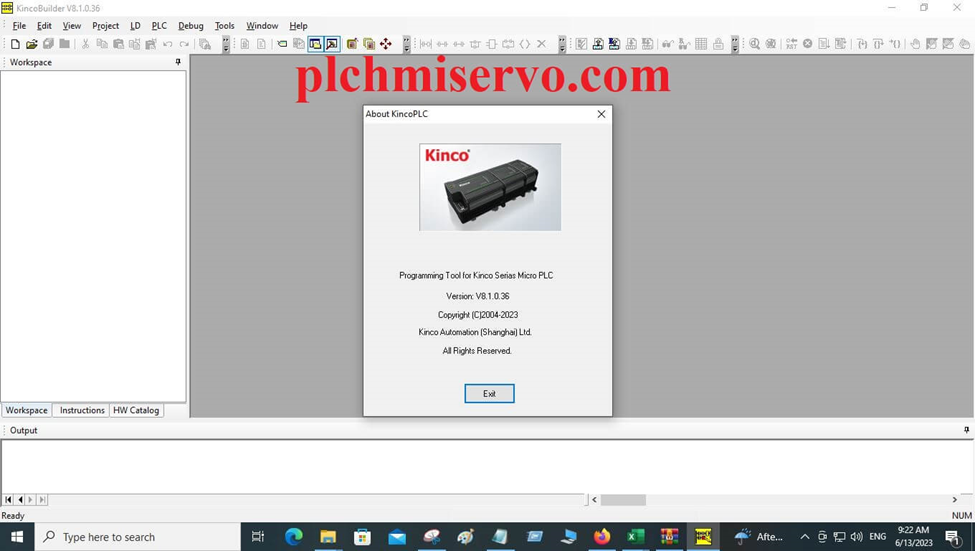
Supported Model of KINCO BUILDER Kinco Software
Kinco Builder V8.1 Software supports the below Models
+K304-14AT/ K304-14AR, K304-14AX & K304EX-14AR
+K306-14DT/ K306-14DR, K306-14AR & K306-14AT, K306EX-14AR, K306EX-14AT & K308-14AR, K308-14AT and K308-14AX,
+K504-14AT, K504-14AR, K504-14DT, K504-14DR, K504EX-14AT, K504EX-14AR, K504EX-14DR, K504EX-14DT, K506-24DR, K506-24DT, K506-24AT, K506-24AR, K508-40DR, K508-40DT, K508-40AT, K508-40AR, K508-40AX, K506EA-30AR, K506EA-30AT, K506EA-30DT
+ K606-24DR, K606-24DT, K606-24AT, K606-24AR, K606EA-30DT
+ K204ET-16DT, K205-16DT, K205-16DR, K205EA-14DT, K205EX-22DT, K205EA-18DT, K205EC-18DT, K209EA-50DX, K209M-56DT, K209M-50DN,
+KS105-16DT, KS105C1-16DT, KS105C2-16DT, KS101M-04DX
+KW103-12DT-LoRa, KW203-12DT-R2, KW213-08DTX-R2
+HP07(HP070E)-33DT, HP043-20DT, HP043-20DTC
+MK043-20DT, MK043-20DTC, MK043E-20DT, MK043E-20DTC, MK043E-27DT, MK070E-27DRT, MK070E-32DX, MK070E-33DT,
+KS Series is a Small and thin Programmable Logic Controller (PLC). It has RS485 PORT, CANOpen Port, and for programming RS232 port.
+KINCO KW Series Programmable Logic Controller (PLC) is a wireless data collection & control product designed by Kinco, The KW Series PLC Has built-in ethernet & USB functions. Also, The Kinco KW Series PLC has a rich function, is highly reliable, and has strong performance.
+ The KINCO MK Series is the combined PLC+HMI Product launched by the Kinco Company. it has many functions, especially for Users who can Remotely download programs, VNC Remote monitoring, Pass through the PLC Communication network, Equipment management & advanced remote operation, and maintenance functions.
+The HP Series HP043-20DT & HP043-20DTC are Human Machine Interface (HMI), with integrated Programmable Logic Controller (PLC).
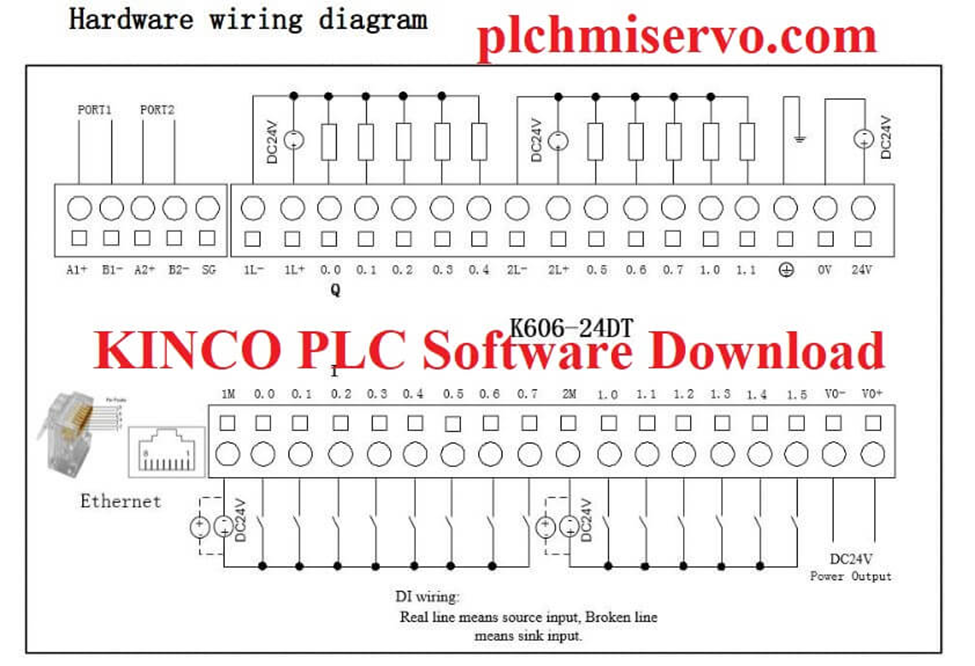
Features of Kinco Builder PLC KINCO Software
+Kinco Builder plc software allows for easy integration with other Kinco software solutions, such as HMI and SCADA systems.
+The software tools of Kinco Builder are used to program and configure Kinco PLC (Programmable Logic Controller) devices.
+The Kinco Builder software includes a range of effective programming functions, such as High-speed counter & high-speed pulse, Data Backup & Data Retentive, Real-time clock (RTC), PID Function, and MODBUS functions, etc.
+Kinco Builder includes a drag-and-drop graphical interface, ladder diagram programming, and Instruction List (IL).
+This software provides a user-friendly interface for creating, modifying, and testing PLC programs.
+The software also offers real-time simulation and monitoring capabilities to help users debug and optimize their code.
+It supports data monitoring and communication with various devices for data exchange.
How to download & Install KINCO Builder Programming KINCO Software
+Go to the browser Google Chrome, Firefox, or Opera Mini
+Then Go to Google type Kinco Builder, then go to the Kinco Official website then go to Software and click On PLC Software
+Then click on KincoBuilder-V8.1 Software for K series Programmable Logic Controller (PLC) Download Icon. Also, you can easily download Kinco Builder Software our website, so Go to our website and click on the Google Drive link.
+After downloading the KINCO Builder version 8.1 software then extract the software and double click on the Kinco Builder setup file and click on Yes
+Then click on Next then select I accept the license agreement choose the destination location and click on Next 2 times
+Then select an additional task, so click on Create a desktop icon and click on Next.
+Ready to install the software Kinco Builder so click on Next, When installed then click on Finish.
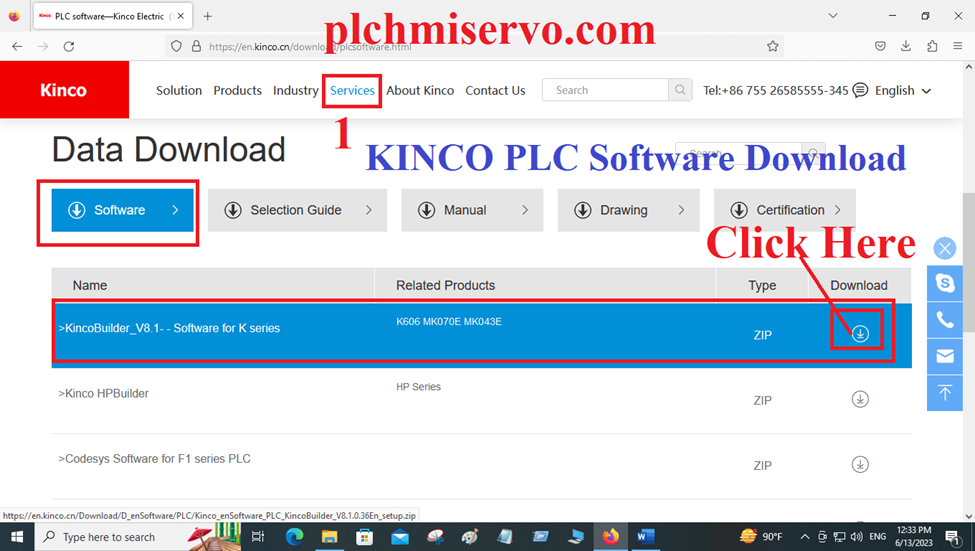
Download Google Drive Link
We have given below the google drive link Kinco Builder Software Download Kinco PLC Programming Software, so please click on the link to download your necessary KINCO PLC Programming software.
+Download Kinco Builder V8.1 Kinco Electric KINCO PLC Software Download
+Download Kinco plc programming manual
Thanks, if need any help with the Kinco Programmable logic controller programming or Kinco Human Machine Interface programming or need to troubleshoot any Kinco Device then you can contact us via email or WhatsApp Number +8801911300632.