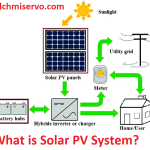ISPSoft programming software download v3.19 & COMMGR V1.15
ISPSoft V3.19 is a programming software application designed for Delta’s programmable logic controllers (PLC). This is the latest version up to the time (Issue Date: 2024-01-31). This version provides an excellent programming interface that includes visual hardware configuration, easy network setup, data tracing and logging, and motion programming capabilities. It is a highly accessible tool that complies with the IEC 61131-3 standard, allowing users to integrate multiple tasks for project management. It supports 5 programming languages (LD / FBD / SFC / IL / ST) and provides various functions such as function blocks, monitor tables, user library, and task support for different CPUs. Additionally, ISPSoft V3.19 integrates logic and motion programming, making it suitable for both small and complex control systems. Today, we will begin providing an in-depth explanation about ISPSoft programming software download. We will also emphasize the process of downloading the ISPSoft software and ISPSoft COMMGR V1.15.
Supported series of Delta ISPSoft V3.19 ISPSoft programming software download?
The Delta ISPSoft V3.19 software supports the following series:
+PLC: AH, AS and DVP series
+TP/HMI: TP04P and TP70P series
+VFD: VFD-E, CFP2000, C200/C2000 Plus, C2000, CT2000, CP2000/CH2000, MS300, MPD and MH300 series

What is the programming cable of Delta PLC Programming?
The Delta PLC programming cable, known as USBACAB230, is a specialized cable designed for establishing a connection between Delta’s Programmable Logic Controllers (PLCs) and a computer. Its primary function is to facilitate data transfer and communication between the PLC and the computer through a USB port on the computer’s end. This particular cable is compatible with various Delta PLC series, including the widely used DVP series. One end of the cable connects to the USB port of the computer, while the other end connects to the programming port on the Delta PLC, typically an RS-232 interface. The USBACAB230 cable is an essential tool for programming, monitoring, and troubleshooting Delta PLCs. It enables users to monitor the PLC’s operation in real-time, and diagnose any issues that may arise, all through specialized software running on the connected computer.
Delta PLC programming cable pinout
The Delta PLC programming cable pinout typically consists of a DB-9 Female connector that connects to a computer and a Mini DIN 8 Pin Male jack that plugs into the Delta PLC. The cable uses the COM port and requires a USB to COM cable if connecting to a laptop. For a more detailed understanding of the pinout, it would be necessary to consult the official documentation or technical specifications provided by Delta or the manufacturer of the specific PLC model being used.
Delta PLC programming cable price Approximately
The price of the Delta PLC programming cable USBACAB230 in Bangladesh is approximately BDT 3,300. This cable is used to connect Delta PLCs, such as the DVP series, to a computer for programming, monitoring, and troubleshooting purposes. It’s important to note that exact pricing and availability can vary depending on your location and where you are purchasing the cable from. For more information on the pricing and availability of the USBACAB230 cable, it is suggested to contact Delta directly or reputable online retailers that focus on industrial automation products. Some reputable retailers that sell the USBACAB230 cable in Bangladesh include RoboticsBD and BD Engineering Solution.

What is ISPsoft COMMGR V1.15 & why use COMMGR?
ISPSoft COMMGR V1.15 is a communication management software used in industrial automation, specifically with Delta PLC systems. This software was released on 31/01/2024. It is designed to facilitate communication functions within the PLC programming environment. This software is essential for configuring and managing communication tasks between devices in an industrial setting, enhancing the efficiency and functionality of Delta PLC systems.
COMMGR is used in conjunction with ISPSoft for communication with PLCs. It simplifies programming tasks by managing communication connections between ISPSoft software and the PLC. COMMGR allows users to add connections to communicate with the PLC using various methods, such as setting up connections with programming cables or using an auto-detect feature to find the PLC station number. Once the communication process is completed, ISPSoft is used to create logic, develop the PLC program, compile it, and download it to the PLC for monitoring and operation. COMMGR streamlines the communication setup process, ensuring a seamless connection between the programming software and the PLC.
How to download ISPSoft COMMGR V1.15
+To download the ISPSoft COMMGR V1.15, first go to the Download Center of Delta website.
+Then search for “COMMGR V1.15” in the keyword area under “Select Product” section. You can also directly access this link- https://downloadcenter.deltaww.com/en-US/DownloadCenter?v=1&q=COMMGR%20V1.15&sort_expr=cdate&sort_dir=DESC
+Next, choose the COMMGR V1.15 software listed. Click on the download link or ZIP file next to that software version and wait for completing the download.
+++Alternatively, you can visit plchmiservo.com instead. Look for the option to download the “ISPSoft COMMGR V1.15 software Google drive link” on that site. Clicking that link will start the download of the software from Google Drive.
How to ISPSoft programming software download?
To download the ISPSoft programming software, follow these instructions:
+Step 1: First, visit the Delta Download Center website- (https://downloadcenter.deltaww.com/en-US/DownloadCenter).
+Step 2: Then, navigate to the “Select Product” section.
+Step 3: Search for the software by typing “ISPSoft” in the keywords field and filter by Software as data types. Alternatively, you can directly access this link: https://downloadcenter.deltaww.com/en-US/DownloadCenter?v=1&q=ISPSoft%20&sort_expr=cdate&sort_dir=DESC
+Step 4: Next, select the most recent version of the ISPSoft programming software (ISPSoft V3.19).
+Step 5: Click on the provided download link or ZIP file next to the software listing.
+Step 6: Follow any prompts to complete the download process.
+++As another option, you can go to the website- http://plchmiservo.com. Look for the choice to download the “ISPSoft programming software Google drive link.” Click on that link and wait for the download to finish.
Conclusion
If you encounter any inquiries or uncertainties during the process of downloading the ISPSoft programming software, do not hesitate to post a comment beneath this article. You can also reach out to us (plchmiservo.com) through WhatsApp (+8801713722455) or email (plchmiservo1@gmail.com). We are dedicated to providing prompt support and guidance to ensure a smooth and efficient experience for you. Thanks to all and good luck!