[Download] HMIWare-V2.5 Kinco HMI Software-Real (Google Drive)

Kinco HMIWare V2.5 is the Programming software of Kinco HMI (Human Machine Interface). The Kinco HMIWare software developed by Kinco Electric (Shanghai) Ltd., Kinco HMI high-performance HMI and Very Cheap. However, today plchmiservo.com would like to share the HMIWare V2.5 Kinco HMI Software (Google Drive) with you Also how to KINCO HMI software download and KINCO HMI Programming Software also Install process KINCO Software.
Since Kinco Industry (Singhai) Ltd. bought technology from Omron We will not find any difference in hardware and software between Omron NB Designer and Kinco HMIWare V2.5. Kinco HMI is widely used in various types of factories such as the Medical, Chemical Industry, Textile Industry, Food Industry, Printing Industry, Electric Power, Engineering Machinery, High-Speed railways, etc.
+KINCO Software KINCO Builder programming Software
+Kinco Software for KINCO Latest PLC Software
Kinco HMI Software-Supported Models
The KINCO Software Kino HMIWire supports the following models
Kinco MT4000 Series, MT5000 Series, SZ7E, SZ7, KT100, KT070, KT050, KM5303T, KG5509T, KG5300T, F7, F10, F10W
Kinco HMI Software Support OS:
KINCO Software HMIWare V2.5 Software supporters the following OS
Microsoft Windows XP, Windows Vista, Microsoft Windows 7, Windows 8, and Windows 10

Software Kinco HMI Software “Setup” System:
Download the KINCO HMI Programming software From our website www.plchmiservo.com then Extract the KINCO HMIWire Software
>Step1: Then Double Click “Setup” & click Yes.
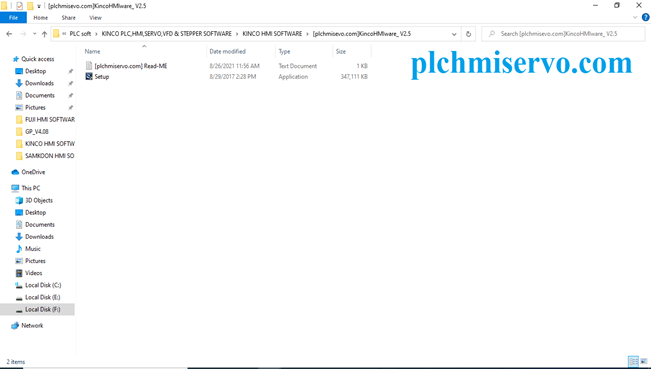
>>Step 2: Select Installation Language & Click Next.
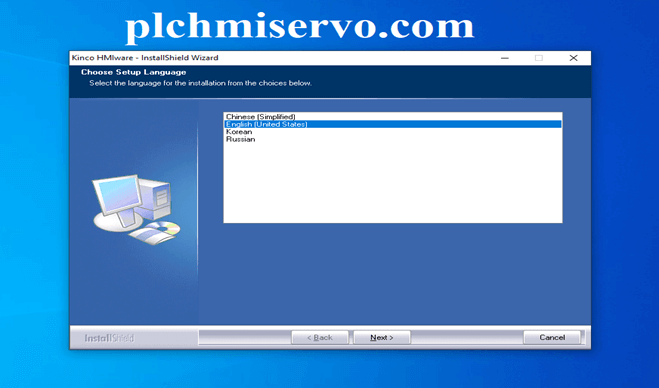
>>>Step 3: Welcome to the Installation Wizard for “Kinco HMIWare” Click Next to Continue.
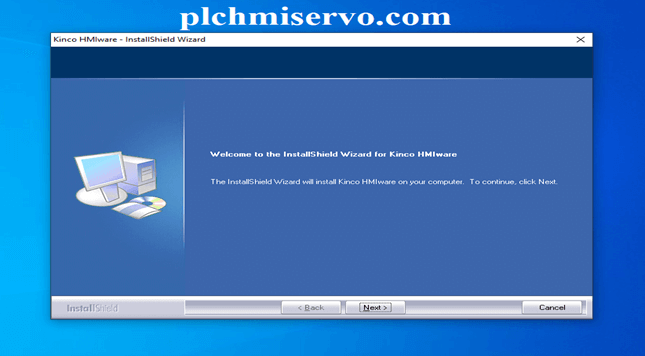
>>>>Step 4: Select the Installation Location or Click Next.
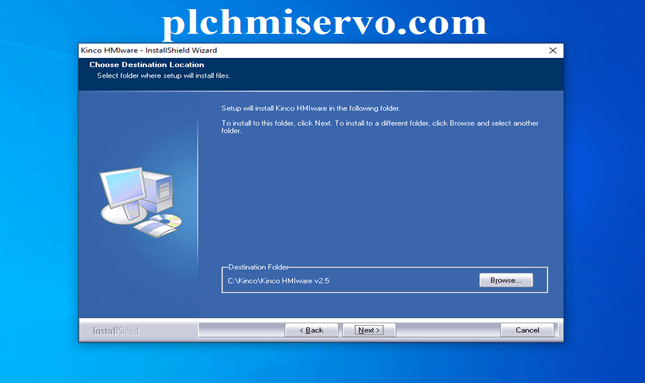
>>>>>Step 5: Click Install and wait for the complete Installation.
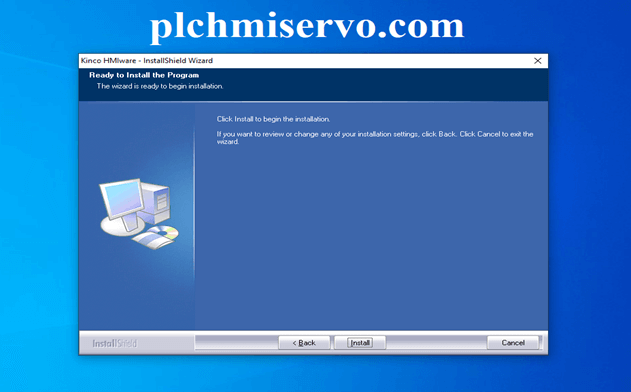
Check the software version after installing the software.
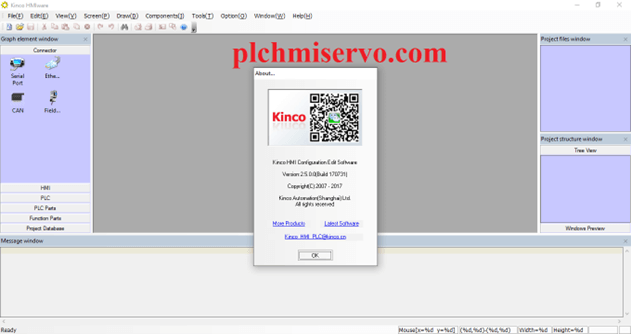
Upload/Download process by using Kinco HMI Software:
Download:
>Go to the Tools then click the download.
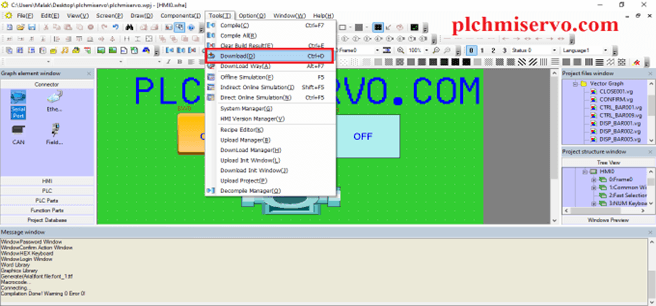
>Click the Download and wait.
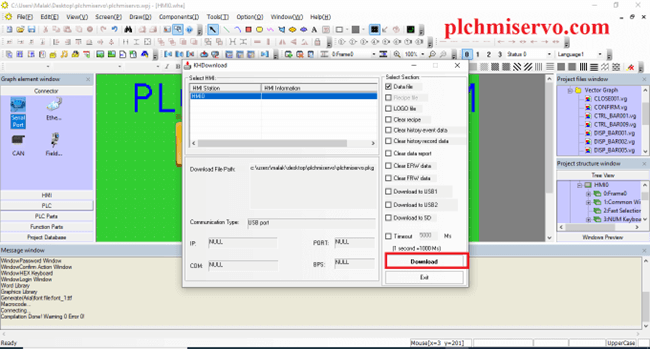
Upload:
>Go to the Tools then Click Upload Project or Click System Manager.
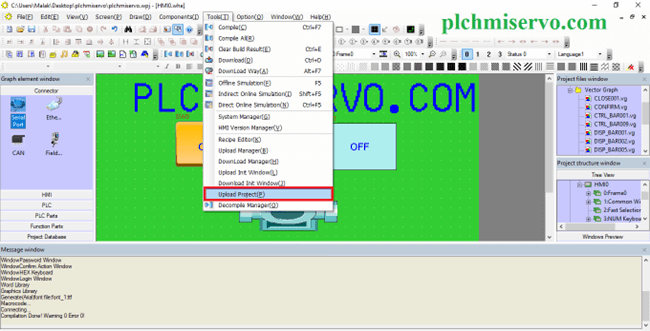
>Then Click the Upload user Data and Type Default Password 888888
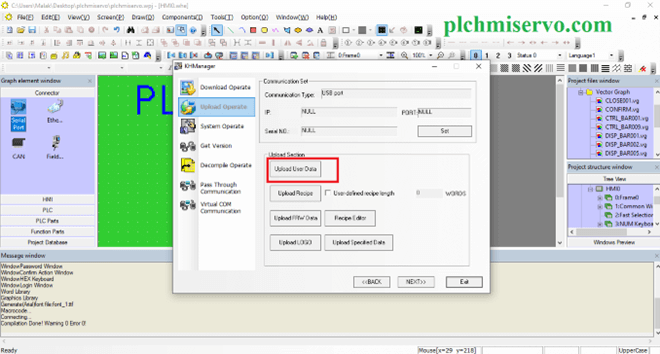
Default Password…
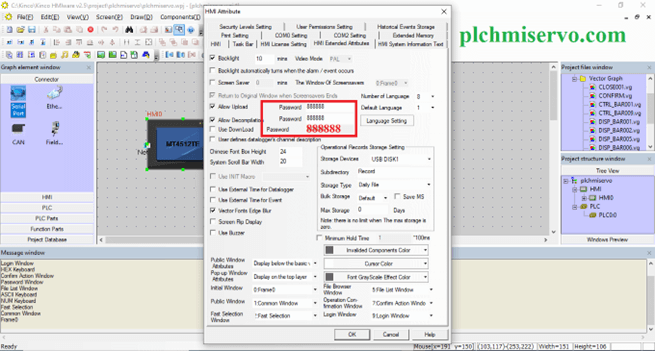
KINCO HMI Programming Cable:
For Program Upload & Download we need to USB to RS232 Adapter for Kinco Eview MT500 Series HMI and Mini USB or a USB cable for other Kinco Latest HMI.
>>>Download Kinco HMI Programming Software Google Drive Link
We have given the [Download] HMIWare V2.5 Kinco HMI Software (Google Drive) link So click on the link to download the required KINCO Software.
>>> KINCO HMI Programming Software Kinco HMIWare_V2.5
KINCO HMI Software Download Another Link
>>>Link: https://drive.google.com/file/d/1QBzS4ilV-SwzIETrWgCrAz3Hn_66daXN/view?usp=sharing
Thanks for Visiting our site…If you need any KINCO HMI or need troubleshooting, programming then you can contact us via email or WhatsApp at +8801713722455
Kinco Software