[Download] Drive Composer Entry-Version 2.6 ABB Inverter Software

ABB Drive Composer software is used to configure the ABB 880 Series Variable Frequency Drive (VFD). Software Drive Composer is a free version of the software also this software has Limited Features and this software supports Eight Display languages and supports only one ABB Inverter. However, today we are going to show you the [Download] Drive Composer Entry V2.6 ABB Software with you, also how to download the ABB Inverter Software and install it properly.
+Danfoss MCT10 Set up software
+Drive Composer Pro Download ABB Electric Software latest v2.8.1
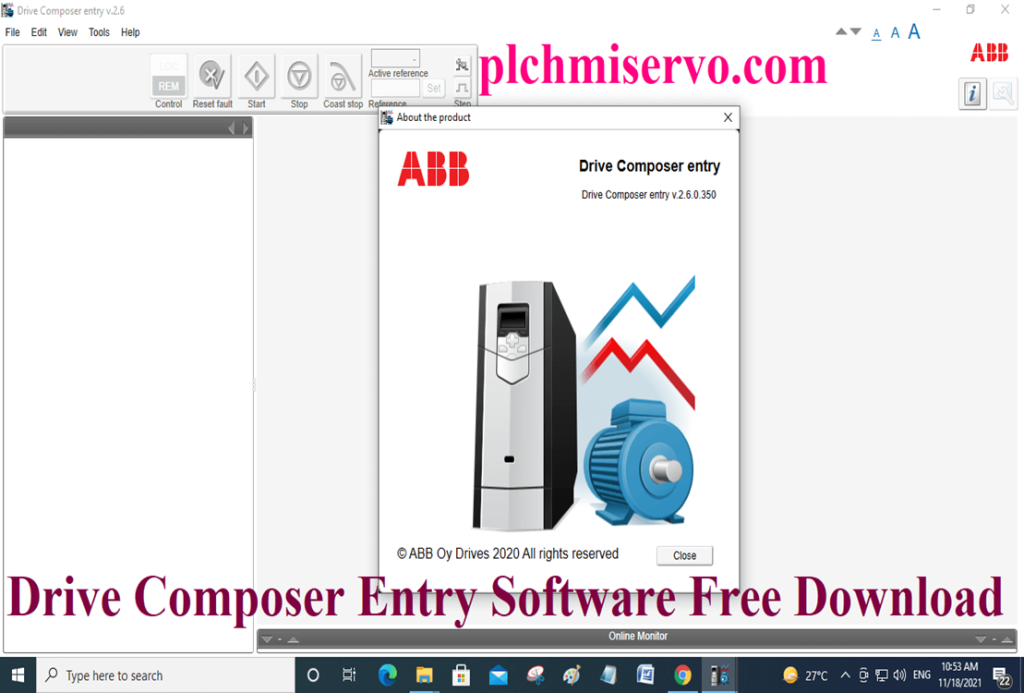
Supported Software Computer OS
+MS Windows-XP
+ MS Windows -7- (32bit / 64bit Ver.)
+ MS Windows- 8- (32bit / 64bit)
+ MS Windows-8.1- (32bit / 64bit)
+ MS Windows -10-(32bit / 64bit)

Software “Drive Composer Entry 2.6” Setup Process
+ST01: Download and Extract the file then double-click on drive composer entry-2.6
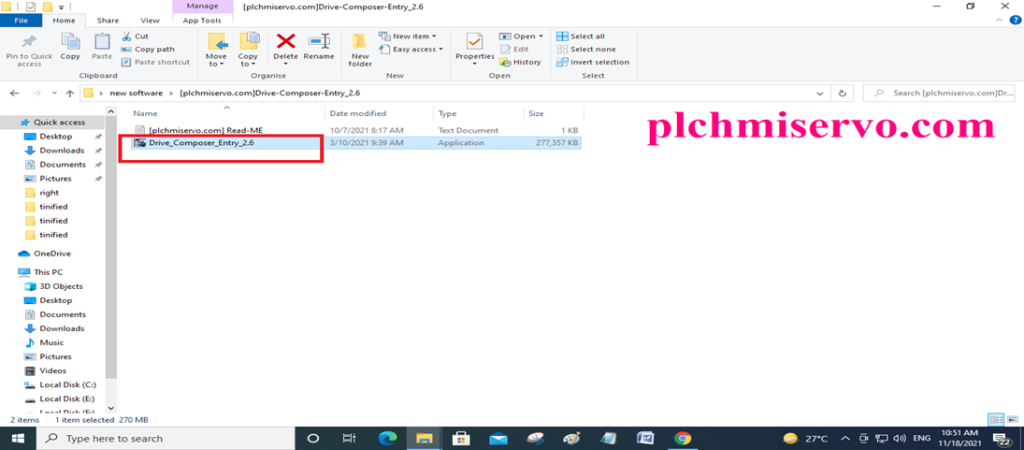
+ST02: Then Click on “install and yes” and next
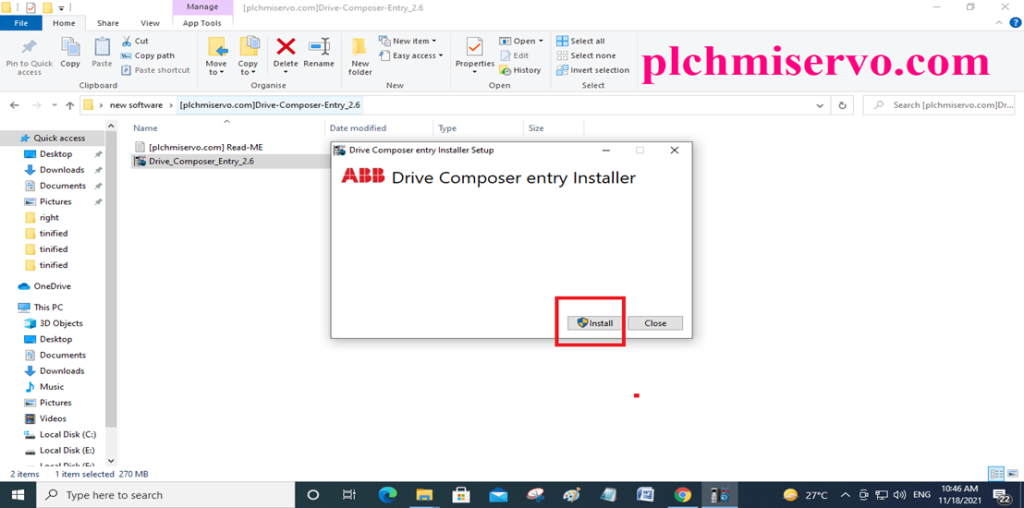
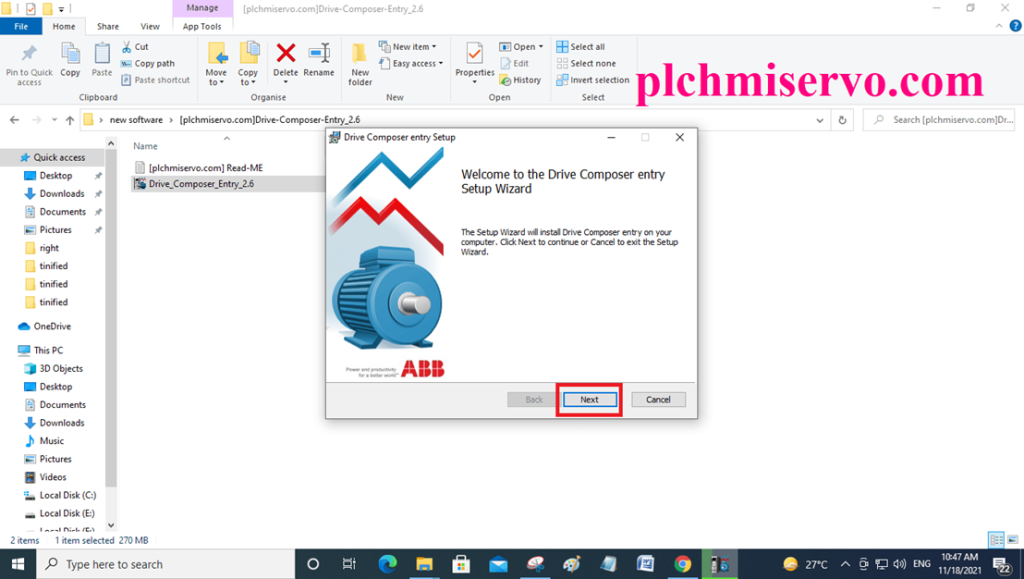
+ST03: Select License agreement………………..then next

+ST04: Select ‘destination folder” or click on “next”
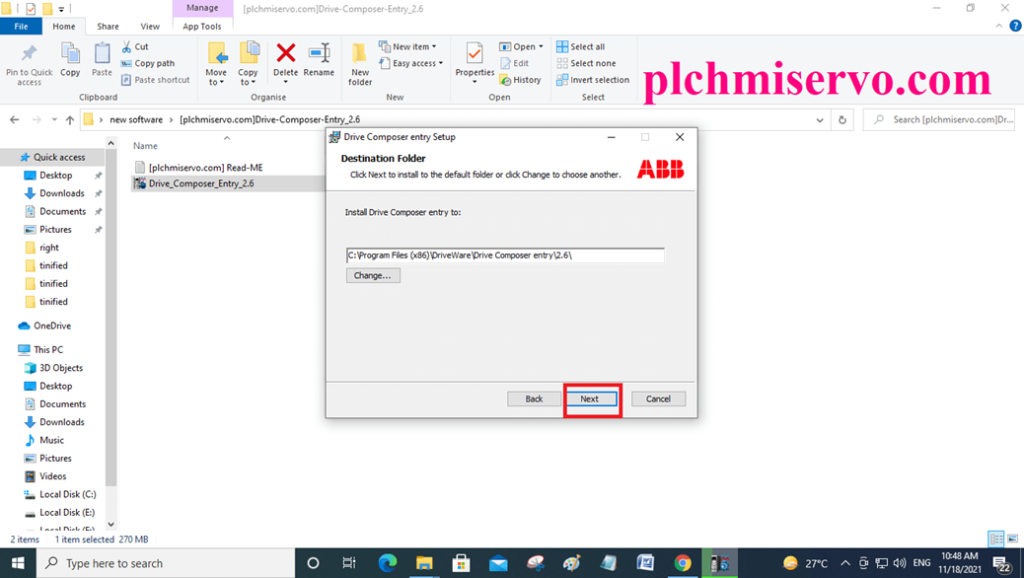
+ST05: Then click install, the main file install processing so wait a few seconds
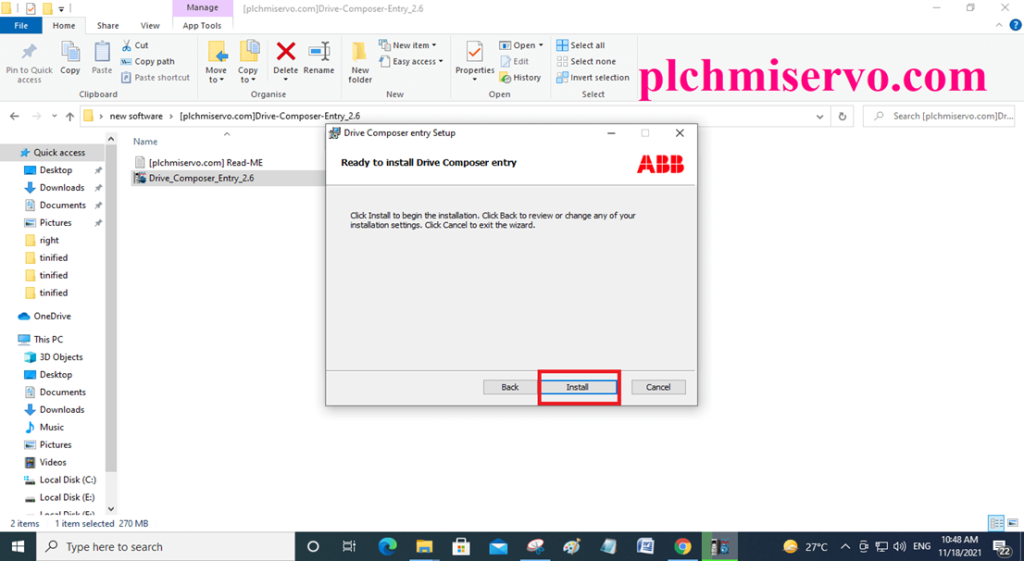
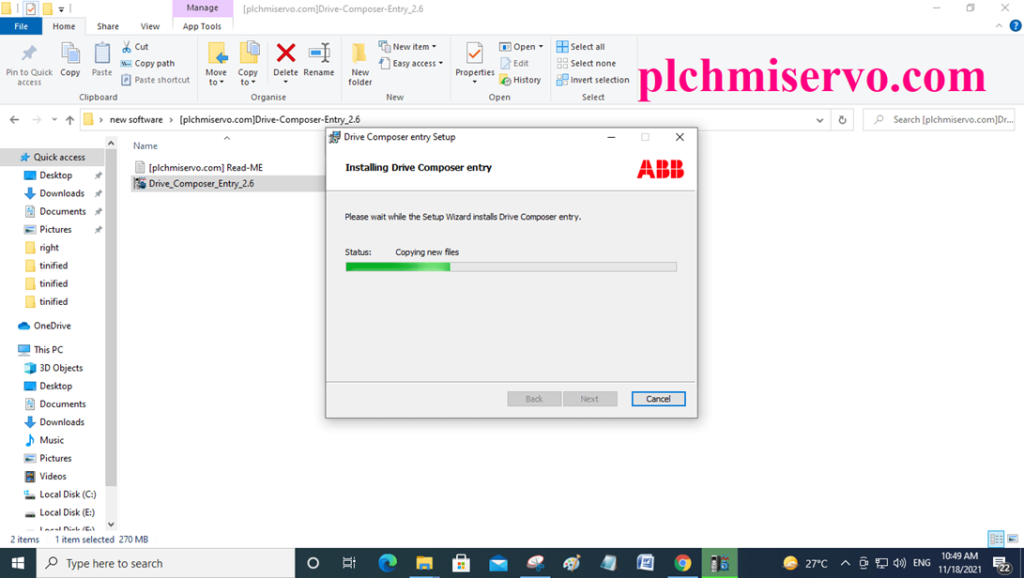
+ST06: Then need driver install so click on next then click install two times when a driver has successfully done then click finish
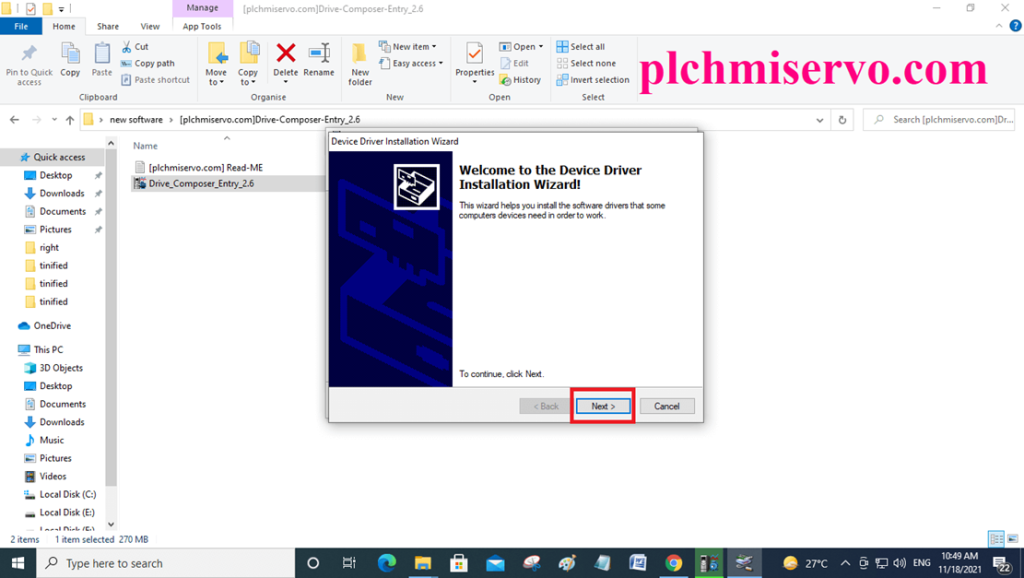
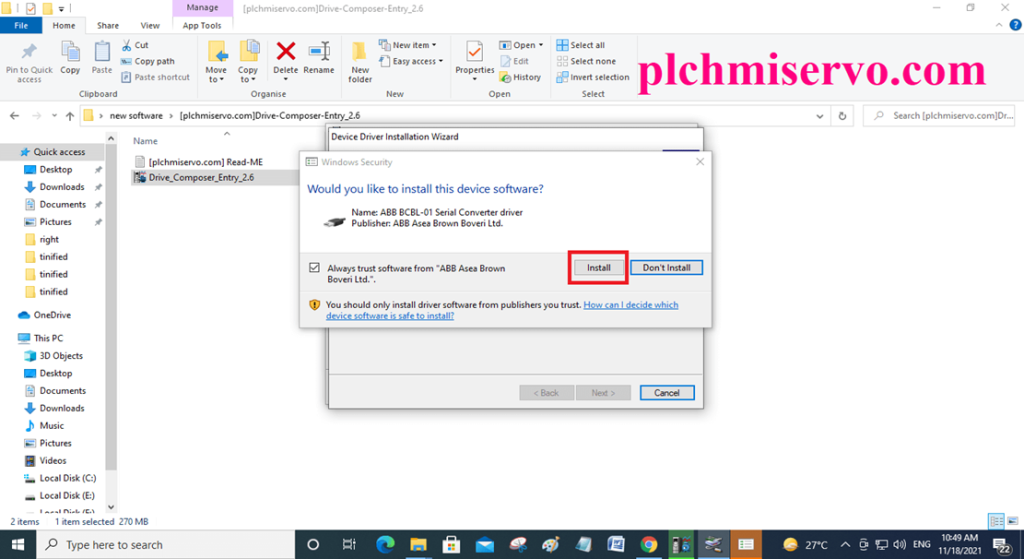
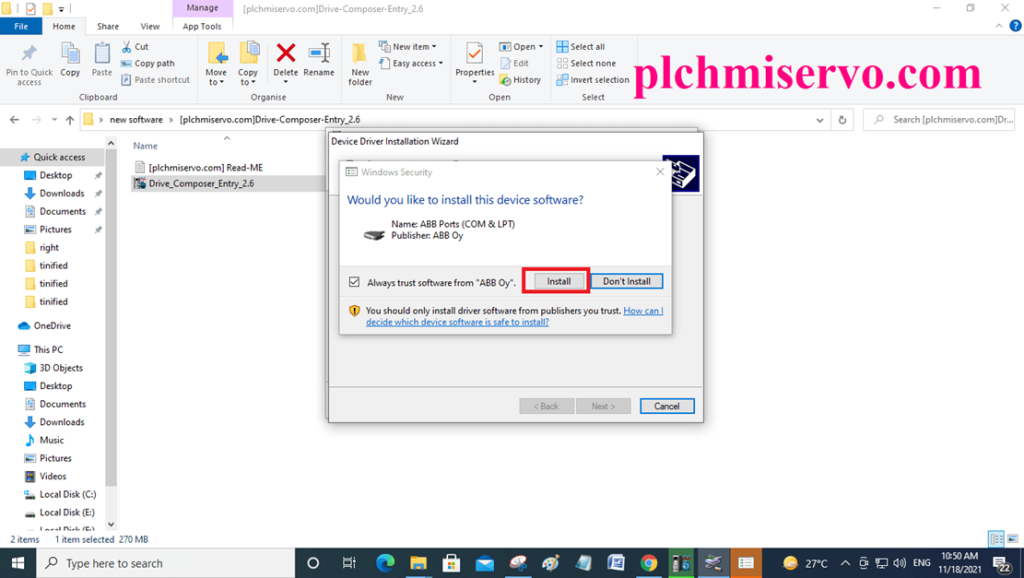
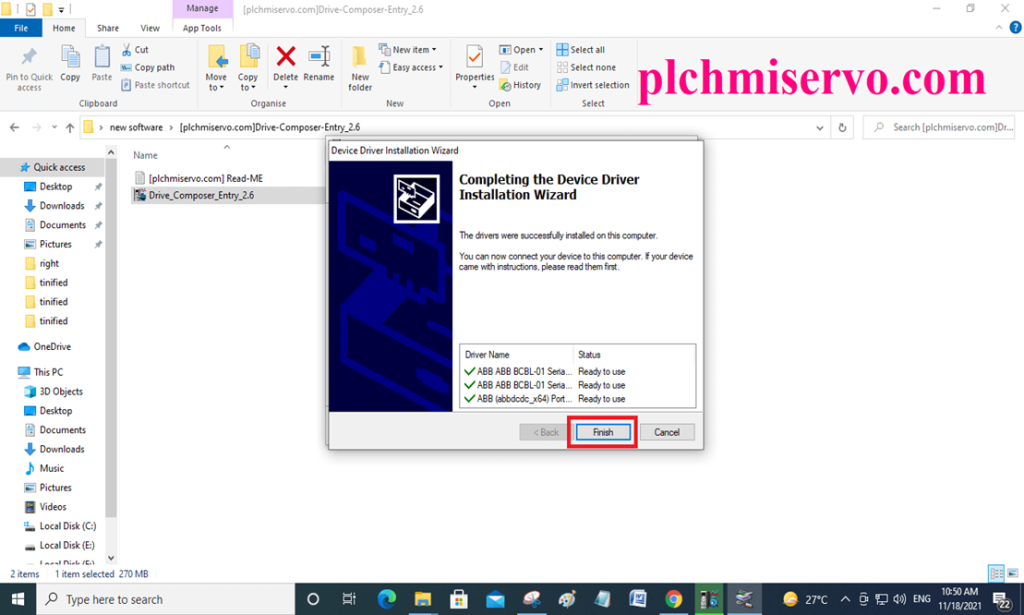
+08: After the Drive composer Entry Install, Click on “Finish” then click on “Close”

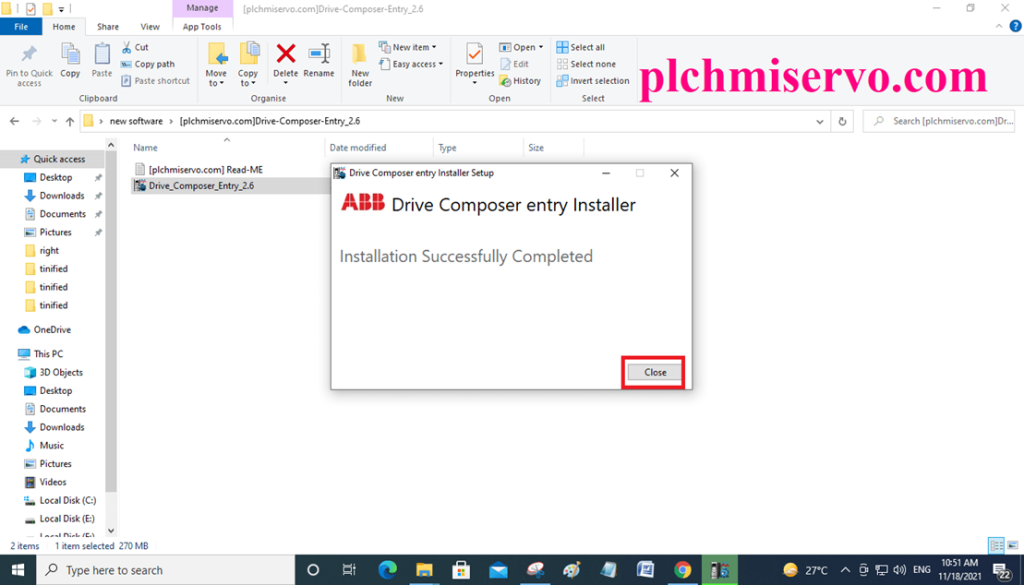
^^^^^^^ ABB Inverter Software Google Drive Link
We have given the attach [Download] Drive Composer Entry V2.6 ABB Software Google drive link, so click on the below link, and download the ABB VFD Software.
+ [Download] Drive Composer Entry_v2.6 ABB Inverter Software
Link: https://drive.google.com/file/d/1r1wBSnmjO4oDPi6qnv6Bk3xW8D2SKfy6/view?usp=sharing
Thanks!, If Guys need any help during the ABB inverter software installation, or need to troubleshoot ABB VFD and Need ABB VFD then you can contact us Via WhatsApp Number or email which was given at +8801713722455