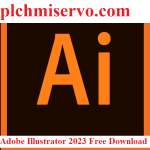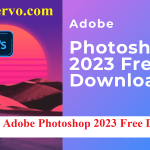Software Xinje Touchwin HMI Software Download Free 100% Working
TouchWin V2.E.8 is the latest version sophisticated programming software designed specifically for TouchWin HMI screen developed by Xinje automation technology. Boasting this latest version, Touchwin software revolutionizes the HMI series of China. While it may not surpass other brands in terms of performance and connectivity to various PLCs, it more than compensates with its affordable price. The TouchWin HMI software lacks many standout features, but it offers sufficient objects and tools for users to create HMI programs using drag and drop operations, although the interface may be a bit basic and customization options may be limited. In an effort to make this software more accessible, we (plchmiservo.com) are offering the opportunity to [Download] Xinje Touchwin HMI Software Download for free. This allows interested individuals to try out and explore the functions of this powerful programming and design software for TouchWIN HMIs. We are also going to discuss Supported models of TouchWIN HMI Software, How to install the TouchWIN Software, What is the Touchwin TH765 N software & Touchwin TG765 MT software, How to Touchwin TG765 MT software download & How to Touchwin HMI Software Download in this article.

Supported models of TouchWIN HMI Software?
+TG60 SERIES TOUCH PANEL
+TG465(G)-MT/UT/XT/ET
+TG765(S)-MT/UT/ET/XT/NT
+MTG765
+MTG765-HT(N)
+TG865-MT/UT/ET
+TG865-MT/UT/ET/NT(N)
+TGA62-MT/UT/ET
+TGA62-MT/UT/ET/NT(N)
+TGA63(S)(G)-MT/UT/ET/NT
+TGC65(S)-MT/UT/ET
+TGM465(B)-MT/UT/XT/ET/X
+TGM765(S/L/B/D)-MT/UT/ET/X
+TGM865-MT/UT/ET/NT(N)
+TGMA62-MT/UT/ET/NT(N)
+TGMA63(S/D/B)-MT/UT/ET/NT
+TGMC65(S)-MT/UT/ET/NT
+TG765G-ZT
+TGMA63D-HJB
+TG465G-ZT
+TE60 SERIES TOUCH PANEL
+TE765(S)-MT/UT/ET
+PC HMI SOFTWARE
+Win 800×600
+Win 1024×768
+Win 1152×864
+Win 1280×600
+Win 1280×720
+Win 1280×768
+Win 1280×800
+Win 1280×960
+Win 1280×1024
+Win 1360×768
+Win 1400×1050
+Win 1440×900
+Win 1920×1080
+Win 1600×900
+CCSG SERIES TOUCH-CONTROL P.
+CCSG765-MT/UT/ET
+CCSGA62-MT/ET
+CCSGC65-ET
+MN60 SERIES TOUCH-CONTROL P.
+RT710/711/712
+RT720
+RT750
+RT760
+RT800(S)
+BNC800
+JNA63_ME


How to install the TouchWIN Software?
+Step 1: At first, access the (plchmiservo.com) website and download the TouchWIN Edit Tool (TouchWIN HMI software).

+Step 2: Extract the TouchWIN software. Next, open the TouchWin V2.E.8 Setup file by double-clicking on it and confirm by clicking “Yes.”

+Step 3: This step displays the setup wizard for the TouchWin Edit tool V2.E.8 on Windows. Click “Next” to resume.

+Step 4: The License agreement window will appear, so you need to click on “I accept the Agreement” tab and “Next” tab.

+Step 5: Provide the User Name and Organization Name as “plchmiservo” & “plchmiservo.com” sequentially, then press on “Next.”
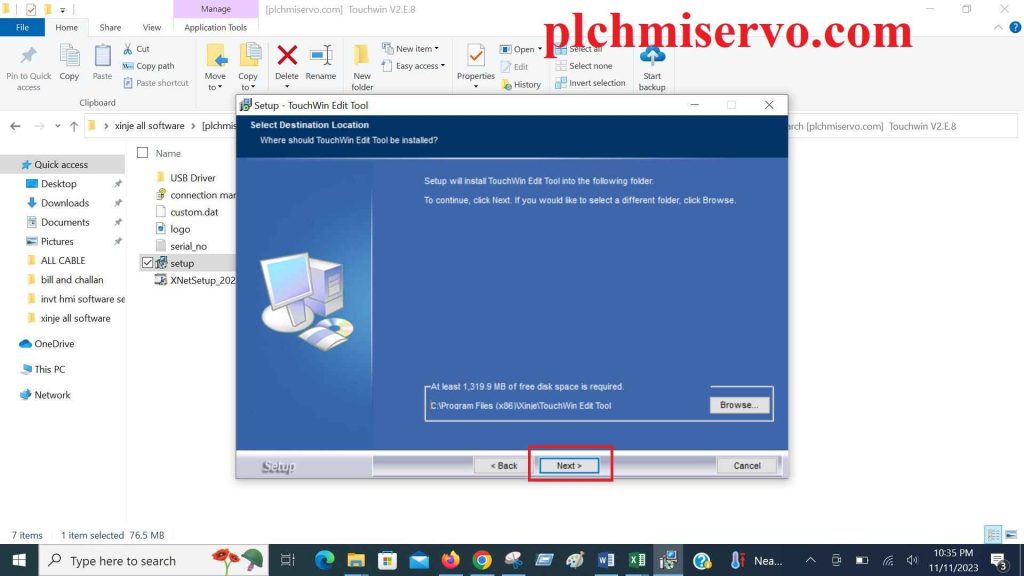
+Step 6: Press on “Browse” to choose the installation location, and then choose “Destination location.” If you prefer to install to the default location, tap on Next. So, continue by clicking on Next after selecting the start menu folder.

+Step 7: The TouchWIN Edit tool software is now prepared to be put on your computer, so all you have to do is click on the “install” button. Then, you just have to wait a little bit for it to finish putting itself on your computer.

+Step 8: After installing the “Driver”, proceed by clicking on Next in a step-by-step manner. Finally, click on “Finish” for completing the installation.
What is the Touchwin TH765 N software & Touchwin TG765 MT software?
The TouchWin V2.D.1k is the software used for programming the Touchwin TH765 N and the TouchWin V2.D.2k software is used for programming/ configuring the TG765 MT. The TouchWin software is perfectly compatible with TH/TG/TE touch screens and XMH all-in-one machines, ensuring seamless integration with touch screen USB drivers.
The Touchwin TH765 N and Touchwin TG765 MT series are HMI touch screen panels manufactured by Xinje automation. They feature a high-resolution touch screen display, multi-touch capability, durable construction for industrial environments, wide temperature range, and extensive connectivity options.

Specifications of Touchwin TH765 N
+Screen type: 65536 true colors
+Screen size: 7.0″
+Resolution: 800*480
+Input Voltage: DC24V(DC22V~DC26V)
+Cooling ways: Natural-draft
Specifications of Touchwin TG765 MT
+Display type: 16M true colors
+Display size: 7 inch
+Resolution: 800*480
+Touch panel: 4-wire resistance mode
+Memory: 128MB
How to Touchwin TG765 MT software download & How to Touchwin HMI Software Download
+>To download the Touchwin TG765 MT software, visit the plchmiservo.com website and click on the Google drive link.
To download the Touchwin HMI Software from Xinje website, please follow the steps below:
+Step 1: Go to the Xinje official website: https://www.xinje.com/
+Step 2: Click on the “Downloads Center” section or navigate to the product page of the Touchwin HMI software.
+Step 3: Look for the specific version of the software you want to download and click on the download button.
+Step 4: Depending on your browser settings, the software may start downloading automatically or you may be prompted to choose a location to save the file.
+Step 5: When the download is complete, locate the downloaded file on your computer.
+++Touchwin HMI Software can also be downloaded from (plchmiservo.com) website by clicking on the “Touchwin HMI Software download Google drive link.”
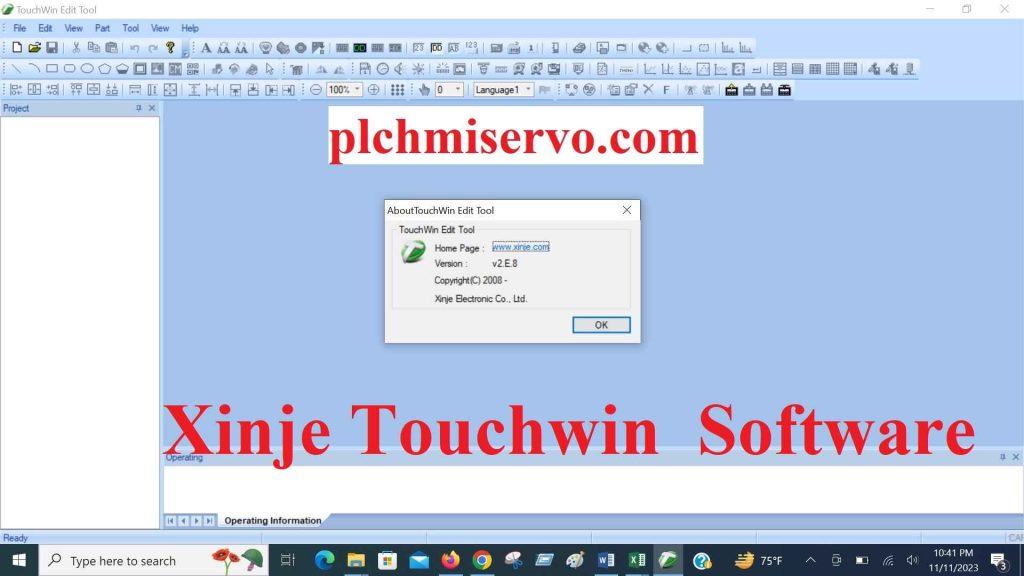
+Download Xinje TouchWIN Software free download
Conclusion
We would greatly appreciate it if you could take a moment to comment on and share this article if you found it to be helpful. If you come across a broken download link, kindly notify us at plchmiservo.com so that we can promptly address and fix the problem. Thanks Visit our website, also Your support and engagement are valuable for us.
***We have discussed this content using the following sources-
![[Download] Xinje Touchwin HMI Software Download](https://plchmiservo.com/wp-content/uploads/2023/12/Xinje-Touchwin-HMI-Software-Download-1024x576.png)