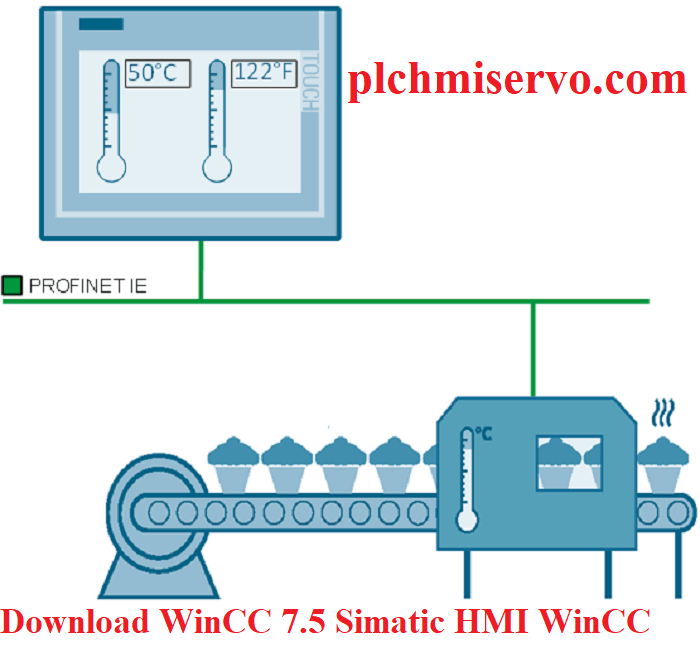Download WinCC 7.5 Simatic HMI WinCC siemens hmi software download
The most recent version of WinCC, known as WinCC V7.5 SP1 Software, was launched by Siemens (a renowned technology company). The software was released in November 2019. This software acts as a platform for connecting and interacting with Supervisory Control and Data Acquisition (SCADA) and Human Machine Interface (HMI) systems, providing a programming interface that facilitates seamless communication and control between these systems. It is capable of running in real-time directly on a computer. WinCC is a versatile solution suitable for various types and sizes of machinery, ranging from small-scale to large-scale operations. With WinCC V7.5, users can create systems of any scale, whether they are small or large. Additionally, WinCC V7.5 offers seamless integration with enterprise applications, allowing for easy connectivity with advanced systems like MES (Manufacturing Execution Systems) and ERP (Enterprise Resource Planning) systems. But what we plchmiservo.com want to share with you today are the Download WinCC 7.5 Simatic HMI WinCC, Features of WinCC V7.5 SP1.
Features in the Download WinCC 7.5 Simatic HMI WinCC Engineering and Configuration Studio:
+The WinCC Engineering and Configuration Studio of WinCC V7.5 SP1 offers a range of useful features that enhance the functionality and convenience of the software. One such feature is the ability to copy animations and text blocks in the WinCC Graphics Designer. This allows users to easily duplicate and reuse animations and text blocks, saving time and effort in the design process.
+Another notable feature of the WinCC Engineering and Configuration Studio is the OPC UA Client’s enhanced browsing capabilities for complex data structures. This enables users to easily navigate and access data in complex structures, simplifying the integration and communication processes.
+The software also provides text lists for various objects, such as comboboxes and list boxes. This allows users to easily populate these objects with predefined lists of text, providing a convenient and efficient way to handle and display data.
+The WinCC Engineering and Configuration Studio allows for the definition of minimum password complexity. This ensures that users create strong and secure passwords, enhancing the overall security of the system.
Features in the WinCC V7.5 SP1 Runtime and options:
+The WinCC V7.5 SP1 Runtime offers several useful features and options that enhance its functionality. One of these features is WebUX, which provides support for faceplates. This allows users to easily create and customize faceplates for their applications.
+Another valuable feature is the connection to S7-1500 R/H. This enables seamless integration between WinCC and the S7-1500 R/H controllers, allowing for efficient and reliable communication between the two systems.
+Cloud Connect feature is also offered by WinCC V7.5 SP1 Runtime. With Cloud Connect, users can establish a connection to Siemens MindSphere. This opens up a world of possibilities, as users can easily access and analyze data from their WinCC applications in the cloud.
+The Audit Control feature in WinCC V7.5 SP1 Runtime now enables the display of the current local time. This enhancement allows users to easily track and monitor events and changes in their applications based on their local time.
+WinCC V7.5 SP1 Runtime also offers simulation of external variables. This allows users to simulate various scenarios and test their applications under different conditions, without the need for physical hardware.
+Integration in Simatic Shell is the noteworthy feature of WinCC V7.5 SP1 Runtime. This means that the software seamlessly integrates into the Simatic Shell environment, providing a unified and streamlined user experience.
PC Requirements of WinCC V7.5 SP1?
The recommended PC or computer configuration for installing WinCC V7.5 SP1 includes the following specific system requirements for Windows 64-bit operating systems:
+The ideal computer for downloading the software from Siemens should have specifications such as a 250GB SSD or Solid State Drive, an 8GB RAM, and an i5 processor or a more advanced one.
+It is recommended to have a multi-core CPU operating at a speed of 3.5GHz or higher.
+The minimum required amount of RAM for optimal performance is 8 gigabytes or a higher capacity.
+The disk has a storage capacity of 10 gigabytes.
+The resolution of the display is 1920 pixels in width and 1080 pixels in height, providing a Full HD viewing experience.

Supported Windows & Installation process Siemens WinCC V7.5
The following Windows are supported by Siemens WinCC V7.5:
+Windows 10> LTSC 2019, LTSB 2015/ LTSB 2016 (64-Bit)
+Windows 10> Enterprise, Professional (64-Bit)
+Windows Server 2012> R2 (64-Bit)
+Windows Server 2019 (64-Bit)
+Windows Server 2016 (64-Bit)
Installation process of Siemens WinCC V7.5
Before you start: Disable anti-virus software and firewall. Additionally, ensure Microsoft message queuing is installed.
+Step 1: In the initial step, begin the process of installing WinCC V7.5.
+Step 2: Following the successful installation of WinCC V7.5, you have to gracefully proceed to install the esteemed Upgrade WinCC V7.5 SP1. You may opt to install the exquisite Upgrade4 version, should you so desire.
+Step 3: Employ the sophisticated SIM_EKB_Install software for the purpose of effortlessly unlocking the software.
++We kindly request your attention to the latest development: The New Version of Automation Licence Manager is needed to be installed.
Supported Model of WINCC 7.5?
+Siemens S7-1500 PLCs
+SCADA
+Siemens HMIs
How to download WinCC V7.5 & Simatic Wincc V7 5 Sp2 Download?
+To download the WinCC V7.5, open your preferred Internet browser and go to the Google, then type- “WinCC V7.5 Download from Siemens.”
+Afterwards, access the Siemens Official Website, navigate to their online platform and proceed to register or establish an account using your personal email address and chosen password. Or Click Here-
+Finally, click on the Download link of Siemens WinCC V7.5 Software entering your Login credentials (User Name and Password), and wait for downloading the Software
+>>Alternatively, browse the (http://plchmiservo.com) website, then click on “Siemens WinCC V7.5 Google drive link” and wait for accomplishing the download of the Software.
Conclusion
If there are any inquiries or concerns that arise during the downloading and installation process of the Siemens Wincc V7.5 software, please don’t forget to leave a comment below the article or reach out to plchmiservo.com through email (plchmiservo1@gmail.com) or WhatsApp (+8801713722455). The team at plchmiservo.com is dedicated to providing prompt assistance and support to ensure a smooth experience for you. We appreciate your cooperation and wish you all the best.