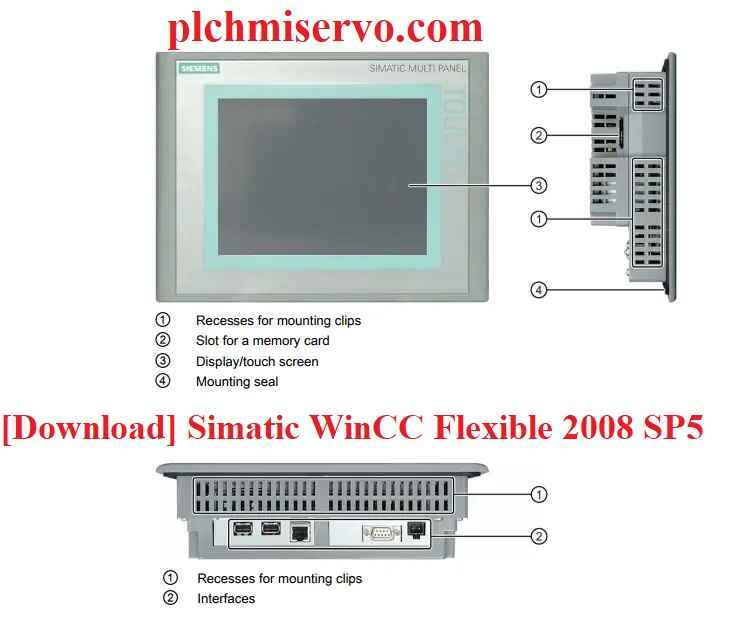[Download] Simatic WinCC Flexible 2008 SP5-Siemens TP & OP Series
The software, WinCC Flexible 2008 SP5, is specifically designed for programming & configuring the Modern SIEMENS HMI Display TP/ OP Series. It not only serves as a SCADA software for running the Runtime on a computer but also replaces the outdated Protool software. SIMATIC Step 7 WinCC flexible 2008 received an update in January 2018 with the release of SP5 (Service Pack 5). Many people, especially beginners, often wonder how WinCC Flexible differs from WinCC. When Siemens developed WinCC Flexible software, they made the decision to divide it into two specialized software: WinCC Flexible for designing HMI and WinCC for designing SCADA to run on computers. With the release of WinCC flexible 2008 SP5, users now have the capability to create interfaces that are both intuitive and user-friendly for monitoring and managing industrial mechanisms and systems. This includes the ability to create trend displays, archives, process images, alarms and events. Whatever, in today’s article, we (http://plchmiservo.com) are going to present the description of [Download] Simatic WinCC Flexible 2008 SP5, How to download WinCC Flexible Windows 10, and Siemens MP277 programming software.
Features of HMI software for Siemens WinCC Flexible 2008 SP5 Windows 10?
+Siemens HMI software, WinCC flexible 2008 SP5 offers numerous features for Windows 10 that are designed to maximize the user experience. One of the key features is the ability for users to customize graphics and displays according to their specific needs. This flexibility allows users to create their own process images and displays, ensuring that the interface is tailored to their requirements.
+The software also has the ability to access and analyze historical data. This includes features such as event analysis, trend displays, and statistical analysis. These tools enable users to gain valuable insights from past data.
+In terms of cost-effectiveness, WinCC flexible 2008 SP5 offers a range of licensing options to suit different budgets and requirements. This makes the software a cost-effective solution for process visualization and control, providing users with excellent value for their investment.
+The software has been designed to be completely trustworthy, with failover capabilities and built-in redundancy. This ensures continuous operation, even in the event of system failures or disruptions.
+In terms of reporting, the software enables users to generate comprehensive reports on events, process data, and alarms. These reports serve as a valuable record-keeping and documentation tool, providing users with a clear overview of the system’s performance.
+The software supports data logging, which ensures that critical process data is stored and readily available for analysis.
+The software includes the alarm management system. Users can easily set up alarms for specific conditions and receive real-time notifications when these conditions are met. This helps to ensure that any issues or anomalies in the system are promptly identified and addressed.
+Integration with other systems and software is also supported in WinCC flexible 2008 SP5. The software seamlessly integrates with various systems, including MES, PLCs, and DCSs systems.
+Security is a top priority in this software. The software offers secure access to process data and control functions, with user-defined roles and permissions.
+The software supports multiple languages, including English, Chinese, Taiwanese, Deutsch, Francais, Italiano, Espanol, Japanese, and Korean.
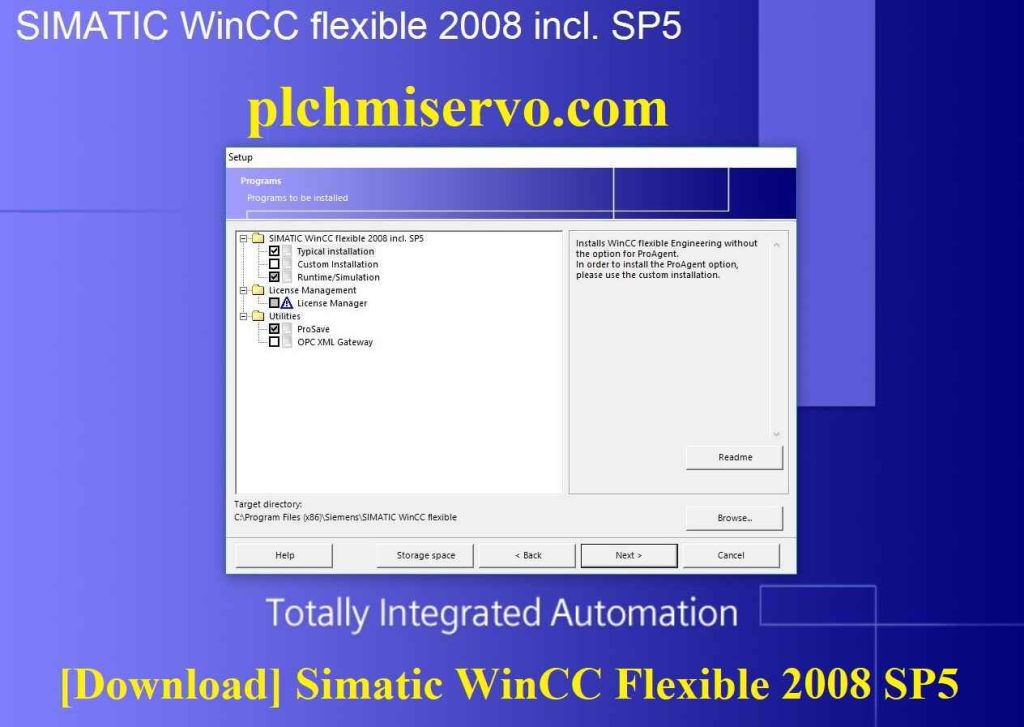
PC Requirements of WinCC Flexible SP5?
WinCC Flexible is compatible with all types of computer systems that support the AT or IBM format. To ensure optimal performance, it is recommended to follow the specified values. The following are the minimum hardware and software requirements for installing and running WinCC Flexible 2008 SP5:
Hardware requirements
+Network: 1 gigabit or more
+Central Processing Unit: Intel ® Core™ i5-6440EQ> with a maximum clock speed of 3.4 gigahertz or more
+Available Hard disk Space: SSD with at least 50 GB storage
+RAM: 16 GB or higher (32 GB for a large project)
+Screen: 15.5” full HD display (1920 x 1080 or higher)
Software requirements
+Software: Microsoft .Net Framework 3.5/4.6.2
+Network: 100 megabits or more
+RAM: 4 GB
+HARD DISK: At least free 8 GB storage space
+Processor (CPU): Intel ® Core™ i3-6100U 2.30 GHz
+Screen resolution: 1024×768
Supported Windows & Installation process HMI software for Siemens WinCC Flexible SP5?
Supported Windows of HMI software for Siemens WinCC Flexible SP5:
+MS Windows 10 (64-bit)
+MS Windows 8/8.1 (64-bit)
+MS Windows 7 (32 & 64-bit)
Detailed directions for software installation
+Step 1: Foremost, begin by downloading the WinCC Flexible software and SIM-EKB. Unzip the software with the password plchmiservo.com.
+Step 2: Open the settings of WinCC software by right-clicking on WinCC_Flexible_2008_SP5 and select “Mount.”
+Step 3: Consent to the terms & rules for using the software.
+Step 4: Choose the desired drive to install the software along with the available options.
+Step 5: Verify the provided information of the software and then click on the “Next” button to continue installing the software.
+Step 6: Due to the large size of the software, please be patient and wait for several minutes, which may vary depending on your computer’s specifications.
+Step 7: After the installation is finished, select the “Finish” option and opt for restarting the computer.
+Step 8: Once the computer has been restarted, extract and access the SIM_EKB_Install folder.
+Step 9: Run the software with administrative privileges.
+##Update: It is necessary to install Automation License Manager to eliminate bugs while unlocking the software.
Supported Model of WinCC Flexible software
+WinCC Flexible Runtime
+Micro Panels: TP-170 & 177micro, OP-73micro
+Panel PC: SIMATIC Panel PC 870, SIMATIC Panel PC IL 70, SIMATIC Panel PC 570, SIMATIC Panel PC 470, SIMATIC Panel PC 670
+Mobile Panel: Mobile Panel 277 & 277IWLAN, Mobile Panel 170 & 177
+Multi Panels: MP-370 & 377, MP-177, MP-270 & 277
+Panels: OP-277, OP-73, TP-277, OP-77A, OP-77B, OP-170B, TP-170A/B, OP-177B, TP-270, OP-270
+TP-015A (Key+Touch), HT8, OP-015-Key, OP-08T, OP-012-Key, OP-010-Key, OP-012-Touch, OP-015A-Key
+SIMATIC C7 : C7-365 & 366
+Simotion PC: PC-R Touch + Key, P012K-Key, P015T-Touch, P012T-Touch, P015K-Key, PC-R Key

How to download WinCC Flexible 2008 SP5 Windows 10?
+To download the Simatic WinCC Flexible 2008 SP5 for Windows 10, go to the google.com from your selected Internet browser, then type- “WinCC Flexible 2008 SP5 for Windows 10 Download from Siemens.”
+Afterwards, approach the Siemens Official Website, register or make an account giving your email and strong password. Or Click Here-
+Finally, tap on the Download link of Siemens WinCC Flexible 2008 SP5 Software entering your Login details (User Name & Password), and wait for downloading the Software.
+>>You can also download the WinCC Flexible 2008 SP5 software from Google drive link by visiting (http://plchmiservo.com) website instead of Siemens website.
Siemens MP277 programming software
The Siemens MP 277 is a Human Machine Interface (HMI) with a 10-inch screen that supports multi-touch capabilities. This HMI consists of a 10.4-inch TFT display and a receptive memory. It also has a 6 MB memory of configuration. The Siemens MP277 HMI can be programmed or configured using the WinCC flexible 2005 Standard SP1 software. This software, WinCC Flexible 2005 SP1, is a continuation of Siemens’ innovative HMI software family and allows for the universal configuration of all Windows-based SIMATIC HMI operator devices, starting from the smallest Micro Panel and extending to PC-based operations.
Product Specifications of Siemens MP277 HMI
+Model Number/Name: 6AV6643-0CD01-1AX1
+Brand: Siemens
+Medium of Communication: USB/Serial
+Display Size: 10 inch
+Port Type: USB
+Application/Usage: Industrial
+Operating System: Windows 7
+Mounting Category: Panel Mount
Conclusion
If you appreciate the usefulness of this content, we kindly request that you take a moment to rate it and consider sharing it with your friends. In the event that you encounter any difficulties while downloading or installing the Simatic WinCC Flexible 2008 SP5 software, we encourage you to leave a comment below the article. Rest assured that plchmiservo.com will promptly respond to your queries and provide assistance. If you require any other software, please don’t hesitate to inform us at plchmiservo.com, and we will gladly upload it onto our website. Thank you for your support!