[Download] MS Designer Mitsubishi HMI Software Download Free 100% Real

Software MS Designer is the screen designing or programming software of Mitsubishi MS Series Human Machine Interface (HMI). MS Designer programming software is developed by Mitsubishi Electric India Pvt. Ltd. The MS Designer is a versatile & user-friendly Human Machine Interface (HMI) Programming Software. It supports various types of devices such as PLC, Controller, VFD, etc., also users can easily create projects simple and Complex. users can download the MS Designer software without any charge from Mitsubishi Electric India Pvt. Ltd website. However, today we are going to show the [Download] MS Designer Mitsubishi HMI Software Download with you, also how to download the MS Designer Mitsubishi HMI Programming software and install it.
The MS Series HMI offers High performance and durable and affordable prices. This Series HMI includes available in five different sizes (3″ to 10.4″), with three levels of functionality such as economic, classic & Premium.

Supported Operating Systems of Mitsubishi HMI Software
MS Designer programming software is windows-based screen designing software so this software supports the following operating systems
+Microsoft Win XP
+Microsoft Win 7, 32-Bit/64 Bit
+Microsoft Win 8, 32-Bit/64 Bit
+Microsoft Win 8.1, 32 Bit & 64 Bit
+Microsoft Windows 10, 64Bit/32Bit we have installed the MS Designer software Microsoft Windows 10 (64-bit) without any problem.
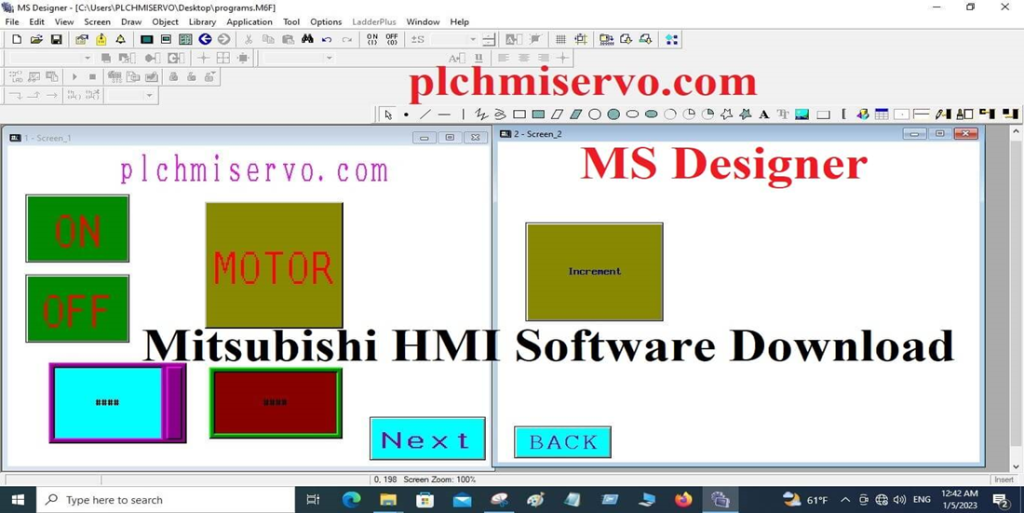
Supported Models of MS Designer Software
MS Designer Software supports the following models
+MH-30M
+MS-40M, MS-61B, MS-61T, MS-50B, MS-60B, MS-60C, MS-60B Enhance, MS-60T, MS-60T Enhance, MS-70T, MS-80C, MS-100M, MS-100T.
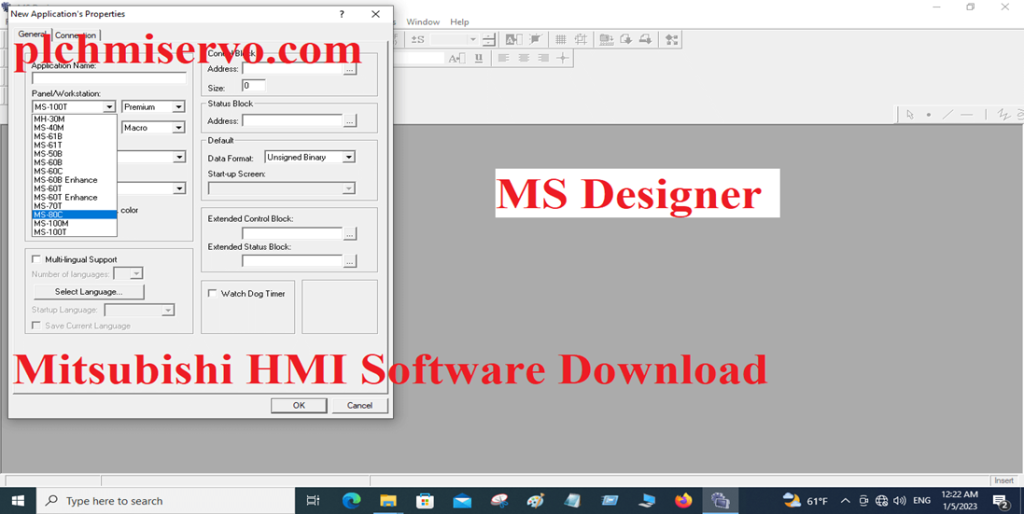
How to Install the MS Designer Mitsubishi HMI Software
+Frist Step: Download the Mitsubishi HMI Programming software from Our website or Mitsubishi Electric India Pvt. Ltd Website, Then Unzip the MS Designer software V1.3, and double click on Setup
+Second Step: Then will show the Welcome to the MS Designer Setup and click on “next”
+Third Step: Then will show the Installation wizard Windows So click on Next then after showing the License agreement, so click on Yes, type user details, and click on next.
+Forth Step: Then choose the destination location and select setup type and click on next, then will show the start copying a file, so click on Next and wait for installation when MS Designer installation successfully completed then click on finish.
Note that: If you want to Upload a Project, first Download and install the MS Designer software then Double click on the MS Designer Software and Open it, then select the programming cable then Upload the Project, when Upload the Project then you need to Default password 222183600 as like Hitech HMI, upload/Download procedure same as Hitech Human Machine interface software.
+Click Here and download Hitech HMI Software and see the details
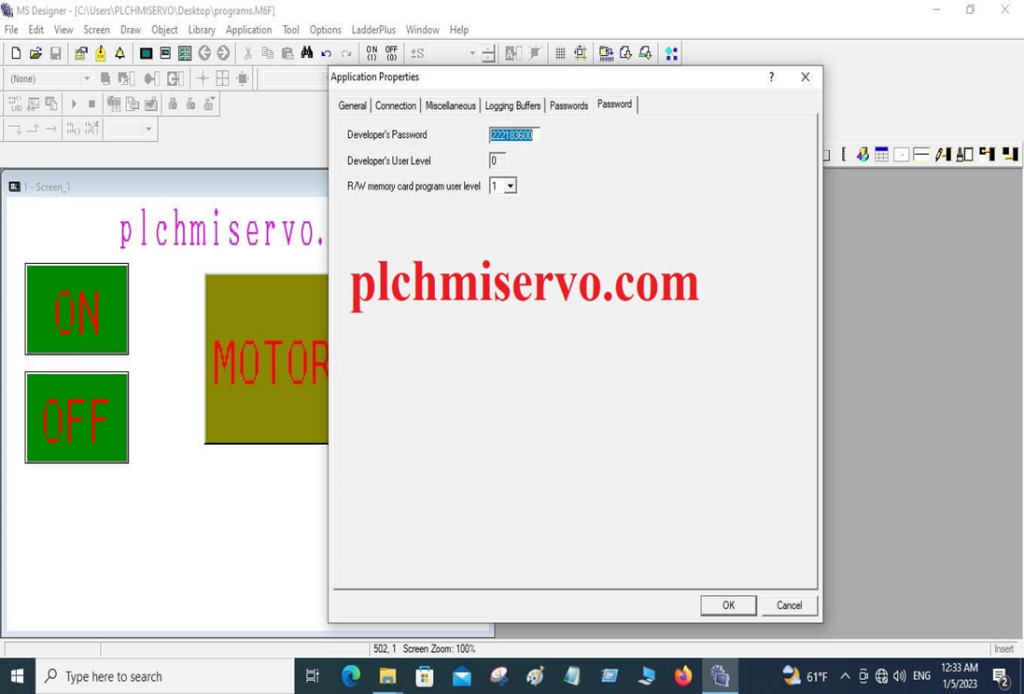
>>Download Kinco DTool Goolge Drive Link>>
We have given below [Download] MS Designer Mitsubishi HMI Software Download Google Drive Link, so click on the below link to download your Required software.
When you download the Mitsubishi HMI Programming software and extract, then you will need to password “plchmiservo.com”.
+MS Designer Mitsubishi HMI Programming Software Real 100% Working
Link: https://drive.google.com/file/d/1py4PU-lOEa4sCUoR_buM-j1zXV7YhLxT/view?usp=share_link
Thanks for visiting our website and reading our content MS Designer, if you need any help during the MS Designer Software Installation/programming or Software Link not Found, or Need to troubleshoot MS Series HMI, then you can contact us via email at plchmiservo1@gmail.com,m or WhatsApp number at +8801713722455.