[Download] Mitsubishi FX Training Software-FX Trainer Software Mitsubishi FX TRN BEG E Free Download 100% Real & Working

FX TRN BEG E is the Programmable Logic Controller (PLC) training software of Mitsubishi Electric Corporation. It is an educational software for automation engineers. Through this software, you can edit programs and simulations of Mitsubishi FX Series PLC. It is excellent software for students. The FX TRN BEG E software included various types of examples, so users can see the example and edit the program and simulation. However, today I would like to share the [Download] Mitsubishi FX Training Software FX Trainer Software with you, also how to FX Mitsubishi trainer free download & How to create projects and Simulations.
Supported Windows OS of Mitsubishi Training Software
Mitsubishi FX Training software FX-TRN-BEG-E supports the following operating systems
+Microsoft Windows 98 & 98SE
+MS Windows ME
+MS Windows NT-4.0 (SP3 or Later)
+Microsoft WIN2000
+Microsoft WIN XP, WIN 7, 8, and Windows 10 (32 Bit/64 Bit), we have installed the Mitsubishi FX Trainer software to Microsoft WIN 10, (64 bit) without any Problem.
+Internet Explorer V4.0 or Above
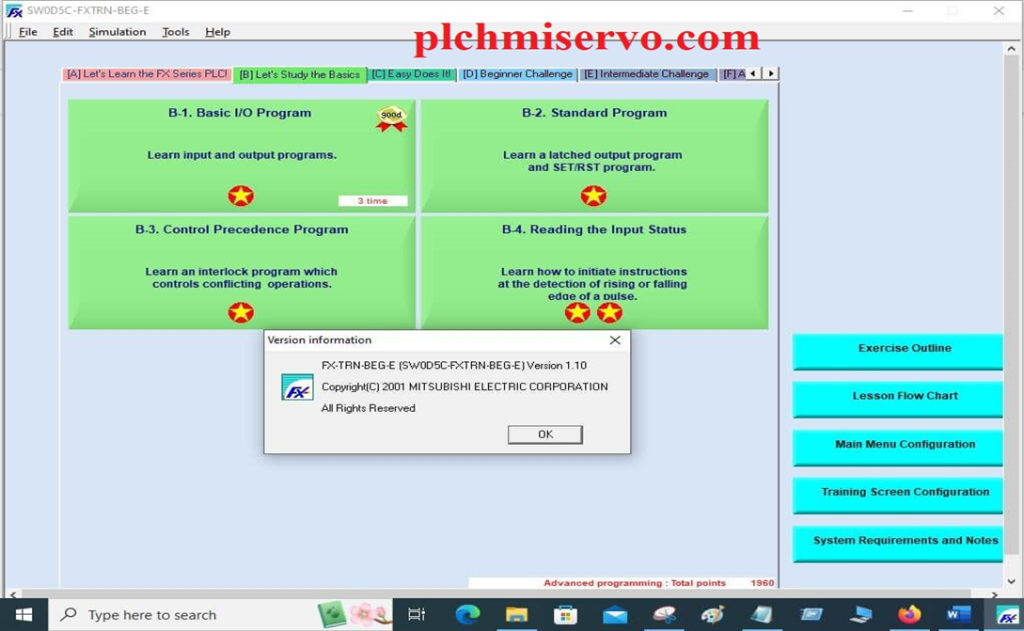
How to Install the Mitsubishi FX Training Software
+Step 1: First Download the Mitsubishi FX TRN BEG E Free Download from Our website or Mitsubishi Electric Corporation Website, Then Uncompressed the FX-TRN-BEG software, then double click on Setup.
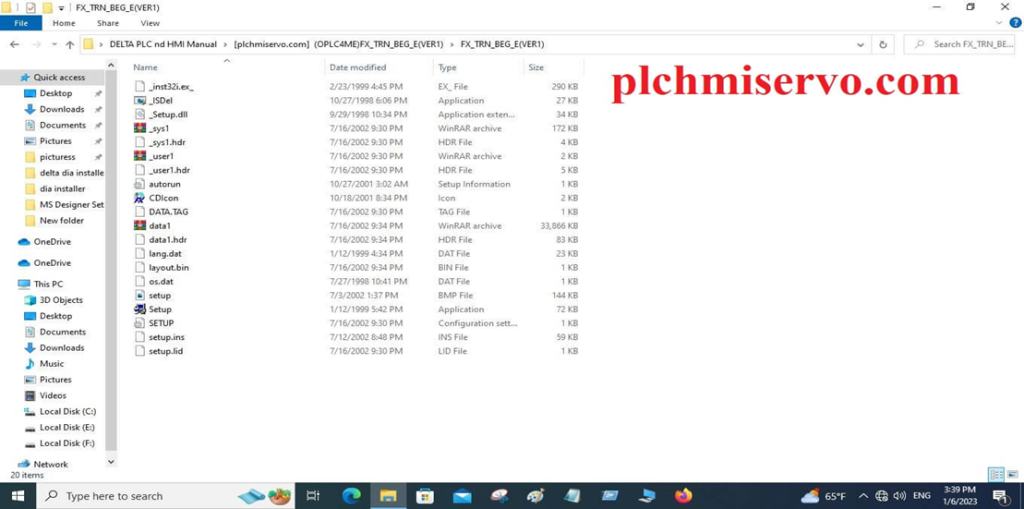
+Step 02: Then will show welcome to the FX-TRN-BEG setup process, so click on “next”
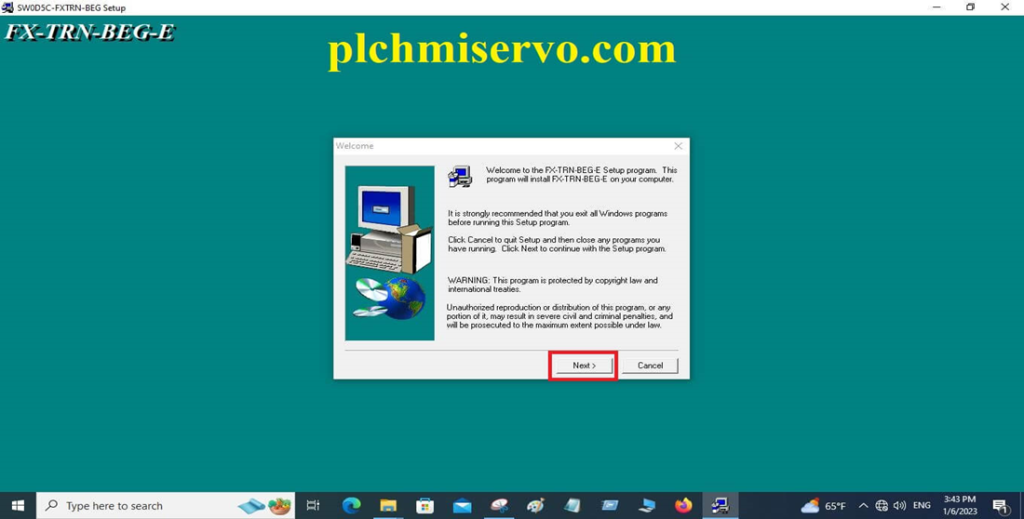
+Step 03: Then choose the “Installation location” or click on Next two times (2), then wait for the installation of FX-TRN-BEG software.
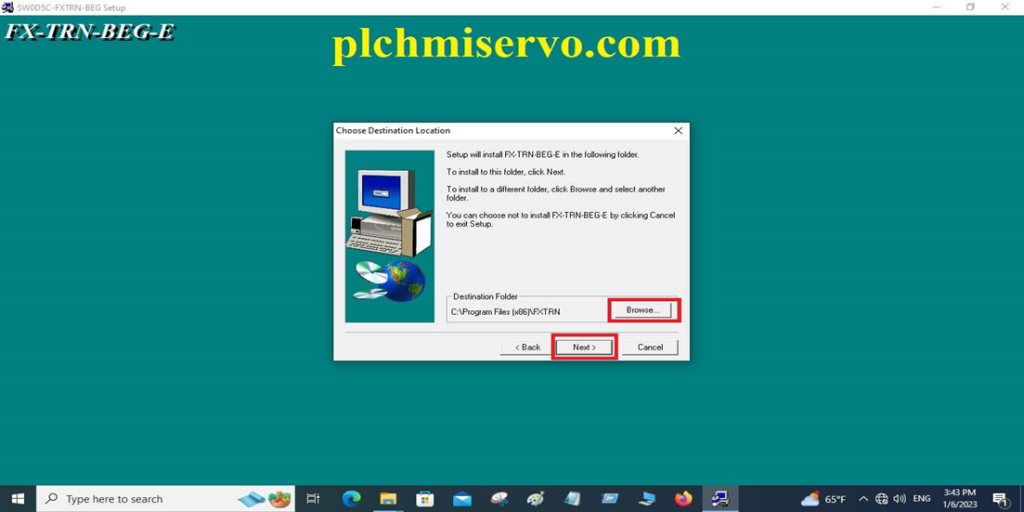
+Step 04: When Mitsubishi FX Training software FX-TRN-BEG is successfully installed then click on finish.
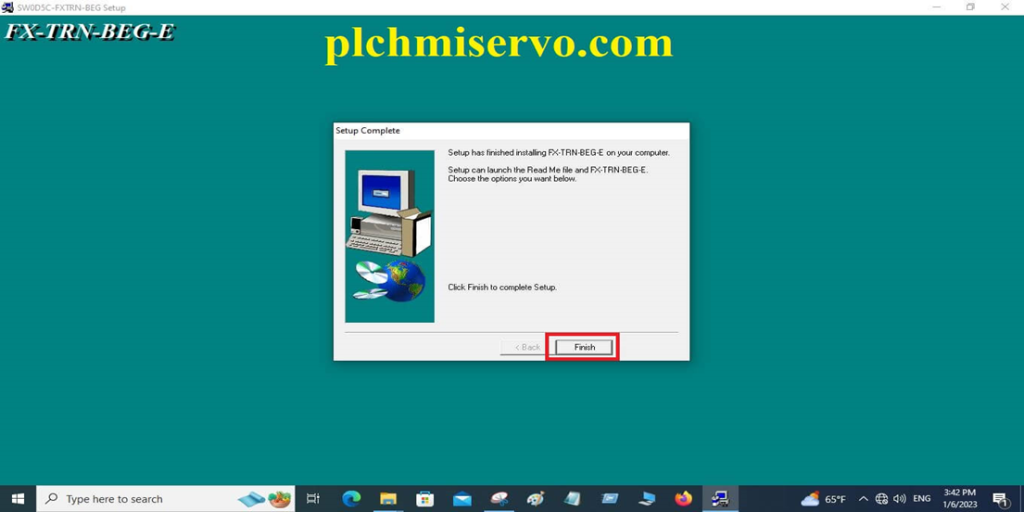
Then go to the start program then click on FX-TRN-BEG-E, and wait for the open software.
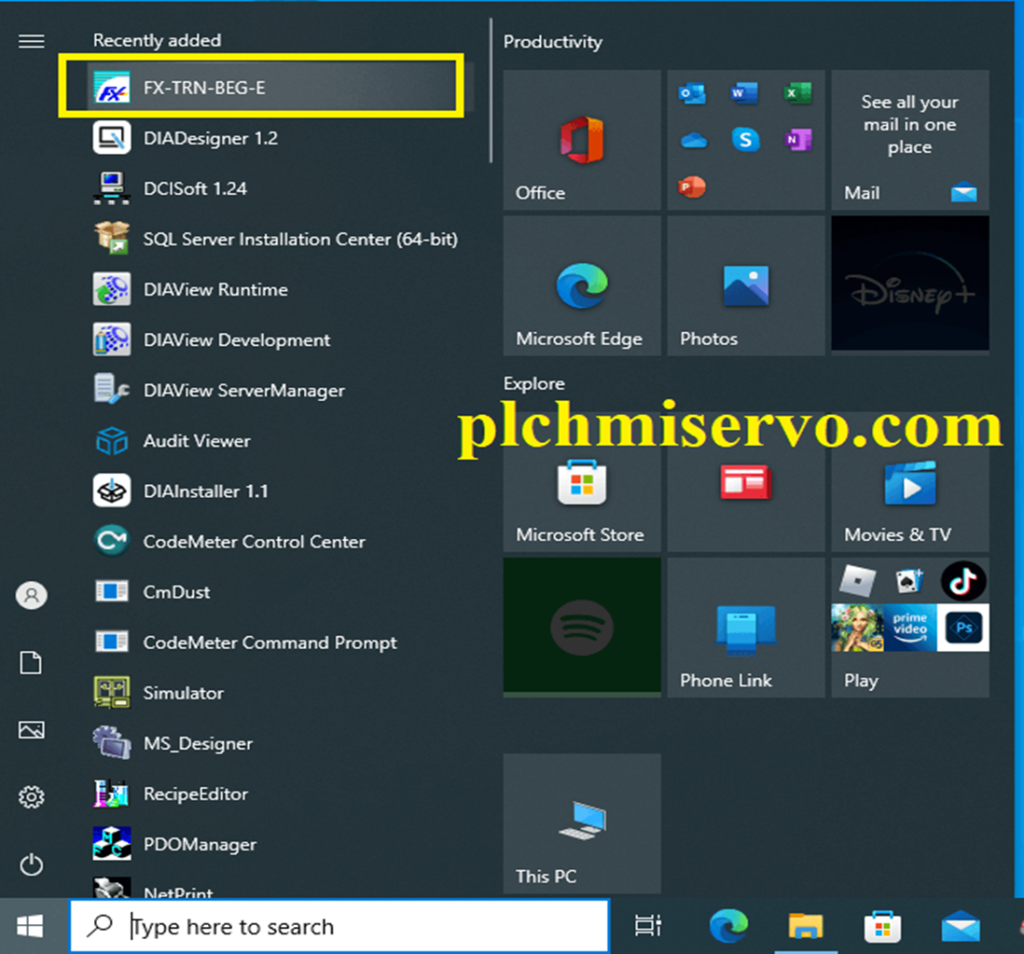
+After opening the software fx trn beg e, then you have to create an account User name: PLCHMISERVO and Give the Password for example (plchmi), then click on start.
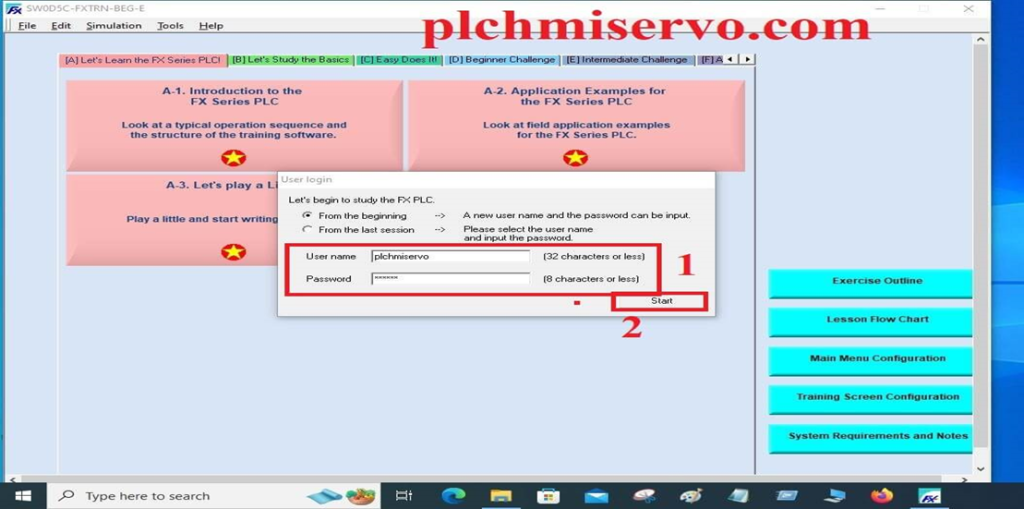
+Then will show the picture when click (A) Let’s learn the FX Series PLC
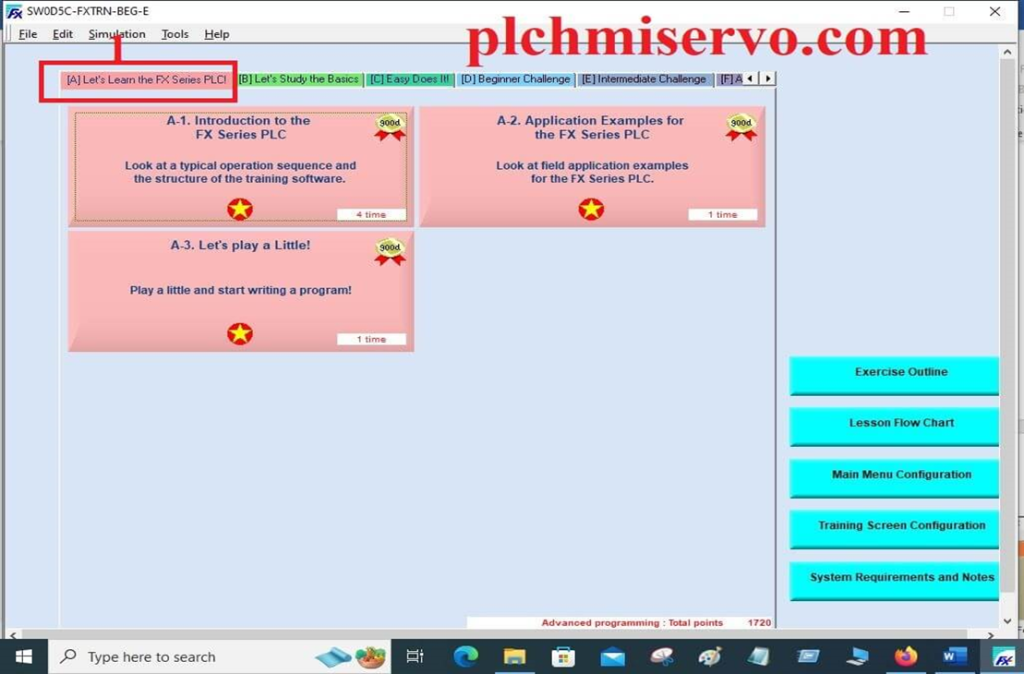
+After Click (A) open the FX-TRN-BEG-E functions, so click the Right cursor then you will see another Programming example, if you again click Right click, then you will see the 5 programming examples.
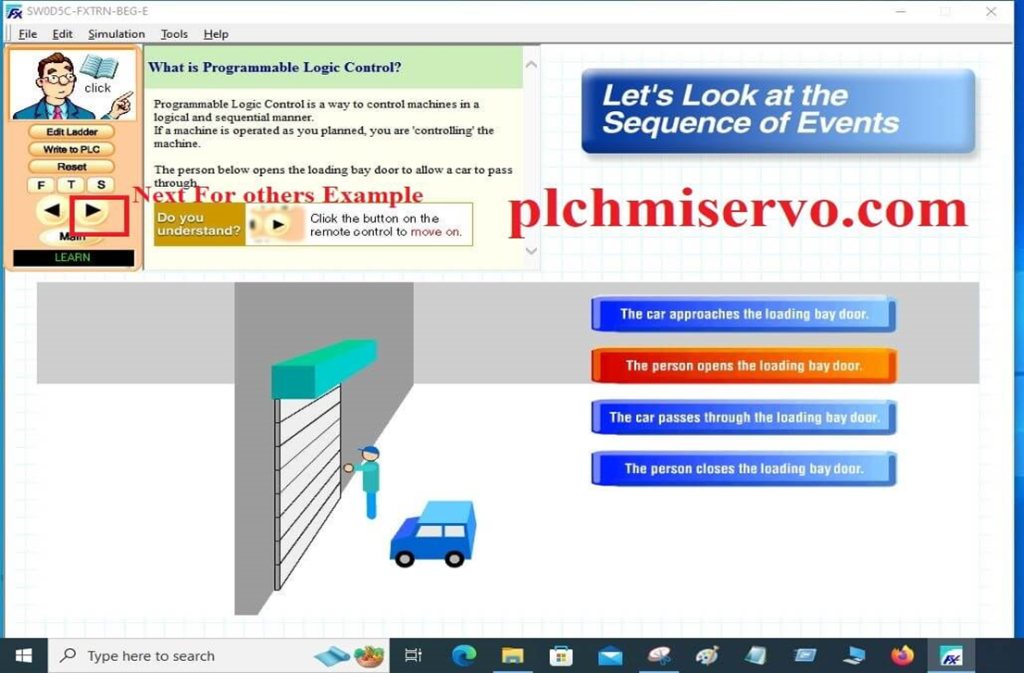
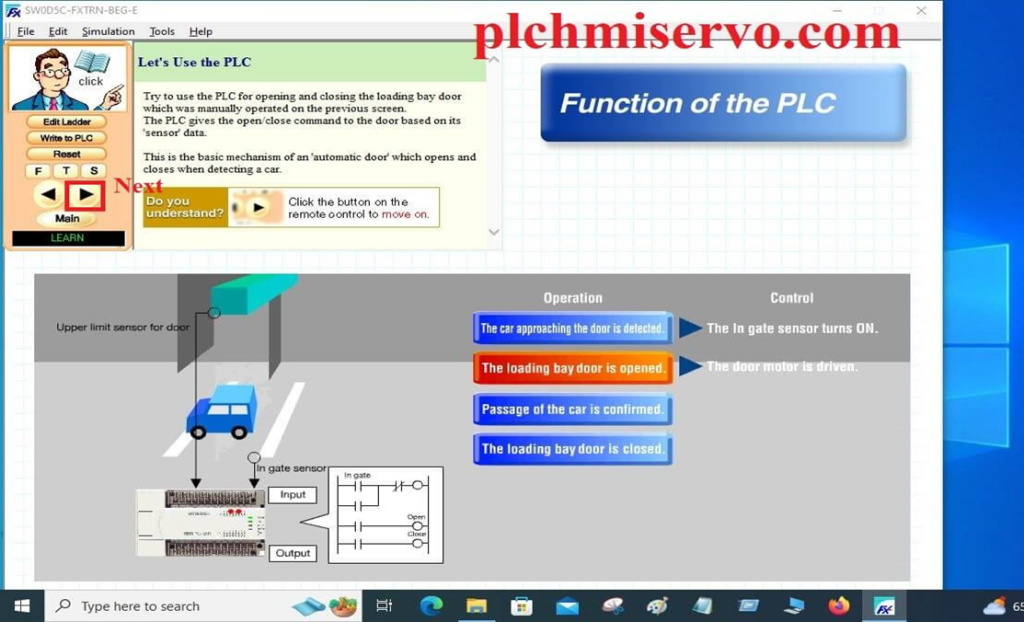

+When all programming examples finished then will show again the below window, if we want to edit the program then you have to click on (B) Let’s study the Basics, then click on B-1 Basic IO Program, B-2 Standard Program for Set/Reset, B-3 Interlocking, B-4 Rising edge pulse, and falling edge pulse. See and click on step by step and users can create the programs, we have seen details only B-1 Basic I/O Operation
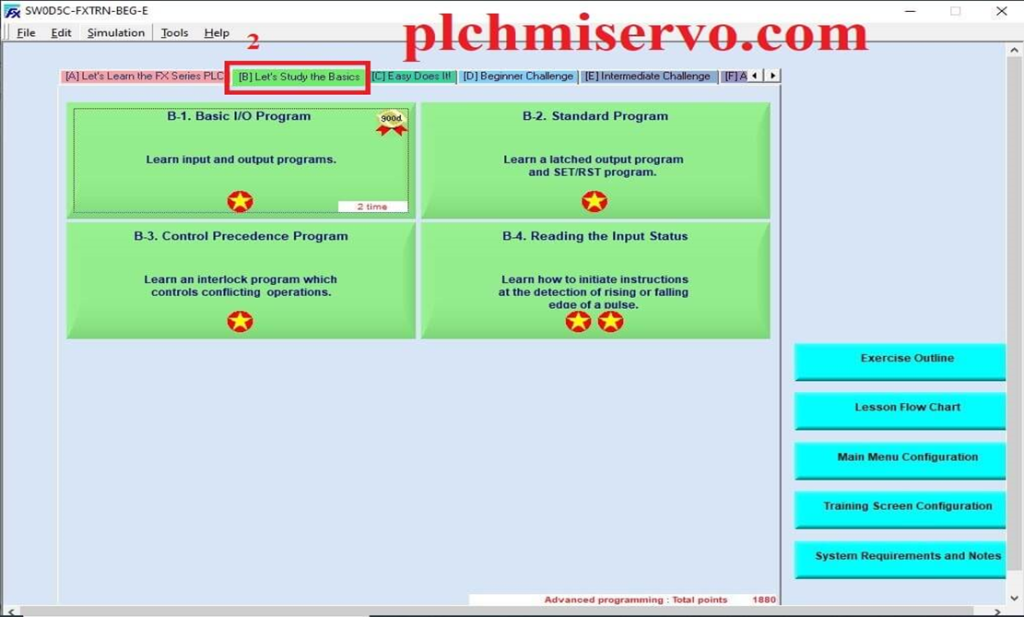
+Then click on Edit Ladder then it will show all functions for the programming supports such as Normally Open, normally close, etc. After editing the program, if you want to simulate the Program then you have converted the program and then must download the program, so click on online and click write to PLC, if you want to end the simulation then you have to click simulation and click on exit.

+[C] Easy does it (It has a timer and counter function also can edit the program), [D] Beginner challenge (Start stop and sensor, conveyor, etc. describe and can edit the Program), [E] Intermediate Challenge (Pushbutton, drilling, part supply control, and conveyor, etc. function, also you can edit the program), [F] Advance Challenge (Advance function program example also users can edit the advance program)
Note that: when you will close the FX-TRN-BEG-E Software and If you want to again open the FX-TRN-BEG-E Software, then you have to click on the below (From the last session), and again type the password & click on start.
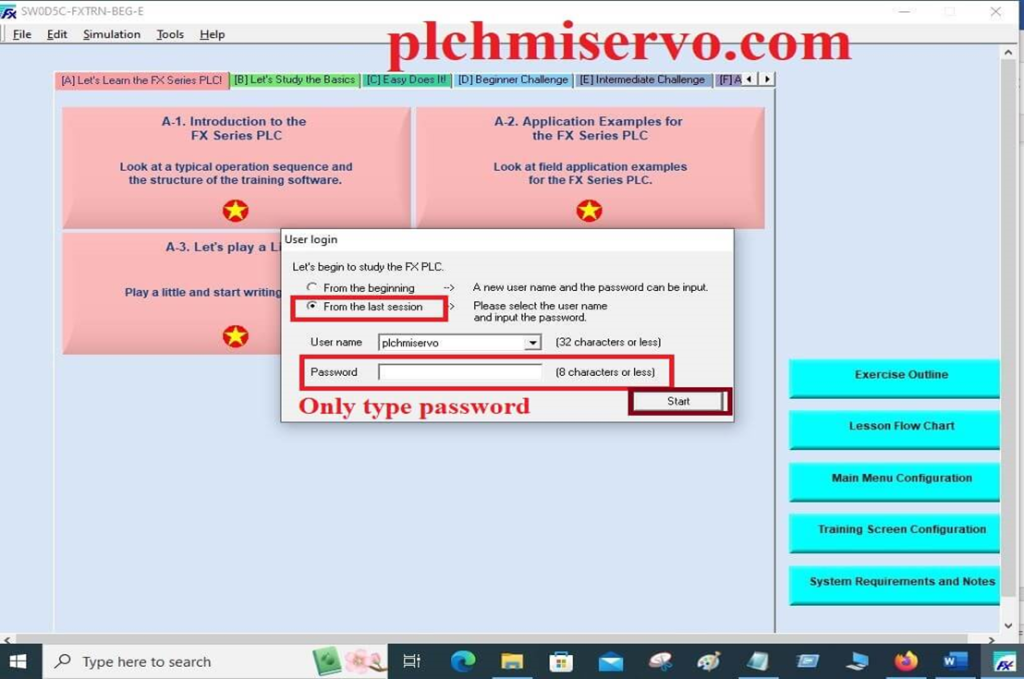
>>[Download] Mitsubishi FX Training Software FX Trainer Software Google Drive Link>>
We have given the [Download] Mitsubishi FX Training Software FX Trainer Software (Google Drive) Download Link, so click on the below link to download your FX Mitsubishi Trainer Free Download of Mitsubishi FX PLC.
+[Download] Mitsubishi FX TRN BEG E free download Mitsubishi FX PLC Programming Real 100% Working
Link: https://drive.google.com/file/d/1SO_B1kVFEBbmzrvPb63V1z7qOLIQ78_a/view?usp=share_link
+Mitsubishi FX Training Software FX TRN BEG E User Manual PDF
Link: https://drive.google.com/file/d/1t7pN9YAh2rMvGbgPrSHSBTilqbruM7B-/view?usp=share_link
Thanks! for visiting our website & Reading the Content, if you need any help during the Mitsubishi FX Training Software FX-TRN-BEG-E Installation or Software Link not Found you can contact us via email at plchmiservo3@gmail.com, or WhatsApp number at +8801713722455, If you think FX-TRN-BEG-E software is beneficial for you then you can share the software with you friends again thanks, guys!