[Download] MCGStpc HMI Software Download -MCGS Software 100% Working (Google Drive)
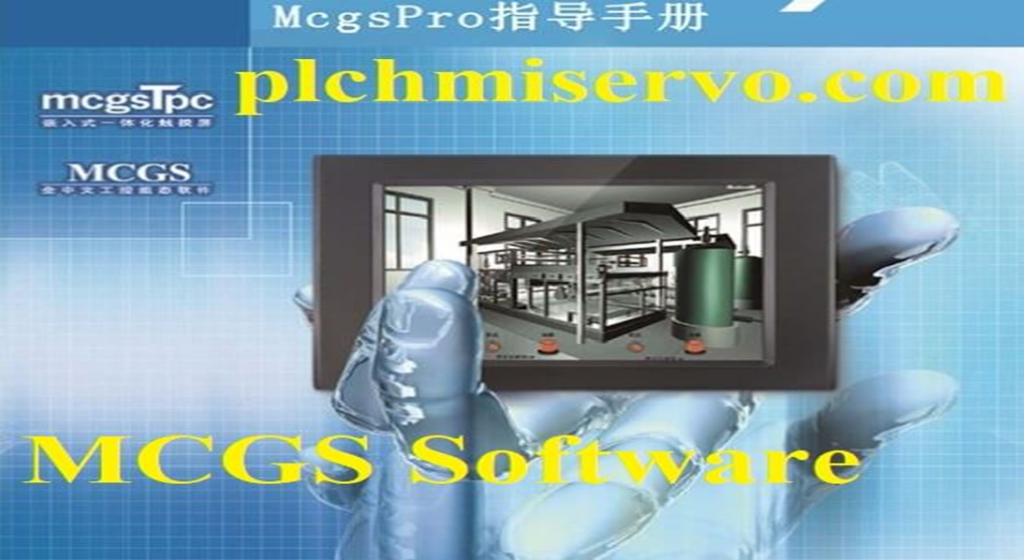
MCGS Pro V3.3 is a Human-Machine Interface (HMI) software, developed by Shenzhen MCGS Technology Co., Ltd. MCGS Pro is a powerful software that allows users to create and design graphical user interfaces (GUIs) for industrial automation systems, such as programmable logic controllers (PLCs), Siemens, Mitsubishi, Vigor, Allen-Bradley, Omron, etc. and other devices. MCGS Pro V3.3 includes a range of features and tools to help users create custom HMI interfaces, such as graphic elements, animation effects, and data acquisition and storage capabilities. This software supports Various types of Communication protocols such as MODBUS, Ethernet/IP, and OPC, to ensure seamless integration with different automation devices and systems. Today we are going to share the [Download] MCGStpc HMI Software Download MCGS Software, also how to download the MCGS HMI Software MCGS Pro & MCGS Software MCGS V7.7. Software, also how to program upload/download by using the MCGS software MCGS Pro V3.3.
The Major Disadvantage of the HMI, this HMI software is Chinese software, so it’s very difficult for Users. This software supports Microsoft Windows 7/8 and Microsoft Windows 10, we have set up the software to Microsoft Windows 10/64 bit without any hampering.
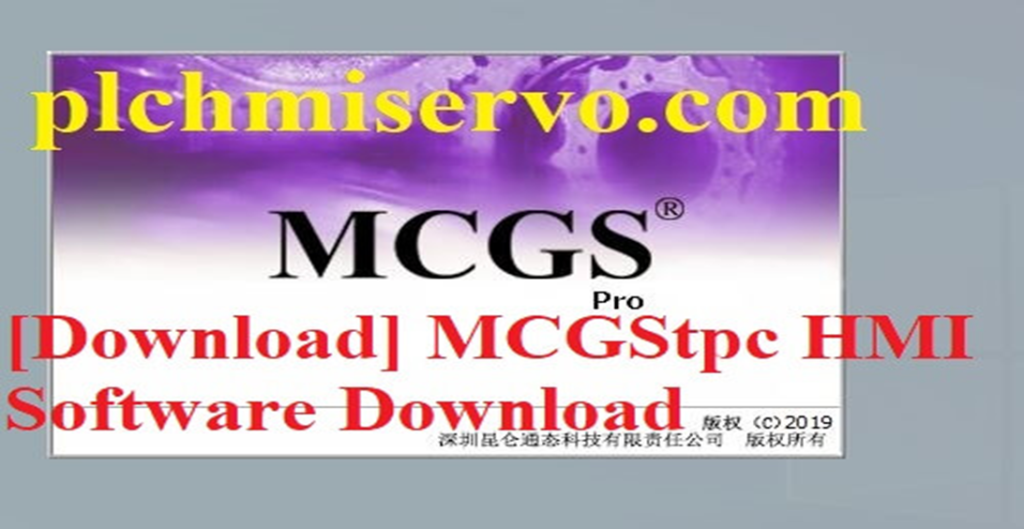
Some of the features of MCGS Pro V3.3 include:
+Graphical Programming Interface: MCGS Pro V3.3 provides a user-friendly graphical programming interface that allows users to program industrial control systems without needing to learn complex programming languages.
+Multiple Brand Supports: MCGS Pro V3.3 Supports the multiple brands (Programmable Logic Controller) PLC, VFD, Including Siemens, Mitsubishi, LS, Omron, Allen-Bradly, Vigor, Beckhoff, etc., making it a versatile tool for automation projects
+ Integrated Debugging Tools: MCGS Pro software include debugging tools, which allow users to test and troubleshoot their programs before deploying them in a live environment
+ Data Logging and Visualization: MCGS Pro V3.3 can log data from industrial equipment and provide real-time visualization of the data through charts and graphs, helping users to identify trends and anomalies in their systems.
+ Recipe Management: The software allows users to create and manage recipes, which are pre-defined sets of process parameters that can be quickly loaded onto a machine or process line, helping to save time and improve efficiency
+ Remote Monitoring and Control: MCGS Pro software supports the Remote monitoring and control of industrial systems.
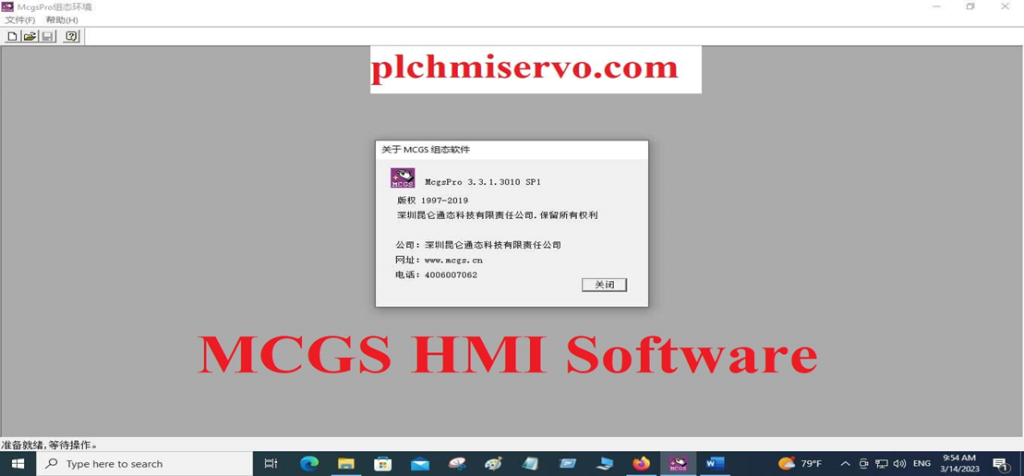
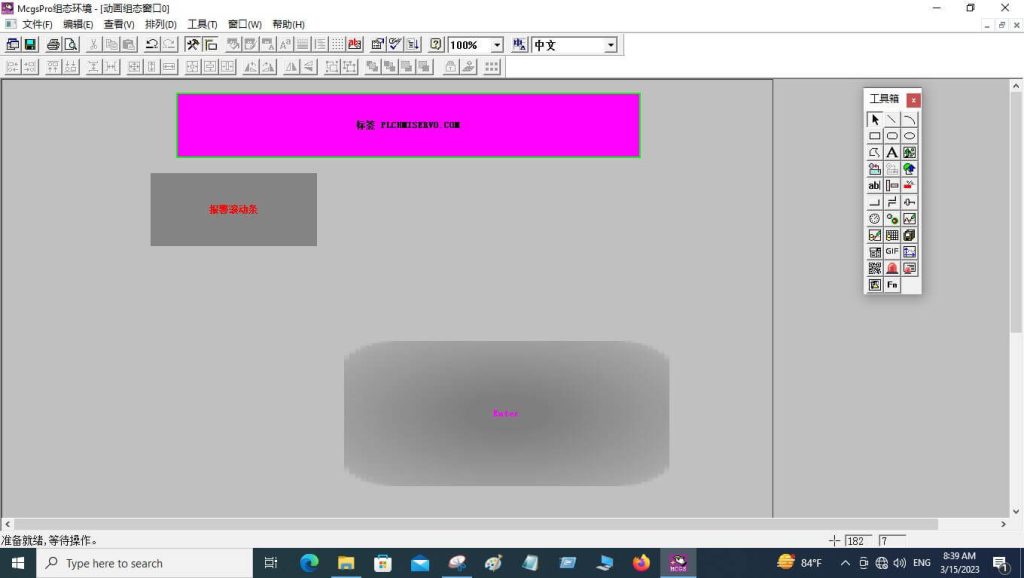
Supported Models of MCGS HMI Software MCGS Pro
MCGStpc HMI Software Supports the following Models, so see the below Models
+TPC7072Gi/Gt
+TPC1071Gi/Gt
+TPC1172Gi
+TPC1570Gi
+TPC1271Gi
+TPC1571Gi
+TPC7012E1/Ef
+TPC1011Ef
+TPC7062Td/Tx/Ti
+TPC1061Td/Tx/Ti
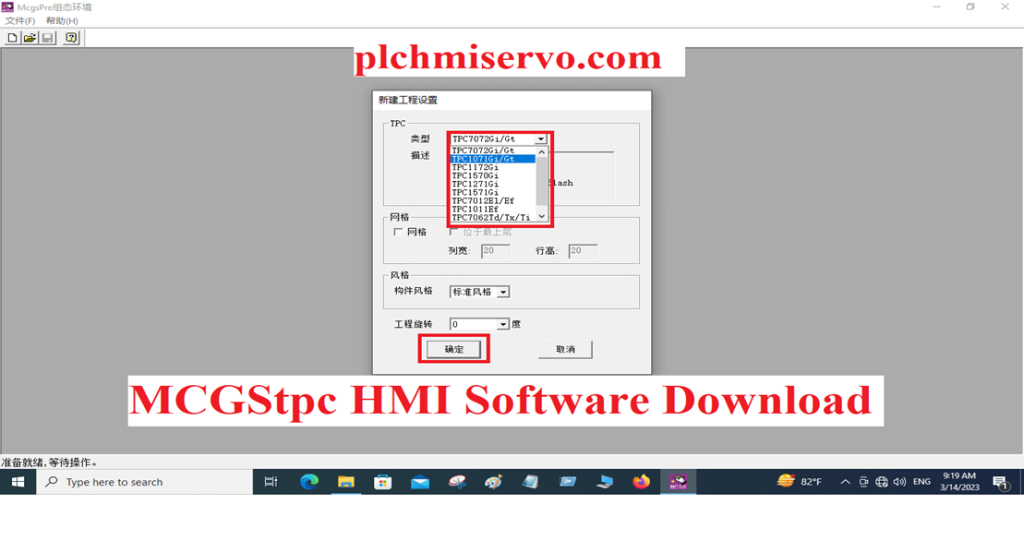
MCGS Software MCGS Pro V3.3 Setup Process
This HMI is a domestic HMI of China. So before installing the software, you have hance the Region, and Language, so Go to the Control Panel
+Step 01: Click on “Click and region”
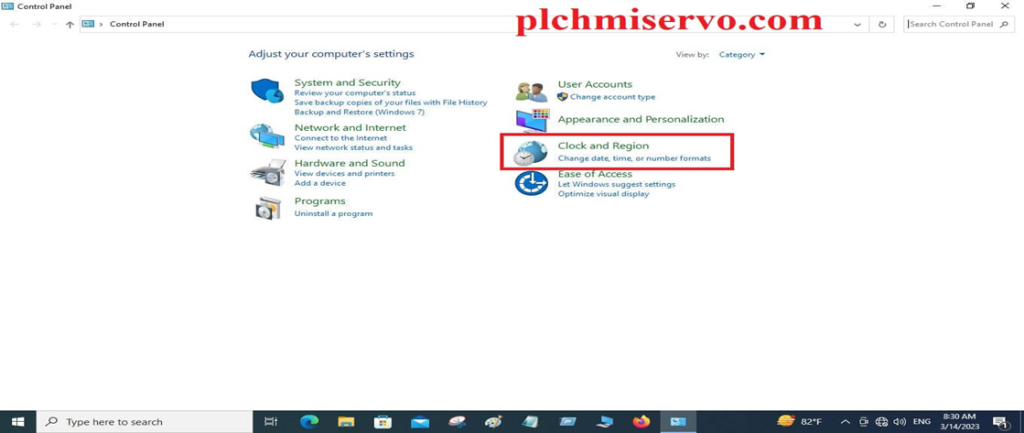
+Step 02: Then “Click on the region”
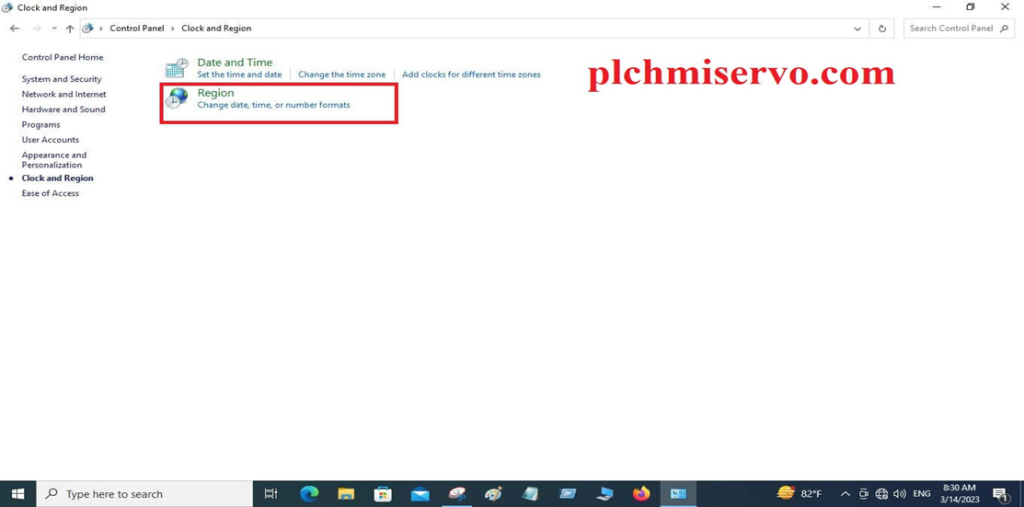
+Step 03: Click on 1 number Administrative then Click on “change system locals”
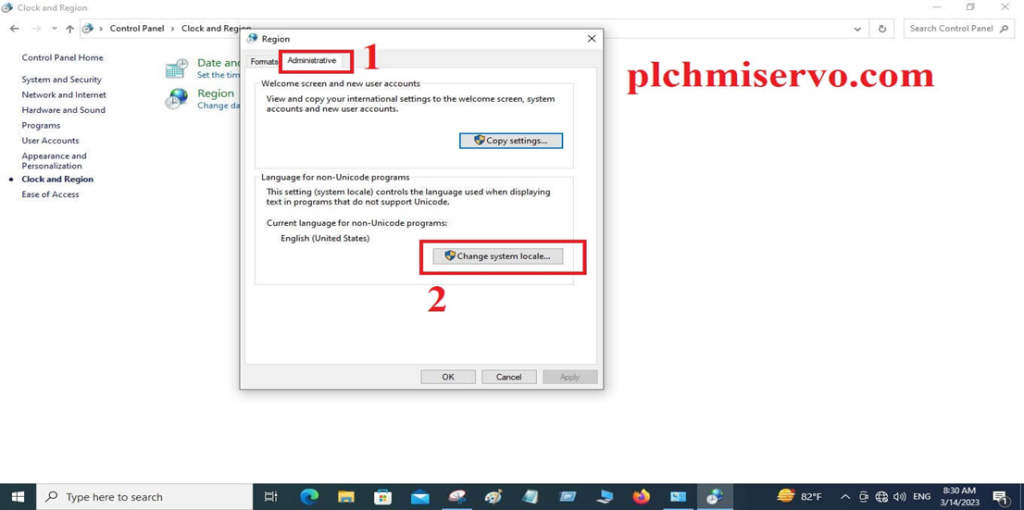
+Step 04: Then select the language Chinese (Simplified, China), and click on OK
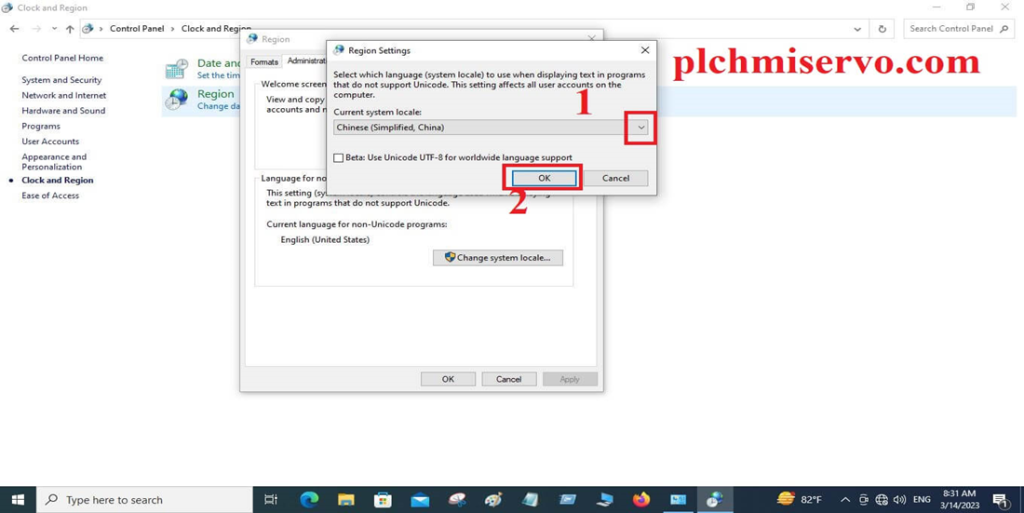
+Step 05: Your computer will need to Restart, so click on “Restart Now”.
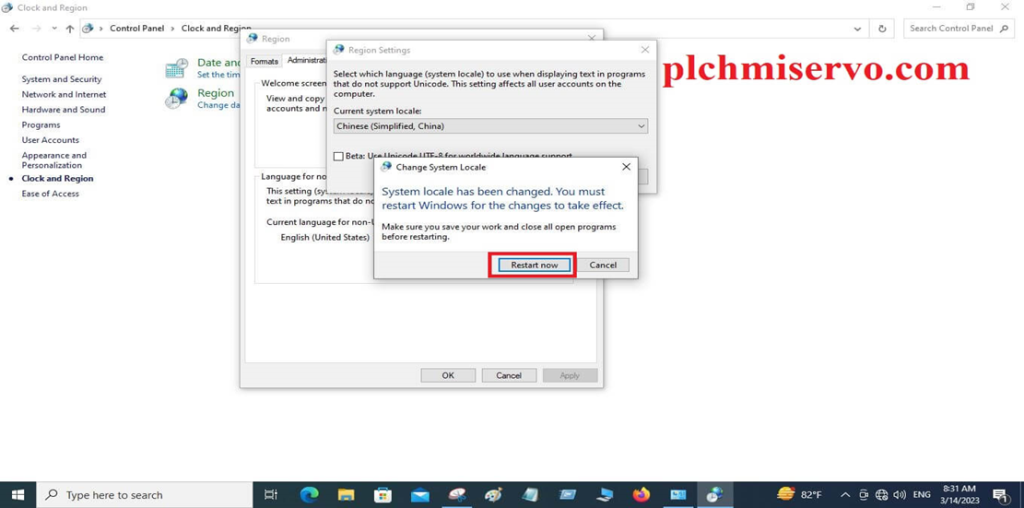
+Step 06: Extract the software then click on setup
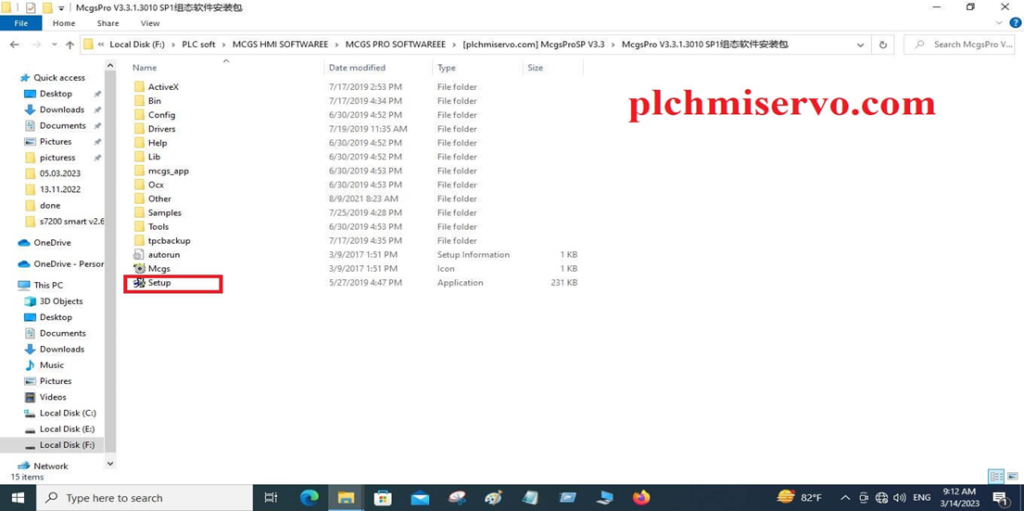
+Step 07: Then click on “Next”
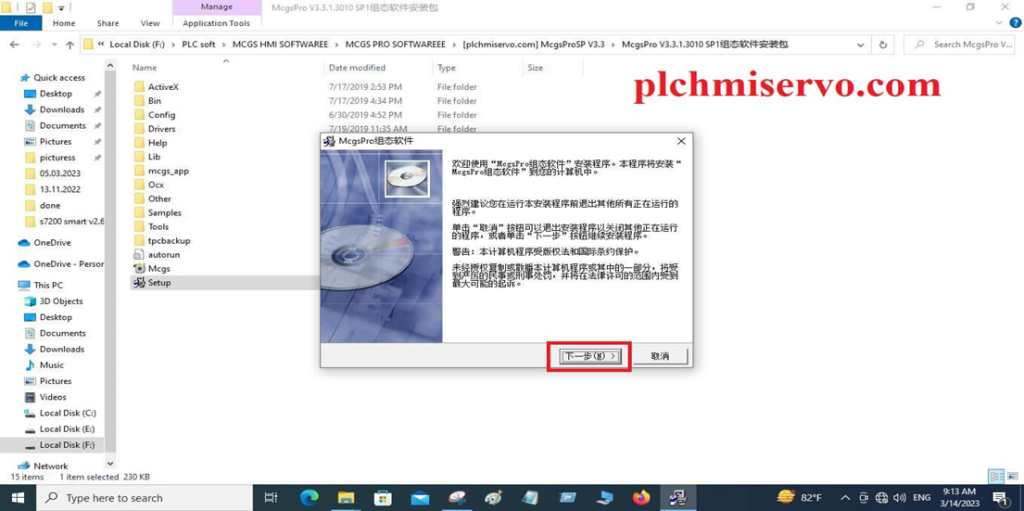
+Step 08: Again, click on Next
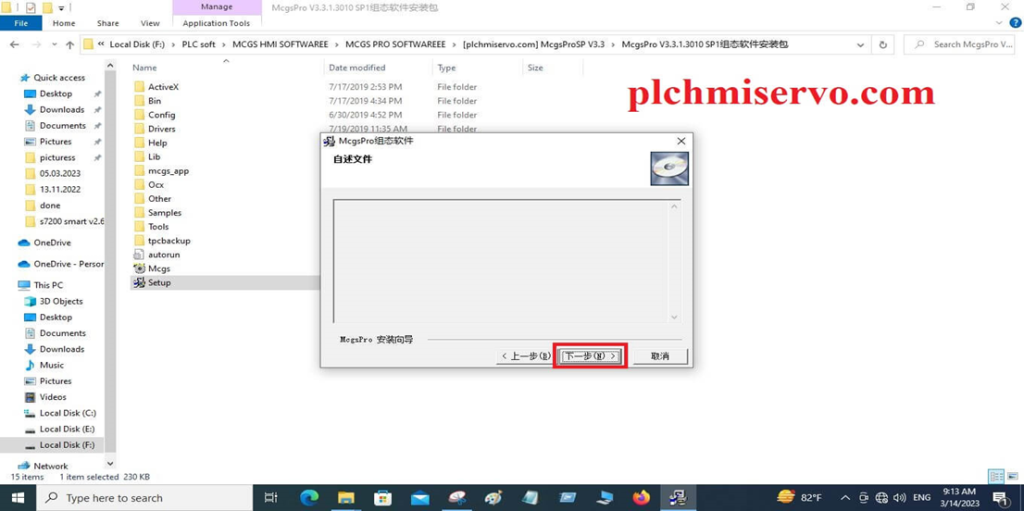
+Step 09: Choose the “destination location” and click on [Next] 02 times, and wait for the installation of the MCGS Pro Software
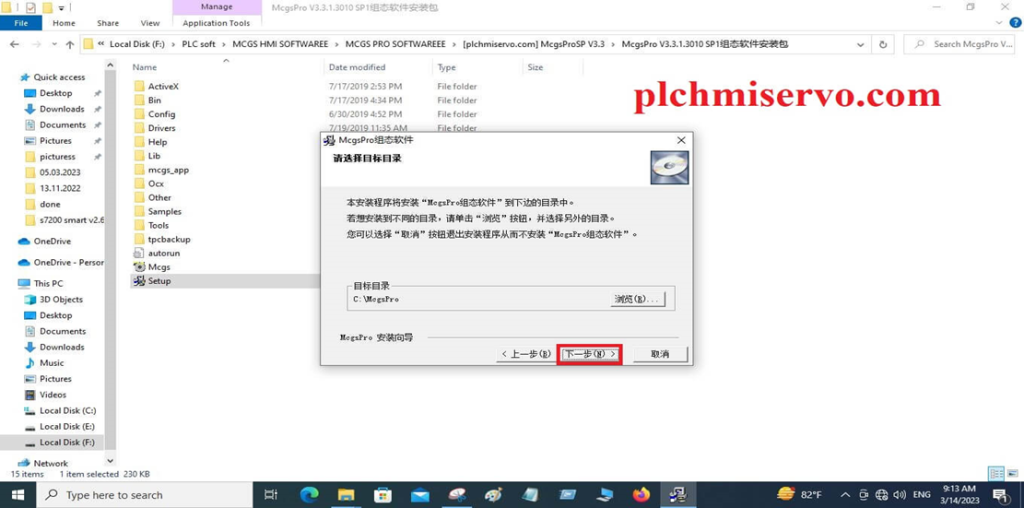
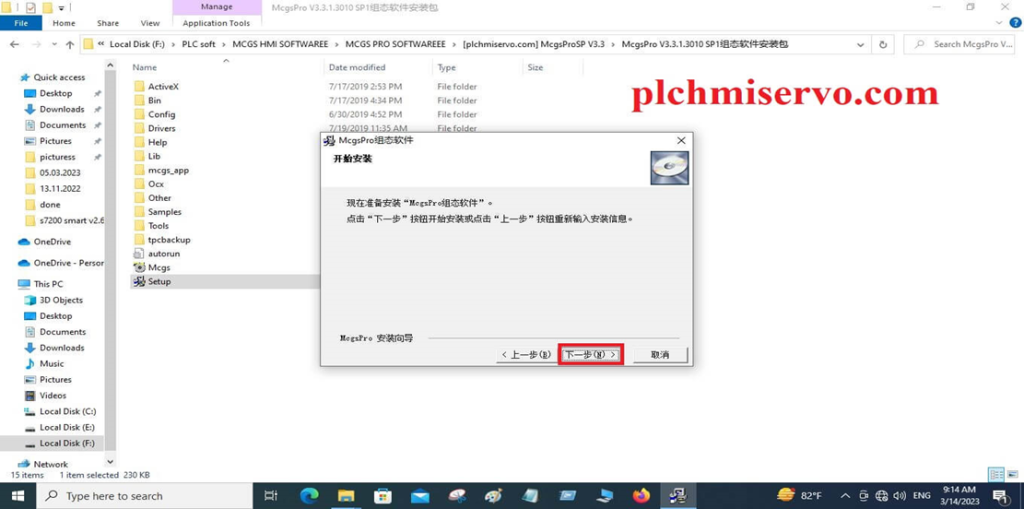
+Step 10: When successfully installed the MCGS Pro v3.3 Software, then click on Finish
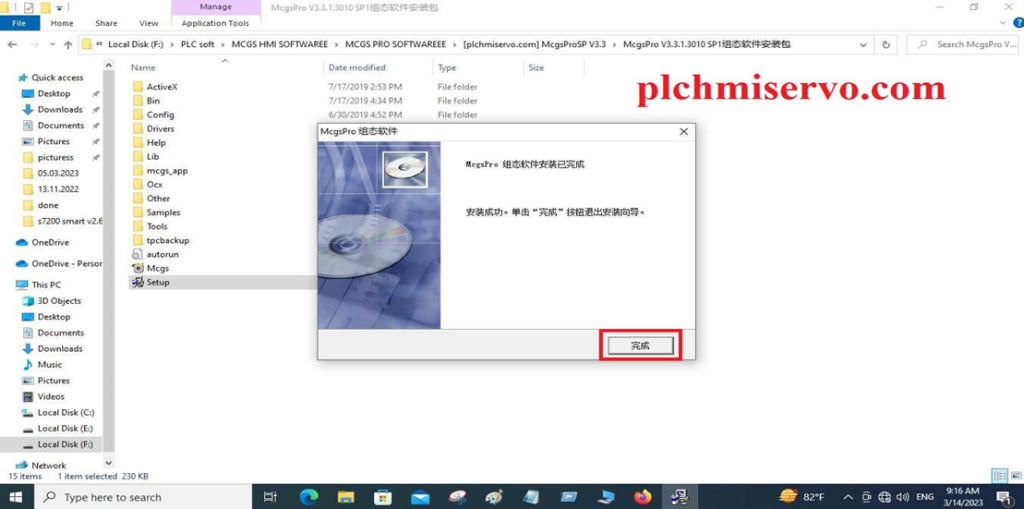
+Step 11: Go to the All program or see the desktop then click on the icon here.

+Step 12: After setup, the MCGS Pro Software see the figure
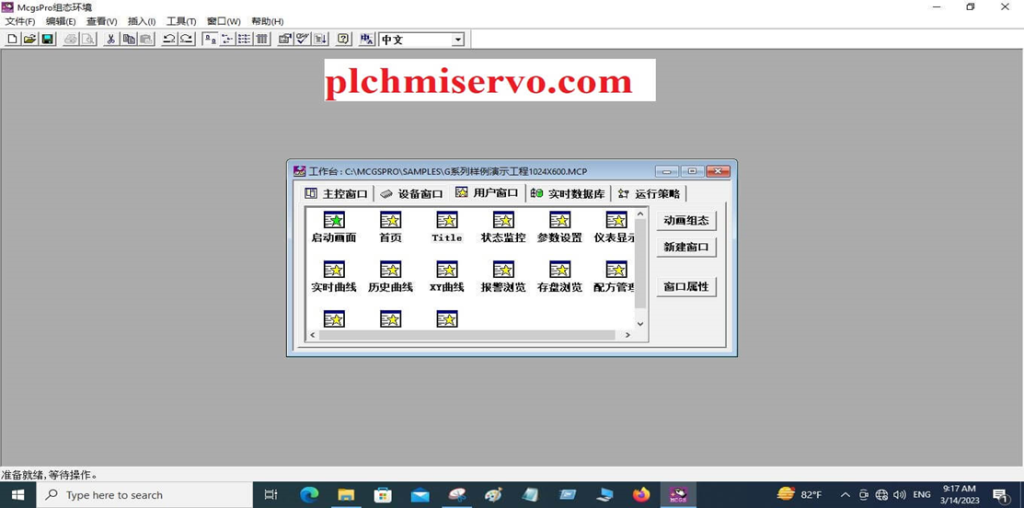
How to MCGS HMI Program Download & Upload by using MCGS Pro Software
Download Program:
+After programming then clicks on the file and click on Download Project (F5), select the Programming cable, and wait for the Download project.
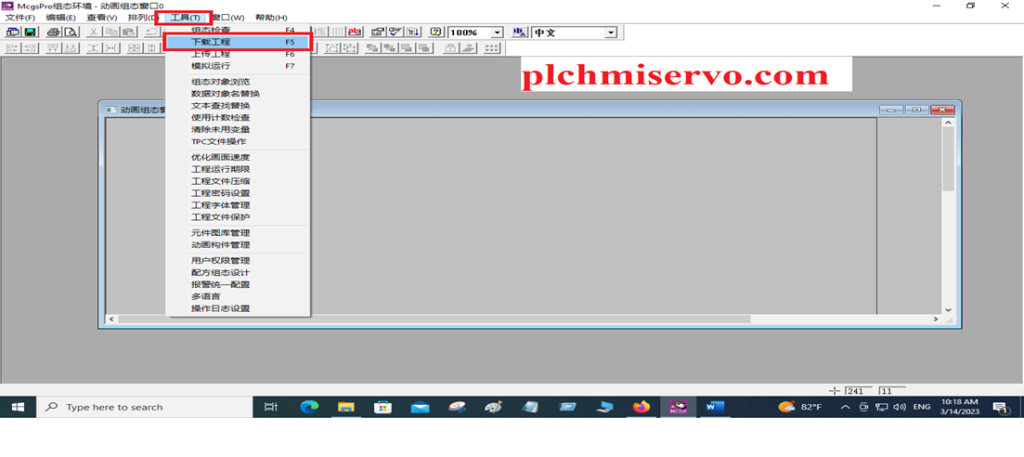
Upload Project:
+After Open the MCGS Pro V3.3 Software then go to the File and Click on Upload Project (D), then select the programming cable USB or Ethernet, Choose the ethernet then you have to set the IP Address of your computer, or select the USB Cable then Not set IP, just select and click on 2 no item clicks.

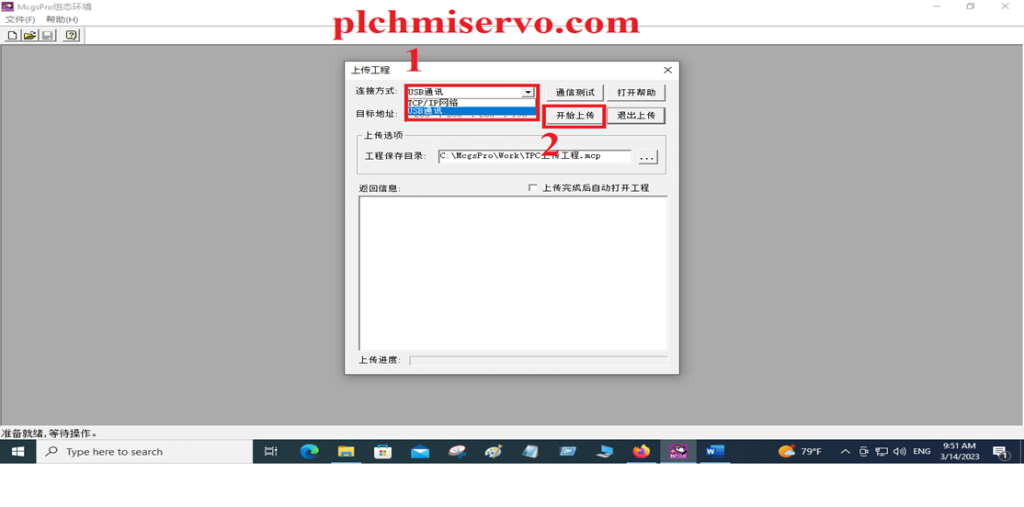
>>>>MCGS Software-MCGS Pro MCGS HMI Software Download Google Drive Link>>>>
We have given the software link [Download] MCGStpc HMI Software Download MCGS Software (google drive), so click on the below link to download the required software.
Extract Password: [plchmiservo.com]
+[Download] MCGS Software MCGS Pro V3.3 MCGS HMI Programming software 100% working
+Download MCGS Software MCGS 7.7 English
+MCGStpc HMI Software connection Manual Pdf
Thanks, Guys! For Visiting & reading our content MCGS HMI Programming Software MCGS Pro V3.3, if you need any help during the MCGStpc Software MCGS Pro installation/ programming/ Troubleshooting or program Upload/Download, we will try to help, so, please contact us via email or WhatsApp number at +8801713722455 or at +8801911300632, plchmiservo1@abdellatif