[Download] Kinco DTools “Kinco HMI Software Download” Free 100% Real

Kinco was founded in 1996, Kinco is the Manufacturer and solution provider company for Automation products such as Programmable Logic Controllers (PLC), Human Machine Interfaces (HMI, Variable Frequency Drives (VFD), Servo Drive, Stepper Drive, also Kinco Product price is Acceptable and smart design. Kinco Electric developed various types of software for automation solutions. Kinco Dtools V4.0 is the configuration or programming software of Kinco Human Machine Interface (HMI), Kinco DTools V4.0 is the newest version of the software and this software is developed by KINCO Electric (shanghai) Ltd, it is specially designed for Green/Future series, Human Machine Interface (HMI). Kinco DTools Software has powerful development functions & features that are user-friendly and easy to use. Kinco DTools Software is integrated with Kinco D-Tools, Kinco Manager, Receipt Editor, PDO Manager, Netprint, KHMonitor, and KDManager. However, today plchmiservo.com going to show the [Download] Kinco DTools Kinco HMI Software Download with you, also How to download the Kinco HMI Software Kinco D-Tools and Install it, also How to Programming and Program Upload and Download.
This software supports the switching of multiple languages, such as English, Simplified Chinese, etc.
Kinco Products are widely used in various types of fields, such as Textile, Medical, chemical, printing, electric power, food processing, Engineering Machineries, Household, high-speed railway, etc.
+KINCO Software Download for PLC
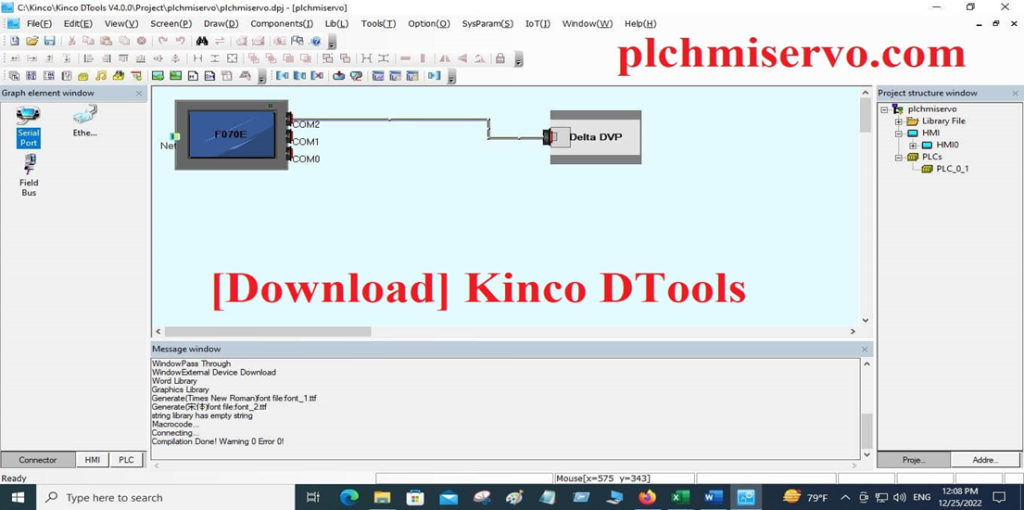
Supported Windows Operating Systems of Kinco Software
Kinco HMI Programming Software is the Windows-based screen designing software of Kinco Electric, so this software supports the following windows Operating systems as
+Microsoft Windows XP/Vista
+Microsoft WIN7, 32 Bit and 64 Bit
+Microsoft WIN8, 32 Bit & 64 Bit
+Microsoft WIN8.1, 32-Bit and 64 Bit
+Microsoft WIN10, 32 Bit/64 Bit, we have installed the Kinco HMI Software to Microsoft Windows 10, 64 bit without any Problem.
Note that: if we want to set up Kinco DTools software then you do not install the software in the system disk (C:).
If you want to install the KINcO DTools software to Microsoft Windows 7/Vista, then you must open the software through the Run as Administrator, so right-click on the Kinco DTools.exe then click on Run as Administrator.
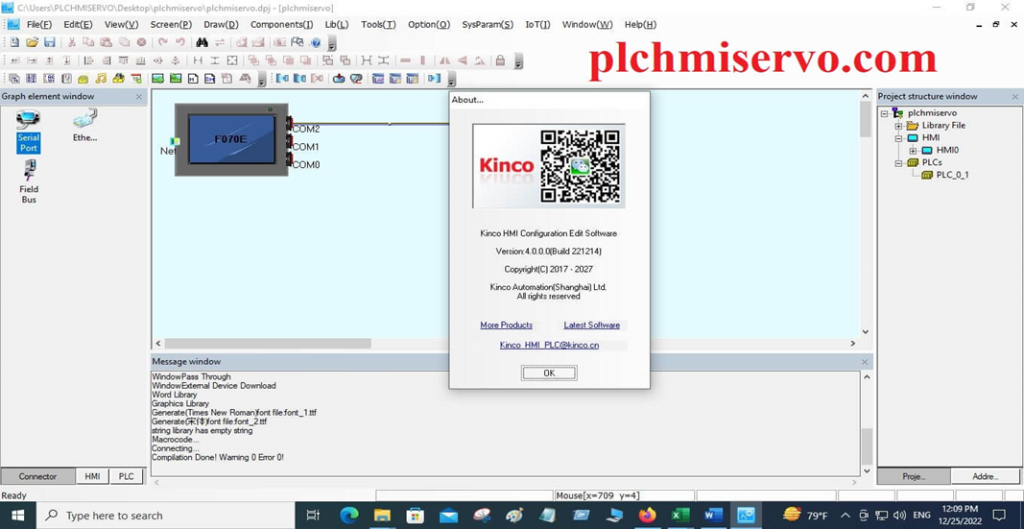
Supported Models of Software KINCO
Kinco D-Tools Software supports the following models
+cF156E, cF170E,
+CZ10, CZ6
+ET2050/ET2070/ ET2070H
+F070E/F080E/F104E/F104E-CAN/F10N/F10NE/F121E/F121EP/F150E
+G070/G070E/ G070E-4G/ G070E-CAN/G100/G100E/G121E/ G121HE/G150E2
+GF10E
+GH043/ GH043E/ GH070/ GH070E/ GH070EW/ GH104E/ GH150E/ GH150E2
+GL043/ GL043E/ GL070/ GL070E/ GH070E-T/ GL070-T/ GL100/ GL100E/ GL104E/ GL150E
+ GR043/ GR070E/ GR100E
+ GT070/GT070E/ GT070E2/ GT070E-4G / G070E-Wifi/ GT070HE/ GT070HE-4G / G070HE-Wifi/ GT100/ GT100E/ GT100E1/ GT100E2/ GT100E2-4G/ GT100E2-CAN/ GT100E2-Wifi/ GT100E-4G/GT100EB/ GT100E-Wifi /GT121E/GT150E2/ GW01 GW01-WiFi/ GW01-4G
+KVS/ M043/ M70/ M2070/ M2070H/ M2070HE/ M2100/ M2100E
+MK043/ MK070E
+MR043/ MR050
+MT043/ MT043E/ MT070C/ MT070E/ MT070E-4G/ MT070EC/ MT070H/ MT070HE/ MT100/ MT100E/ MT100E-4G
+RT070/ SZ7G/ SZ7GE/ xF-SiHMI01
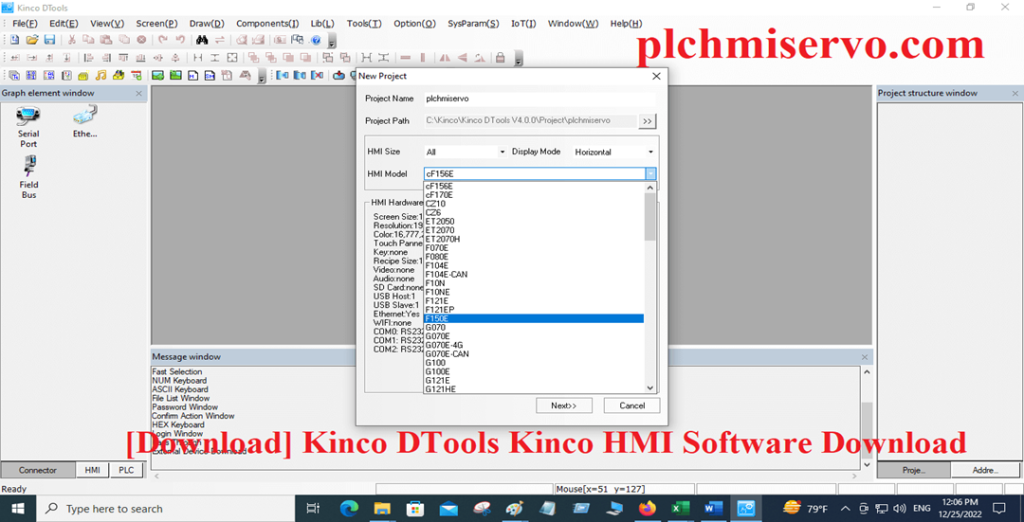
How to Install the Kinco HMI Software
+Step 1: First Download the Kinco HMI Programming software from Our website or Kinco Electric Website, Then Unzip the software and double click on Setup.exe
+Step 02: Then will show the setup Language, so choose the Language and click on next
+Step 03: Then will show the License agreement, so choose “I accept the terms of the License agreement” and click on next. Then will show welcome windows & click on Next, then destination Location, and click on again Next.
+Step 04: Then Software Kinco DTools Ready to install window show& click on install & wait for installation, when successfully install the software then will show the short cut Icon on Desktop Kinco DTools V4.0 & KDManager V4.0. For the programming, Double click on Kinco DTools and can edit the Program for example
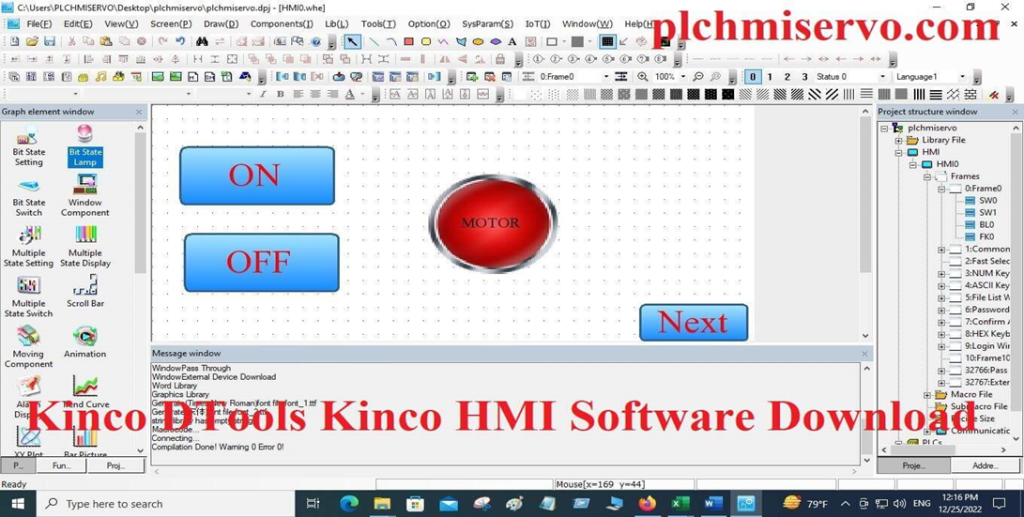
After program editing, then if you want to simulate Kinco HMI Program, then go to the tools then go to the Offline Simulation then click on Simulate
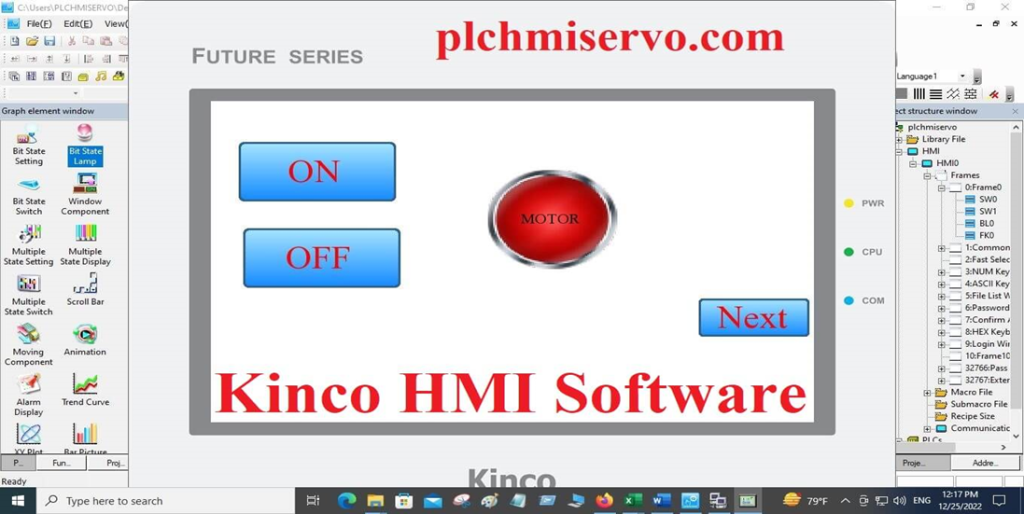
How to Program Download/Upload by using the Kinco HMI Programming Software
Download Program:
+First open the Software Kinco D-Tools then click on the file and click on new then type your project name and select the HMI Model, click on next 2 OR 3 times and click on finish, then go to the PLC Below and select the PLC Model or Series then click on the connector on below Windows then take the connector Serial or Ethernet, which you will choose the HMI Type Ethernet or Comfort. then will connect the connector between HMI and PLC. Then click on HMI (Project Structure window) and click on HMI 0 and click on Frames and click on Frame 0, then will show the programming windows then create the project.
+After Program editing must be compiled the project when error 0 then the program is ok, and now ready to download the project.
+Click on the Tools and click on Download Icon and wait to download the project.
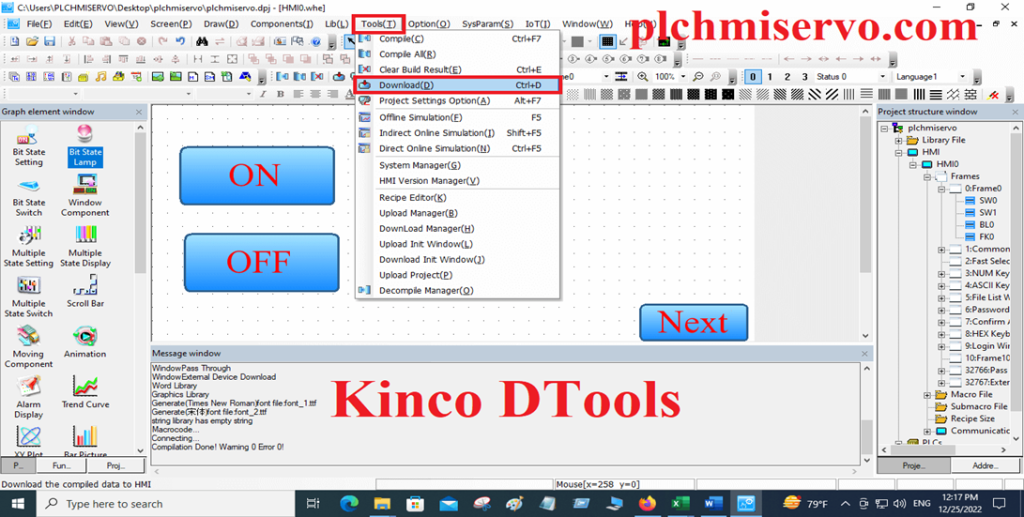
Upload Project:
+Click on Tools then click on Upload Project, and click on Upload User Data, then click on OK, then Type a File name and click Save and Type default password 888888 & click OK, when Upload success then click on OK, then click on Exit. The Upload project is in pkg format.
+ The Upload projects .pkg format will directly not open, so your pkg project must be Decompile after decompiling the project then you will open and edit the project.

>>Download Kinco Software Goolge Drive Link>>
We have given the [Download] Kinco DTools Kinco HMI Software Download Google Drive Link, so click on the link to download your programming software of Kinco HMI.
+Kinco DTools Kinco HMI Programming Software Real 100% Working
Link: https://drive.google.com/file/d/1GTsnDPOltXxUMFS6yJQtAopTdEfaGa9J/view?usp=share_link
+Kinco DTools Kinco Software User Manual
Link: https://drive.google.com/file/d/1XPvkbfzMd4S-7MbV0s4S7SOHmK9GNkoo/view?usp=share_link
Thanks for visiting our website, if you need any help or need support during the Kinco HMI Software Installation, Software Link not Found, or Programming or need to troubleshoot then you can contact us via email or WhatsApp number at +8801713722455, if you think the Kinco D-Tools Software and software content is very helpful for you then you can share other friends or comment the below content.