[Download] INVT Workshop-V2.3.2.2 INVT Servo Drive Software Real (Google Drive)

INVT workshop software is used to program INVT 1 Series servo drives and INVT Low, Medium, and High voltage Variable Frequency drives (VFDs). INVT Software INVT Workshop V2.3.2 is the latest version programming software of INVT Electric. INVT Workshop software supports two installation languages such as English and simplified china. However, today plchmiservo.com would like to share the [Download] INVT Workshop V2.3.2.2 INVT Servo Drive Software also how to download and install the INVT Software.
With this software programs can be written and programs can be downloaded inside the servo drive and inverter.
We can easily find the historical faults of Variable Frequency drives (VFD) and Servo Drives also we can view Real-time faults and set parameter function, Modified function codes, default value function codes, set attention function codes, search function codes state parameters, waveform curves of the oscilloscope and data, etc
we can control Start/stop and reverse and forward rotation of equipment.
Through this software, we can monitor differently only one time VFD and 1 time Servo drives equipment, both products can not monitor at the same time.
INVT Workshop Supported Models:
INVT Software INVT Workshop supports the following models
Servo: DA180, DA200, DA200-ECM, DA200…erCAT, DA200-Line, DA200…T-Line, DA200..ProfiNet, DA212, DA213, DA300.
VFD: AGV,GD10, GD100, GD100-PV, GD20, GD20-UL, GD20-EU, GD200, GD200A, GD300, GD3000, GD300-IFIER, GD300L, GD300PRO, GD35, GD35-07, GD350, GD350A, GD350UL, GD5000, GD800DCDC GD800..IFIER,

Software Supported “Windows”:
INVT Servo Drive Software in the windows based programming software so INVT Workshop software supports the following operating systems
- Microsoft Windows -XP
- Microsoft Windows -7, 32bit,64bit
- Microsoft Windows -8, 32bit,64bit
- Microsoft Windows -10, 32bit,64bit
- Windows 11
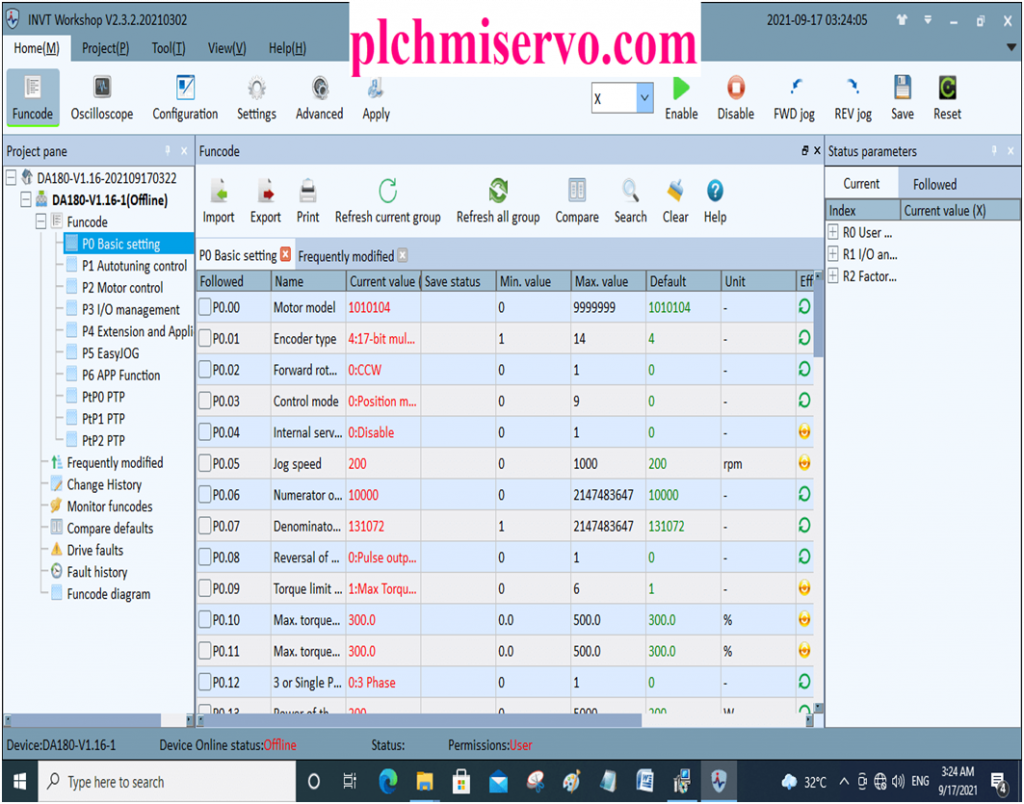
The installation process of INVT Workshop Software
+Download the INVT Workshop software then extract it then double click on setup then click on yes.
+Then select language and installation location than next
+Then click on install and wait when successfully installing the software then click on finish.

>>>Download INVT Software Google Drive Link :
We have given the [Download] INVT Workshop V2.3.2.2 INVT Servo Drive Software google drive so click on the link to download your required software.
+ [Download] INVT Software INVT Workshop-V2.3.2.2 “INVT” Servo Software
>>>INVT Software Download Link:
https://drive.google.com/file/d/1LiY7ZtLkLMnXEHFaE588eE11ugRGDBlD/view?usp=sharing
Thanks for Visiting our Site……… if any problems with programming, installation, or troubleshooting then you can contact us via email or WhatsApp at +8801713722455.